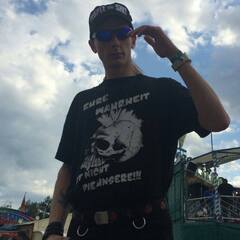My first Micro-Server-Build is frustrating....
Every few days (or rather nights) if I'm not at place, it freezes up.
The used asrock j3455-itx seems to have some critical problems with Ubuntu 18.04.
My first guess was Intel C-State... ...But even disabled in bios the system freezes
random. (And no, there is nothing in logfiles...)
Yesterday i've installed the HWE-Kernel 5.3.0-59 and hope it'll fix the freezes as it contains
new i915-drivers for cpu/gpu...
...so lets have some tea or beer and wait for the next random freeze...
If it'll come to another freeze I'll try:
- Replace RAM CN-Memory with some of Hynix
- GRUB-Command "intel.idle.max_cstate=1" (Think it would not help as C-States are disabled in Bios...)
Part-List:
MB: ASRock J3455-ITX
CASE: Inter-Tech IPC SC-4004 ITX Tower
PSU: Inter-Tech 88882139 Non-Modular 80+ Bronze
RAM: 2x CN-Memory DDR3 4GB 1333MHz CL 9
SSD (OS): Samsung Evo 850 256GB
HDD (SW-Raid5): 3x WD Blue WD20EZAZ (5400 rpm / 256 MB Cache)
FAN: Arctic F12 Pro (3pin Non-PWM) - Yeah, the stock cooler was loud as hell......
-
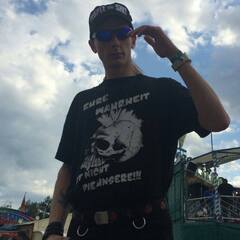
-
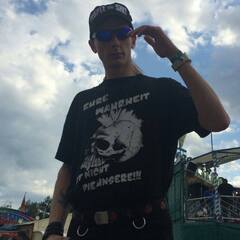
UPDATE: System is still stable - Added new hardware:
+ Another WD Blue WD20EZAZ (Still RAID5 )
+ inLine SATA Controller (2 new Slots to have all the four MB-SATA-Slots for the Hotswap Bays)
+ Replaced the single Samsung Evo 850 against 2x SAMSUNG 470 SSD (RAID 1)
Well online-merge to the new SSD's and the expand of the raid was without trouble... I love linux....
System is (as before) rock solid....
Thanks for time to read this info....
-
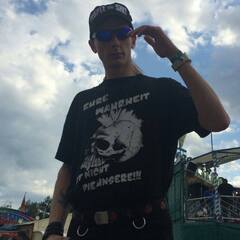
UPDATE:
If you're running WD-HDD's (WD Blue 2TB+ / Some WD-Red) under Linux,
you may be affected to the "LCC-BUG".
You can recognize this by watching your SMART-Values.
If your "Load cycle count" is very high, you should avoid that your drive is going to sleep
as it may decrease your lifetime if the drive always park the heads of your HDD.
Currently there seems not be a solution, if you cant set the power-mode via hddparm. (my case)
A Little dirty workaround is to use this provided script witch will tickle the HDD every 7 seconds to
avoid parking the heads. I've testet it for months and it seems to work fine.
while : ; do sleep 7; smartctl -A /dev/sda | grep "Load_Cycle_Count\|FLAG\|smartctl" ; smartctl -A /dev/sdb | grep "Load_Cycle_Count\|FLAG\|smartctl" ; doneReplace or add any affected device. (In this example sda and sdb are affected.)
You can safe this code as .sh-file and make it executable.
I did not recognize any performance-degration and my load-cycle-count does not improve anymore.
Thanks for reading, I'm very open for response.