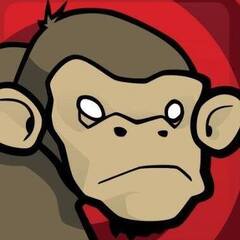-
Posts
25 -
Joined
-
Last visited
Content Type
Forums
Status Updates
Blogs
Events
Gallery
Downloads
Store Home
Everything posted by Kiexli
-
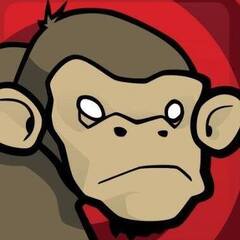
Can you put holes in the front panel of your case?
Kiexli replied to Kiexli's topic in Cases and Mods
Yea I will try and return, appreciate the help thank you -
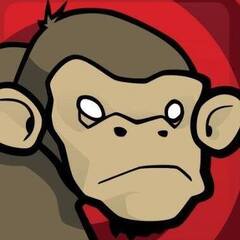
Can you put holes in the front panel of your case?
Kiexli replied to Kiexli's topic in Cases and Mods
I appreciate the help , and I shall take your advice on board thank you :) -
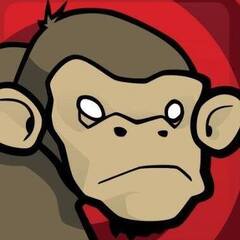
Can you put holes in the front panel of your case?
Kiexli replied to Kiexli's topic in Cases and Mods
Yea but I am on a budget at the moment n just don’t really wanna buy another case, and with the worlds current situation it’s hard to sell a case to someone. -
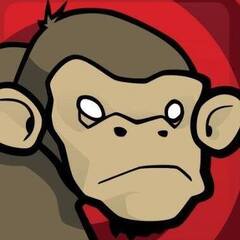
Can you put holes in the front panel of your case?
Kiexli replied to Kiexli's topic in Cases and Mods
Ah yeah see the one I have just has a gap along the side, but I will take a look thank you -
Hi all, I have recently ordered some parts for my first pc build, and my first part to arrive is my case, I have a corsair carbide 275R, I have read up a lot about it to see people’s reviews of it before buying it, But i’m seeing some talking about how it’s thermal performance isn’t as good as some due to the front panel restricting air getting to front intake fans, now I have 2 intakes on the front of the case, however i’m curious as a first time builder, is it okay to put any sort of vent holes in the front panel of the case, so the actual panel you take off, not just the front of the case, thanks.
-
Hey everyone i’m slightly new to building pcs, And i’ve been searching parts to buy for my first build, i’ve put hours and hours of research into all parts to make sure of compatibility etc, however anyone can make a mistake, especially if it’s there first time, so if someone experienced could verify that my build would work then that would be great, i’ll list the parts below (excluding the case i’ve already got and peripherals) and I plan on overclocking since I did it with my older prebuild. Seasonic Core Gold GM 650 650W Modular 80+ Gold PSU 16GB (2x8GB) Corsair DDR4 Vengeance LPX Black,PC4-28800 (3600) MSI B450 Tomahawk Max AMD Ryzen 5 3600 intel 660p series 512GB, M.2 PCIE 3.0 (x4) NVMe ASUS PCIe AC56 Dual band network card MSI GeForce RTX 2060 VENTUS XS OC 6GB Seagate barracuda 1TB Noctua NH-D15S CPU cooler Would appreciate it thanks people
-
Well it can depend on what you believe a working pc is, and what options you have available. For example if you don’t have access to a wired network and want a gaming pc, assuming your motherboard didn’t come with wifi, then no, but it really comes down to many factors. Others can included whether your buying something like a pre build with a pre installed operating system, and if not, then you would also need that.
-
I’m using 2x 8gb of corsair vengeance lpx and a cool master master box mb520
-
I found one that also looks promising, it’s the nactua NH-U12S, you reckon that’s good?
-
I’ve recently done some searching about for a build, i’m new to building pcs, and I was curious what cpu cooler (preferably air) i should use if i’m going to oc a ryzen 5 3600 to around about 3.9, And preferably if someone could suggest a cooler that’s £100 or less that would handle that sort of oc
-
So do you have any suggestions for the asus rog strix b450-f? Because wifi cards so far are the most difficult for me to choose, i’m very new to this sort of stuff and this is a first build, so if you have any suggestions for wifi for that motherboard i would really appreciate it, if not that’s fine.
-
I was watching a video on the installation of the Asus PCE-AC55BT, because I was looking at getting it and just doing abit of research on it. I’ll send the video. FullSizeRender.mov
-
So i’m planning on buying an asus rog strix b450-f gaming motherboard, And I have been looking at various pci express wifi cards, however many of them say they require certain drivers to run on operating systems such as windows 10. Once these drivers are installed do they automatically allow your wifi card to work, or is there any extra setup steps. Also when using a wifi card, i’ve seen they have an internal usbi think is the best way to explain it, that connects to a header on the motherboard, so would that come with the wifi card?
-
Thanks for the advice, I shall take it on board with me Thank you for clearing that up for me, much appreciated Yea that does make sense aha, Thank you for the help
-
Personally this could be an issue with your graphics cards, if your graphics cards have been overclocked by you or someone you purchased them off, they may be over clocked too high, and causing graphical errors and crashes, to fix this issue you should put your computer in safe mode with networking, This will stop any applications that may overclock your gpu when the computer is on, once here, you can restore your gpus original setting via an app such as msi afterburner, if this is not the issue however then it may genuinely just be a monitor issue
-
I am currently getting parts together for a new build, and am quite new to the scene, however my mother board requires a wifi card for, well, wifi, however i’m just curious as to know what difference there are between different cards, because some are more expensive than others, so do some give you faster wifi, a more stable connection or what? Thanks.
-
Thanks for the list, much appreciated considering you took some time out of your day to do that, not all hero’s wear capes lol
-
Thanks everyone for the help, much appreciated
-
Hey yall, i’m new to pcs and have been doing lots of research and watching linus to get a better understanding, I just watched a recent video of an $800 budget, however due to the shipping from US etc, it dramatically overcharges, and goes from an $800 build to a £1200+ build, so does anyone have any suggestions for a budget build of around about £800-900 for gaming, thanks