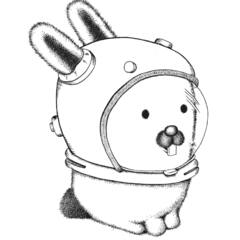-
Posts
46 -
Joined
-
Last visited
Content Type
Forums
Status Updates
Blogs
Events
Gallery
Downloads
Store Home
Everything posted by vlads_
-
Or just mkdir -p support/support1 support/support2 support/support3 if it's not too much to write.
-
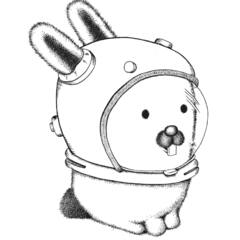
VMWare for linux in Windows10?
vlads_ replied to tinpanalley's topic in Linux, macOS and Everything Not-Windows
I run VMWare and I've never had a problem with it. -
This may be an unpopular opinion, but even though minimalist X-based DEs/wms (LXQT, Xfce, i3, dwm) consume less ram and are much lighter, GNOME on Wayland feels much better in my experience. It's more responsive, snappier etc. and the Wayland-compatible applications run smoother. The only time it lags for me is when I bring up the more apps menu, probably because it's loading stuff off a HDD. If you have an SSD that shouldn't be a problem. That said, that's my personal experience with it. GNOME is a very heavy program, and only because Wayland counterbalances that on my system, it doesn't mean it will on everyone's systems. The only other Wayland alternatives seem to be KDE (which I have no experience with) and sway (an i3-like tiling window manager I don't like because I don't like tiling window managers). Nice thing is, unlike a distro, DEs are easy to try out, as you can have as many as you want installed at once. Feel free to experiment and find whatever works best for you!
-
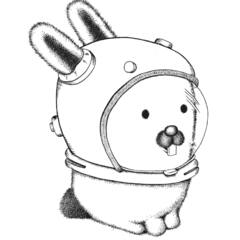
do you guys think big tech is losing sleep over blockchain?
vlads_ replied to zombiepixel's topic in General Discussion
Blockchain doesn't do authentication by password, but by private key. If you lose your private key there is no way to get a new one, since there is no way to verify to the network that you're you, since that's the whole point of the key. Now imagine if your whole identity (birth certificates, transaction history, medical history, ownership etc. etc.) was tied to a blockchain address... Sounds fun doesn't it :). -
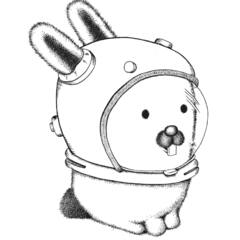
do you guys think big tech is losing sleep over blockchain?
vlads_ replied to zombiepixel's topic in General Discussion
If you want losing your identity to be as simple as losing a tiny file on your computer, sure. Curious what you're thinking here. I can't see a way to do it. Centralized is better for this. To store data on the blockchain means every archival node has to have a copy of it, which means the data can't be very big. IPFS or even plain old torrents are better. I host my own email server at home so this isn't even true. All you need is a static IP address, a domain name ($10 a year) a raspberry pi or some old computer, and some know-how and you're good to go. And all accounts made under a blockchain can be compromised if the private key is compromised. -
It's not advanced, it's just: there are system files (which you can only touch as root) and user files. And chown basically transforms system files into user files. Which solves your problems but it may not necessarily be a good idea... Imagine if any program could modify system32 in Windows :).
-
Try sudo nautilus / from the command line
-
A normal Linux installation has a root account (similar to the administrator in Windows) and a number of user accounts. In modern Linux system you can act as root (equivalent to "Run as Administrator..." in Windows) via the sudo command. In this case sudo <File Manager Program> you can also chown to your unprivileged user account, but I wouldn't recommend it, as it can cause problems. Your file manager program may have a way to become root without you having to open the command line (or it may not). Unfortunately, as I don't use PopOS, I can't tell you if it does or what the File Manager Program is called for you to be able to use it like I showed you. Hopefully someone who does can help.
-
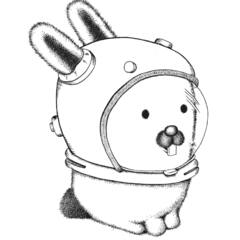
How do I compile Linux from sources to make a command line?
vlads_ replied to AndrewCam100's topic in Programming
Arch or Tiny Core Linux sound like what you want. Getting a minimal distribution off the ground yourself is annoying and time consuming, but if you want to go with that Linux from Scratch is what you want. -
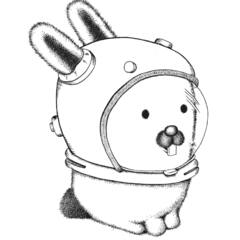
Rename each file in a folder using an external file
vlads_ replied to Aspect11's topic in Programming
The problem you are having is because each line string includes the newline ('\n') character at the end of the line. Windows does not support '\n' in filenames, hence the error you are getting. You want to change names.append(line) to names.append(line.replace('\n', '')) which gets rid of the problem character. -
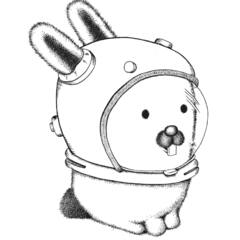
Multilingual support? Waking a diaphragm sleep/rest/reset node.
vlads_ replied to Whirledcast's topic in Programming
Most of the operating system treats Unicode opaquely, so all you have to change to add or modify a character is the font and, maybe, the rendering engine. You don't have a database of Unicode characters in your PC which all programs refer to. Maybe you're looking for these https://en.wikipedia.org/wiki/Private_Use_Areas What you've linked in the beginning has nothing to do with any of this. I don't understand most of what you're trying to say so I'll just leave this alone for now.- 7 replies
-
- os
- multilingual
-
(and 1 more)
Tagged with:
-
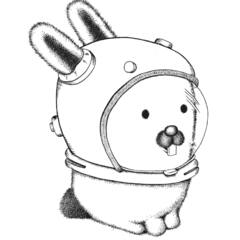
Multilingual support? Waking a diaphragm sleep/rest/reset node.
vlads_ replied to Whirledcast's topic in Programming
From your post it sounded like you have no idea how character encodings work, so I thought I'd clear it up for you in the beginning before answering your questions. Perhaps if you would have provided more info (what program are you using, what *eaxctly* are you trying to do etc.) I could have been more to the point. And I gave you one.- 7 replies
-
- os
- multilingual
-
(and 1 more)
Tagged with:
-
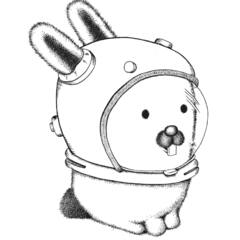
Multilingual support? Waking a diaphragm sleep/rest/reset node.
vlads_ replied to Whirledcast's topic in Programming
Back in the olden days, we used bytes to signify characters (one byte = one character). That means we have 256 characters to work with. Because there exist much more than 256 characters in the world we want to represent, we used different code maps: tables which specify what each byte "means". Generally, the first 128 bytes were the same for all maps, ASCII, but some code maps do not follow this. Then, Unicode happened. It initially used 16-bit code points, to represent 65 thousand characters. When those weren't enough, they grew to 24 bits. There are a few ways to represent Unicode: UTF-8 (a very nice encoding created by God, I mean, by ken, which is backwards compatible with ASCII, and has some nice properties), UTF-16 (a hacked together encoding. Used as the native encoding of Windows, for some reason), and UTF-32 (which is mainly used internally by programs in certain places). Going back to your questions: You don't. You don't use character maps at all. They are obsolete. There are no obsolete Unicode symbols. If you want to convert from the old character maps to Unicode there are tools such as iconv, or you can write them yourself (an UTF-8 encoder is like 20 lines of code). But any correct Unicode file ever written is still valid today. If your font does not support a character range, get a font which does (this is probably what your optional updates are doing, but idk). If your program does not use a rendering library which supports modern Unicode features (like right to left) you have to wait for it to get updated.- 7 replies
-
- os
- multilingual
-
(and 1 more)
Tagged with:
-
Sure, that works too. I meant it in the sense that you don't want to use 443 from the outside for anything else. If you're using up-to-date security concious applications, proper encryption and aren't doing anything dumb you should be fine. A lot of the more advanced security stuff, like DMZs, exist to minimize the damage an attacker can do if certain subsystems are compromised.
-
Since you're only forwarding port 1888 (or 443, or whatever), there isn't much reason to worry about IP tables, since your router is already acting as a firewall. Not sure what you're trying to do with port 443. If you're not running a website you can presumably tell the OpenVPN server to listen on that port and the client to dial on that port, no?
-
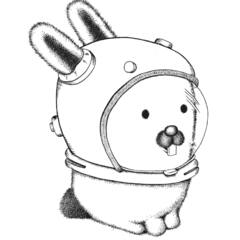
Ubuntu 20.04 trackpad issues
vlads_ replied to Eponymous98's topic in Linux, macOS and Everything Not-Windows
Old post but maybe this helps: https://www.quora.com/I-want-to-use-the-smart-gesture-feature-of-my-asus-touchpad-in-Ubuntu-Is-there-any-drivers-for-this-in-Ubuntu-Im-using-the-latest-15-04-version -
Oh that makes more sense. Here's a small discord bot in Go to do that. Note that I don't know how terraria servers work so the exec.Commands are just a placeholder package main import ( "flag" "log" "os/exec" dg "github.com/bwmarrin/discordgo" ) func main() { t := flag.String("t", "", "token") flag.Parse() s, _ := dg.New("Bot " + *t) err := s.Open() if err != nil { log.Fatal(err) } s.AddHandler(func(s *dg.Session, m *dg.MessageCreate) { if m.Content == "-start" { starter := exec.Command("terraria-server", "start", "aditional", "args") if starter.Run() != nil { s.ChannelMessageSend(m.ChannelID, "Could not start server!") } else { s.ChannelMessageSend(m.ChannelID, "Started server!") } } if m.Content == "-stop" { stopper := exec.Command("terraria-server", "stop", "aditional", "args") if stopper.Run() != nil { s.ChannelMessageSend(m.ChannelID, "Could not stop server!") } else { s.ChannelMessageSend(m.ChannelID, "Stopped server!") } } }) // do not exit c := make(chan struct{}) <-c } To use this copy the code into a file "main.go" in a directory "mybot". Run "go mod init mybot" and "go build" and you should get a "mybot" executable. Run the executable as "./mybot -t <token>" replacing token with your bot token. Before building, you should replace "-start" and "-stop" with the commands you want people to say in Discord and what is in the exec.Commands with the commands you use to start the server. So if you run the server as terraria-server start -foo "a b c" you would write it as exec.Command("terraria-server", "start", "-foo", "a b c") Same with stopping it. Edit: I'm assuming terraria-server daemonizes itself. If not the code would look a bit different.
-
I haven't worked with Google Cloud before, but the bot can stop the server by just running 'shutdown' as root, presumably. As for staring it back up, that doesn't sound doable, since if the server is shutdown, there is no bot to listen for commands, is there?
-
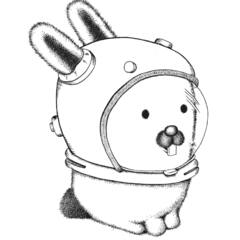
Best linux option for the specs
vlads_ replied to ShayOh's topic in Linux, macOS and Everything Not-Windows
I've had the same problem with Xfce. There is a particular process which bugs out and uses 100% of one core. Use htop to see what it is. You can uninstall it. This issue should be fixed upstream, but Mint has old packages so idk. -
https://www.learncpp.com/ is a good one.
-
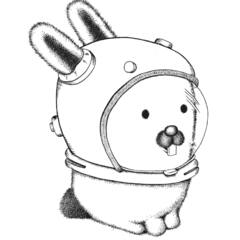
Is there even a good OS in this universe?
vlads_ replied to wall03's topic in Linux, macOS and Everything Not-Windows
OpenBSD still alive and kicking.