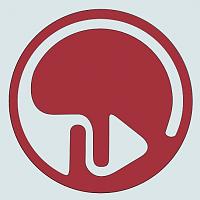-
Posts
74 -
Joined
-
Last visited
JaredB's Achievements
-
I just upgraded my PC and bought an extra HDD so I can create a RAID 1 array for my secondary storage in case of a drive failure. My boot drive is a Kingston SSD. And the 2 HDD I want to RAID are a 3TB WD and a 3TB Seagate. My Mobo is an Asus Prime Z390-A, and my CPU is a Intel 9600k. How do I set up the drives in Raid 1? I tried using storage spaces in Windows, but it fails, and I get this pop up: And after I do this, the drive becomes no longer visible in Disk management, until i delete the faulty storage pool it creates., In the BIOS, if I select EZ Tuning Wizard, it will enable RAID mode, but it says it may cause boot failure, and system is not recoverable. (Note: I already have the data from the HDD already backed up, I'm, worried about losing the data on my SSD). Is there a safe way to create a raid 1 without affecting my other drives? Thanks.
-
Hi everyone, I work in a hotel, and we need some new computer to replace our old dying ones. I need some choosing part to build these PCs. The main thing is a CPU, I'm not familiar with low end CPUs, but all we need is something quick and cheap that MS Office and our hotel reservation system will work well on. I also need help deciding how much RAM to buy, I'm guessing 4gb is fine for an office, but maybe not. I also need a case and PSU, so if any knows a good deal for a combo i would like to know. I would assume 450w is fine for a small PC like this, but any help would be appreciated. I am trying to build these for under 300$ each, but it's not set in stone, so any help with a budget like this would be greatly appreciated. Thanks for all the help. EDIT: I should probably mention I am located in Canada, that will probably affect pricing.
-
I am a 2nd year Business Administration student completing a research project on News Trustworthiness on Social Media and are hoping that you won't mind answering 10 questions to help me to complete this assignment. https://www.surveymonkey.com/r/KVKCSZG Thank you.
- 18 replies
-
Hi guys & gals, I need help finding a suitable dual vesa mount. I'm looking for one that can support a 32" monitor on the bottom and a small 22-24" monitor on top of it. Any suggestions would be appreciated.
-
I upgraded my friends GPU to my used GTX 760. When I turn on the PC it sits on the BIOS splash screen for a couple minutes (usually it only takes a few seconds), then the computer beeps, then goes to a blank screen with only a white dash in the top left corner flashing; at this point the machine becomes unresponsive, and it stays like this for a few minutes and then the PC shuts off. It is an HP desktop computer that he got a while ago; I don't have it with me at the time of writing, so I'm not 100% sure about the specs (my bad), but here is a general idea: Motherboard: Not sure, it came with the PC, but it has HP branding on it CPU: I forgot, sorry, but I know it's Intel OLD GPU: AMD Radeon 5xxx series that came with the PC NEW GPU: Asus GTX 760 Direct CU II OC Ram: 8GB (not sure about brand) PSU : HP branded 450 Watt Here are some notes about the PC: The PSU only had a single 6 pin PCIE power connector, but the 760 requires an 8 pin, so I bought a dual 15 pin SATA to 8 pin adapter (https://www.amazon.ca/gp/product/B007Y8FSMQ/ref=oh_aui_detailpage_o00_s00?ie=UTF8&psc=1) and used two of the SATA power cables for power, and I left the 6 pin alone. The next time I'm working on his rig, I will test this cable on my PC to make sure the cable isn't broken. I have a suspicion that the PSU may not be strong enough, and I will try my 760 Watt PSU next time. The motherboard has 2 DVI ports on it, but if I attempt to use one of those while the GPU is installed, the machine will not post and start beeping every second or so, but if I remove the graphics card, the on-board DVI ports work just fine. If I plug one screen into the on-board DVI, and the 2nd monitor into the 760, only the screen plugged into the 760 will work, but it still gets stuck at the same place. I tried looking in the BIOS to find the setting to force the system to use the on-board DVI, but I couldn't find any option for that. Here is what I tried for trouble shooting: I un-installed all AMD drivers; that didn't change anything. I attempted to install Nvidia drivers, but it won't let me because it doesn't detect any Nvidia hardware, and I cannot use on-board graphics to do so because of the problem I mentioned earlier. I reset the BIOS by removing the BIOS battery for a few seconds; this didn't change anything. I tried alternating which SATA power plugs I used, but that didn't work. As of now my guesses are either: the PSU is too weak, or the 6-Pin adapter is DOA. Does anyone know what else I can try, or what the problem may be? Thanks, Jared B
-
I am currently running a GTX 760, and I am looking for a card that is more VR capable.
- 15,720 replies
-
It's a pretty neat idea, using a mirror to reduce the distance needed to make an image that large.
-
This is an odd request, but I am wondering if there is a way to make a HDD look like it's partitioned, but not actually partition it. Basically, I have a HDD for mass storage, and its separated into 3 or 4 main folders like Media, Documents, Steam, Games, etc. What I want is to basically make each folder look like a separate partition with it's own drive letter, but not have them limited in size like they would If it were truly partitioned. Is this possible, and if so how, would I do it? Thanks Jared B
-
I have a used GeForce GTX 760 Asus direct CU II, and I'm trying to sell it so I can upgrade to something newer, what would be a good price I could sell it at?
- 3 replies
-
- gpu
- graphics card
- (and 4 more)
-
Basically, I have a 3TB WD Green HDD with a lot of my data on it, and I want to get a 2nd drive and make a RAID 1 in case of a HDD failure. But the drive is already in use, so is it possible to just add a drive and turn it into a RAID 1, or will I have to move all of the data off of the drive first? Thanks
-
Which option is it?
-
But it only happens in the stream, the sound levels don't change for me.
-
I started streaming recently using OBS, and when I do I talk to people on skype, and listen\ to music in iTunes. The sound levels sound good to me, but in the stream the volume of the music keeps going up and down. When people start talking (either me or my friends) the volume of the music goes down, and when no one is talking the volume goes up. It doesn't seem to be affected by in game noices. Any thoughts?
-
I installed windows 8.1 on a brand new SSD, and then upgraded it to windows 10, and my mouse and keyboard were working fine, but when I was installing drivers, it prompted for a restart, and after it did, my mouse and keyboard no longer worked once windows starts to load. I've enabled legacy drivers on my MOBO but still nothing. I've tried all the USB ports and still nothing. There is no PS2 port on my MOBO. MOBO is an ASUS Maximus VI Formula CPU is 4770k Mouse is Logitech G603 Keyboard is Razor Blackwidow Ultimate 2014. *Edit* I've noticed something odd. If I boot up my other SSD when it loads windows it takes a few seconds, and my keyboard turns off for the first few seconds before turning back on and windows bringin up the welcome screen. But on my new SSD I noticed that when the windows loading screen appears that's when my keyboard shuts off, and is seems windows 10 loads a lot faster then windows 8.1 so it seems that it's loading too fast and my keyboard isn't turning back on fast enough. I dunno if this makes sense but it seems weird.
-
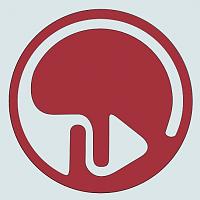
Windows 8 won't boot after fresh install and update.
JaredB replied to JaredB's topic in Operating Systems
Will a windows 8 key work for a windows 8.1 installation?