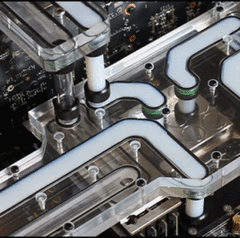-
Posts
44 -
Joined
-
Last visited
Reputation Activity
-
 Koppa315 got a reaction from Parideboy in Folding@Home Babysitter
Koppa315 got a reaction from Parideboy in Folding@Home Babysitter
Creating a place to discuss the Folding@Home Babysitter script
It has been noticed that pause and un-pausing slots that are stuck in a waiting status looking for work has improved the clients ability to connect and download work units. That's where the Babysitter script that @danielocdh wrote comes in, it checks the Folding@Home client periodically and pauses and un-pauses slots that are stuck waiting on Work Server Assignment. A few people are using this now to try to help manage Folding@Home clients, so I figured it might be easier to create a topic on it for instructions, feedback, in case people are having issues and to provide updates. Easier than running around the different topics that have referenced it. I've been working with @danielocdh to update this script here and there to ensure it works with the recently released version of the Folding@Home Client and fix other issues and add new features
It can be found on GitHub currently, as of writing this topic, the script is at version 1.8 and will now tell you periodically if there are updates.
At the top of the script you can find options as well as a how to for installing Python 3
Installing Python 3 on Windows:
Installing Babysitter Script on Windows:
Options Available:
-
 Koppa315 got a reaction from GOTSpectrum in Folding@Home Babysitter
Koppa315 got a reaction from GOTSpectrum in Folding@Home Babysitter
Creating a place to discuss the Folding@Home Babysitter script
It has been noticed that pause and un-pausing slots that are stuck in a waiting status looking for work has improved the clients ability to connect and download work units. That's where the Babysitter script that @danielocdh wrote comes in, it checks the Folding@Home client periodically and pauses and un-pauses slots that are stuck waiting on Work Server Assignment. A few people are using this now to try to help manage Folding@Home clients, so I figured it might be easier to create a topic on it for instructions, feedback, in case people are having issues and to provide updates. Easier than running around the different topics that have referenced it. I've been working with @danielocdh to update this script here and there to ensure it works with the recently released version of the Folding@Home Client and fix other issues and add new features
It can be found on GitHub currently, as of writing this topic, the script is at version 1.8 and will now tell you periodically if there are updates.
At the top of the script you can find options as well as a how to for installing Python 3
Installing Python 3 on Windows:
Installing Babysitter Script on Windows:
Options Available:
-
 Koppa315 got a reaction from rkv_2401 in Folding@Home Babysitter
Koppa315 got a reaction from rkv_2401 in Folding@Home Babysitter
Creating a place to discuss the Folding@Home Babysitter script
It has been noticed that pause and un-pausing slots that are stuck in a waiting status looking for work has improved the clients ability to connect and download work units. That's where the Babysitter script that @danielocdh wrote comes in, it checks the Folding@Home client periodically and pauses and un-pauses slots that are stuck waiting on Work Server Assignment. A few people are using this now to try to help manage Folding@Home clients, so I figured it might be easier to create a topic on it for instructions, feedback, in case people are having issues and to provide updates. Easier than running around the different topics that have referenced it. I've been working with @danielocdh to update this script here and there to ensure it works with the recently released version of the Folding@Home Client and fix other issues and add new features
It can be found on GitHub currently, as of writing this topic, the script is at version 1.8 and will now tell you periodically if there are updates.
At the top of the script you can find options as well as a how to for installing Python 3
Installing Python 3 on Windows:
Installing Babysitter Script on Windows:
Options Available:
-
 Koppa315 got a reaction from dmynerd78 in Folding@Home Babysitter
Koppa315 got a reaction from dmynerd78 in Folding@Home Babysitter
Creating a place to discuss the Folding@Home Babysitter script
It has been noticed that pause and un-pausing slots that are stuck in a waiting status looking for work has improved the clients ability to connect and download work units. That's where the Babysitter script that @danielocdh wrote comes in, it checks the Folding@Home client periodically and pauses and un-pauses slots that are stuck waiting on Work Server Assignment. A few people are using this now to try to help manage Folding@Home clients, so I figured it might be easier to create a topic on it for instructions, feedback, in case people are having issues and to provide updates. Easier than running around the different topics that have referenced it. I've been working with @danielocdh to update this script here and there to ensure it works with the recently released version of the Folding@Home Client and fix other issues and add new features
It can be found on GitHub currently, as of writing this topic, the script is at version 1.8 and will now tell you periodically if there are updates.
At the top of the script you can find options as well as a how to for installing Python 3
Installing Python 3 on Windows:
Installing Babysitter Script on Windows:
Options Available:
-
 Koppa315 reacted to Favebook in Folding@Home Babysitter
Koppa315 reacted to Favebook in Folding@Home Babysitter
Babysitter might never again be needed:
Source:
https://foldingforum.org/viewtopic.php?f=2&t=34466 -
.png) Koppa315 reacted to Rybo in Folding@Home Babysitter
Koppa315 reacted to Rybo in Folding@Home Babysitter
Just discovered that this script is able to check on remote hosts as well. And here I've been running the script locally on every computer like a sucker. Yeah, yeah, RTFM, it's literally the first option available, etc, but you see, I already didn't do that, so it's nice that in preparation for altering the script to add that capability, I found that it was already there.
-
 Koppa315 reacted to Harpo in Folding@Home Babysitter
Koppa315 reacted to Harpo in Folding@Home Babysitter
@Koppa315 Thank you very much, it's much more clear to me now. I also ran it all past my son (who is fluent in Python) and he was impressed with your code.
Thanks also for the fine script! This is what I've been doing manually since I started folding, but I'm not anywhere near so prompt and reliable. I'm trying to keep 3x 2080ti, 2x 1070ti, a 2060 and a 1660ti busy 24/7, and it is a challenge. I'm retired (and a pc nut) so this really makes me feel like I'm doing something useful right now.
-
 Koppa315 got a reaction from barkydoggo in Folding@Home Babysitter
Koppa315 got a reaction from barkydoggo in Folding@Home Babysitter
Creating a place to discuss the Folding@Home Babysitter script
It has been noticed that pause and un-pausing slots that are stuck in a waiting status looking for work has improved the clients ability to connect and download work units. That's where the Babysitter script that @danielocdh wrote comes in, it checks the Folding@Home client periodically and pauses and un-pauses slots that are stuck waiting on Work Server Assignment. A few people are using this now to try to help manage Folding@Home clients, so I figured it might be easier to create a topic on it for instructions, feedback, in case people are having issues and to provide updates. Easier than running around the different topics that have referenced it. I've been working with @danielocdh to update this script here and there to ensure it works with the recently released version of the Folding@Home Client and fix other issues and add new features
It can be found on GitHub currently, as of writing this topic, the script is at version 1.8 and will now tell you periodically if there are updates.
At the top of the script you can find options as well as a how to for installing Python 3
Installing Python 3 on Windows:
Installing Babysitter Script on Windows:
Options Available:
-
 Koppa315 reacted to Harpo in Folding@Home Babysitter
Koppa315 reacted to Harpo in Folding@Home Babysitter
Ok, I've got this installed and running, and it's doing the whole "countdown" thing in the command window.
But assuming I'm very python-illiterate (which I am), how does this script know what program to interact with?
I'm not seeing anything in the script that associates it to FAH...?
Being the paranoid sort, how do I know this isn't just crediting all my points to another user?
-
 Koppa315 reacted to Gorgon in LTT Folding Team's Emergency Response to Covid-19
Koppa315 reacted to Gorgon in LTT Folding Team's Emergency Response to Covid-19
Hey,
We could really use as much help as possible on the BOINC Pentathlon. Rosetta is the Marathon staring May 5th at 00:00GMT and running for 14 days. It is a CPU project and like F@H is working on COVID.
-
 Koppa315 reacted to anjinsanus in Folding@Home Babysitter
Koppa315 reacted to anjinsanus in Folding@Home Babysitter
Two things I discovered:
First, it works. I set the time down to 2 minutes to test it and sure enough, it did everything as advertised.
Second, you can just execute python scripts like any executable in Windows: double clicking it worked fine.
So, thanks for everything, great script.
-
 Koppa315 got a reaction from Dash Lambda in Folding@Home Babysitter
Koppa315 got a reaction from Dash Lambda in Folding@Home Babysitter
Creating a place to discuss the Folding@Home Babysitter script
It has been noticed that pause and un-pausing slots that are stuck in a waiting status looking for work has improved the clients ability to connect and download work units. That's where the Babysitter script that @danielocdh wrote comes in, it checks the Folding@Home client periodically and pauses and un-pauses slots that are stuck waiting on Work Server Assignment. A few people are using this now to try to help manage Folding@Home clients, so I figured it might be easier to create a topic on it for instructions, feedback, in case people are having issues and to provide updates. Easier than running around the different topics that have referenced it. I've been working with @danielocdh to update this script here and there to ensure it works with the recently released version of the Folding@Home Client and fix other issues and add new features
It can be found on GitHub currently, as of writing this topic, the script is at version 1.8 and will now tell you periodically if there are updates.
At the top of the script you can find options as well as a how to for installing Python 3
Installing Python 3 on Windows:
Installing Babysitter Script on Windows:
Options Available:
-
 Koppa315 reacted to GOTSpectrum in Folding Community Board
Koppa315 reacted to GOTSpectrum in Folding Community Board
So...
The power components required for the smart mirror folding monitor have been ordered today!
Slowly coming together!
-
.png) Koppa315 reacted to Inkertus in Folding Community Board
Koppa315 reacted to Inkertus in Folding Community Board
2x 1070 and 2 R7 CPUs down to 1x 1070 and 1/3 of a R7 CPU after the grumbling about the electric bill happened and I see this.
-
.png) Koppa315 reacted to leadeater in Folding Community Board
Koppa315 reacted to leadeater in Folding Community Board
Australian?!?!
AUSTRALIAN!?!?
I object good sir.
-

-
 Koppa315 reacted to RollinLower in Folding Community Board
Koppa315 reacted to RollinLower in Folding Community Board
Number 12 on the team, and the final sprint to 1B points!
-
.png) Koppa315 reacted to GOTSpectrum in Folding Community Board
Koppa315 reacted to GOTSpectrum in Folding Community Board
I've already gotten too many complaints about my puns. So I'm trying not to project my terrible puns too much. Guess I slot right in with you guys.
-
.png)
-
 Koppa315 reacted to aaronbsavage in Folding Community Board
Koppa315 reacted to aaronbsavage in Folding Community Board
Just joined the community and the folding@home team!
-
 Koppa315 reacted to GOTSpectrum in Folding Community Board
Koppa315 reacted to GOTSpectrum in Folding Community Board
So, update on the smart mirror idea.
Should be buying the power components this week, currently investigating the best way to acquire the glass, software wise there is still some serious investigating required here.
Minimum requirement is for the mirror to show the status of my slots, probably through HFM, I am hoping to try modifying the viewer to work with my solution but only time will tell.
-
 Koppa315 got a reaction from RollinLower in Folding Community Board
Koppa315 got a reaction from RollinLower in Folding Community Board
1 & 2) I generally run Ubuntu systems as they're easy for care and feeding. If your comfortable with command line Ubuntu Server isn't bad, if you want a GUI I'd go with Ubuntu Desktop. I normally stick to debian based distros otherwise when I toy around with em. As @Inkertus said, it's all depending on how comfortable you are with command line or I would add how technical/comfortable with learning you are.
3) From Windows to Linux, depends on if you have a GUI and/or if your comfortable with command line. If you're running something like Ubuntu Desktop you could install a VNC server and use that to kinda be like remote desktop or the messy route of xWindows Forwarding but TBH it's easiest to use SSH and learn command line for it. Also if it's for managing F@H then use the advanced controls on your windows machine to control it. If you just want stats and basic management of the Ubuntu system look into cockpit it's easy to use: Cockpit
4) Babysitter does work on Linux just make sure you have python3 installed
Note: Folding@Home uses Python2 which is no longer really supported, so depending on the version of linux you install it may no longer be automatically installed (Python3 might) so you may have to install Python2. Current LTS of Ubuntu 20.04 you must install it via package manager
-
 Koppa315 reacted to Zberg in Folding Community Board
Koppa315 reacted to Zberg in Folding Community Board
Final surgery for the week: The Box! is ready.
The 24/7 at work folder has been upgraded with a 850 gold PSU and fractal meshify. Cool and happy 2080ti / 2700x!
Fold you machine, fold!
-
 Koppa315 got a reaction from Favebook in Folding Community Board
Koppa315 got a reaction from Favebook in Folding Community Board
1 & 2) I generally run Ubuntu systems as they're easy for care and feeding. If your comfortable with command line Ubuntu Server isn't bad, if you want a GUI I'd go with Ubuntu Desktop. I normally stick to debian based distros otherwise when I toy around with em. As @Inkertus said, it's all depending on how comfortable you are with command line or I would add how technical/comfortable with learning you are.
3) From Windows to Linux, depends on if you have a GUI and/or if your comfortable with command line. If you're running something like Ubuntu Desktop you could install a VNC server and use that to kinda be like remote desktop or the messy route of xWindows Forwarding but TBH it's easiest to use SSH and learn command line for it. Also if it's for managing F@H then use the advanced controls on your windows machine to control it. If you just want stats and basic management of the Ubuntu system look into cockpit it's easy to use: Cockpit
4) Babysitter does work on Linux just make sure you have python3 installed
Note: Folding@Home uses Python2 which is no longer really supported, so depending on the version of linux you install it may no longer be automatically installed (Python3 might) so you may have to install Python2. Current LTS of Ubuntu 20.04 you must install it via package manager
-
 Koppa315 reacted to marknd59 in Folding Community Board
Koppa315 reacted to marknd59 in Folding Community Board
Koppa315 has a thread setup for babysitter questions now -