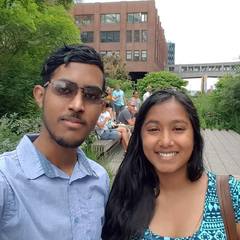-
Posts
18 -
Joined
-
Last visited
Profile Information
-
Location
Corn State
System
-
CPU
Shintel i5-7400
-
Motherboard
MSI b250m bazooka
-
RAM
8gb 2666mhz ddr4
-
GPU
Glorious AMD RX 480
-
Case
Cooler master OEM unit
-
Storage
1TB ssd
-
PSU
600w thermaltake bronze
-
Display(s)
27" 1440p 144hz
-
Cooling
Air
-
Keyboard
Redragln K552 Vara
-
Mouse
Glorious Logitech G502
-
Sound
Audio Technica 700X
-
Operating System
Window 10
Recent Profile Visitors
627 profile views
SteamBakedPotato's Achievements
-
I'm currently building a new pc with the following specs: Asus X390-PLUS GAMING (WI-FI) Intel i9-9900K TeamGroup 4x8gb DDR4 2400mhz (32gb total) Corsair CX650M ASUS RTX 2060 The following components are tested working in an alternate pc: RTX 2060 Corsair CX650M TeamGroup ram I have tested the pc in the case and outside it, both with and without the gpu plugged in. Currently when the psu is on and plugged into the components, the motherboard rgb lights up as well as the onboard LED on the gpu. When turning the pc on with the button/ shorting the power_sw pins, nothing happens. There is no fan spin/beep/any heat from the components. I am unsure as what to do, though I do suspect the motherboard itself is non-functional. I have no motherboard/cpu to swap out, so I can't individually verify either. Any and all help would be greatly appreciated!
-
Anyone have specific recommendations for a microphone setup? I plan on using it for more or less discord and zoom, basically only vocal My requirements would be: decently robust, decent audio, and low background noise pickup (dynamic mics and similar) I don't mind spending more for quality, but since I'm not recording audio with it I'd prefer a lower cost total price. My current theoretical list is as follows: Mic: XM8500 ~$35 Interface: UM2 or similar ~$50 Arm: ~$15 XLR cable: ~$10 I don't have a lot of experience with XLR microphones, so any input or advice would be greatly appreciated!
-
SteamBakedPotato changed their profile photo
-

Amd GPU Drivers Not Installing Properly On Pop! OS
SteamBakedPotato replied to SteamBakedPotato's topic in Troubleshooting
-

Amd GPU Drivers Not Installing Properly On Pop! OS
SteamBakedPotato replied to SteamBakedPotato's topic in Troubleshooting
They are, but applications like blender do not detect a GPU, So I would assume installing the pro drivers would fix that, though it might be some other error -
Insert other media Specs: i5 7400 RX 480 4GB Latest Version of Pop! OS I was recently attempting to install amd gpu drivers on a new installation of pop! os when these errors occured. I have created a fresh copy of pop! os and attempted to install again with the same result. Keep in mind I am relatively new to linux so I may have missed obvious troubleshooting steps or even steps to install in the first place. Thanks In advance :)
-
Granted. Your pot pie wasn't as nasty, but it caused an allergic reaction leading to anaphylactic shock. I wish 3.5" bays could hold two 3.5" drives.
-

help NEED HELP WITH MY BUILD DOESNT TURN ON
SteamBakedPotato replied to Yahir23's topic in New Builds and Planning
Is the PSU on? -

Raspberry Pi 3B vs 4 (Retropie)
SteamBakedPotato replied to Andreas Lilja's topic in Hobby Electronics
I own both a Pi 3B and Pi 4 4gb with Retropie, both using a decent sd card. Neither of them seem to have a difference in booting, but some load times might be faster on the pi 4. I'm going to guess that its the SD card being slow, but it might not make any difference as the Pi doesn't boot exceptionally fast. But if the boot and loading times are very slow, my guess is that the SD card is holding the Pi back. -
Depending on the game, the 1080ti should be able to keep up pretty well. Most games should be able to be ran at at around high settings at 144hz(sometimes medium), although some newer AAA games are horribly optimized, and you'll get lower framerates, but since this monitor supports freesync that shouldn't be an issue. For the majority of games this is a pretty good pairing. Value-Wise, you'd have to figure out if its worth it for you, but since the price is pretty cheap, in my opinion it is.
-
Banned for perpetuating the societal construct known as a "name"
-
Specs: RX 480 4GB I5-7400 2x4gb 2666mhz ddr4 Thermaltake something-or-other 600W MSI B250M Bazooka Windows 10 64 Bit Problem: Recently, I was adjusting my GPU fan curve in the Radeon Software, when I decided to change the limits on the GPU. I did not overclock the gpu, but rather set set the vram, clock speed, and power consumption limits to 150% for hopefully a little more performance. When I clicked apply, (At this point the fan curve was already applied) the Display turned black. I have tried multiple cables, gpu output slots, etc, to no avail. I unfortunately have no error codes due the display being off. The PC is currently still running, (Fans and lights fully on) so I was wondering if it would be safe to shut down the pc (This would mean cutting the power, b/c my power button is configured to only cut power, and turn on the PC, though I normally shut down using software) and boot it, presumably fixing the issue. However, given my only option is to cut power, would this potentially somehow brick the GPU? Any Help on solving this would be greatly appreciated! : )
-
Case wise- I recommend the Phanteks P400A or P300A, as the P400A is the same case you've picked out, but it has a mesh front for a lot better airflow and thermals. Right now though, the P400A is sold out, so a very similar case would be the P300A, but the P400A is better if you can find it.
- 5 replies
-
- first build
- gaming pc
-
(and 1 more)
Tagged with: