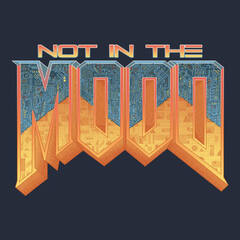-
Posts
98 -
Joined
-
Last visited
Reputation Activity
-
 doommood reacted to RONOTHAN## in M.2 SSD Install Question
doommood reacted to RONOTHAN## in M.2 SSD Install Question
Use socket 1, it's connected directly to the CPU and doesn't steal lanes away from the GPU. The 990 Pro is not a Gen 5 capable M.2 so having it in the Gen 5 slot is rather pointless and only means your GPU will be running at x8 rather than x16 (not that big a deal, but still a 3-5% performance loss for no reason)
-
 doommood reacted to SorryBella in windows boot drive transplant
doommood reacted to SorryBella in windows boot drive transplant
...genuinely why.
I guess you could try building a windows 10 ISO through Media Creation Tool, unplug all your other drives in your PC, and install it that way. External install is possible but its honestly more headache than internal, just make sure you dont put any activation code to avoid microsoft doing the funny and disable the code when it sees another board in another location.
-
 doommood reacted to whispous in windows boot drive transplant
doommood reacted to whispous in windows boot drive transplant
Can he really not do an install from a cheap stick himself? And you do have to boot it on a computer and do the first part of the install on it. Windows isn't a fan of being installed onto a USB connected drive though.
Hook it up internally with YOUR other drives unplugged
When it does it's FIRST reboot, turn the PC off and send it in that state. Best bet.
-
 doommood reacted to Electronics Wizardy in Can you utilize 2 RAID Cards to achieve better performance?
doommood reacted to Electronics Wizardy in Can you utilize 2 RAID Cards to achieve better performance?
I don't think you have have 2 raid card work together and create one array. You can have 2 raid cards, and make different raid arrays.
But with 50 disks, I don't see a reason to, you should be fine with just one card, your likely to be disk or network lmiited anyways.
-
 doommood reacted to Eigenvektor in What's your favorite or preferred documentation tool?
doommood reacted to Eigenvektor in What's your favorite or preferred documentation tool?
Heh, I thought you were talking about a tool for creating documentation, rather than a note taking tool.
Guess I'm mostly using the OneNote plugin in Teams, since it works "anywhere". There's nothing that particularly stands out to me though, I'd be fine with anything that syncs online. I find the formatting I could do in OneNote mostly an annoyance when copy & pasting, I'd prefer something that can do text and only text.
-
 doommood got a reaction from NinthTurtle1034 in ISCSI Disk: Can this be my only disk?
doommood got a reaction from NinthTurtle1034 in ISCSI Disk: Can this be my only disk?
Yes. It is possible. It requires PXE and iSCSI servers to run on separate hosts.
Use Tiny PXe Server with Starwind Virtual SAN to build such a server.
http://reboot.pro/files/file/303-tiny-pxe-server/
https://www.starwindsoftware.com/starwind-virtual-san-free
This guide should help with the configuration. http://labalec.fr/erwan/?p=1862
-
 doommood reacted to LogicalDrm in Is there a chance my Windows 10 Pro key is used by others?
doommood reacted to LogicalDrm in Is there a chance my Windows 10 Pro key is used by others?
Since its from sticker, its unlikely its used anywhere else.
-

-
 doommood reacted to Tan3l6 in What happened to msata??
doommood reacted to Tan3l6 in What happened to msata??
Old form factor, just a different form of SATA3 speed-limited drive.
-
 doommood reacted to MrCutiePatootie in windows xp
doommood reacted to MrCutiePatootie in windows xp
If you can connect the hard drive to another computer, you can install Windows via VM. After the install finishes just turn off the VM and put the hard drive back to the laptop.
-
 doommood reacted to da na in windows xp
doommood reacted to da na in windows xp
As was said, laptop might not boot from USB. But it sounds like your ISO might just be screwed up...
Here, check out this shameless plug nice tutorial by totally-not-me.
It truly is easiest with a CD drive and original CD, though. If your laptop has a drive slot a replacement drive is literally $8 on ebay, if not a USB CD drive is under $20
If you insist on USB, make sure you're doing it properly as I said in my previous post, make sure you got a working ISO, and make sure your laptop boots from usb most importantly
-
 doommood reacted to da na in windows xp
doommood reacted to da na in windows xp
that's probably why
Use Rufus to make your USB image, it's best with Windows. That, or Ventoy but you may not be ready for that...
-
 doommood reacted to RONOTHAN## in Wich is better
doommood reacted to RONOTHAN## in Wich is better
No, the i3 and 1650 would crush the steam deck in performance. The steam deck performs fine and everything, but the iGPU just isn't able to compete with a proper desktop dGPU.
-
 doommood reacted to artkingjw in Storage Spaces - Up-size Drives in Mirror'd Pool
doommood reacted to artkingjw in Storage Spaces - Up-size Drives in Mirror'd Pool
Hi all, I need some help with a storage spaces storage pool.
OS: Windows 10 Pro
SATA Drives: Samsung SSD (Boot), DVD-RW, 2 x WD Blue 4TB, 2 x other HDD's
I have two 4TB drives setup in two-way mirror mode via storage spaces, many years ago. The pool is almost full now, and one of the drives is showing some pending sectors, so I snagged two new 8TB drives in a good deal. I intend to replace 2 x 4TB (mirror'd) drives with 2 x 8TB drives, maintaining it in NTFS, and maintaining all data since I have some programs installed in this pool. I'm wondering what the best approach is? I've seen some tutorials on how to do this for drives of the same size, but not for different (larger) new drives, which I expect would create some issues? I also clicked the 'upgrade pool' button, which I understand is some sort of new feature, so I'm not sure if it affects how previous tutorials work.
I use the DVD-RW drive, and the two other HDD's for work data. Therefore, it would be best to minimize the downtime of these drives if possible.
The way I see it, one way would be to remove the other two work HDD's - mount the 2 new 8TB drives, and set up a new storage pool on those drives. Then, copy everything from the old pool into the new pool, unmount the old pool and rename the new pool's drive path. Is this sensible?
Thanks in advance for your feedback.
-
 doommood reacted to miknak in Creating custom resolution to divide the monitor into two
doommood reacted to miknak in Creating custom resolution to divide the monitor into two
I was wondering if there was a way divide a monitor into two using custom resolutions. would it be possible to show two inputs on the same monitor similar to PiP? I was thinking about switch my monitor for a 4k tv, I'd be using the monitor in 4k most of time but would it be possible to have the monitor display 3840x1600 for gaming on the bottom half and 3840x560 on the top for other programs? would it be better to just use windowed mod in games and divide the windows on the top?
-
 doommood reacted to Alex Atkin UK in I would like to build a home server.. is my specs ok?
doommood reacted to Alex Atkin UK in I would like to build a home server.. is my specs ok?
It really depends what you plan to run in those VM and how many. I personally wouldn't want to run most things with less than 4GB RAM per VM and would prefer at least 8GB left over for the host OS. So I'd at least have a dual-channel 16GB kit of RAM. If you plan to do anything more intensive like running Windows in a VM I'd honestly get a 32GB kit and assign at least 8GB to that VM at a minimum.
What people often miss is RAM is never wasted if you're using the machine for file storage, as spare RAM will be used as filesystem cache. My personal server is using 21.4GB as cache right now, makes browsing network shares a lot snappier.
That said, as others have said I'd really want the host OS and any VM image to be on an SSD, with only general storage on HDDs.
-
 doommood reacted to BlueChinchillaEatingDorito in I would like to build a home server.. is my specs ok?
doommood reacted to BlueChinchillaEatingDorito in I would like to build a home server.. is my specs ok?
I'm not sure how well virtual machines will work on an i3 (and the other low end hardware in general) but the rest seems fine for the other purposes listed.
-
 doommood reacted to Electronics Wizardy in I would like to build a home server.. is my specs ok?
doommood reacted to Electronics Wizardy in I would like to build a home server.. is my specs ok?
Yea it will be pretty power efficent, Id guess about 20-30w under light home server use, and probably about 60-100w under heavy load.
-
 doommood reacted to RockSolid1106 in Any good alternatives to file explorer for win 10 ?
doommood reacted to RockSolid1106 in Any good alternatives to file explorer for win 10 ?
Files: https://github.com/files-community/Files
You haven't clearly said what you want from the application but I think this will serve you what you need.
-
 doommood reacted to LWM723 in Any good alternatives to file explorer for win 10 ?
doommood reacted to LWM723 in Any good alternatives to file explorer for win 10 ?
Explorer++ and it's portable. -
 doommood reacted to porina in Why are Optane SSD insanely expensive ?
doommood reacted to porina in Why are Optane SSD insanely expensive ?
Several things:
1, Optane is just more expensive to make. It is essentially only made by Intel, whereas there is a lot of volume and different manufacturers of flash
2a, Its performance is way higher, but that only benefits if you have a workload that can make use of it. It can handle small/random reads a lot better than flash.
2b, Its endurance (per capacity) is way higher than flash.
3, Don't compare enterprise parts with consumer level ones. P4800X is an enterprise part. Better look at consumer models like the 900p 480GB which launched at $599.
If you don't need the real benefits of Optane, then yes it just looks expensive compared to flash. I used a 900p in my previous desktop gaming build and I didn't get benefit from it. So for the current build I downgraded to a Samsung 980 Pro as good enough.
-
 doommood reacted to jaslion in Why are Optane SSD insanely expensive ?
doommood reacted to jaslion in Why are Optane SSD insanely expensive ?
It's enterprise grade stuff.
That and these drives are made entirely of fast flash storage instead of the usual tiered speed structure of normal drives.
-
 doommood got a reaction from Needfuldoer in Online VMs
doommood got a reaction from Needfuldoer in Online VMs
Oracle, AWS and Azure have free subscriptions allowing to create and use cloud VMs. Check them out.
https://aws.amazon.com/free/
https://azure.microsoft.com/en-us/free/
https://www.oracle.com/cloud/free/
-
 doommood reacted to RONOTHAN## in 500GB or 1TB SSD for OS?
doommood reacted to RONOTHAN## in 500GB or 1TB SSD for OS?
Is the drive performing to up to your standards? If yes, I wouldn't bother. If no, then yeah, both of those drives are great. If you were building a new system, I have a hard time recommending anything but the top of the line Gen 3 drives because they do perform consistently better and usually only cost an extra $10-20. That said, if you already have an SSD, unless you need more capacity or are having issues with it in any other way, they aren't worth replacing. If I were you, I'd probably just keep running that drive until I eventually built a new system.
-
 doommood reacted to kirashi in What's the best drive for cold storage?
doommood reacted to kirashi in What's the best drive for cold storage?
All drives fail eventually, so there is no "best" drive when it comes to data longevity. However, Enterprise drives generally offer longer warranties and/or sometimes come with a one-time data recovery service, so you may find that of use. The best strategy when it comes to backing up data is to always have multiple copies of your data so you can recover it in the event of a failure.
https://www.backblaze.com/blog/the-3-2-1-backup-strategy/