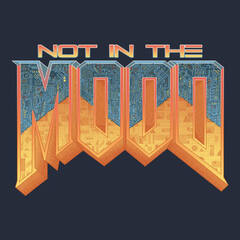-
Posts
98 -
Joined
-
Last visited
Content Type
Forums
Status Updates
Blogs
Events
Gallery
Downloads
Store Home
Everything posted by doommood
-
I would suggest using OpenVPN/Wireguard to build a VPN network and Syncthing to synchronize data or Nextcloud to build a fully functional file server with synchronization capabilities. Personally, using OpenVPN with Nextcloud configured on a homelab server.
-
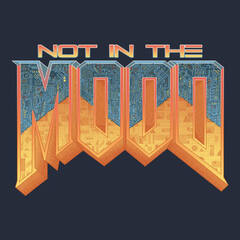
ISCSI Disk: Can this be my only disk?
doommood replied to NinthTurtle1034's topic in Storage Devices
Yes. It is possible. It requires PXE and iSCSI servers to run on separate hosts. Use Tiny PXe Server with Starwind Virtual SAN to build such a server. http://reboot.pro/files/file/303-tiny-pxe-server/ https://www.starwindsoftware.com/starwind-virtual-san-free This guide should help with the configuration. http://labalec.fr/erwan/?p=1862 -
Backup hidden 505MB partition. https://support.microsoft.com/en-us/windows/show-hidden-files-0320fe58-0117-fd59-6851-9b7f9840fdb2 Remove it. Extend C drive, keeping in the end 505MB free Restore the hidden partition.
-
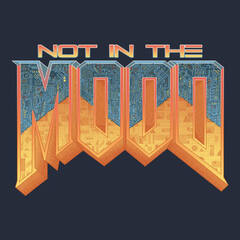
Picking HDD for NAS. IronWolf vs WD
doommood replied to Barina's topic in Servers, NAS, and Home Lab
I have just found on this list ST4000VN008 is not an SMR drive. https://nascompares.com/answer/list-of-wd-cmr-and-smr-hard-drives-hdd/ At this source, I have found it is actually a PMR drive. https://www.thestreamingblog.com/seagate-ironwolf-4tb-nas-hard-drive-review/ -
Oracle, AWS and Azure have free subscriptions allowing to create and use cloud VMs. Check them out. https://aws.amazon.com/free/ https://azure.microsoft.com/en-us/free/ https://www.oracle.com/cloud/free/
-
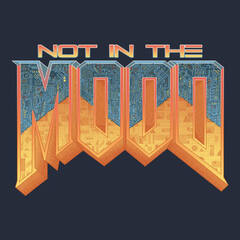
Picking HDD for NAS. IronWolf vs WD
doommood replied to Barina's topic in Servers, NAS, and Home Lab
From what I have found, ST4000VN008 is SMR, 5400 RPM drive and WD40EZRZ is CMR, 7200 CMR drive https://blocksandfiles.com/2020/04/15/seagate-2-4-and-8tb-barracuda-and-desktop-hdd-smr/ https://shop.westerndigital.com/products/internal-drives/wd-blue-desktop-sata-hdd#WD5000AZLX For general usage, I would suggest going with a CMR WD40EZRZ drive. It is good for random and sequential read and write operations thus you will get expected performance. https://www.vmwareblog.org/shopping-hdds-notes-right/ -
In order to clone one drive to another, both connected to the same computer, use Clonezilla. It is free-to-use software that allows performing the disk-to-disk clone. Here is the guide. https://clonezilla.org/show-live-doc-content.php?topic=clonezilla-live/doc/03_Disk_to_disk_clone. Another approach would be using Macrium reflect to create a system backup of the first drive. It needs you to have another, the third drive to store the backup. It can be an external drive or a network share. Once you get the backup created, boot the computer from Macriums's recovery ISO and restore the system to the new (second) drive. https://www.macrium.com/reflectfree
-
Use Starwinds converter. Once get XP converted into VHD or VMDK, create a Virtualbox VM, attach the virtual disk as a boot device, and boot the VM. Once set, get guest tools installed onto the VM. https://www.starwindsoftware.com/starwind-v2v-converter Another option that does the job is to use Clonezilla. Its image would allow you to restore the system to a virtual or physical machine. https://clonezilla.org/show-live-doc-content.php?topic=clonezilla-live/doc/01_Save_disk_image https://clonezilla.org/show-live-doc-content.php?topic=clonezilla-live/doc/02_Restore_disk_image
-
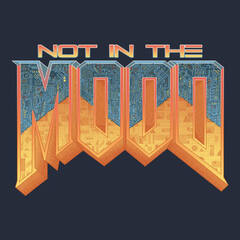
Cloning the Windows OS to the SSD from HDD or a fresh install?
doommood replied to thetallking's topic in Windows
Backup and restore if you won't to/have no time to configure the operating system from scratch. Use Macrium Reflect. It allows to backup and restore a system to a new disk. https://www.macrium.com/reflectfree Once restore you would just need to log into your Microsoft account to reactivate Windows. -
Use built-in tools, such as Diskpart and Disk Management to format the new drive. https://www.windowscentral.com/how-clean-and-format-storage-drive-using-diskpart-windows-10
-
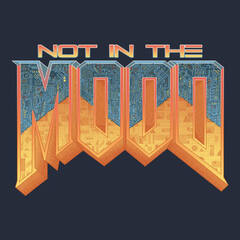
Is ZorinOS good for a begginer?
doommood replied to Mario5's topic in Linux, macOS and Everything Not-Windows
Linux Mint, Ubuntu, PopOS, Manjaro, MX Linux - all these distributions are good for daily driver usage. For a beginner user I highly recommend using Linux Mint Cinnamon as it provided similar to Windows user experience. -
If you need just to copy data, use rsync on Linux or robocopy on Windows. https://www.garron.me/en/go2linux/rsync-backup-linux-using-rsync-to-backup-files-or-folder-under-linux.html https://adamtheautomator.com/robocopy-the-ultimate/ If you need to make a backup to store it in your backup HDD, proceed with duplicati. https://www.vmwareblog.org/single-cloud-enough-secure-backups-5-cool-cross-cloud-solutions-consider/
-
Another vote for Nextcloud. In case you would find it as overkill, LibrePhotos and Lychee are good alternatives. https://cloudcone.com/moving-away-from-google-photos-take-a-look-at-these-self-hosted-alternatives/
-
From what I found, there should be no problems with the backups. Some users had this for a while https://misdirectedrequest.wordpress.com/2017/12/25/synology-iscsi-pc-backblaze/ And the performance is quite well. Hopefully, Backblaze does not throttle the upload speed https://www.reddit.com/r/backblaze/comments/7yhnlm/large_files_upload_very_slowly/
-
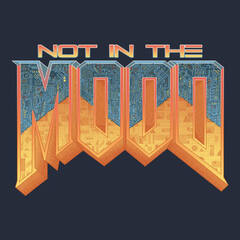
Recommendations for external storage for backups
doommood replied to mtz_federico's topic in Storage Devices
I suggest you get a drive + cloud storage. Do not make it a single point of failure storing all data (backups) in one place. https://www.vmwareblog.org/3-2-1-backup-rule-data-will-always-survive/. E.g., Backblaze personal backup costs $6 per month https://www.backblaze.com/cloud-backup.html For instance, to add redundancy you can get a cheap 2-bay HDD enclosure and make it RAID 1. https://www.amazon.com/usb-raid-enclosure/s?k=usb+raid+enclosure&page=3 -
Have you tried to enable "showing all hidden files (non-system and system ones)"? There might be a hidden files created.
-
Correct. Here is a step-by-step procedure I follow for such operations. make a bootable media running a cloning software you like. shut down PC. Connect a new drive to it. boot from that media. run cloning job. shut down PC. disconnect (physically) an old drive. make changes to the BIOS boot order. boot to the system on the new disk. check the performance. commonly all should run the same way as were before cloning (or faster since the new drive is an SSD). connect the old HDD. boot to the OS on the SSD. Clean up the HDD manually deleting or moving files, or format it to make it a secondary physical drive.
-
What about tapes? Have you considered tapes as long-term storage? Here is a helpful post regards backup media https://www.hyper-v.io/keep-backups-lets-talk-backup-storage-media/ If you haven't seen, check the Snazzy Labs video how they are backing up his data onto tapes - https://www.youtube.com/watch?v=4wRiJBFYn3A
-
Make the 1:1 clone of your drive using Clonezilla, Acronis True Image, or Macrium Reflect. Personally I used to go with Clonezilla for such tasks. https://clonezilla.org/show-live-doc-content.php?topic=clonezilla-live/doc/03_Disk_to_disk_clone To make a backup of a drive and restore it to another one, use Veeam Agent for Windows. It features OS backup and restore jobs. https://www.veeam.com/windows-cloud-server-backup-agent.html
-
In some terms, yes SSDs are considered as more reliable than HDDs (they do not have mechanical parts). This is 100% right. It is not safe to store backups on a single drive. You should have the 3-2-1 method for backups. 3: you should always have 3 copies of your important data. 2: two copies should be stored on different media. 1: one of the three copies should be offsite. You should always use encryption for offsite backups. https://www.vmwareblog.org/3-2-1-backup-rule-data-will-always-survive/
- 6 replies
-
- external hdd
- hdd
-
(and 4 more)
Tagged with:
-
Once cloned, boot to system, check that OS loads up from new SSD drive. If everything is fine, connect the hard drive and boot the system once more. Open Disk Manager to format the drive to free it entirely. Otherwise, manually delete unnecessary data from that drive. This way you will have a hard drive D storage device.
-
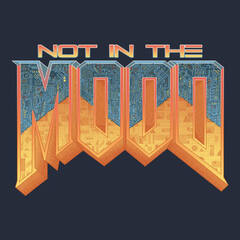
I need a server to share photos with my friends.
doommood replied to damexx11's topic in Servers, NAS, and Home Lab
Yet another vote for FreeNAS on top of an old hardware/PC. Have you considered cloud as sharing storage? G Suite and many others ask $6-12 for unlimited storage. -
There are many software cloning tools you can use for the purpose. Such as Acronis True Image - https://kb.acronis.com/content/61665 and Macrium Reflect https://www.windowscentral.com/how-clone-your-pcs-hard-drive-macrium-reflect
-
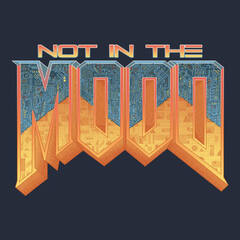
Will Freenas/Unraid run in proxmox?
doommood replied to AidenTheBotLol's topic in Servers, NAS, and Home Lab
I agree with the statements above. You can set up Debian/Ubuntu server running Proxmox and ZFS. This means you can use ZFS and Proxmox at the same time, but you can use FreeNAS. It is build using FreeBSD. Taking into account the recent announcements, TrueNAS Core (which is FreeNAS) is going to be developed on Debian. https://www.truenas.com/ -
RAID 5 indeed is a good solution if you need more capacity. But in terms of redundancy and reliability, I suggest you not use RAID 5 with HDDs. Having 16TB drives you will gain the performance of two drives on reading operations and a single drive on write ones. For 32TB capacity and 3 drives RAID, it is very slow performance. In case of a drive failure, RAID 5 becomes unreliable. During the rebuild, your changes are high to face another drive failure. A possible issue is Unrecoverable Read Errors (URE). See this post https://www.starwindsoftware.com/blog/raid-5-was-great-until-high-capacity-hdds-came-into-play-but-ssds-restored-its-former-glory-2. Consider using software RAID like ZFS. It allows us to set up RAIDZ that has the same capacity of two drives. Its performance is slightly better. More important RAIDZ minimizes chances to lose another HDD on RAID rebuild. Despite hardware RAID, software-based RAIDZ synchronizes only data that is actually written to storage, while RAID 5 rebuild writes actual data and unnecessary "zeros". https://calomel.org/zfs_raid_speed_capacity.html For instance, ZFS is available on Linux so you can use Ubuntu or any other distribution you like to create your ZFS storage pool.