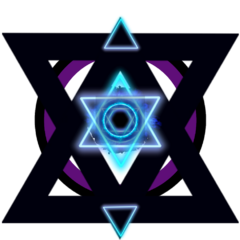-
Posts
329 -
Joined
-
Last visited
Awards
This user doesn't have any awards
About A1200
- Birthday Aug 18, 1980
Contact Methods
-
Discord
a120068020#2529
-
Steam
76561198068292620
-
Twitch.tv
a120068020
Profile Information
-
Gender
Male
-
Location
Suffolk UK
-
Interests
Amiga and other Retro computing
Ham Radio (callsign M0SAZ) -
Occupation
CEO @ Buyaparcel.com
System
-
CPU
Intel i9-13900K
-
Motherboard
Aorus Z790 Elite DDR4
-
RAM
Corsair LPX 128GB DDR4 3200 C16
-
GPU
Gigabyte Aorus Master Nvidia GeForce RTX 4090 24G
-
Case
Corsair 4000D Airflow
-
Storage
OS: Samsung 980 Pro 1TB / Data: Samsung 980 Pro 1TB
-
PSU
Corsair AX1600i 80 PLUS Titanium 1600W
-
Display(s)
Aorus FI27Q
-
Cooling
Noctua NH-D15 running 3 140mm fans + 6x Noctua 120mm case fans
-
Keyboard
Aorus K1
-
Mouse
Aorus M5
-
Sound
Onboard HD Audio
-
Operating System
Win 11 Pro
Recent Profile Visitors
1,123 profile views
A1200's Achievements
-
Some are work machines so not as fun as building a high end gaming rig.
-
I have built 8 in the past 3 years.
-
Likely the last upgrade on this machine also - added the Aorus Master RTX 4090 to it. No need to take photos, its physically identical to the Aorus Master RTX 4080 to look at. I did a quick Time Spy run to check it's working ok and it seems to be. https://www.3dmark.com/3dm/109826966
-
Final change to this system before a new build. I ended up buying a new i9-13900k and 128GB @ 3200 C16 kit as I was still having some problems running Prime95 stable. I can't remember noticing this before but now running a system that any stress test/ bench can run and run with no errors so will leave well alone now.
-
I have gone back to the 13900ks. For whatever reason, despite trying 2 14900ks chips and adding some LLC and limiting to Intel boost power of 253w, I couldn't get it to remain stable. I suspect motherboard manufacturers will need to release a new version of their firmware to support the 14900ks but I don't have the patience so I have RMA'd both 14900ks units. Shame because in this system I had (have again) the 13900ks, on my other home system I have a 14900k and on my office workstation at my place of work, I have the 13900k and all are rock solid. I wonder how many others will return theirs? I am happy, I didn't need the extra couple of percent at best. Stability over speed anyday.
-
Just for giggles I swapped the i9-13900ks for the i9-14900ks. A minor improvement. Great Cinebench score when using the motherboard default (unlimited) power limits. Temps screenshot taken using Intel power limits (253w), giving an idea of idle temps. Ran Cinebench to also show temps under multithreaded load, and you can see it's not going over 83 degrees c, with just an NH-D15 cooler.
-
Changed the RTX 2060 for something more modern. This being the Gigabyte RTX 4060 Ti 16GB. Overkill for this machine but nice to keep all the components reasonably up to date.
-
PC Mark 10 Extended score: https://www.3dmark.com/pcm10/107773275
-
Now moved this to an i9 13900k following a home PC system upgrade. The 12900ks will go into a new build.
-
Now moved this machine to an i9 14900K CPU and am going to move the 13900k to my work machine and use it's 12900ks for a new build. Stock, no overclocking just no power limits: https://www.3dmark.com/3dm/107446417 CB R23 - 40726 I also added a 2TB Samsung 980 Pro NVMe drive for data, but kept the 1TB Samsung 860 Evo drive for Steam library. The 1TB 970 Evo Plus remains the OS disk. Oh and previously I added the Corsair HX1200 but forgot to document it.
-
Some benchmarks. This is with no manual overclocking, just stock motherboard settings and no tweaks using any CPU/GPU OC software. 3DMark Time Spy https://www.3dmark.com/3dm/99332044 PCMark Extended https://www.3dmark.com/pcm10/99333110 Cyberpunk 2077 Benchmark: Forza Horizon 5 Benchmark:
-
I have since gone back to an NH-D15 in a 3 fan configuation like my other rig. I just prefer air cooling what can I say? This week I have swapped the Aorus Master RTX 3080ti for the Aorus Master RTX 4080. I have used a Cablemod 3x16 pin to 12HPWR sleeved cable. I have the 4x16in to 12VHPWR cable in my other build but I managed to get one next day from a reseller instead of waiting for the usual leadtime from Cablemod themselves. It was running fine when I tested it with the official Corsair 2x16 pin to 12VHPWR cable so don't have any worries - weird how they all run into the one little connector anyway!
-
I would go 1000w min on the PSU as well. If that GPU needs an upgrade, you are going to find yourself needing more watts.
-
I am no expert but I felt more comfortable buying a 128GB kit instead of 2x64GB to ensure there is no possible issue with XMP. Others may tell you my concern is ill founded.