-
Posts
761 -
Joined
-
Last visited
Content Type
Forums
Status Updates
Blogs
Events
Gallery
Downloads
Store Home
Everything posted by Eschew
-

Early Birbday Pakidge!
 From Den!
From Den! 
What's Inside, What's Inside?
Spoiler
???
...Well, that's terrifying.


Linux Sudo T-Shirt + Level1Techs Happy Penguin Stress Reliever
SUDO.
I have received my official Linux shirt and Linux stress reliever, and been inducted into the Linux crowd.
I will promptly inform everyone I know that I use Linux and am a special snowflake.
(/s)

Level1Techs Happy Penguin Stress Reliever
It’s a Tux!!!It lookin' a bit derp, just like me.


Level1Techs Happy Penguin Stress Reliever
I always thought it’s nubby tail was cute.


Mewaii Dinosaur Plushie
ASDFGHJKWEPURNXCMNVLASDFHLKJL!!!
PLUSHIE!!!
PLUSHIEEEEEEEEEE!!!
TLDR:
I had a dream and there was a long plushie and now it’s reality and I have a long plushie.
Dino Plushie!
Iz adorable! D’awww...
Ngawww, I have warm and fluffy feelings now.

Y'know what else is warm and fluffy?
This wonderfully soft n' squishy plushieeeeeeeeee!!!

It'll be my birbday soon-ish, but I can't really pass around slices of cake to y'all.

Hope y'all have a pleasant weekend / next week instead!

(Also, reminder that it'll be Slottr's birthday in two days.
 )
)
And if you're into the Vtuber scene, remember it's Ina's birthday today!
Her birthday stream's at 4:00 PM (PT) -- it'll be a blast!

-

Logitech MX Master 3S
Actually nabbed this a while back (two weeks ago?), but...
I’ve been too preoccupied to unbox and snap photos of this thing.
(Psst, check out my recent Build Log? It's SFF!)
First Impressions!
Spoiler
Logitech MX Master 3S

Been a low priority purchase on my interest list for a long time.

Logi Options+
GESTURE CONTROLS?!
This thing is crazy.
Thoughts
-
I really like it’s aesthetics. Completely does away with the Logitech G gamer-y look. Doesn’t have any edgy designs like the G903 / G503, and doesn’t have an obnoxious RGB logo like the G703.

- Weighs 141g, according to my (roommate’s) kitchen scale. One of the weightiest wireless mice that’s readily available -- exactly what I’m looking for.
-
Clicks are quiet and muted, which is incredibly refreshing and perfect for me. A silent mouse to go with my silent keeb.

- Might need more time to acclimatize my hand / grip to the mouse’s unconventional form factor, but currently, holding it in my half-fingertip, half-palm grip feels a bit awkward. The ring and pinky fingers of my right hand have a habit of dragging along the deskmat.
- Uses Logi Options+ software instead of Logitech G HUB or Onboard Memory Manager. A quick Googling tells me the MX Master 3S doesn’t have onboard memory, which is a slight shame.
-
Logi Options+ says the mouse can reach up to 8,000 DPI. I’ve got mine set to the ≈ 3,000 DPI that I’m used to. (With cursor speed in Windows Settings maxed out.)

- Connectivity options are the Logi Bolt Receiver (i.e. USB Receiver), Bluetooth, and Wired. Gonna avoid the Bluetooth option, since I’ve had choppy mouse experiences with Bluetooth and multiple devices in the local vicinity.
-
Logi Flow allows the MX Master 3S to act as a mouse between up to three devices. Allegedly -- haven’t tested it yet. Wonder whether it works between different OS’s.

- No comment on the sensors and latency stuff. I grew up on Logitech sensors, so I kinda-sorta implicitly trust them. Good 'nuff for casual gaming and casual PC things.

Current Desk Setup
Newest Additions: MX Master 3S Mouse, USB-C Cable
First impressions feel pretty good! Sleek, heavy, and quiet -- I’m decently confident I’ve found my endgame mouse.

USB-C cable (under the UPS) is mostly there to charge the MX Master 3S, but serves double duty for transferring stuff to the phone.
Best Buy Promo!
If ya’ll wanna nab any Logitech mouse, keeb, or other accessory, Best Buy has an ongoing Recycling / Earth Month Promotion! Simply trade in a used PC or PC accessory, and receive a 20% off coupon / barcode to apply towards any new Logitech accessory purchase.
In my case, I gave ‘em the ol’ Logitech M510 I got for $8.00 from a Goodwill Store once upon a time.
Get 'em while they're in stock!

-
I really like it’s aesthetics. Completely does away with the Logitech G gamer-y look. Doesn’t have any edgy designs like the G903 / G503, and doesn’t have an obnoxious RGB logo like the G703.
-

LTT Insulated Water Bottle (40 oz) + Spout Lid
Stay hydrated!
Received this from Den (and Spotty, technically?) waaay back in Oct, 2020.

Just wanted to make a smol post for owners of the legacy LTT Insulated Water Bottles -- peeps with the old Screw-Top Lid. If this is already common news and I'm just late to the party or out-of-the-loop, my apologies.

LTT Screw-Top Lid + IRON °FLASK Spout Lid
Nah, it's not the LTT Spout Lid.
Protip: Pretty much any Wide Mouth Lid compatible with Hydro Flasks (and similar variants) will work with the LTT Insulated Water Bottle. For shoppers outside of Canada, shipping might be easier and cheaper if purchasing one of these aftermarket lids instead of purchasing from the LTT Store.
- Compatible Variants: Hydro Cell, Hydro Flask, IRON °FLASK, Simple Modern, Takeya, ThermoFlask, etc.
- Additional Note: LTT Insulated Water Bottles (40 oz) seem to resemble Takeya's and ThermoFlask's bottles the most. LTT'S Spout Lid and ThermoFlask's Chug Lid also seem to share the same design, but with different rubberized grip colors.
IRON °FLASK Spout Lid (Amazon)
I know at least one other LTT Insulated Water Bottle owner has this lid, I saw your Amazon review and pics. If you're reading this, hello and thank you, it was genuinely helpful!
 Spoiler
Spoiler
Bottle + Spout Lid (Closed)
Tested: Water-tight seal.

Compared to the other aftermarket options, this seemed to be the only lid (on Amazon) I could find with (1) a screw cap, (2) a sturdy handle secured to the lid’s base, (3) a rubberized grip around its circumference, and (4) no branding / logos.

Bottle + Spout Lid (Open)
Key differences between this and LTT's Spout Lid: the nozzle here is centered, and there's no "Patents Pending" stamped on the underside.
The old Screw-Top Lid is hella clunky and awkward to drink from. If you're a legacy LTT Insulated Water Bottle owner, and have been tempted to swap out the old lid for something more versatile (not necessarily the LTT Spout Lid, but anything similar), I highly encourage it. It transforms the the whole drinking experience, lol.




 and
and  for you!
for you!




 From Den!
From Den! 














.thumb.png.2b37a2d242d91f04d784eacf0a8d9e14.png)












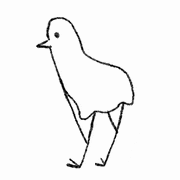








.png)