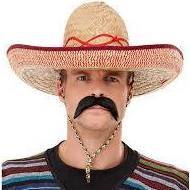-
Posts
42 -
Joined
-
Last visited
Content Type
Forums
Status Updates
Blogs
Events
Gallery
Downloads
Store Home
Everything posted by TacosBurritos
-
You mean the Realtek HD Audio manager/ Panel? with audio presets, equalizer etc??? Yeah i was dealing with that last night, windows 10 installed the realtek driver while updating with windows update and i was looking for realtek manager everywhere to change audio settings but i couldn't find it, then uninstalled that crap windows update installed and i downloaded the latest audio driver from MSI site (i have b550 tomahawk) and nope, it didn't solve the issue. Long story short, seems like newer Realtek drivers doesn't have the audio panel/manager service.. whatever, you had to find one that has been "tweaked" in github or download the "UWP version application, from Microsoft Store" so go to your motherboard website and look in the drivers section under utilities, etc other software and drivers section. BUT i did something different... i still use CD/DVD drive so i grabbed my old motherboard DVD and installed old drivers, i didn't know if that could work but it did, i have the realtek manager now i can select different presets, access the equalizer, speaker configuration, balance, sound effects, room correction etc. Driver version is 6.0.1.8040 I hope this helps, btw uninstall current realtek driver, then restart, go and uninstall the windows default audio driver BUT don't restart else it will reinstall the default driver so just keep going with the old realtek driver like the 6.0.1.8040 or some other, you could try a more recent version but not too recent cuz once again those don't include the audio manager service anymore , at least that's what i read last night.
-
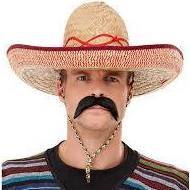
Uninstall win10 default driver for wifi antenna, how??
TacosBurritos replied to TacosBurritos's topic in Windows
Sorry for the late reply but that doesn't work, Windows 10 doesn't give a fk and sorry for the language but im already pissed off with this OS. I doesn't let me uninstall it's own shtty antena driver and now i want to get rid of windows default audio driver so i can install the one from realtek and get access to realtek panel and equalizer... nope, windows keeps reinstalling same bs microsoft driver no matter how many times i uninstall it and going to system protection then to device installation settings does absolutely nothing. No matter what windows won't let me install a different driver. -
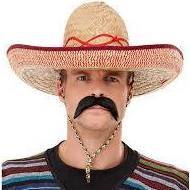
Format new HDD & SSD with cmd diskpart or disk management?
TacosBurritos replied to TacosBurritos's topic in Storage Devices
btw do i need a quick format or full format for the new hard drive??? i know it's not recommended for SSD's cuz the hugeee read/write cycles wearing it out but for HDD's?? i mean it's a new HD so quick format sounds good but im not sure. -
Greetings! i'm about to install win10, i'm a newbie with this OS and i was wondering if someone knows where to find a list of unnecessary, useless, bloatware and spy, telemetry services & apps that i can deactivate through powershell, registry or just in the services list. With win7 i think i have no more than 27 or 29 processes, (task manager) my sister's computer with win10 has probably twice or more, anyways i'll keep looking but i would be grateful if someone can point me in the right direction and by all means i don't want to be rude but there's no need to tell me "oh but why? don't touch that, get more ram, the gains are negligible, you might break something, you play on potato?" there's plenty of such useless comments in reddit already, thx in advance!
-
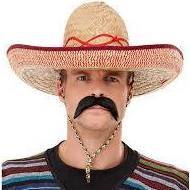
Format new HDD & SSD with cmd diskpart or disk management?
TacosBurritos replied to TacosBurritos's topic in Storage Devices
alright i'll do it with disk management thx!! how the hec can i do that? i need like a calculator and do math right? i don't wanna install extra software to do it damn xD this is getting more complicated every minute. For what im reading there's a performance increase but now im worried cuz some say that "every write operation must clear 2 cells and write 2 cells" if ssd is not aligned then this: "4K alignment is the process by which the partition on a hard drive is aligned to the physical storage space on a disk to process data more efficiently. If the partition is not aligned properly, the SSD has to access twice as many the SSD's physical sections for any file operations." Means i've been wearing out my drives for years and i didn't even know bout this aligment thing till now, i always created partitions as i pleased like eg: dividing 1tb hardrive into two 465gb partitions without caring for the difference in one or two GB and MB or KB. -
Greetings!!! Some years i used disk management to create new volumes, partition & format my old SSD drive (GPT table), just to be sure i spent some minutes in google to see if did it right back then and...well... Seems like most people do it with CMD and "diskpart"... Personally i consider myself a very clumsy person, i don't like messing with stuff like this without a graphic interface, that's why i like disk management but what's the real difference? why so many do partitions and more with cmd and diskpart? why don't just use the disk management and few mouse clicks? Anyways let me know if i can partition my new drives with disk management like i did some time ago, thx in advance! btw same goes for some usb sticks and im a windows 7 user, not for long cuz im installing win10 soon!
-
Greetings! I'm trying to make this dumb TL-WN8200ND V1 wireless usb adapter to work with Windows 10, it keeps losing the signal every 3-5 minutes and disconnecting so i have to "fix" the connection with win10 help again and again. The V1 is not fully compatible with windows 10 not like the v2 and v3 models. this is the website for the tl wn8200nd adapter https://www.tp-link.com/mx/support/download/tl-wn8200nd/v1/#Driver I've been looking around and one possible solution would be installing the windows 8 driver (according to some other people with the same issue) BUT windows 10 installs a default, generic driver and i have no idea how to get rid of that, there is no option to remove the driver while uninstalling the adapter and everytime i restart, windows keeps installing the same driver. I thought "hmm maybe i can locate the win10 driver for this device in system32 folder and just delete and replace with the win8 driver" but some people advice not touching system32 drivers not even this one from "realtek" Yet TP-LINK advice deleting the driver in system32 (this is for another tplink product tho) https://www.tp-link.com/es/support/faq/861/ Any suggestions? ima buy a new antenna if i can't fix this but i truly want to save some money and make it work, thx for the help!!
-
TYVM for all the help, i think i got lucky since computer did POST and got video signal with a BIOS screen showing that this motherboard has F14 bios version and the minimum required for 5000g series was F13 so i think there's no point in updating bios unless there's a significant improvement in newer versions right? Anyways i freaked out a little bit, the 1st time i turned the system on i saw nothing on screen and the rgb in ram modules stopped working after 12 seconds or so, then i waited like 7 minutes and i was thinking "damn maybe this is what happens when BIOS is not compatible, well i guess it's time to use q-flash button and usb stick.." i pressed the power button like 5 seconds to shut down the system but nothing happened hmm everything was still spinning as in CPU and psu fans, so i hit the power button one more time and looks like the system restarted... Then RGB in ram was on in this rainbow pattern, everything looked fine and finally video signal!!! a bios screen with some info of ftmp bitlocker sht whatever, anyways that was a relief cuz the screen said this computer had F14 bios version still i wonder what happened the very 1st time i turn it on, that was scary.
-
Greetings!! I'm a newbie and i just finished this build with new ryzen 5600g and b550 gaming x V2 and no other hardware except CPU and RAM, means no SSD, Nvme or HDD connected, so i started the system and i got this message: New CPU installed. fTPM NV corrupted or fTPM NV structure changed. Press Y to reset fTPM. If you have Bitlocker or encryption enabled, the system will not boot without a recovery key. Press N to keep previous fTPM record and continue system boot. fTPM will not enable in new CPU, you can swap back to the old CPU to recover TPM related keys and data. What does it mean? what do i need to press?? Y or N ? Corrupted? Changed? why ? this is a new system!! System will not boot without a freaking key??? i don't like this. I don't want to activate any encryption thing whatsoever so what should i do???? BTW i'm gonna install Windows 10 i don't care about windows 11 atm. Thx in advance!!!
-
Alright so no problem by using flash bios button / q-flash plus button having cpu or even ram installed while doing it. Thx!! i was a little worried due all the post in reddit talking about not doing it with any component installed and then people saying that it'll be fine with cpu, ram etc just like you said. I like mike's guides but in this video he says that Q-flash won't work with CPU installed... That's why me and probably many others are so confused, not because of mike's video alone but many others repeating the same idea from different sources. But that's a 2 years old video, now here's a 2 months old video where he says "ideally" or "up to you" or "just in case" Next video is for the board we talking about the Gaming X V2 The BIOS which adds compatibility with Ryzen 5000G series was released in July 2021 i would be very surprised if bios is not updated as it was bought last month, in 2023 !!!! Might just give it a try and see if post, if it doesn't i flash it and cross fingers, thx for the help!
-
About the PSU's we have the Corsair CX650, CX550 and Cooler Master MWE 600w. So do you recommend installing everything except SSD's etc then turn it, see if POST and shows something on screen? and if nothing happens then use flash bios button with latest, stable BIOS available? I was hesitating about doing it like that, again, some people say CPU shouldn't be installed while doing bios flash, no RAM and pretty much nothing installed except PSU and obviously the motherboard but if it's ok to do it with CPU installed then i'll go ahead and do it this way.
-
Greetings!! Recently i purchased two B550 boards, the MSI Tomahawk and Gigabyte Gaming X V2, one for me one for family member. Tomahawk https://www.msi.com/Motherboard/MAG-B550-TOMAHAWK/Overview Gaming X V2 https://www.gigabyte.com/Motherboard/B550-GAMING-X-V2-rev-10-11-12#kf But i have no idea whatsoever about what BIOS version is installed on each one of the boards, Both have the "AMD Ryzen 5000 Desktop Ready" sticker in the box and that doesn't necessarily mean that they are compatible with Ryzen 5700x and Ryzen 5600g since there's an endless amount of topics about people who couldn't boot the system until they upgraded BIOS eventho motherboard claimed to be "ryzen 500 desktop ready" Who knows? maybe i'm lucky and i got recent versions as i bought the motherboards not long ago (Last month) but maybe im unlucky and i got boards that have been sitting on some shelf for months...anyways, i really don't want to install the CPU's and find out that system won't boot due wrong BIOS version because then i'll have to remove the CPU, waste more thermal paste, clean it with isopropyl, re-apply later and use the flash bios button etc. Do you know if there's any info about the BIOS version by looking at the board itself or the serial number and other codes in the box and motherboard? Now about the Flash Bios Button (MSI) and Q-Flash button (Gigabyte) Some people say you have to use some old USB drive between 2gb and 8gb size for better results, some say you need to use FAT16 and not FAT32, some say old power supplies won't work (how old? 5y old? 2y? 10 years old?) etc some say you can brick the motherboard and some others claim that you can flash it non-stop multiple times and even if power goes off you can pretty much inject bios no matter what thx to flash bios button, then we have people who followed the instructions from mobo website and flash failed and TBH this is giving me a massive headache already with all the multiple and contradictory answers, or maybe just different results for many people? either way, what do you recommend for both motherboards in case i have to use the flash button feature? 1- Should i get the latest non-beta BIOS for both just to be in the safe zone? 2- What if i flash using the same BIOS version currently installed in the motherboard? (coz again not knowing what version is currently installed is like doing it blindfolded) 3- Can the mobo boot and show BIOS on screen even without CPU installed? i've read that some motherboards can do that but im not sure plus no idea if that can cause any problem or damage to the board or bios itself by booting with no CPU and/or Ram sticks. Thx for the help!!!
-
Greetings!! I had this old Asus M5A78L-M LX am3+ motherboard with AMD Athlon II x4 and windows 7 for my sister, she uses the computer just for social media, netflix etc so it was more than enough imo, anyways last month she was watching netflix as usual, she always use "suspend (sleep)" to save energy but that day when she came back after having dinner well... the computer didn't react and just showed "No signal" on monitor. We restarted the potato, turned off for 15 min, we removed the battery and hit power button few times, we even hold the button for 20 seconds etc and still no signal. I Tried with just one ram stick then changed ram to different slots. Nothing. Removed the ATI HD6780 or something and tried with integrated graphics. Nothing. Used a different monitor and cables, still Nothing. Then put everything together outside the pc case over some boxes just in case the case was doing something weird and same result. Nothing no video signal. Finally i got an old PSU and again same result, no video signal with different power supply so i took the power supply of this M5A78L motherboard just in case that one was faulty but it worked with old HP Pavilion Pentium IV computer, no issues whatsoever, windows XP fully loaded and i didn't hear or even smell something funny. M5A78L Motherboard doesn't give any kind of sound/beep with Buzzer and i tried with two different buzzers. The only sign of life is this little green led and it makes the fans spin at regular speed but nothing else. This is not the 1st time the exact same problem happened, some years ago my old AM3+ system with Asus M5A97 motherboard died just like that because i always used to put computer into sleep mode so i could just come back anytime and move the mice to start the system immediatly but one day after waking up, i moved the mice and nope, no signal, i restarted and nope nothing. I changed ram, cmons battery, different power supply etc and nothing happened. I think the motherboards just died for whatever reason but it has something to do with the sleep mode, it can't be just coincidence that two asus motherboards stopped working after using windows 7 sleep mode. What do you think happened?
-
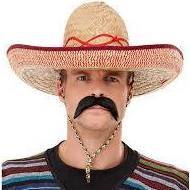
CX550 faulty? PC went crazy moments ago
TacosBurritos replied to TacosBurritos's topic in Power Supplies
Hmm then GPU issue? this is very weird and i have no clue, im playing Smite right now (35 min so far) and gpu temp at 51°c (Hwmonitor most recent version) maxed out 1080p, and chrome with 3 tabs plus steam. BTW i disassembled everything 4 days ago to clean with compressed air, what about faulty unstable nvidia drivers? gonna google now and check anything related to my current driver 441.41 thx guys! -
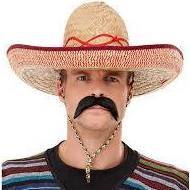
CX550 faulty? PC went crazy moments ago
TacosBurritos replied to TacosBurritos's topic in Power Supplies
Below 50°c (ryzen 3 1300x potato cpu) package always below 45°c with hyper 212 evo. GTX 1650 Super maybe at 45°c or bit more, right now im rendering a picture from 3d model in blender (1k samples high quality) and temp increased to 49°c been like that for 3 minutes. Damn im worried something is broken or about to explode, what kind of malfunction can cause this problem? the no signal/black screen with fans spinning very fast. Ryzen 1300x (rendering with blender) 36°c GTX 1650 Super (GPU rendering 49°c) ima try with Smite again, btw i dunno why i said dota2, i WAS downloading dota 2 update BUT Smite was running in the background and i was surfing facebook when the crash happened. -
(my english is very bad sorry) Well i bought CX550 and GTX 1650 Super but couldn't install the new hardware till last week, everything was running fine, no problems whatsoever BUT 10 MIN AGO... I was just watching facebook, steam and dota2 minimized, some other tabs with news bout damn coronavirus and suddenly POOOOF!!! screen goes black, no monitor signal, some fans spinning very fast (dunno which one, if gpu fans, case fans or cpu fan) i was freaking out and pushed the power button to shutdown the computer asap, then ac power regulator, i waited like 2 minutes and pressed power button (while praying lol) and PC started with no issues so far, like nothing happened. BUT... WHATS GOING ON??? omg this never happened before with my old 750 ti and outdated antec 520w high current gamer (working for 9 years with no problems) i hope it was some kind of CX550 protection like overvoltage, overtemperature or something like that kicking in coz idamn with this corona !"#!@ bug around its gonna be hard to replace either cx550 or gtx 1650 super. What do you think? what could cause this no signal/black screen and fans spinning very fast and loud?
-
bit off-topic but just wanted to share some thoughts, I finally bought CX550 2017 (arrives in two days) due high positive reviews in linus tech forum and some other websites plus it's ranked Tier B+ meaning it's supposedly superior to some tier C or B gold units like EVGA 600 GD 2019, anyway i hope i don't regret the purchase coz omg cx550 was very cheap, it makes me feel kinda unconfortable that i might get some low quality garbage but i trust linus tech tier list more than all those guys in tom's hard, techpower or reddit saying: "dont go cheap on psu, u get what you paid for, if it blows dont cry, $100+ and gold or nothing" ?
-
yeah i like the CX550m semi-modular design but i've been reading about it right here in linus forum and CX550 is slighly "better" or that's what it seems... "the cx is a LLC Resonant, the cxm still double forward" (LukeSavenije) then another guy said CX is preferable over CXM but nothing else. BTW is there any page with CX550 & CX550M full specs? corsair official site doesn't mention anything about protections (OPP, OTP, SCP...)
-
Almost a month later im so sorry... I think im getting the CX550 or CXM550 according to psu tier list the CX550 is Tier B+ thats even better than EVGA 600 GD gold (tier B-) To everyone else what do you think guys? CX550 or CXM550
-
yeah i think so, lets take the evga 600 GD at "mercado libre mx" cheapest one from reliable seller is worth 1899 mx / 20 = $94 dollars, RM750 would be $116 give or take few bucks, EVGA 500 GD price is $73. CX550M = $63 CX650 (non-modular) = $66
-
nope, unfotunately can't find Antec psu's anymore, it's almost like the company didn't want to sell anything ever again in mexico, sure you can find some but not like evga or cooler master, they are everywhere plus plenty of rebranded chinese psu's. (also Rosewill and Bequiet are non existent here, that sux) And yeah this psu did very well, 7 years and still rocking, i hope my next psu last as long as this antec, seven !"#!$@ years im proud of this lil guy? but it's time to retire him and have it as backup in case of new psu malfunction or just to power up old potatos like my hewlett packard pc from 2007 lol loaded with games like warcraft 3, age of empires, jedi knight II and more.
-
lmao that's the very reason why i was looking for >600w psu's oh god .... so there's no way this 100w card (gtx 1650 super) can draw over 200w or more power and the whole potato takes like 300w or less, jesus christ, i should change my nickname to "derpyburrito" asap, so my potato is ok with any good 500-550 psu, now i have to find something worth the price, if i can't find a good Corsair below 600w i'll wait and get the EVGA GD 500w or 600w (as GoldenLag told me to jesus that guy must think i do drugs or somethign).
-
I wanna give a good retirement to my 7y old Antec 520w High Current Gamer HCG, it's been working for countless hours with no problems so far (thank god) and powering different systems (my old AM3+ potato), that's why i was looking at 600w> or more powerful psu's but it seems i don't need such power, the problem is that i can't find good 500-600w psu's and when i do find something good the price diff is so ridiculous that makes me hesitate and think twice before hitting that "BUY" button eg: EVGA 500w GD vs 700 GD price difference is about 15 dollars, i'm a newbie and when i see the RM750 for just 110 dollars and then EVGA GD 500w for $75 makes me want to pick RM750 over non-modular and less powerful units ? But but... the psu calculator sites... ? saying i consume over 350w and that i should pick 600-650w psu's That's not the worst, somewhere i read GTX 1650 and 1660 draw as much as 200w+ at high loads while gaming, is it true or im just a dumb newb and i got confused with the GPU max load and the total system power consumption OMG this is like someone who just needs a glass of water but wants to drink a whole galon instead, so 600w that should be tops right? 700 is overkill and i loss efficiency, sounds like having RM750 running with my potato is kinda dumb anyway im going to search for 500-600w psu's right now. btw nope, can't find either TX550M or RM550X. Big problem is that im from mexico, here the hardware price is ridiculous, sometimes is cheaper than US (idk why) but mostly way more expensive, i have to pay 75 US for the EVGA 500w GD and this is the funny part, the price for RM750 is 100-110 US thats a big what the .!"#! I'm looking everywhere in the mexican amazon and this "mercado libre" website (Very famous in latin america it's like bestbuy or newegg) plus many online stores, the best i could find was Corsair CX550M and Corsair CX650 both 80 bronze and well they look meh, i think both are tier B and B+ im gonna call tomorrow to make sure those are not refurbished psu's (there's something very weird here in mexico, most Corsair psu's being sold as refurbished idk why).