-
Posts
15 -
Joined
-
Last visited
Content Type
Forums
Status Updates
Blogs
Events
Gallery
Downloads
Store Home
Posts posted by TechGames
-
-
26 minutes ago, silicon_lottery said:
- Is the PSU fan spinning?
- Is the ATX connector in?
- Is the power cord in?
- Is the monitor power cable in?
- Is the cord from the monitor to GPU in?
After you've validated this, see if it worked. If it didn't, we can try and figure out what the problem is.
Its all conected and spinning
-
the fan spinss and all the hardware is conected
-
Its all conected and the fan is spinning
-
32 minutes ago, Tom_nerd said:
is the power supply fan spinning.
Yes the psu fan spins
-
Hello, im building a pc
ryzen 7 3700x
Asus x470 prime pro
amd 5700
and it wont boot everything seems to work no errors or things there is just no display
all components seem to work.
-
6 hours ago, TVwazhere said:
It's possible then that the port is dead, or there's some sort of defect in the connections between the port and the motherboard header. If it bothers you significantly, you can contact CoolerMaster support and see if they can do anything, but I dont think the Front I/O on that case is easily replaceable
alright i contacted them thank you!
-
2 hours ago, TechGames said:
Alright when i get home i will try to reinsert the usb header.
can confirm it didn't work sadly...
-
9 hours ago, TVwazhere said:
Both USB ports should go to one internal header on the motherboard. Make sure it's fully inserted. If it is, you might have a defective front I/O port

Alright when i get home i will try to reinsert the usb header.
-
hello, i bought the masterbox 511 rgb today and i noticed only 1 usb port on the front works, any solutions? when i plugin for example a usb drive the led in the usb drive lights up for maybe 2-3 sec and then just turns off and doesn't get detected. its not only the drive that doesn't work nothing works via that usb port i've tried via the other port and that works fine.
-
1 hour ago, PopsicleHustler said:
Try pulling the lever backwards just a bit. Also give CPU a little wiggle, it won't hurt it.
It works now thanks for the help!
-
1 hour ago, yaboistar said:
yeah what you wanna do is just force it straight in there, maybe use a hammer /s
make sure the retention lever is fully back and give it a little wiggle on it's way down, there might be 1-2 PGA holes that are just on the edge of their tolerances
ultimately if the cpu is aligned the correct way and there are no bent pins, then you probably wouldn't hurt anything by pressing the cpu straight down into the socket (in the event that there are some holes outside of tolerance), but this would have to be done with reasonable pressure and a careful eye
It works like a charm now thanks for the help!
-
2 minutes ago, yaboistar said:
yeah what you wanna do is just force it straight in there, maybe use a hammer /s
make sure the retention lever is fully back and give it a little wiggle on it's way down, there might be 1-2 PGA holes that are just on the edge of their tolerances
ultimately if the cpu is aligned the correct way and there are no bent pins, then you probably wouldn't hurt anything by pressing the cpu straight down into the socket (in the event that there are some holes outside of tolerance), but this would have to be done with reasonable pressure and a careful eye
it seems to fit in alright now will give a update if it works
-
Just now, PopsicleHustler said:
Try pulling the lever backwards just a bit. Also give CPU a little wiggle, it won't hurt it.
alright i will give it a try
-
Hi, i recently bought a msi b450 mortar max and a ryzen 5 3600 but the cpu doesn't seem to fit in the socket very well the one side goes in fine but the otherside sticks out.
any help is welcome i helped my friend build his computer with the same cpu and the msi b450 tomahawk max there the cpu went in perfectly fine.
i helped my friend build his computer with the same cpu and the msi b450 tomahawk max there the cpu went in perfectly fine.




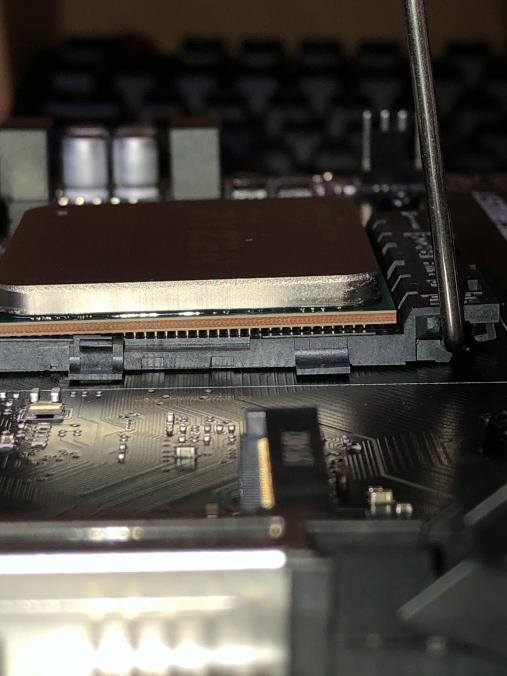

CPU Choice for Work Build
in CPUs, Motherboards, and Memory
Posted
if the budget doesn't matter you can try the r9 3950x. you will need a x570 mobo but that is easy to choose