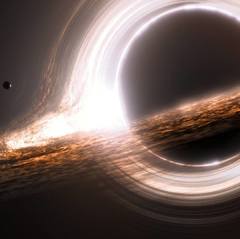thomas2000
-
Posts
40 -
Joined
-
Last visited
Reputation Activity
-
 thomas2000 reacted to BenKroll in Thread for Linus Tech Tips Video Suggestions
thomas2000 reacted to BenKroll in Thread for Linus Tech Tips Video Suggestions
What about a video over a photonic processors, currently only really applicable in super computers and algebra intensive workloads, that could eventually be a possible next evolution to the CPU and GPU in the future.
-
 thomas2000 got a reaction from sazrocks in Folding Community Board
thomas2000 got a reaction from sazrocks in Folding Community Board
fyi, there's an error in here in the first post, few points went to another team unvortunately. should be #223518
cheers
edit:
this is in the first post
-

-
 thomas2000 reacted to SupaKomputa in Ryzen 5, an upgrade story
thomas2000 reacted to SupaKomputa in Ryzen 5, an upgrade story
no no no, never clean cpu socket (i never tried it to be honest, i don't see the point).
CPU sockets are pretty isolated from dust / airflow so i don't think it would need any cleaning.
On the other hand memory sockets are prone to oxidation from airflow.
recently i changed motherboard, transfer the rams, all detected, half are non accessible, clean the modules / spray the slots, worked again.
-
 thomas2000 got a reaction from sazrocks in Can't use CUDA core
thomas2000 got a reaction from sazrocks in Can't use CUDA core
F@H isn't using CUDA on my 2060 and log only says:
08:30:35:WU01:FS01:0x22:Platform 3: CUDA
08:30:35:WU01:FS01:0x22: cuda-device 0 specified
08:30:41:WU01:FS01:0x22:Attempting to create CUDA context:
08:30:41:WU01:FS01:0x22: Configuring platform CUDA
08:30:41:WU01:FS01:0x22:Failed to create CUDA context:
08:30:41:WU01:FS01:0x22:Error loading CUDA module: CUDA_ERROR_FILE_NOT_FOUND (301)
How to find out what file is it? Driver reinstall using DDU didn't help.
i've installed CUDA tooolkit too, but no luck.
Any suggestions, please?
EDIT:
Unistalling CUDA toolkit resolved the issue.
16:35:55:WU01:FS01:0x22:Attempting to create CUDA context:
16:35:55:WU01:FS01:0x22: Configuring platform CUDA
16:36:07:WU01:FS01:0x22: Using CUDA and gpu 0
-
 thomas2000 got a reaction from jowi90 in Can't use CUDA core
thomas2000 got a reaction from jowi90 in Can't use CUDA core
F@H isn't using CUDA on my 2060 and log only says:
08:30:35:WU01:FS01:0x22:Platform 3: CUDA
08:30:35:WU01:FS01:0x22: cuda-device 0 specified
08:30:41:WU01:FS01:0x22:Attempting to create CUDA context:
08:30:41:WU01:FS01:0x22: Configuring platform CUDA
08:30:41:WU01:FS01:0x22:Failed to create CUDA context:
08:30:41:WU01:FS01:0x22:Error loading CUDA module: CUDA_ERROR_FILE_NOT_FOUND (301)
How to find out what file is it? Driver reinstall using DDU didn't help.
i've installed CUDA tooolkit too, but no luck.
Any suggestions, please?
EDIT:
Unistalling CUDA toolkit resolved the issue.
16:35:55:WU01:FS01:0x22:Attempting to create CUDA context:
16:35:55:WU01:FS01:0x22: Configuring platform CUDA
16:36:07:WU01:FS01:0x22: Using CUDA and gpu 0
-
 thomas2000 got a reaction from Gorgon in Can't use CUDA core
thomas2000 got a reaction from Gorgon in Can't use CUDA core
F@H isn't using CUDA on my 2060 and log only says:
08:30:35:WU01:FS01:0x22:Platform 3: CUDA
08:30:35:WU01:FS01:0x22: cuda-device 0 specified
08:30:41:WU01:FS01:0x22:Attempting to create CUDA context:
08:30:41:WU01:FS01:0x22: Configuring platform CUDA
08:30:41:WU01:FS01:0x22:Failed to create CUDA context:
08:30:41:WU01:FS01:0x22:Error loading CUDA module: CUDA_ERROR_FILE_NOT_FOUND (301)
How to find out what file is it? Driver reinstall using DDU didn't help.
i've installed CUDA tooolkit too, but no luck.
Any suggestions, please?
EDIT:
Unistalling CUDA toolkit resolved the issue.
16:35:55:WU01:FS01:0x22:Attempting to create CUDA context:
16:35:55:WU01:FS01:0x22: Configuring platform CUDA
16:36:07:WU01:FS01:0x22: Using CUDA and gpu 0
-
 thomas2000 reacted to Bombastinator in AMD preps Ryzen 9 3900XT, Ryzen 7 3800XT, Ryzen 5 3600XT for June 16
thomas2000 reacted to Bombastinator in AMD preps Ryzen 9 3900XT, Ryzen 7 3800XT, Ryzen 5 3600XT for June 16
I like it, but the af designation for the 1600af wasn’t an official thing. The af designation was part of the model number and stood for the 12nm process.
I agree it would be intelligent marketing.
-
 thomas2000 reacted to Slottr in Tiniest DIY 2080ti system
thomas2000 reacted to Slottr in Tiniest DIY 2080ti system
-Locked-
Please posts such things as status updates
-
 thomas2000 got a reaction from Metallus97 in [TUTORIAL] AMD GPU Linux Folding at Home | Arch, Manjaro | Sometimes more perf than Windows!!
thomas2000 got a reaction from Metallus97 in [TUTORIAL] AMD GPU Linux Folding at Home | Arch, Manjaro | Sometimes more perf than Windows!!
Thank you. Just as I broke into Top 3000 of LTT Folding Team
From your experience is the GPU folding working better on Linux? Windows drivers get more work put into them, I imagine, so should be more polished.
-
 thomas2000 reacted to Metallus97 in [TUTORIAL] AMD GPU Linux Folding at Home | Arch, Manjaro | Sometimes more perf than Windows!!
thomas2000 reacted to Metallus97 in [TUTORIAL] AMD GPU Linux Folding at Home | Arch, Manjaro | Sometimes more perf than Windows!!
ONLY FOR AMD GPUs!
This is the first version and I am going to continue to improve it. Suggestions? Write em below!
First thanks to @Chunchunmaru_ for contributing to this guide (see his post below)!
So with a bit too much time on my hands lately... I decided to finally try to fix the old Linux folding with an AMD GPU issue!
I ripped my hair out trying to get it to work on Debian. It seems that there only is a official driver form AMD that works on Ubuntu 18.04.1. If you have something else Debian based or even a newer version of Ubuntu (heck even 18.04 but updates to the newest kernel) you will have to mod some kernel stuff, mod the drivers, use custom scripts, downgrade the kernel etc. etc. -> PITA...
Nothing of this works for me and due to running a x570 and a 3900x I dont want to use old kernels. A for security and B for performance reasons (proper Zen2 support was added to a later kernel than what is “supported” for the official driver download. The same is true for other modern processors and platforms from team reed and blue).
BUT: If we use a rolling distro like almost everything Arch Linux Based we can do it pretty easily!
Arch: https://www.archlinux.de
This tutorial will be for Manjaro: https://manjaro.org
Verry easy to use OS! You can download it with either XFCE, Gnome or Plasma.
Personally I like Gnome but thats up to you. This is just different desktop designs and window-managers. XFCE however is recommend for old systems due to being very lightweight. The underlying subsystem is the same deal.
OK COOL LETZZZZ GOOO!
From here on I will assume that you already have Manjaro running and connected toi the iWeb. If that is not the case there are manny tutorials out there on how to do it.
1. First we have to update everything
Terminal:
sudo pacman -Syu If asked answer with y = yes. Let it do its thing... and then
reboot 2. Once back at the Desktop:
sudo lshw -c video This will show you your installed GPUS. on the bottom of the output there will be: configuration: driver=
Now there can be two things:
=Radeon -> Thats the wrong (old) driver, we need to switch that. Continue with next step.
OR
=amdgpu -> Nice! Correct driver, we can continue with step 5.
3. Now we will change the driver to be the amdgpu one. That is the one with wich F@H is able access OpenCL. OpenCL is used to do processing on the GPU and that’s what OpenMM is running on. OpenMM is sort of the engine that the FAH cores run on.
This involves a few steps but just follow through. Its not complicated:
3.1 MAKE SURE YOU DONT HAVE IMPORTANT STUFF ON THIS INSTALL! IF SOMETHING GOES WRONG IT WONT BOOT! Can be reverted but thats a PITA!
3.2 We have to check if the amdgpu drivers are enabled in the kernel
cat /proc/config.gz | gunzip > running.config cat running.config | grep CONFIG_DRM_AMDGPU_SI cat running.config | grep CONFIG_DRM_AMDGPU_CIK Do you get a xxx=y for the second and third command? -> NICE. The kernel is configured correctly
If not:
-WILL BE ADDED LATER-
This is not needed for new gen AMD GPU's! Only for HD7xxx or RX2xx series cards! Newer cards users go to step 5, since they should already have amdgpu drivers!
3.3 Now we need to edit the grub config. That is the bootloader. It has to know that we want it to from now on boot with the amdgpu drivers!
sudo nano /etc/default/grub There should be a line with GRUB_CMDLINE_LINUX_DEFAULT="...SomeOptions..."
Depending on your card you have to add:
Southern Islands (SI): radeon.si_support=0 amdgpu.si_support=1 (https://en.wikipedia.org/wiki/Radeon_HD_7000_series)
Sea Islands (CIK): radeon.cik_support=0 amdgpu.cik_support=1 (as you correctly wrote, https://en.wikipedia.org/wiki/Radeon_Rx_200_series)
Inside the "" and along with whats already there. This will force the system to start with the amdgpu drivers.
Exit nano with ctrl+X, and save the file. DO NOT change the name or anything else!
3.4 Now we need to remake grub for it to read in the new instructions:
sudo grub-mkconfig -o /boot/grub/grub.cfg This can produce warnings, however most of them can be ignored. Especcialy ones about unknown devices.
3.5
reboot Sometimes the first boot will fail. Wait a minute, force power of, reboot.
4. Once back at the desktop check if you are now using amdgpu drivers instead of radeon
sudo lshw -c video -> Now everyone on amdgpu? NICEEEH
5. Launch software cenenter, go to settings and enable support for AUR and Snap. Simply google if you dont know how to do that .
6. Search for “opencl-amd” and install it via the software center
7. reboot just to be save
8. Search for "foldingathome" from AUR and install it. There are other AUR packages for it but that one is up to date and works the best IMHO.
9. Follow this to set it up: https://wiki.archlinux.org/index.php/Folding@home
10. Want the advanced control? OK: Install "fahcontrol"
11. Want to monitor your GPU usage? OK: Install "radeontop"
To monitor the GPU go to a terminal:
sudo radeontop CAUTION: To exit radeontop ALLLLLLWAYS press ctrl+C and DO NOT close the terminal window with radeontop still running. There is a bug so that if you do this one of your threads will be 100% all the time and you will have to manually kill radeontop. Leaving the thread on 100% can tank your PPD.
12. F@H should now be running as on any other Linux BUT be able to fully use the AMD GPU!
-
 thomas2000 reacted to Spotty in LTT Folding Team's Emergency Response to Covid-19
thomas2000 reacted to Spotty in LTT Folding Team's Emergency Response to Covid-19
If you have been stuck waiting to download a new work unit for more than an hour try pausing the client and then resume folding. Alternatively restarting the client or restarting the PC will also work.
If you have multiple slots running with a stuck slot you can right click the stuck slot and select pause just to reset the stuck unit without needing to pause the active slots.
F@H automatically attempts to download a new work unit. If it fails to obtain a new work unit it will automatically check again. Each time it fails the time between the checks increases. If you fail multiple attempts it can make it so your client won't check again for hours.
By pausing and resuming (or restarting the client) it forces the client to check for a new work unit and resets the time window between checks.
Please only do this if you are stuck waiting a long time for a download and the Next Attempt is too long. Spamming it won't help you get a work unit faster, it just resets the time window between checks so it will only help those who have been stuck for a long time.
Remember; this won't make more Work Units available. There are still ongoing issues with F@H pushing out enough WUs to meet the high demand. It will only help if your client has stopped checking for new work units due to too many failed attempts.
-

-
 thomas2000 got a reaction from Oathkeeperspath in LTT Folding Team's Emergency Response to Covid-19
thomas2000 got a reaction from Oathkeeperspath in LTT Folding Team's Emergency Response to Covid-19
Folding@home team LTT id#: 223518
Just do the same. Same details and all
-
 thomas2000 reacted to SeanStoube in LTT Folding Team's Emergency Response to Covid-19
thomas2000 reacted to SeanStoube in LTT Folding Team's Emergency Response to Covid-19
Team number 223518
Don't request second passkey for other rig, multiple machines can use the same key.
-
 thomas2000 reacted to Parideboy in LTT Folding Team's Emergency Response to Covid-19
thomas2000 reacted to Parideboy in LTT Folding Team's Emergency Response to Covid-19
Let's crash their servers too lol
-
 thomas2000 got a reaction from Parideboy in LTT Folding Team's Emergency Response to Covid-19
thomas2000 got a reaction from Parideboy in LTT Folding Team's Emergency Response to Covid-19
yup, you can do folding on BOINC Rosetta@home until they sort out the servers
-
 thomas2000 got a reaction from GOTSpectrum in LTT Folding Team's Emergency Response to Covid-19
thomas2000 got a reaction from GOTSpectrum in LTT Folding Team's Emergency Response to Covid-19
or better yet start BOINC until F@H settles down. Instructions are in this topic.
-
 thomas2000 got a reaction from Metallus97 in LTT Folding Team's Emergency Response to Covid-19
thomas2000 got a reaction from Metallus97 in LTT Folding Team's Emergency Response to Covid-19
or better yet start BOINC until F@H settles down. Instructions are in this topic.
-
 thomas2000 reacted to GOTSpectrum in LTT Folding Team's Emergency Response to Covid-19
thomas2000 reacted to GOTSpectrum in LTT Folding Team's Emergency Response to Covid-19
The OP has been slightly reworked, more work wil possibly be carried out on it in the coming days as we decided if the starting date will be brought forward. In the meantime please do feel free to ask here any questions you have and @Metallus97 can add teh most frequent ones to the FAQ he has posted.
Thank you everyone for your amazing support on this!
-
 thomas2000 got a reaction from GOTSpectrum in LTT Folding Team's Emergency Response to Covid-19
thomas2000 got a reaction from GOTSpectrum in LTT Folding Team's Emergency Response to Covid-19
Link up the install guide right at the top.
-
 thomas2000 got a reaction from Kenpachi1985 in LTT Folding Team's Emergency Response to Covid-19
thomas2000 got a reaction from Kenpachi1985 in LTT Folding Team's Emergency Response to Covid-19
i've ran several projects on the CPU as well, so perhaps this is showing the combined value? I'm surprised myself, as the list online shows RX 580 is supposed to do 330k.
Optimizing for Gaming is good thinking