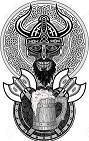-
Posts
3,090 -
Joined
-
Last visited
Content Type
Forums
Status Updates
Blogs
Events
Gallery
Downloads
Store Home
Everything posted by Beerzerker
-
Believe it or not, my Altima isn't bad but my S10 can smoke it, no prob. It's quicker and even gets better gas mileage too and the Altima is a 4-banger model. No worries about anything with the S10, does it's job without complaint and has done just that over the past 27 years and counting since I've had it. And if I really want it to be quick off the line, I can just lock in the 4x4 part and well.... You know. Maybe not quite on the order of a WRX but you get the idea.
-
The tech like any other is one thing, what's done with it is another. The issue is about who's doing what with it.
-
I can understand that completely. Personally I'd be open to a big 6, either inline or a V engine because I know what they can do but to each his or her own. You'd want something with enough power (Of course) to handle the loads you plan on pulling with it so anything with a smaller engine is right out. I'd go with nothing smaller than, let's say a 5.7 for size reference so you'd want to do a little research on those regardless of the vehicle's brandname. I can tell you, based on older stuff what to look for but I doubt you're looking for anything over 10 years old. Guys like @Bitter can guide you better than I can with newer truck for a good choice of what will be reliable and get the job done too - The emphasis being on reliable here.
-
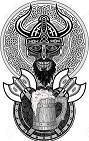
Can CPU Undervolt cause Artifacting?
Beerzerker replied to dani.petro's topic in CPUs, Motherboards, and Memory
It's possible. Also, when you set CPU voltage to "Normal" at what voltage is the setting showing once set that way without the voltage offset? What it's manually set for or just where it is with "Normal" related to CPU voltage will determine what actual voltage is going to the chip when offset is applied because that actual voltage value to the chip "Per offset" is based on this base value. If you have CPU voltage set for 1.200v's manually and then you apply your offset value of -0.096v's, you get 1.104v's to the chip and that's what you'll get when all that is applied and used. Of course it won't be "Spot on" that value but it will be very close. If you set CPU voltage manually to, for example 1.25v's and apply the same offset value (-0.096), you get 1.154v's instead. If changing your offset value to, let's say -0.035v's with 1.25v's set manually as CPU voltage, you'd get 1.215v's from that. With 1.20v's set manually with that amount of offset (-0.035v's) you'd get 1.165v's. BTW the same offset effect is seen if using a + offset value, It works in the same way to the same extent determined by the base voltage value set for the chip. Once more thing - Setting CPU voltage (Base value) manually basically eliminates the need for using offset anyway and you can just set it manually, see what happens and then forget it once you're happy with it. So yeah, it's possible with the values you're using for offset from the looks of it, depending on what the CPU voltage base value really is as you have it right now. -
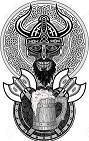
NOTHING lets me boot into Windows, and it can't be "fixed"?
Beerzerker replied to RagePoweredGamer's topic in Troubleshooting
From what I can tell, the SSD drive has gone "Bye-Bye" with it's age and that's to be expected with it's apparent age (9 years old). From what I've ran into before, things like documents, vids and pics for example could be copied over to a new drive setup as an archive so you shoudn't lose any of that as long as those files aren't corrupt or inaccesible due to the host drive's condition. Other things like programs/apps that have to register to Windows with an install are a different thing - Those most likely can't be copied over to a new OS install and work as they did before BUT there would be files (Such as game saves) that can be. I'd suggest along with the replacement drive for your actual OS to get another for archive use. This way you don't have it all on one drive and have a better chance of not losing anything important like documents, vids and pics. For an archive drive - It doesn't have to be an internal one, external would probrably be better for that purpose and the fact you don't have to use it everytime you start the machine, saving wear and tear on it. This is an example of such a drive: Fantom Drives G-Force 2TB USB 3.0/eSATA Aluminum Desktop External Hard Drive Black - Newegg.com Note it has an "On/Off" switch meaning you can do just that with it as needed. Turn it on and the OS will detect and automatically mount/load it, simply turn it off and it "Goes Away" like a drive that's been ejected but with no ill-effects because you turned it off, meaning there is no need to "Eject" the drive before you do that. Best of all that does give a bit of security too in that it's only accessible by the system while it's switched on. Great for stashing the really important stuff you don't want to lose because of a problem with your OS or even the system in general. It's also a platter HDD so it's not subject to suddenly quit without warning either, chances are you'd still be able to recover what's there before it goes completely out. Note that an SSD drive is just as good for this use but it's subject to the same risks regarding sudden failure with little to no chance of data recovery in many cases vs a platter type drive. I have two of these drives (Both HDD platter types) and one of them is well over 10 years old now but it doesn't have alot of runtime on it since new because of how I use it. Unless I have to access it to either retrive or store a file, it's off and that's why. The USB cable interface isn't bad and read/write speeds are sufficient for it's purpose. TIP: If you happen to get one of these (Fantom Drives) have the blank end of it away from you, it has a blue activity LED that's bright enough to be more than just an annoyance - Like when Ash was like "I'm blind - I'm blind" in the movie "Army of Darkness". Instead I have both of mine with the switch/plug side facing me (You'd want it that way anyway for convenience) so it won't blind me but I can see the light of it reflecting on the wall behind it and know it's working. Really any external drive of sufficient size for you would be useable this way so it's just a suggestion you could follow up on. -
Same thought here. The ability to simply pull a load is one thing, the ability to handle the load related to suspension and brakes along with the size/weight of the pulling vehicle is another so it's not being pushed or snatched around by the weight of the load it's towing. My S10 itself (4.3ltr / 5-speed trans / 4x4 truck) can easily pull 4000+ lbs itself because it's done it before with an older vehicle fully on a trailer (1980 Chrysler New Yorker) and didn't have any problems pulling it at all related to the truck's capability to get it moving and keep going. However with the truck's own smaller size and weight I could tell I was close to the "Safe" limit for what I was pulling before I'd run into problems just handling the load. The suspension wasn't the problem, the brakes and lighter weight of it were the telling signs about it being that way but I did pull the trailer for about 25-30 miles that way without issues - I just had to be careful about braking/braking distance (Red lights and so on) and not taking curves too fast with it. I maybe had to drop down from 5th to 4th once along the way due to hills but overall it just took the car/trailer and ran with it. I also have done the same with an older Fordson 3-cylinder diesel tractor on a trailer in the same way - That DID reveal the pickup's weight limits related to something being too much and had to do that tow carefully. I only had to take it about 10 miles in a rural area so it wasn't too bad, I just had to take it slow and got it where it needed to be. Braking was something I had to pay mind to because of the "Push" I got from the tractor's weight when braking and it was the same for the rest in general - Even the suspension was tested with that pull. Even with that the little pickup didn't have any issues just pulling it related to sheer engine power/capability. Only reason I did that was it was my dad's tractor and my truck was the only towing capable vehicle we had available, so we just loaded it up and did it.
-
3/4 ton should do it as long as all the mechanicals are in good shape. An automatic trans is more convenient to use but a manual works too if it's setup right related to it's gearing. If going for an automatic truck, if it has a trans cooler that would be of benefit to the trans and let it operate cooler, which helps the life of one. Either a big V6/inline 6 or a V8 should get it done - Don't ignore a 6 cylinder because they do have good low end/low RPM torque overall but most likely any 3/4 ton you'll find will have a V8 in it anyway. I'm assuming this isn't a one-time "Thing" since you did seem to indicate purchasing one here.
-
At 1:35 in the vid, you see how to load your game cart into an NES if NOT expecting to play a game with it. Just sayin....
-
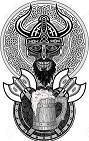
Your unpopular (non-political, non-offensive) opinions!
Beerzerker replied to pythonmegapixel's topic in Off Topic
The way I see it, if they need that much makeup they're hiding something you probrably woudn't want to see and they know it. So they cover it up with makeup instead. I know not everyone is the same because some don't need much, if any really but others are at a disadvantage that way. It's unfortunate but true. However: That in itself isn't the problem, it's when you see one that looks like they went bobbing for apples in a jar of Mabelline or Mary Kay AND they have the "I'm just the shit" (Bee-otch) attitude, that's when it's relevant. -
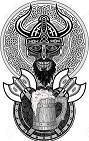
DRAM issue on Z270 board, no post, run out of options...
Beerzerker replied to naazynaaz's topic in Troubleshooting
That's the important part of it. Good job.- 8 replies
-
- motherboard
- z270
- (and 4 more)
-
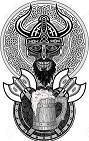
DRAM issue on Z270 board, no post, run out of options...
Beerzerker replied to naazynaaz's topic in Troubleshooting
If you had a code reader/display it would probrably be showing POST code 55 which indicates a RAM problem. One thing it could be: Remove the CPU and CAREFULLY check the pins to see if one hasn't shifted to one side from being a tad loose in the socket - Note you're not looking for a bent pin but one that's actually shifted over to one side/out of place when looking for it. Best indicator is to look at a group of pin tips and see if any tips do not match the pattern others around it have. If you see one that's not "Right" then that's probrably it...... And there could be more than one pin like it in the socket so you'll have to look carefully for it. Using a magnifying glass/visor with a light is the best way to go about finding and fixing it. Simple fix is to just move the pin back into alignment with the others if you find one that way and it should work BUT also remember which pin it was for future reference if you swap CPU's in the board again. I know that because I have one that has a loose pin that will shift to one side and cause a Code 55 RAM error. I just go into the socket, move the pin back into alignment, carefully reinstall the CPU and it's off and running again...... Until the next time it does it.- 8 replies
-
- motherboard
- z270
- (and 4 more)
-
Dielectric grease would be a better choice than vasoline since vaso can become "Goopy" when exposed to moisture/water. Evidence of that is when guys use it for sub-zero XOC stuff and they use vaso - It gets goopy during this useage and that's just from a few hours of using it this way. While it does repel water in general (Made from petrolium), the fact it can become goopy says it's not the best thing for this kind of use but dielectric grease IS formulated for damp/wet conditions because that's what it's used for concerning electronics. You can coat/slather the entire thing with a thin coating of dielectric and that should do it as long as it's not directly exposed to moving water, meaning it should be in an encasement to help with that. As long as you've gotten it completely coated that should do the trick. Moving water will tend to rinse the coating off over time whether it's a coating of vaso or dielectric so you'd want to protect it from that effect. You've already stated it will be inside of a box so it should be fine that way.
-
I'll tell you not to have expectations of what it's going to do or not do strictly based on what der8auer has achieved. Remember he's a pro at tweaking stuff so naturally if he spots a problem, he can probrably get it to work. He also gets samples from various hardware vendors to mess around with because that's part of what he does and frankly, has been doing for years now. I'm one of those guys myself but I'm not "Connected" (Sponsored) like he and others are in that way so I have to buy my own hardware and work it out (Have an idea about it) for myself when I do run into a problem but at least I can do it based on what symptoms I see about it.
-
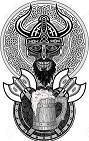
10 Weird Versions of Linux that ACTUALLY Exist
Beerzerker replied to Elijah Horner's topic in LTT Releases
I can suggest Peppermint (Ubuntu based) as a "User Friendly" platform. It's much like Mint in that way, behaves and works alot like Windows for those looking to make the move to Linux as their OS and I've been using it over the past 5 years with nothing bad to say about it. Just know: I'm absolutely NOT a Linux guru in any way or even know how to "Sudo"/"Bash" Linux but since I've been able to use it for as long as I have and still using it today, that says alot about it. I install it and it works which is what I and probrably the vast majority wants too. -
Exactly! That's the jist of what I was getting at, the viscosity of what TIM is used along with other factors being the variables contributing to the extent of this effect.
-
More or less. Thinner TIM's naturally flow better than thick ones do, so seeing more pumpout with a thinner TIM is expected. This however isn't (Purely) dependent on whether the chip is delidded or not but delidding a chip can have an effect to that end. I didn't post in your thread but I do believe you did see what I had posted in another thread: https://www.techpowerup.com/forums/threads/pump-out-effect-is-it-real-or-is-it-nonsense-lets-discuss.283046/post-4544811
-
^THIS^ Something I've known for a long time now and it happens regardless of TIM used. The amount of time for it to fully occur can vary but eventually it does and what's left is what you've got. Don't forget there is another factor and that's the chip's lid and cooler/block's flatness to each other, that will also determine the amount of TIM that comes out and overall cooling efficiency too. If pressures are uneven across the cooler/block to the chip's lid, that will induce variance of cooling efficency (Hotspot) depending on where these components are tighter or looser to each other respectively - Plus that will induce "One-Sided" pumpout as well. Speaking of pumpout, that just a natural effect of repeated heating and cooling cycles of these components as the system is used (Thermal expansion/contraction) so you will see that effect happening anyway. I've layed that out before over at TPU and can do it again if I have to but if you think about it in the above context, the reason(s) why pumpout happens starts making sense.
-
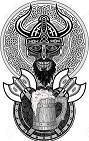
Best soldering kit for home electronics/modding projects
Beerzerker replied to cleric_warlock's topic in Peripherals
One of these would be perfect for home projects and useable for more involved things too. I have two of these setups (One in use, the other as a backup) and both have been good over the past 9 years I've had one of them to use. BACOENG 2in1 862d+ SMD Soldering Iron Hot Air Soldering Station W/Various Acc... | eBay Be picky about from whom and where you get one of these, since the price range of a station vary's wildly with a setup like this. You don't have to get this exact model/station but something like it will be fine and be sure whatever you get has a good assortment of soldering tips, esp a chisel tip - VERY useful overall across different things you'd use it for. -
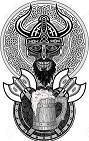
Looking for a motherboard for my Ryzen 5 2600
Beerzerker replied to gianniscfa's topic in CPUs, Motherboards, and Memory
I've been using this one for a while now in my daily with an R5 2600 chip without any issues. https://www.newegg.com/msi-b450m-a-pro-max-ii/p/N82E16813144635 Cheap enough and has all the basic features I need, which in all honesty may not fulfill your own needs which you'd need to consider first. If you know what your needs are or expected to be related to board features, that will help guide you to an actual board selection. -
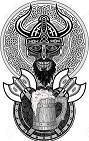
Roku explores taking over HDMI feeds with ads
Beerzerker replied to MrSpaceCake's topic in Tech News
That's the idea behind all of it and proven by their stated intent: "To display relevant advertising" is a bullshit excuse to snoop and gather data on everyone. It's not like everyone is tuning into the advertising channel for their viewing pleasure are they? I doubt it, but the way this is going you woudn't need it anyway since all channels would serve that purpose. One more thing - Do remember you are already paying for this "Service" just to watch TV through a provider, yet getting 50% or LESS of the actual content you want to see, all the rest being this advertising bullshit. Makes me seriously consider ditching cable/sattelite TV and not worry about it at all. Oh yeah - One more thing here: It woudn't last long if it had materialized - The advertising companies would make damned sure of it like it was with this: -
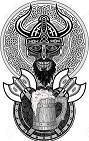
Roku explores taking over HDMI feeds with ads
Beerzerker replied to MrSpaceCake's topic in Tech News
Unfortunately the new home I just bought had an 85' Sony included with the home that has it built in. Guess I'd need to look into how to disable it or just get another TV. -
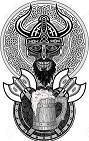
Roku explores taking over HDMI feeds with ads
Beerzerker replied to MrSpaceCake's topic in Tech News
Just think about all the ones that have a TV with Roku "Built In"....... Yeah, this will end well.... NOT. -
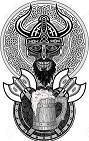
Can we lay off the sexual harassment jokes please
Beerzerker replied to oaktree_b's topic in General Discussion
This can be used as an example of innuendo about it if you want. No one seems to have a problem with it and the business is apparently doing well. Suggestive, yet kinda funny too - Yes it's a play (Joke) about it. -
This used to be how many games were and I have a few capable of it. Some older ones from about 2005 and earlier has this feature, I can name the original COD through COD2 at least and a really old one, Jane's WWII Fighters (Circa 1998) with this capability. Load it up, let whomever else will be in know what the IP will be for you hosting the game and go for it. With games around 2006 and later this began to die off because of Steam and Valve coming to be as online services, if you wanted to go online with your buds after that then it's login through either one and play while paying them to do the same thing you could have done yourself for free before. In the case of something that's an MMO or just a really large game period, it makes sense to have a dedicated server so you don't have to pony up for all that in terms of hardware/local storage but they swept it all under the same "Pay-Rug" you play under these days. If there are any around these days still capable of it, I don't about them since I quit all that when Valve and Steam came around.