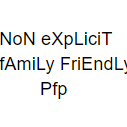-
Posts
117 -
Joined
-
Last visited
Reputation Activity
-
 jjbeebe got a reaction from ExplorerSergio in HDD issue No Media on New Hard Drive
jjbeebe got a reaction from ExplorerSergio in HDD issue No Media on New Hard Drive
I would try to use hirens boot cd/usb on the computer to see if it comes up under disk management, format if possible in hirens (disk management) then use the installation usb. Can you also provide what hard drive you are using and computer spec?
Hirens
https://www.hirensbootcd.org/
-
 jjbeebe got a reaction from laggygaymer in HDD issue No Media on New Hard Drive
jjbeebe got a reaction from laggygaymer in HDD issue No Media on New Hard Drive
I would try to use hirens boot cd/usb on the computer to see if it comes up under disk management, format if possible in hirens (disk management) then use the installation usb. Can you also provide what hard drive you are using and computer spec?
Hirens
https://www.hirensbootcd.org/
-
 jjbeebe got a reaction from ChrisvC in Oculus Rift S USB Not working + Inateck PCI-e 4 USB 3.0 not in Device Manager
jjbeebe got a reaction from ChrisvC in Oculus Rift S USB Not working + Inateck PCI-e 4 USB 3.0 not in Device Manager
Could be that driver issue i have seem other people have talked about here https://www.techradar.com/news/new-windows-10-driver-problem-could-be-the-most-serious-yet-heres-how-to-fix-it.
-
 jjbeebe reacted to Applefreak in Laptop Problem.
jjbeebe reacted to Applefreak in Laptop Problem.
I am not familiar with old Acer laptops but usually the keyboard is connected with an orange flexcable (flat ribbon cable). I've had USB and Ethernet ports fail over time due to usage (breaking solder joints on the PCB) as well as resistors and fuses that went to pc heaven. If you have a little Louis Rossman inside of you, there might be a challenge waiting.
No, but seriously, I do not think missing screws would do something to a plastic shell, meaning it is not conductive. However if one of the screws is still inside the laptop, it might have come in contact with some connector on the board. Sometimes the ribbon cable of the keyboard has a connector on the end that will plug into a small connector on the motherboard that has tiny pins, maybe check if they are all there and if the cable is loose.
One thing to note is that sometimes the cooling unit also pushes down on the cpu, if that is loose you will have bad contact with a lot of things, not explaining the keyboard and usb issues though as you board has a south bridge for the USB ports and the keyboard has it's own connector. I am probably not the right person to ask, maybe post some pictures of the board and someone here can help you diagnose something.
-
 jjbeebe reacted to beersykins in Which encrytion is best?
jjbeebe reacted to beersykins in Which encrytion is best?
I feel like 'best' isn't the same as 'best choice for your environment'.
Anything where you want a shared password just roll WPA2-PSK (Pre Shared Key). The other WPA2 mode is for if you have a centralized auth server and can challenge against RADIUS and/or want to roll device certificates and similar (802.1x). Just about every single home environment only uses the PSK one.
-
 jjbeebe got a reaction from The_Geek in Computer Seems to Break Our Network
jjbeebe got a reaction from The_Geek in Computer Seems to Break Our Network
Depending on you router you can put limits by throttling things on the network to help with issues. Also using opendns (208.67.222.222 and
208.67.220.220 ) as your dns servers for you router can help with security concerns and performance. You can also create an account for free on their website and block stuff like porn, some malware etc... for free (https://www.opendns.com). I would recommend using malwarebytes and some tools listed below to scan the roommates computer.
Emsisoft Emergency Kit
https://www.emsisoft.com/en/home/emergencykit/
AdwCleaner
https://www.bleepingcomputer.com/download/adwcleaner
-
 jjbeebe got a reaction from zedsdeath in Boot loop after bios settings change
jjbeebe got a reaction from zedsdeath in Boot loop after bios settings change
I forgot all the details but if you install Windows under a certain mode (I.E ahci) it will install drivers or other things for that controller. If it is changed it will not boot due to having the wrong setup. I would also check to make sure there are no xmp profiles or anything odd that may mess things up if you can get to the bios. In general, try different settings that make sense. I would say try to revert back if you can or try the update again if the other stuff will not work.
Hope this helps
-
 jjbeebe reacted to Beerzerker in Left USB boot drive in during new build. Did I re-write Windows 3 times or did I install 3 separate partitions of Windows?
jjbeebe reacted to Beerzerker in Left USB boot drive in during new build. Did I re-write Windows 3 times or did I install 3 separate partitions of Windows?
You'll have to go through the installation process AGAIN and this time delete all partitions to start off new.
Let it install to the partition it's supposed to after it sets up the reserved, recovery and primary partititons. It will do the OS install and and upon reboot, when it asks what you want to do, leave it alone.
It should eventually timeout (About 10 secs) and proceed to boot with the correct Windows partition.
From that point on ignore the prompt and let it do it's thing even if it has to reboot a few times during all this.
Do that until the entire install process is finished, remove the USB drive and just go with it.
-
 jjbeebe reacted to The_Geek in Computer Seems to Break Our Network
jjbeebe reacted to The_Geek in Computer Seems to Break Our Network
If it is again your roommates PC, it has a trojan, or some sort of malware.
Most modern routers can show the traffic per client... monitor the traffic from your roommates machine.
The router logs are also a good place to see what is going on...
-
 jjbeebe reacted to NinJake in Pc is making a ticking noise intermittently
jjbeebe reacted to NinJake in Pc is making a ticking noise intermittently
When you hear the ticking noise check your task manager to see if the mechanical drives are being utilized. You can also run some hard drive diagnostics to check the S.M.A.R.T. values of the drives to see if they are beginning to fail or not.
It is indeed a possibility that a fan could be making this noise if it's collected a bunch of dust or hasn't been cleaned in a while, however that would likely be more consistent and less sporadic than a hard drive platter being read/written.
-
 jjbeebe reacted to OdiumDolt in computer wont start please help!!!
jjbeebe reacted to OdiumDolt in computer wont start please help!!!
i would try to clear your CMOS first. it sounds like a half dead motherboard, or BIOS. if its BIOS that could be bad, but clearing the CMOS might fix it. If not, your motherboard might have a bios flashback, where you can flash a old bios to see if that would work.
-
 jjbeebe reacted to Syaoran in Need help with a weird virus
jjbeebe reacted to Syaoran in Need help with a weird virus
You never answered to my reply. Event viewer will tell you what's causing the issue
Try looking in Reliability Monitor and in Problem Reports and see if there's any errors, just search for them in windows seach
You can also try running this in CMD as admin
sfc /scannow && dism /online /cleanup-image /restorehealth
-
 jjbeebe reacted to xAcid9 in Drive running on 100%
jjbeebe reacted to xAcid9 in Drive running on 100%
Use Resource Monitor to check which process and file is running high.
-
 jjbeebe reacted to Pimplarn in Drive running on 100%
jjbeebe reacted to Pimplarn in Drive running on 100%
I changed to a new hard driver. And had the same problem
-
 jjbeebe got a reaction from Troup in Ethernet - "Unidentified network - No Internet" Ideas?
jjbeebe got a reaction from Troup in Ethernet - "Unidentified network - No Internet" Ideas?
You would need to check these settings for your ethernet connection, not wifi. if you are connected via ethernet and wifi you need to check the setting for that ethernet connection only using those steps, disconnect from you wifi connection to make this easy while you troubleshoot. you may need to try a network reset. Type it in the search bar and it will show up.
-
 jjbeebe got a reaction from Oradion in Gradually increasing RAM usage on windows 10?
jjbeebe got a reaction from Oradion in Gradually increasing RAM usage on windows 10?
You can try to debloat you system and stop processes from starting with windows to help and maybe try something like https://github.com/Sycnex/Windows10Debloater. Make sure you read the page and create a restore point if you use the script.
-
 jjbeebe got a reaction from Oradion in Gradually increasing RAM usage on windows 10?
jjbeebe got a reaction from Oradion in Gradually increasing RAM usage on windows 10?
If you can add more memory that would be best. windows at idle, depending on background processes, can easily use 5 GB of ram. my system uses around the same amount of RAM without anything open due to antivirus software etc... It is my opinion in this day and age to have above 8GB of ram (ideal 16GB cost vs benefit) for a average user that does not do video editing etc.... If you run Arch Linux or something it would be a different story.
-
 jjbeebe reacted to Rxkvn07 in Gradually increasing RAM usage on windows 10?
jjbeebe reacted to Rxkvn07 in Gradually increasing RAM usage on windows 10?
8gb isnt enough , my pc use 5 to 6 gb on idle
-
 jjbeebe reacted to Mira Yurizaki in Driver updater?
jjbeebe reacted to Mira Yurizaki in Driver updater?
There's a few that attempt to do it, but they probably cost money or do a poor job when it's something you can do for free. However, you don't need to update drivers unless it actually does something useful for you.
As the adage goes, if it ain't broke, don't fix it.
-
 jjbeebe reacted to Master Disaster in How to clone my boot drive?
jjbeebe reacted to Master Disaster in How to clone my boot drive?
As long as the software can access the bus it should copy anything to anything. The only thing you can't do is copy a drive that's larger and has more space used than the destination for obvious reasons.
For example, if you want to copy a 1TB to a 500GB and the 1TB has 750GB used it's a no go.
If you want to copy a 1TB to a 500GB and the 1TB has only 300GB used it should be fine.
Given what you've already said this shouldn't be a concern for you anyway.
-
 jjbeebe reacted to Whiro in Windows stuck in automatic repair loop after replacing RAM.
jjbeebe reacted to Whiro in Windows stuck in automatic repair loop after replacing RAM.
Try f2 next time
-
 jjbeebe reacted to Windows7ge in Only 10 devices connecting to router
jjbeebe reacted to Windows7ge in Only 10 devices connecting to router
I'm thinking about the powrline adapter but if the powerline adapter had something to do with it the wireless devices should still automatically re-authenticate with the nearest AP. If there's a complete lack of re-connecting I'm wondering if it's interference with neighbors or failing equipment. Did you check the wireless spectrum in your area? Did you set your AP's to the least busy channel?