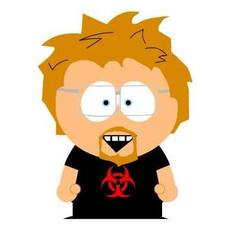-
Posts
112 -
Joined
-
Last visited
Reputation Activity
-
 RecyclopsReveng3 got a reaction from documnt in The Water Cooling Gallery
RecyclopsReveng3 got a reaction from documnt in The Water Cooling Gallery
Finally got my loop completed today. Now...when I upgrade to a better case (still haven't decided which one) I'll be going for hard lines.
-
 RecyclopsReveng3 got a reaction from Nichols2724 in The upgrader
RecyclopsReveng3 got a reaction from Nichols2724 in The upgrader
If you need any help man feel free to ask. I'm pretty decent at wire tucking
-
.png) RecyclopsReveng3 got a reaction from Jumballi in How much cooling does $350 get you?
RecyclopsReveng3 got a reaction from Jumballi in How much cooling does $350 get you?
I guess I could move it up to Antartica and just use a mireless keyboard and mouse?
-
 RecyclopsReveng3 got a reaction from Jumballi in How much cooling does $350 get you?
RecyclopsReveng3 got a reaction from Jumballi in How much cooling does $350 get you?
So I recently embarked on a journey. The hardware in my PC isn't really worth upgrading yet, but I wanted to treat myself to some stuff for Christmas. So I decided to run a loop through my rig. I'd been swapping back and forth between air coolers and AIO's on my CPU for a while, however my GPU's haven't been on liquid in probably...6 or 7 years.
My CPU on air with a mid-grade cooler like a Hyper 212 Evo I was seeing minimum temp's of around ~35C and under full load I would sit anywhere from ~68C to ~85C depending on the load. However, as soon as I started applying any type of overclock my temps would go up at high as 95C. Running a Noctua D15 seemed to be damn near identical to the temps I was getting on any of the 240/280mm AIO's I've owned. At idle, I'd see temps areound 23C and at load with a 4.9GHz (i7 7700K) overclock, I'd cap out at around 81C.
Now as far as my video card is concerned, it's a 1080Ti Founders Edition and I'll be honest, the blower cooler on this GPU performed a lot better than I thought it would. With a +160 core and +350 memory overclock on this card, I would idle at around 35C and under the heaviest load I would cap out at around 82C with a pretty extreme fan curve.
I didn't NEED to throw a loop in the rig, but I wanted to have the ability to expand down the road. So I started my trip down liquid road. That $350 budget includes an A250G kit from EK, a 360mm expansion radiator from EK, a delidding kit from Rockit and a tube or Conductonaut from Thermal Grizzly. Installation day was a bit of a pain in the butt. I had to modify my case a bit (really need to upgrade soon) and a lot of the installation was a VERY tight fit. For example, mounting the tubing on the top radiator was real tricky. However, it went pretty smooth. I'll be honest, EK's directions could absolutely be more detailed. I didn't need them really as I have experience with liquid but I skimmed through them and the bleeding process wasn't really covered at all which was disappointing as it's a pretty important step.
Delidding the CPU was much easier than I expected as well. The 7700K is also a very easy chip to delid as there's really nothing on the top side of the chip you need to worry about shorting out. The Rockit tool is manufactured pretty damn well for the price point and it does it's job as intended. I took off the stock IHS, cleaned it, removed the silicone, applied the liquid metal and added an extremely thin layer of RTV to the IHS to keep it in place. The next time I go to take this IHS off it should pop right off without any force at all. I added just enough sealant to keep the IHS in place during installation.
All in all, I spent around 4 hours installing everything and getting the PC back together. The biggest change obviously was on the GPU's end. My idle temps dropped to around 23C and at the heaviest load the highest temp I've seen is 53C. CPU temps also dropped a little bit, with all of the credit going to the delidding and liquid metal application. Liquid cooling is liquid cooling. Unless you're buying an absolutely trash AIO, you won't notice a difference between an AIO and an open loop. However, with the delidding I did see a drop of about 10C at load sitting at a cool ~60C and at idle around 23C.
Was it worth it? Well, here's how I see it. You can buy a CPU AIO and as long as you keep the mounting hardware it should last you for quite a while, especially since most companies offer upgrade kits for newer sockets. Now whether or not the cold plate will fit the CPU properly is another story (looking at you Threadripper). Being able to drop GPU temps substantially is nice though. Is that worth $350? No, not really. However, for me, the biggest thing is convenience. If my AIO craps out, I have to tear out the entire thing and send it in for RMA or buy a replacement. With an open loop, you just have to replace whatever part went bad. If you can swing it, go for an open loop. If you're on a tight budget, just stick to air/AIO's.
-
 RecyclopsReveng3 got a reaction from Ben17 in The upgrader
RecyclopsReveng3 got a reaction from Ben17 in The upgrader
Looking good man good job! However, I'm going to be "that guy" and I'm going to say you need to get those wires under control. But you did a good job duder!
-
 RecyclopsReveng3 got a reaction from NotSoEpicMods in The upgrader
RecyclopsReveng3 got a reaction from NotSoEpicMods in The upgrader
Looking good man good job! However, I'm going to be "that guy" and I'm going to say you need to get those wires under control. But you did a good job duder!
-
.png) RecyclopsReveng3 got a reaction from amdorintel in As I get older, I get worse at games....
RecyclopsReveng3 got a reaction from amdorintel in As I get older, I get worse at games....
I guess I'll go join the military
-
 RecyclopsReveng3 got a reaction from MS Eierfeile in Upgrade 1 of 2 done....
RecyclopsReveng3 got a reaction from MS Eierfeile in Upgrade 1 of 2 done....
Finally got my EK A240G kit installed. Currently test running it. Will be tearing it all out again on Tuesday to install a 360mm radiator to the top of the case as well as installing a vertical mount for the pump/res. Did a little wire management. Also swapped out my Corsair 750W Bronze for an EVGA 1000W Gold. I'll be routing the tubing a little bit better when I add the other rad.
Intel i7 7700k@4.9GHz
32GB Corsair Vengeance PXL
EVGA GTX 1080 Ti@2100MHz
ASUS Maximus Hero IX
Samsung 970 Plus 1TB
Samsung Evo 850 1TB
EVGA 1000W G
Rosewill Cullinan
-
 RecyclopsReveng3 got a reaction from BTGbullseye in CS:go fps issues
RecyclopsReveng3 got a reaction from BTGbullseye in CS:go fps issues
Hit the ~ key, type fps_max 0 and hit "enter". If hitting the ~ key does nothing, go into your setting and enable Developers Console. If your frames don't change you can try right-clicking on the game in steam > properties > launch options > type "+fps_max 0" without the quotations and try that.
-
 RecyclopsReveng3 got a reaction from BiG StroOnZ in Upgrade 1 of 2 done....
RecyclopsReveng3 got a reaction from BiG StroOnZ in Upgrade 1 of 2 done....
Finally got my EK A240G kit installed. Currently test running it. Will be tearing it all out again on Tuesday to install a 360mm radiator to the top of the case as well as installing a vertical mount for the pump/res. Did a little wire management. Also swapped out my Corsair 750W Bronze for an EVGA 1000W Gold. I'll be routing the tubing a little bit better when I add the other rad.
Intel i7 7700k@4.9GHz
32GB Corsair Vengeance PXL
EVGA GTX 1080 Ti@2100MHz
ASUS Maximus Hero IX
Samsung 970 Plus 1TB
Samsung Evo 850 1TB
EVGA 1000W G
Rosewill Cullinan
-
 RecyclopsReveng3 got a reaction from BiG StroOnZ in The upgrader
RecyclopsReveng3 got a reaction from BiG StroOnZ in The upgrader
Looking good man good job! However, I'm going to be "that guy" and I'm going to say you need to get those wires under control. But you did a good job duder!
-
 RecyclopsReveng3 got a reaction from EyeLikeBud in Hard vs soft mouse pad? and why?
RecyclopsReveng3 got a reaction from EyeLikeBud in Hard vs soft mouse pad? and why?
SteelSeries (the bigger the better) soft pad. I've been using them for about 10 years now. They're by far the best pads I've ever used. Hard mouse pads (at least the ones I've used, Razer's, Logitech's, multiple glass pads) tend to have almost no resistance and I hate that.
-
 RecyclopsReveng3 got a reaction from Ayush007 in NVLINK / SLI WORTH IT OR NOT??
RecyclopsReveng3 got a reaction from Ayush007 in NVLINK / SLI WORTH IT OR NOT??
SLi is tricky these days. If you're using your PC as a workstation as well it might be worth it. If you're only gaming, it's not worth the price:performance. I mean, if you already own the card and you don't NEED the money, then maybe in the future games will be more optimized for SLi but it's just not really worth it. A friend of mine is running 2080 Ti's in SLi simply because he's a hardcore enthusiast and he has money to burn. But performance wise, he only see's around 5-15% (max) performance boost from running 2. I think we're going to see a big bump in multi-GPU cards in the future. It's been a while since nvidia release an X2 card, they're about due and with AMD starting to perform really well at a good price, nvidia needs to do something special.
-
 RecyclopsReveng3 got a reaction from Mitko_DSV in What's your craziest troubleshooting story?
RecyclopsReveng3 got a reaction from Mitko_DSV in What's your craziest troubleshooting story?
We've all spent time trying to fix a problem with our tech. But we all know that sometimes, it takes a little longer than we anticipated. Sometimes...just sometimes...it takes so much time that it actually causes you emotional distress. I want to hear about those times.
For me, it was right after lightning struck a power line next to my house. This was kind of a double layer situation. First off, I was stupid, I didn't have my PC plugged into a surge protector so that fried. It sounded like someone shot a 12 gauge off right next to my window, and instantly a ball of blue light shot out of my PC and that was it. One of my monitors also fried. My TV fried, the TV in the living room fried, our cable boxes fried, modem, router, everything gone. And then my brother says to me "Oh my God dude my alarm clock fried!". Shut up Alex, I just lost my most prized possession and you're freaking out over a $10 alarm clock you bought from CVS. ANYWAY, the weeks following the lightning strike, I got a new PC built, insurance replaced everything in the house so that was nice. However our internet connection was awful. We had received a new modem from our ISP, we got a new router, but our connection was incredibly slow and unstable as hell. It would sporadically cut out during the day, sometimes it would be down for hours on end and when it was working the speed was around 5Mb/s down and 1Mb/s up. It was horrible.
Our ISP sent out a technician who installed a new modem, and the problem persisted. Plugging directly into the modem showed a crap connection so I know it's not my router. I call my ISP again, and another technician comes out. This happens about 25 times over the course of 6 weeks. Roughly 15 different tech's offered me zero help. They kept promising to run new cable's and do this and do that and they were all empty promises. Until they sent over an angel of a tech. This guy hung out at the house for almost 4 hours. He checked EVERYTHING. He pulled me to the side and said look man, I checked and there's a massive amount of interference in your connection. He said that my connection was reading as if my entire neighborhood was feeding off my connection. He stars investigating and comes back with nothing. He tells me that he's going to send over one of their "professional" networking techs to figure it out. Another 3 weeks goes by until that technician shows up. So now it's been months of no internet, so no gaming with my friends.
The expert tech shows up, and we start talking. He tells me he has all of the info from the other techs and that he has no idea what the problem is. So he decides that he's going to inspect every inch of every cable that's running through our house and that's he's also going to replace every piece of equipment on our ISP's side. He's outside for a bit and he calls me outside. He says "I found the problem and I've never seen this before". He walks me to the side of my house and show's me a coax cable that runs from the cable box on the side of the house, down the side of the house to the back of the house into the basement. He walks me to the fence on the side of the house and what had happened is that during the lightning strike, that cable had snapped and soldered itself to the metal fence. My mind was blown and so was his. He was taking pictures of it and sending it to the other tech's. After months of stress my guy found the issue. Never in a million years would I have guessed that that was the problem.
-
 RecyclopsReveng3 got a reaction from Ben17 in Ideas for cooling a 970 Evo Plus?
RecyclopsReveng3 got a reaction from Ben17 in Ideas for cooling a 970 Evo Plus?
I'll dig around for it, thanks
-
 RecyclopsReveng3 got a reaction from Ben17 in Ideas for cooling a 970 Evo Plus?
RecyclopsReveng3 got a reaction from Ben17 in Ideas for cooling a 970 Evo Plus?
It's not that high? Alright I won't worry about it then. Thank you.
-
 RecyclopsReveng3 got a reaction from Ben17 in Ideas for cooling a 970 Evo Plus?
RecyclopsReveng3 got a reaction from Ben17 in Ideas for cooling a 970 Evo Plus?
We all know M.2 SSD's run hot. But this 970 Evo Plus 1TB is sitting at around 51C and when in use it jumps up to around 70C. I installed one of the EK heatsinks for it and it literally hasn't helped what-so-ever. I'm running an ASUS Maximus Hero IX, I loved it from the upper M.2 slot (directly to the left of RAM) to the lower M.2 slot (between the last 2 PCI-E slots) so hopefully the case fans would push some air across it but that hasn't done much either. Any ideas? Would you personally worry about ~70C under load?
-
 RecyclopsReveng3 got a reaction from samoTh137 in LTT For Sale Forum?
RecyclopsReveng3 got a reaction from samoTh137 in LTT For Sale Forum?
So I'm sure there's a reason the LTT forums don't have a "For sale" forum in here, probably something to do with liability. But I think it'd be really cool if you were able to buy and sell your used parts on here. I figure we're all PC folks, lots of us are on a budget, I think it'd be kinda cool.
-
 RecyclopsReveng3 got a reaction from Bombastinator in Thought I'd show this off for the LOL's....
RecyclopsReveng3 got a reaction from Bombastinator in Thought I'd show this off for the LOL's....
A couple years ago I got REALLY bored one day, when I get bored I start really stupid projects that serve zero purpose what so ever. On this particular day I realized I had an old Corsair AIO sitting around, as well as a GTX 960. So I ripped off the stock cooler, drilled a couple holes in the mounting bracket on the AIO, used some zip-ties to crank it down, and water cooled my 960. I ran some initial tests to check my temps and saw they dropped from around 78C under load to 55C. I bought some stick-on heatsinks from Amazon for the memory and such and overclocked the piss out of it. This ended up working REALLY well. I know some people will say it's a waste of hardware or it's really stupid, but I had a ton of fun with it. It might look a little janky but I promise you the mounting was a rock solid as using screws.
-
.png) RecyclopsReveng3 got a reaction from Derrk in Who wants to help me plan my loop?
RecyclopsReveng3 got a reaction from Derrk in Who wants to help me plan my loop?
That's true. When that day comes in a couple months, I'll HONESTLY probably just cut one of the tubes and let it drain through the slit lol I'm ALSO planning on replacing the clear tubing with...guess what color....
-
 RecyclopsReveng3 got a reaction from Eigenvektor in Thought I'd show this off for the LOL's....
RecyclopsReveng3 got a reaction from Eigenvektor in Thought I'd show this off for the LOL's....
A couple years ago I got REALLY bored one day, when I get bored I start really stupid projects that serve zero purpose what so ever. On this particular day I realized I had an old Corsair AIO sitting around, as well as a GTX 960. So I ripped off the stock cooler, drilled a couple holes in the mounting bracket on the AIO, used some zip-ties to crank it down, and water cooled my 960. I ran some initial tests to check my temps and saw they dropped from around 78C under load to 55C. I bought some stick-on heatsinks from Amazon for the memory and such and overclocked the piss out of it. This ended up working REALLY well. I know some people will say it's a waste of hardware or it's really stupid, but I had a ton of fun with it. It might look a little janky but I promise you the mounting was a rock solid as using screws.