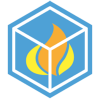-
Posts
389 -
Joined
-
Last visited
Content Type
Forums
Status Updates
Blogs
Events
Gallery
Downloads
Store Home
Everything posted by Icefire555
-
If you're looking at the 5900x. I think intel's alternative isn't too bad for a little more money. But at the 5600x tier, I wouldn't suggest intel.
-
The current generation intel CPUs are kind of a joke. They are so bad, that with AMD constantly being sold out, intel is in stock. don't get me wrong. It would still be an upgrade. But, you're going to get much more bang for the buck on amd. Also a quick ebay search shows that AMD 5600x are currently selling 50 dollars over MSRP. showing that supply has almost caught up with demand. And getting one shouldn't be that hard. Honestly it looks like a ton of people bought the 5600x because they where easier to get on launch (I was also able to snag one on launch) And after getting their 5900x, they are selling hardly used 5600xs.
-
Also what is your storage. Hard drives can cause things to run slowly. for games that's not a massive issue. But for your OS, make sure it's an SSD.
-
Based on your specs. I would assume that CPU is a bottleneck. And you may want to look into upgrading that and your mobo. Your current CPU is a quad core with hyperthreading. I would suggest an AMD 5600x for an almost 2x performance boost. If you wait for them to come in stock. You could do that full upgrade for under 600 bucks. The next CPU in that stack I would suggest is the 5900x. As the 5800x isn't a big enough step up to justify twice the price. The 5900x is about x2 the 5600x.
-
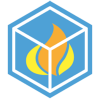
Threadripper game design workstation
Icefire555 replied to Master of synapse's topic in New Builds and Planning
Are you looking to have multiple people share the same computer? If so how many people are doing that? If that number is lower, it might make more sense to buy separate computers. -
If it's just the CPU going up. I would check your fan curves. And if ramping them up doesn't help. I would look into reseating your heatsink. If it's not properly mounted it can make things stay hotter. Also check your overclock if you have one. And some mobos overclock by default. it's possible that could cause it to ramp up.
-
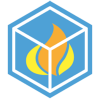
Cut off extra cable branch from PCIE power supply cable
Icefire555 replied to Mambans's topic in Power Supplies
Yup, totally possible. Just make sure you don't accidentally short the newly uncovered wire ends. -
I would be careful. When copper corrodes it turns green. Do you live in a humid area? Also how are your computer's temperatures? Is that AIO leaking at all? It could be mold or corrosion. It doesn't look like thermal paste. The paste is the white stuff in the middle.
-
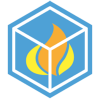
Thoughts on a PC build I'm making?
Icefire555 replied to Suicuniculate's topic in New Builds and Planning
Yeah. But ram is one of those things you usually don't have to replace for multiple years even in a new build. As CPUs normally support it for multiple generations. And ram performance usually isn't a massive deal. Within limits. I think 2400mhz ram vs 4000mhz ram with the same timings is within like 8% performance MAX. and usually less. -
Keyboard, yes Picture, No But if you're doing picture recognition, than you would need something like openCV or something. But I don't enjoy cheating in games competitive. So I've never used it in games.
-
Because most games (assuming you don't set your macro with set delays. (50ms for each command)) Won't flag software required to make a mouse work. Logitech uses "G Hub" Which supports macros. but also controls the buttons on the mouse. IT also supports variable delays on your macros. to seem more human like.
-
If you think he knew exactly what tool you used. Then I don't think it would do anything. but if you wanted to test it for laughs you could call it something like "Mods That Read This Are Dumb" And maybe you will get a pity laugh. I would suggest buying a mouse that supports macros. As I don't know of games that would ban you for it. Logitech g600 is one.
-
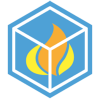
Looking for small mATX Case recommendations for low power system
Icefire555 replied to Eriml's topic in Cases and Mods
I don't have a recommended case. But I do have a tip that I learned the hard way. Often the GPU length for mATX cases do not account for the PSU length as the PSU might occupy a shared space. And if the PSU is too long, it may cut your max GPU length down by 25%. Keep that in mind. I built a system where the mobo blocked the 1080 ti from fitting. And I have to choose a 200 dollar psu, or a 100 dollar different case. -
Most mobos will attempt to set your XMP profile and fail multiple times before it gives up and goes back to defaults. This can take 5-15minutes. You could reset your cmos to speed up the process.
-
Either 1 of 2 things happened. 1. You talked about your macro in game and he looked at your chat logs 2. You set your bot to be too aggressive. And it's moving unrealistically fast. The average person has a 150-300ms reaction time. The average macro is set to between 20-50ms. I would guess if you're using that macro software. It's VERY common for other people using macros to use it. and it might have just been an educated guess.
-
AGAIN, it depends on the game. A game like VALORANT with it's kernel level cheat detection. Yes, It can see everything you're doing on your computer. If it's like Battle eye. It's only looking for game files being modified and ram values being edited.
-
Yeah but your opinion doesn't sell cars. And computer is a commodity. You should always assume you're going to loose money when selling it if you're using it. If you value a 20% performance increase for the price. than go for it. with the hardware shortage. You may even be able to sell the old parts at a profit. But you're comparing a ferrari spider to a gts. Do you want a new paint job and a slightly faster car? What's wise for me, may not be wise for you. And vice versa. There are so many variables, that no Stanger on the internet should be educated enough on your life to answer. My opinion is no. But I didn't grow up with money. And 20% performance isn't noticeable in most situations on a computer. If you're using it for work though, then it might make more sense. As rendering videos takes time. and 20% off your renders might save you days in the long run. I just upgraded my Threadripper 1950x to a 5950x in November. And got a whopping 40% speed boost in single core performance which is really where the TR needed it for gaming. But I'm right back to where I started. If you want it. Do it. If you are hesitant. Then no. Because your gut feeling, is based on everything you already understand about yourself.
-
There is only one way to find out. And that is testing it. It's also possible the contacts in the memory slot are dirty. That can cause memory errors.
-
Runescape was big on this. It looked at how your mouse moved, how long you played, if you took breaks, How fast you would react. To tell if you where a bot. And bot makers worked around it.
-
They likely have other applications running in the background that use ram. More ram doesn't mean more better.
-
If you get a memory corruption error. You will want to check your memory for issues. the best way is to run memtest86. (You might only need to run it for 15 minutes, or you may need to leave it overnight depending on the severity of the issue) And if you get errors. Remove half your ram and test again. (Keep trying till you sort out which stick is broken) Then reach out to your ram maker for a warranty. Any ram manufacture worth their name has a lifetime warranty.
-
Every game has different ways of detecting things like that. There is no answer. and some games will detect things others won't. My best guess is that they have a cheat detection program that launches with the application. And it can see applications running in the background.
-
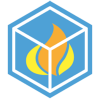
Thoughts on a PC build I'm making?
Icefire555 replied to Suicuniculate's topic in New Builds and Planning
No, you can only build with DDR4. But in a year and a half. All new computers will likely be using DDR5. Meaning your 64gb of ram won't work on the next generation of computer parts.