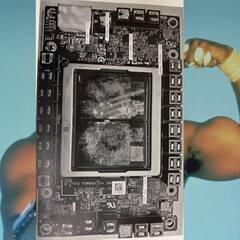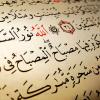-
Posts
146 -
Joined
-
Last visited
Reputation Activity
-
 TechFanboy reacted to NrKj105 in Changing System Specs
TechFanboy reacted to NrKj105 in Changing System Specs
dont think you could regedit the systeminfo panel on win10 that easily
ill try and have a look in a vm
-
.png) TechFanboy got a reaction from Zando_ in Changing System Specs
TechFanboy got a reaction from Zando_ in Changing System Specs
Hello,
I need help regarding how to write a startup script,.. well what i want to do is change or edit the computer description/specs in Computer/System Properties.
So i know there are ways to do this, but i have tried most of it, using notepad and making a shortcut in the startup folder, so everytime windows starts it will update the info.
Tried all of that but it did not work on Windows 10, i have tried it in 7, but i am not sure why it's not working. This is just a prank for my cousin because I've set him up a new rig and just want him to see it's an old Core 2 Quad CPU when it's a ryzen 5 build.
Thanks in advanced.
-
 TechFanboy got a reaction from DexterSmythe in AMD's EPYC CPU'S with Benchmarks & Pricing!
TechFanboy got a reaction from DexterSmythe in AMD's EPYC CPU'S with Benchmarks & Pricing!
"This image is posted by "Tweaktown".. A little ahead of the Embargo.. I apologize for that, But still a Great News!
AMD's Dual-CPU EPYC Lineup Revealed! 32-cores and 64-threads at 3.2GHz with 2TB of memory in 8 DRAM channels and 128 PCI-E lanes!!!
Full Detailed Review By "http://www.anandtech.com/show/11551/amds-future-in-servers-new-7000-series-cpus-launched-and-epyc-analysis"
Live Updates:
Courtesy of "The Benjamins"
Here is anandtechs live blog:
(http://www.anandtech.com/show/11562/amd-epyc-launch-event-live-blog-starts-4pm-et-)
So what do you think?? IMO This would really shake up the market.. especially for the Enterprise Market! Now AMD is back the competition is ON.
Imagine a Server Config in an affordable price. Waiting to see more benchmarks.. Especially Cinebench! hahaha!
Now what do you think? if you have the opportunity to play with an EPYC CPU.. What will you do to it?.
AMD Focus & Strategy.
"SPECint_rate_2006 scores +47% perf over E5-2699A v4 using GCC 6.3"
"4.1-7.1M IOPS vs 9.1M IOPS on EPYC"
Update: See Benchmarks Below! Source: (Benchmarks)
BENCHMARKS & PRICING HERE!!
-
.png) TechFanboy reacted to DXMember in AMD's EPYC CPU'S with Benchmarks & Pricing!
TechFanboy reacted to DXMember in AMD's EPYC CPU'S with Benchmarks & Pricing!
Hardware is cheaper than dev time, MORE CORES !!!
-
 TechFanboy reacted to The Benjamins in AMD's EPYC CPU'S with Benchmarks & Pricing!
TechFanboy reacted to The Benjamins in AMD's EPYC CPU'S with Benchmarks & Pricing!
@TechFanboy
Here is anandtechs live blog
http://www.anandtech.com/show/11562/amd-epyc-launch-event-live-blog-starts-4pm-et-
https://www.supermicro.com/products/nfo/AMD_sp3.cfm?pg=MOBO
https://www.supermicro.com/products/nfo/AMD_sp3.cfm?pg=SS
-
 TechFanboy got a reaction from The Benjamins in AMD's EPYC CPU'S with Benchmarks & Pricing!
TechFanboy got a reaction from The Benjamins in AMD's EPYC CPU'S with Benchmarks & Pricing!
HAHAH! Not just bad.. but Insanely EXPENSIVE! HAHAHA
-
.png) TechFanboy reacted to The Benjamins in AMD's EPYC CPU'S with Benchmarks & Pricing!
TechFanboy reacted to The Benjamins in AMD's EPYC CPU'S with Benchmarks & Pricing!
Man in this live blog they are making Intel Xeons look so bad lol.
-
 TechFanboy got a reaction from elkenrod in AMD's EPYC CPU'S with Benchmarks & Pricing!
TechFanboy got a reaction from elkenrod in AMD's EPYC CPU'S with Benchmarks & Pricing!
HAHAHA! I am pretty sure once they've fixed the virtualization issues with AMD.. Linus will redo the 7 Gamers 1 CPU.
-
 TechFanboy got a reaction from The Benjamins in AMD's EPYC CPU'S with Benchmarks & Pricing!
TechFanboy got a reaction from The Benjamins in AMD's EPYC CPU'S with Benchmarks & Pricing!
HAHAHA! I am pretty sure once they've fixed the virtualization issues with AMD.. Linus will redo the 7 Gamers 1 CPU.
-
 TechFanboy got a reaction from Red Hardware in AMD's EPYC CPU'S with Benchmarks & Pricing!
TechFanboy got a reaction from Red Hardware in AMD's EPYC CPU'S with Benchmarks & Pricing!
"This image is posted by "Tweaktown".. A little ahead of the Embargo.. I apologize for that, But still a Great News!
AMD's Dual-CPU EPYC Lineup Revealed! 32-cores and 64-threads at 3.2GHz with 2TB of memory in 8 DRAM channels and 128 PCI-E lanes!!!
Full Detailed Review By "http://www.anandtech.com/show/11551/amds-future-in-servers-new-7000-series-cpus-launched-and-epyc-analysis"
Live Updates:
Courtesy of "The Benjamins"
Here is anandtechs live blog:
(http://www.anandtech.com/show/11562/amd-epyc-launch-event-live-blog-starts-4pm-et-)
So what do you think?? IMO This would really shake up the market.. especially for the Enterprise Market! Now AMD is back the competition is ON.
Imagine a Server Config in an affordable price. Waiting to see more benchmarks.. Especially Cinebench! hahaha!
Now what do you think? if you have the opportunity to play with an EPYC CPU.. What will you do to it?.
AMD Focus & Strategy.
"SPECint_rate_2006 scores +47% perf over E5-2699A v4 using GCC 6.3"
"4.1-7.1M IOPS vs 9.1M IOPS on EPYC"
Update: See Benchmarks Below! Source: (Benchmarks)
BENCHMARKS & PRICING HERE!!
-
 TechFanboy got a reaction from Space Reptile in AMD's EPYC CPU'S with Benchmarks & Pricing!
TechFanboy got a reaction from Space Reptile in AMD's EPYC CPU'S with Benchmarks & Pricing!
"This image is posted by "Tweaktown".. A little ahead of the Embargo.. I apologize for that, But still a Great News!
AMD's Dual-CPU EPYC Lineup Revealed! 32-cores and 64-threads at 3.2GHz with 2TB of memory in 8 DRAM channels and 128 PCI-E lanes!!!
Full Detailed Review By "http://www.anandtech.com/show/11551/amds-future-in-servers-new-7000-series-cpus-launched-and-epyc-analysis"
Live Updates:
Courtesy of "The Benjamins"
Here is anandtechs live blog:
(http://www.anandtech.com/show/11562/amd-epyc-launch-event-live-blog-starts-4pm-et-)
So what do you think?? IMO This would really shake up the market.. especially for the Enterprise Market! Now AMD is back the competition is ON.
Imagine a Server Config in an affordable price. Waiting to see more benchmarks.. Especially Cinebench! hahaha!
Now what do you think? if you have the opportunity to play with an EPYC CPU.. What will you do to it?.
AMD Focus & Strategy.
"SPECint_rate_2006 scores +47% perf over E5-2699A v4 using GCC 6.3"
"4.1-7.1M IOPS vs 9.1M IOPS on EPYC"
Update: See Benchmarks Below! Source: (Benchmarks)
BENCHMARKS & PRICING HERE!!
-
 TechFanboy got a reaction from Marine_Boy in AMD's EPYC CPU'S with Benchmarks & Pricing!
TechFanboy got a reaction from Marine_Boy in AMD's EPYC CPU'S with Benchmarks & Pricing!
"This image is posted by "Tweaktown".. A little ahead of the Embargo.. I apologize for that, But still a Great News!
AMD's Dual-CPU EPYC Lineup Revealed! 32-cores and 64-threads at 3.2GHz with 2TB of memory in 8 DRAM channels and 128 PCI-E lanes!!!
Full Detailed Review By "http://www.anandtech.com/show/11551/amds-future-in-servers-new-7000-series-cpus-launched-and-epyc-analysis"
Live Updates:
Courtesy of "The Benjamins"
Here is anandtechs live blog:
(http://www.anandtech.com/show/11562/amd-epyc-launch-event-live-blog-starts-4pm-et-)
So what do you think?? IMO This would really shake up the market.. especially for the Enterprise Market! Now AMD is back the competition is ON.
Imagine a Server Config in an affordable price. Waiting to see more benchmarks.. Especially Cinebench! hahaha!
Now what do you think? if you have the opportunity to play with an EPYC CPU.. What will you do to it?.
AMD Focus & Strategy.
"SPECint_rate_2006 scores +47% perf over E5-2699A v4 using GCC 6.3"
"4.1-7.1M IOPS vs 9.1M IOPS on EPYC"
Update: See Benchmarks Below! Source: (Benchmarks)
BENCHMARKS & PRICING HERE!!
-
 TechFanboy reacted to SilentXer0 in Suggestion: Wan Show Setup
TechFanboy reacted to SilentXer0 in Suggestion: Wan Show Setup
yes,having someone to monitor the stream ,adjust audio levels and switch video streams would raise the production quality of the stream.
I don't feel like a full fledged engineer would be needed, just someone familiar with the hardware/software they have in use.
-
 TechFanboy reacted to LinusTech in Suggestion: Wan Show Setup
TechFanboy reacted to LinusTech in Suggestion: Wan Show Setup
It's unlikely that we'll change much in the near future for a show that runs only once per week, but having someone have an eye on the stream is probably worth looking into
-
 TechFanboy got a reaction from Okjoek in Suggestion: Wan Show Setup
TechFanboy got a reaction from Okjoek in Suggestion: Wan Show Setup
Hello Guys.
Earlier Linus Posted the New Wan show Setup and It Looks like we will never have trouble watching Again. Well.. Hopefully xD. Anyways I'm here to give a suggestion to Linus Media Group, especially the Wan Show. Don't get me wrong the setup is Great and if it's suite them along the way then you can just appreciate my Suggestion LoL.
So First I will explain what will i add that will benefit the current setup, then next i will explain what needs to be removed.
Okay So the first Item that i will suggest is a Production Switcher. Now "What is a Production Switcher?" You Might Ask.
According to Wiki:
So basically in a nutshell.. it is a kind of device that is used to switch between different sources, (in our case it's Video). Same functionality goes for Audio thus it's called (Audio Mixer).
Now there are 2 types of Production Switcher:
Software Based Production Switcher - this is one of the most popular choice for Gamers and Streamers as it is cheap,effective and easy to use. All you need is a source (camera), a device that will accept the source i.e Capture Cards, Usb Capture Device,Elgato,Avermedia...etc. and a software that will enable you to switch between the sources. (OBS,Wirecasts,Xsplit and so on.) of course since it's software then you need something where you can operate it, in our case it's a PC or a Laptop. Now the Wan Show Setup is based on a software that Linus use To switch between sources, (xSplit) he then used their capture device which is the Amazing Epiphan, it can be found here: http://geni.us/XI8jN5 and here https://www.epiphan.com/avio/wan/ to accepts inputs and then send the information to the wan show PC. This type of switchers requires a lot of processing power thus most Streamers used an i7 and above configuration to encode the stream and send it to the internet.
Hardware Based Production Switcher- this is the kind of Product that most Media & TV networks use in their setup, as it provides Professional grade hardware that the consumers don't have such as mix effects, professional SDI Inputs & outputs and so on. Oh, I forgot to say that these products are no joke and costs a lot of $$$$... Popular Brands in these Category are Black Magic Design, Data Video, Grass Valley,Roland, For A., Sony, Panasonic and so on. Recently BMD (BlackMagicDesign) Recently released a new and Improve switcher, if you're following the AV industry You know that BMD has a lot of products, one of those is the infamous Atem brand. Atem is the name of their
Production Switchers. These switchers are the Atem Television Studio, Atem Production Studio 4K, Atem 1 ME 4K Production Studio, Atem 2 ME 4K Production Studio and the new and improve ATEM TVS HD.
Furthermore:
These Products do the same job, but one does the job better and with a lot of features.
The setup that i am suggesting is the ATEM TVS HD. that retails for around $945 (which is not cheap but affordable.. Well it's LMG.. they can afford lots of this.) Basically this will replace the Wan Show PC and most of the Hardware in it. All you need is this switcher, the cameras, laptops or computer for the Screen Cast, the Audio Gear and the streaming hardware.. Which i will talk about later.
Now in this section i will explain what needs to be removed if you pursue this option, because the Atem has most of the features you will ever need.
1. The capture cards can now be removed because the Atem has 8 Inputs, 4 are HDMI's 1.3? (Not Sure) and 4 are SDI's. You can use All of them Simultaneously.
2. The Scarlet Studio Audio Inferace Can Also be removed, as you can just use the output from your Soundcraft mixer to the Audio Input of the Atem. (take note: you just need to remove the 6 channel audio interface, i'm not sure why do you have the 18i20, for expansion maybe?. What i understand from the Audio Setup of the Wan Show is the Mic's are inputted in the Soundcraft Mixer, then the output of the mixer will go to the compressor then its output will be inputted in the 18i20.. Or the other way around. (I'm just guessing by the looks of it). Anyways that whole deal yo is complex. Simple solution is Soundcraft Mixer to the Compressor & Limiter then to the Atem. I'm sure that compressor is 2 channel and so is the atem.
That's it.. We are almost Done.
Almost.
Well. You need a streaming hardware- it is a device that will encode the stream to the internet... in Linus case it's their PC.
Here i present to you the following.
They can asked their contacts at Epiphan to try this out LoL 1. Epiphan broadcaster
2. AJA H264 Streamer
3.Blackmagic Web Presenter - I would not recommend this if you need to stream 1080p videos at it will stream at only 720p. (I'm not sure if they will upgrade it to stream 1080p in the future.)
By the way these are stand alone Hardware that needs configuring via it's WEB UI.
Or Other Alternative is Linus and Jake can build a streaming Server Lels... Which is Fun To Watch.. Also Remember luke trying the Float Pane? Club? (I dunno what it's called) Well they can used this to stream specifically to that =))
Now you're thinking, Dang! This Costs A Lot. Well yes it is... really
Anyways... I'm not a Professional AV Head, I'm just a AV Gear Geek and would love to try these stuff in the future if i can,My Dream would become a TD (Technical Director), BMD does not support me in any way, this is just the most affordable production switcher brand that i can suggest especially if you are in a budget. On the other hand, I do have a switcher here in my possession but it's only in SD ( Standard Definition) Which is a bit nostalgic hahahah. =D .
Alright that concludes my suggestion guys. Feel Free To Comment What you think. I'm just a concern LMG Fan out here and i would never dictate what is good or bad, If the Current Setup Works for them in the long run then Great.
Thanks for checking this out.
-
 TechFanboy got a reaction from BuckGup in Suggestion: Wan Show Setup
TechFanboy got a reaction from BuckGup in Suggestion: Wan Show Setup
Hello Guys.
Earlier Linus Posted the New Wan show Setup and It Looks like we will never have trouble watching Again. Well.. Hopefully xD. Anyways I'm here to give a suggestion to Linus Media Group, especially the Wan Show. Don't get me wrong the setup is Great and if it's suite them along the way then you can just appreciate my Suggestion LoL.
So First I will explain what will i add that will benefit the current setup, then next i will explain what needs to be removed.
Okay So the first Item that i will suggest is a Production Switcher. Now "What is a Production Switcher?" You Might Ask.
According to Wiki:
So basically in a nutshell.. it is a kind of device that is used to switch between different sources, (in our case it's Video). Same functionality goes for Audio thus it's called (Audio Mixer).
Now there are 2 types of Production Switcher:
Software Based Production Switcher - this is one of the most popular choice for Gamers and Streamers as it is cheap,effective and easy to use. All you need is a source (camera), a device that will accept the source i.e Capture Cards, Usb Capture Device,Elgato,Avermedia...etc. and a software that will enable you to switch between the sources. (OBS,Wirecasts,Xsplit and so on.) of course since it's software then you need something where you can operate it, in our case it's a PC or a Laptop. Now the Wan Show Setup is based on a software that Linus use To switch between sources, (xSplit) he then used their capture device which is the Amazing Epiphan, it can be found here: http://geni.us/XI8jN5 and here https://www.epiphan.com/avio/wan/ to accepts inputs and then send the information to the wan show PC. This type of switchers requires a lot of processing power thus most Streamers used an i7 and above configuration to encode the stream and send it to the internet.
Hardware Based Production Switcher- this is the kind of Product that most Media & TV networks use in their setup, as it provides Professional grade hardware that the consumers don't have such as mix effects, professional SDI Inputs & outputs and so on. Oh, I forgot to say that these products are no joke and costs a lot of $$$$... Popular Brands in these Category are Black Magic Design, Data Video, Grass Valley,Roland, For A., Sony, Panasonic and so on. Recently BMD (BlackMagicDesign) Recently released a new and Improve switcher, if you're following the AV industry You know that BMD has a lot of products, one of those is the infamous Atem brand. Atem is the name of their
Production Switchers. These switchers are the Atem Television Studio, Atem Production Studio 4K, Atem 1 ME 4K Production Studio, Atem 2 ME 4K Production Studio and the new and improve ATEM TVS HD.
Furthermore:
These Products do the same job, but one does the job better and with a lot of features.
The setup that i am suggesting is the ATEM TVS HD. that retails for around $945 (which is not cheap but affordable.. Well it's LMG.. they can afford lots of this.) Basically this will replace the Wan Show PC and most of the Hardware in it. All you need is this switcher, the cameras, laptops or computer for the Screen Cast, the Audio Gear and the streaming hardware.. Which i will talk about later.
Now in this section i will explain what needs to be removed if you pursue this option, because the Atem has most of the features you will ever need.
1. The capture cards can now be removed because the Atem has 8 Inputs, 4 are HDMI's 1.3? (Not Sure) and 4 are SDI's. You can use All of them Simultaneously.
2. The Scarlet Studio Audio Inferace Can Also be removed, as you can just use the output from your Soundcraft mixer to the Audio Input of the Atem. (take note: you just need to remove the 6 channel audio interface, i'm not sure why do you have the 18i20, for expansion maybe?. What i understand from the Audio Setup of the Wan Show is the Mic's are inputted in the Soundcraft Mixer, then the output of the mixer will go to the compressor then its output will be inputted in the 18i20.. Or the other way around. (I'm just guessing by the looks of it). Anyways that whole deal yo is complex. Simple solution is Soundcraft Mixer to the Compressor & Limiter then to the Atem. I'm sure that compressor is 2 channel and so is the atem.
That's it.. We are almost Done.
Almost.
Well. You need a streaming hardware- it is a device that will encode the stream to the internet... in Linus case it's their PC.
Here i present to you the following.
They can asked their contacts at Epiphan to try this out LoL 1. Epiphan broadcaster
2. AJA H264 Streamer
3.Blackmagic Web Presenter - I would not recommend this if you need to stream 1080p videos at it will stream at only 720p. (I'm not sure if they will upgrade it to stream 1080p in the future.)
By the way these are stand alone Hardware that needs configuring via it's WEB UI.
Or Other Alternative is Linus and Jake can build a streaming Server Lels... Which is Fun To Watch.. Also Remember luke trying the Float Pane? Club? (I dunno what it's called) Well they can used this to stream specifically to that =))
Now you're thinking, Dang! This Costs A Lot. Well yes it is... really
Anyways... I'm not a Professional AV Head, I'm just a AV Gear Geek and would love to try these stuff in the future if i can,My Dream would become a TD (Technical Director), BMD does not support me in any way, this is just the most affordable production switcher brand that i can suggest especially if you are in a budget. On the other hand, I do have a switcher here in my possession but it's only in SD ( Standard Definition) Which is a bit nostalgic hahahah. =D .
Alright that concludes my suggestion guys. Feel Free To Comment What you think. I'm just a concern LMG Fan out here and i would never dictate what is good or bad, If the Current Setup Works for them in the long run then Great.
Thanks for checking this out.
-
 TechFanboy got a reaction from ImperialSteele in Suggestion: Wan Show Setup
TechFanboy got a reaction from ImperialSteele in Suggestion: Wan Show Setup
Hahaha Oh Thanks Guys, I spent 1 hour and 3 mins to compose and format it. I can improve my writing skills next time
-
 TechFanboy reacted to LogicalDrm in Suggestion: Wan Show Setup
TechFanboy reacted to LogicalDrm in Suggestion: Wan Show Setup
I'm still for hiring actual producer who knows to operate things.
-
 TechFanboy got a reaction from ImperialSteele in Suggestion: Wan Show Setup
TechFanboy got a reaction from ImperialSteele in Suggestion: Wan Show Setup
Hello Guys.
Earlier Linus Posted the New Wan show Setup and It Looks like we will never have trouble watching Again. Well.. Hopefully xD. Anyways I'm here to give a suggestion to Linus Media Group, especially the Wan Show. Don't get me wrong the setup is Great and if it's suite them along the way then you can just appreciate my Suggestion LoL.
So First I will explain what will i add that will benefit the current setup, then next i will explain what needs to be removed.
Okay So the first Item that i will suggest is a Production Switcher. Now "What is a Production Switcher?" You Might Ask.
According to Wiki:
So basically in a nutshell.. it is a kind of device that is used to switch between different sources, (in our case it's Video). Same functionality goes for Audio thus it's called (Audio Mixer).
Now there are 2 types of Production Switcher:
Software Based Production Switcher - this is one of the most popular choice for Gamers and Streamers as it is cheap,effective and easy to use. All you need is a source (camera), a device that will accept the source i.e Capture Cards, Usb Capture Device,Elgato,Avermedia...etc. and a software that will enable you to switch between the sources. (OBS,Wirecasts,Xsplit and so on.) of course since it's software then you need something where you can operate it, in our case it's a PC or a Laptop. Now the Wan Show Setup is based on a software that Linus use To switch between sources, (xSplit) he then used their capture device which is the Amazing Epiphan, it can be found here: http://geni.us/XI8jN5 and here https://www.epiphan.com/avio/wan/ to accepts inputs and then send the information to the wan show PC. This type of switchers requires a lot of processing power thus most Streamers used an i7 and above configuration to encode the stream and send it to the internet.
Hardware Based Production Switcher- this is the kind of Product that most Media & TV networks use in their setup, as it provides Professional grade hardware that the consumers don't have such as mix effects, professional SDI Inputs & outputs and so on. Oh, I forgot to say that these products are no joke and costs a lot of $$$$... Popular Brands in these Category are Black Magic Design, Data Video, Grass Valley,Roland, For A., Sony, Panasonic and so on. Recently BMD (BlackMagicDesign) Recently released a new and Improve switcher, if you're following the AV industry You know that BMD has a lot of products, one of those is the infamous Atem brand. Atem is the name of their
Production Switchers. These switchers are the Atem Television Studio, Atem Production Studio 4K, Atem 1 ME 4K Production Studio, Atem 2 ME 4K Production Studio and the new and improve ATEM TVS HD.
Furthermore:
These Products do the same job, but one does the job better and with a lot of features.
The setup that i am suggesting is the ATEM TVS HD. that retails for around $945 (which is not cheap but affordable.. Well it's LMG.. they can afford lots of this.) Basically this will replace the Wan Show PC and most of the Hardware in it. All you need is this switcher, the cameras, laptops or computer for the Screen Cast, the Audio Gear and the streaming hardware.. Which i will talk about later.
Now in this section i will explain what needs to be removed if you pursue this option, because the Atem has most of the features you will ever need.
1. The capture cards can now be removed because the Atem has 8 Inputs, 4 are HDMI's 1.3? (Not Sure) and 4 are SDI's. You can use All of them Simultaneously.
2. The Scarlet Studio Audio Inferace Can Also be removed, as you can just use the output from your Soundcraft mixer to the Audio Input of the Atem. (take note: you just need to remove the 6 channel audio interface, i'm not sure why do you have the 18i20, for expansion maybe?. What i understand from the Audio Setup of the Wan Show is the Mic's are inputted in the Soundcraft Mixer, then the output of the mixer will go to the compressor then its output will be inputted in the 18i20.. Or the other way around. (I'm just guessing by the looks of it). Anyways that whole deal yo is complex. Simple solution is Soundcraft Mixer to the Compressor & Limiter then to the Atem. I'm sure that compressor is 2 channel and so is the atem.
That's it.. We are almost Done.
Almost.
Well. You need a streaming hardware- it is a device that will encode the stream to the internet... in Linus case it's their PC.
Here i present to you the following.
They can asked their contacts at Epiphan to try this out LoL 1. Epiphan broadcaster
2. AJA H264 Streamer
3.Blackmagic Web Presenter - I would not recommend this if you need to stream 1080p videos at it will stream at only 720p. (I'm not sure if they will upgrade it to stream 1080p in the future.)
By the way these are stand alone Hardware that needs configuring via it's WEB UI.
Or Other Alternative is Linus and Jake can build a streaming Server Lels... Which is Fun To Watch.. Also Remember luke trying the Float Pane? Club? (I dunno what it's called) Well they can used this to stream specifically to that =))
Now you're thinking, Dang! This Costs A Lot. Well yes it is... really
Anyways... I'm not a Professional AV Head, I'm just a AV Gear Geek and would love to try these stuff in the future if i can,My Dream would become a TD (Technical Director), BMD does not support me in any way, this is just the most affordable production switcher brand that i can suggest especially if you are in a budget. On the other hand, I do have a switcher here in my possession but it's only in SD ( Standard Definition) Which is a bit nostalgic hahahah. =D .
Alright that concludes my suggestion guys. Feel Free To Comment What you think. I'm just a concern LMG Fan out here and i would never dictate what is good or bad, If the Current Setup Works for them in the long run then Great.
Thanks for checking this out.
-
 TechFanboy reacted to Glenwing in r9 380 4 monitors?
TechFanboy reacted to Glenwing in r9 380 4 monitors?
According to the Anandtech article you can use 3 legacy connections if all three monitors are identical, which it sounds like they are in this case. That can be done with the 2x DVI ports and 1x HDMI port on the card. The fourth monitor will be done from a DisplayPort to VGA adapter, which will work fine.
-

-
 TechFanboy got a reaction from Fuzz3k in GTA 5 Online Heists revealed in new trailer
TechFanboy got a reaction from Fuzz3k in GTA 5 Online Heists revealed in new trailer
WELL Gamers!? I've Come from Far-Far Away waiting for this haha! LOL! ... Prepare Your Wallets
(and suddenly Gets Delayed by 2016 LOL! Just Kidding) I hope Not
Source://http://www.pcgamer.com/gta-5-online-heists-revealed-in-new-trailer/
-
 TechFanboy got a reaction from cesrai in The MPAA wants to strike at the connective tissue of the internet!
TechFanboy got a reaction from cesrai in The MPAA wants to strike at the connective tissue of the internet!
I will do that, so sorry
-

-