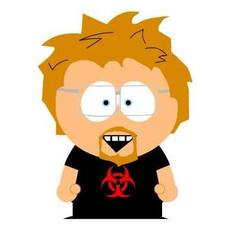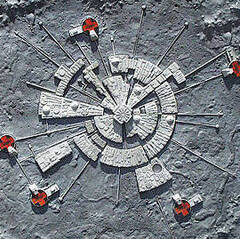-
Posts
67 -
Joined
-
Last visited
Reputation Activity
-
 MS Eierfeile got a reaction from Exoskeleton sarcophagus in HARD NUT TO CRACK: USB devices "crash" or reset randomly
MS Eierfeile got a reaction from Exoskeleton sarcophagus in HARD NUT TO CRACK: USB devices "crash" or reset randomly
Interesting theory. But since I also deactivate the powerplug after I shut down my system and have the BIOS set to "boot at AC power on" the capacitors get drained every night after using the computer. But thanks for the answer 😊👍
-
 MS Eierfeile got a reaction from DJ46 in Final Schichtmachine
MS Eierfeile got a reaction from DJ46 in Final Schichtmachine
Thanks mate. Sorry bout the irritating layout xD
Sure thing. Here are my parts:
Case: BeQuiet Dark Base 900 rev.2 with custom CNC work for better airflow
CPU: Intel Core i9 9900K @ 4.7 GHz all-core
AiO: BeQuiet Silent Loop 2 360 with 6x Silent Wings 3
MB: Gigabyte Z390 Designare
RAM: 4x 16 GB Corsair Vengeance 3200MHz CL16
GPU: Asus ROG Strix 2080 Ti OC 11GB
Mount: Cooler Master Verticel GPU Holder Kit
SSDs: Samsung 970 Evo+ 1TB, 970 Evo 1TB & 860 Evo 1TB
HDD: Seagate Iron Wolf 8TB
PSU: BeQuiet Straight Power 11 1000W
Cables: Custom sleeved in anthracite by Cablemod
Case Fans: 4x BeQuiet Silent Wings 3 PWN 140mm
RGB: 7x Corsair Stripes & Custom Logo by V1 Tech
Monitor: Samsung Odyssey G9 49" Curved Ultrawide
Case Monitor: 400x1280 Display from Wish.com with Aida64 System Control Panel
Keyboard: Corsair K95 RGB Platinum
Mouse: Corsair Dark Core Pro RGB Wireless
Headset: Corsair Virtuoso Wireless
Speaker: Logitech G560 Gaming Speaker
HOTAS: Logitech X56 HOTAS with Flight Paddles
Pad: Sony PS4 Wireless Controller
Plus an Elgato Stream Deck, a Ring Light with Logitech Brio 4K Webcam and a Tobii Eye Tracker.
-
 MS Eierfeile got a reaction from DJ46 in Final Schichtmachine
MS Eierfeile got a reaction from DJ46 in Final Schichtmachine
This my newest build and my first upgrade since 2012.
The theme is "be black and be quiet"
My board of choice was the Gigabyte Z390 DESIGNARE since I am satisfied with Gigabyte boards since 2006. I loved the asthetics of this particular one and the specs fit my needs perfectly. The CPU went to be the Core i9 9900K and as a cooling solution I chose the BeQuiet Silent Loop 2 360 with Silent Wings 3 PWM in push/pull because I wasn't going to overclock but still wanted cool and silent performance with an 9900K boosting @4.7 GHz oin all cores.
The BeQuiet Straight Power 11 1000W PSU delivers more than enough power for now and future GPU upgrades and the beautiful BeQuiet Dark Base 900 Pro rev.2 tower offers great modularity and options for cable routing as well as many options for radiator placement with up to two 420 radiators(!). I equipped it with three Silent Wings 3 140mm fans in the front and one more in the back. I made the front fans run in performance-mode and the exhaust one in the back in silence-mode since I placed my 360 radiator under the lid and therefore there are also the AiOs six Silent Wings 3 120mm fans in the top pushing warm air out of the case. The CNC job was done by a friend for way better airflow at the cost of a little less quiet operation. But it was totally worth it!
The airflow through the mesh on the sides is good enough and temps look good with slightly more than 80 degrees C after 90 minutes of Aida64 stresstest considering that the AiO fans were running rather quietly with 60% speed @ about 1300rpm all the time while the CPU boosted to 4,7 GHz on all cores.
Since I use my PC mainly for editing 4K footage from my Mavic 2 Pro, I needed a good amount of fast DDR4 and went with 4x16GB of Corsair Vengeance LPX 3200MHz.
When everyone was fighting to get a Nvidia 3000 card I used the opportunity and got a RTX 2080 Ti for 500 bucks just before the prizes went through the roof xD
As you can see I chose to mount it in the good old show-off-position with a Cooler Master Vertical Graphics Card Holder Kit.
For storage I went with a Samsung 970 Evo Plus 1TB M.2 SSDs for Windows and apps as well as a non-plus with 1TB for my video files since I wanted great access speeds in Adobe Premiere. As a third drive for games chose a Samsung 860 Evo 1TB SATA SSD and finally for private data, pictures, movies and TV shows I installed a Seagate Ironwolf 8TB HDD under the shroud next to the PSU.
To use the empty area right I found a company that makes custom GPU and HDD covers. I had one of those made with "my" logo. They do a great job. They are called "V1Tech" and and I can really recommend them. In addition to that I orderes a really cheap 400x1280 display on wish.com and made a little system control panel with Aida64.
To keep the plain rather black style I decided to add only simple anthracite sleeved custom cables from from Cablemod.
And of course I wanted at least some of that RGB goodness. And since iCUE is the most advanced and versatile Software imo I added a Corsair Commander Pro, a Lighting Node Pro, hooked the 12 fans, the AiO-LEDs, my custom RGB cover and seven Corsair RGB strips up to it. To synchronize the lighting of all my Corsair items with my Asus GPU and my Logitech speakers I use the software "JackNet RGB Sync". It just plain works and I love it!
So finally the lighting of my peripherals will match the lighting of my case. I wonder how I could live without that for so long
So here it is in all it's glory:
The Schichtmachine
I am looking forward to your questions, feedback, pros, cons and suggestions.
Thanks guys and have a good one!
Cheers from Switzerland
Martin Schicht
-
.png) MS Eierfeile reacted to broccoli27 in Final Schichtmachine
MS Eierfeile reacted to broccoli27 in Final Schichtmachine
Love the pictures! Love your build! Love the nickname! 😉
-
 MS Eierfeile got a reaction from IPD in Final Schichtmachine
MS Eierfeile got a reaction from IPD in Final Schichtmachine
This my newest build and my first upgrade since 2012.
The theme is "be black and be quiet"
My board of choice was the Gigabyte Z390 DESIGNARE since I am satisfied with Gigabyte boards since 2006. I loved the asthetics of this particular one and the specs fit my needs perfectly. The CPU went to be the Core i9 9900K and as a cooling solution I chose the BeQuiet Silent Loop 2 360 with Silent Wings 3 PWM in push/pull because I wasn't going to overclock but still wanted cool and silent performance with an 9900K boosting @4.7 GHz oin all cores.
The BeQuiet Straight Power 11 1000W PSU delivers more than enough power for now and future GPU upgrades and the beautiful BeQuiet Dark Base 900 Pro rev.2 tower offers great modularity and options for cable routing as well as many options for radiator placement with up to two 420 radiators(!). I equipped it with three Silent Wings 3 140mm fans in the front and one more in the back. I made the front fans run in performance-mode and the exhaust one in the back in silence-mode since I placed my 360 radiator under the lid and therefore there are also the AiOs six Silent Wings 3 120mm fans in the top pushing warm air out of the case. The CNC job was done by a friend for way better airflow at the cost of a little less quiet operation. But it was totally worth it!
The airflow through the mesh on the sides is good enough and temps look good with slightly more than 80 degrees C after 90 minutes of Aida64 stresstest considering that the AiO fans were running rather quietly with 60% speed @ about 1300rpm all the time while the CPU boosted to 4,7 GHz on all cores.
Since I use my PC mainly for editing 4K footage from my Mavic 2 Pro, I needed a good amount of fast DDR4 and went with 4x16GB of Corsair Vengeance LPX 3200MHz.
When everyone was fighting to get a Nvidia 3000 card I used the opportunity and got a RTX 2080 Ti for 500 bucks just before the prizes went through the roof xD
As you can see I chose to mount it in the good old show-off-position with a Cooler Master Vertical Graphics Card Holder Kit.
For storage I went with a Samsung 970 Evo Plus 1TB M.2 SSDs for Windows and apps as well as a non-plus with 1TB for my video files since I wanted great access speeds in Adobe Premiere. As a third drive for games chose a Samsung 860 Evo 1TB SATA SSD and finally for private data, pictures, movies and TV shows I installed a Seagate Ironwolf 8TB HDD under the shroud next to the PSU.
To use the empty area right I found a company that makes custom GPU and HDD covers. I had one of those made with "my" logo. They do a great job. They are called "V1Tech" and and I can really recommend them. In addition to that I orderes a really cheap 400x1280 display on wish.com and made a little system control panel with Aida64.
To keep the plain rather black style I decided to add only simple anthracite sleeved custom cables from from Cablemod.
And of course I wanted at least some of that RGB goodness. And since iCUE is the most advanced and versatile Software imo I added a Corsair Commander Pro, a Lighting Node Pro, hooked the 12 fans, the AiO-LEDs, my custom RGB cover and seven Corsair RGB strips up to it. To synchronize the lighting of all my Corsair items with my Asus GPU and my Logitech speakers I use the software "JackNet RGB Sync". It just plain works and I love it!
So finally the lighting of my peripherals will match the lighting of my case. I wonder how I could live without that for so long
So here it is in all it's glory:
The Schichtmachine
I am looking forward to your questions, feedback, pros, cons and suggestions.
Thanks guys and have a good one!
Cheers from Switzerland
Martin Schicht
-
 MS Eierfeile got a reaction from broccoli27 in Final Schichtmachine
MS Eierfeile got a reaction from broccoli27 in Final Schichtmachine
This my newest build and my first upgrade since 2012.
The theme is "be black and be quiet"
My board of choice was the Gigabyte Z390 DESIGNARE since I am satisfied with Gigabyte boards since 2006. I loved the asthetics of this particular one and the specs fit my needs perfectly. The CPU went to be the Core i9 9900K and as a cooling solution I chose the BeQuiet Silent Loop 2 360 with Silent Wings 3 PWM in push/pull because I wasn't going to overclock but still wanted cool and silent performance with an 9900K boosting @4.7 GHz oin all cores.
The BeQuiet Straight Power 11 1000W PSU delivers more than enough power for now and future GPU upgrades and the beautiful BeQuiet Dark Base 900 Pro rev.2 tower offers great modularity and options for cable routing as well as many options for radiator placement with up to two 420 radiators(!). I equipped it with three Silent Wings 3 140mm fans in the front and one more in the back. I made the front fans run in performance-mode and the exhaust one in the back in silence-mode since I placed my 360 radiator under the lid and therefore there are also the AiOs six Silent Wings 3 120mm fans in the top pushing warm air out of the case. The CNC job was done by a friend for way better airflow at the cost of a little less quiet operation. But it was totally worth it!
The airflow through the mesh on the sides is good enough and temps look good with slightly more than 80 degrees C after 90 minutes of Aida64 stresstest considering that the AiO fans were running rather quietly with 60% speed @ about 1300rpm all the time while the CPU boosted to 4,7 GHz on all cores.
Since I use my PC mainly for editing 4K footage from my Mavic 2 Pro, I needed a good amount of fast DDR4 and went with 4x16GB of Corsair Vengeance LPX 3200MHz.
When everyone was fighting to get a Nvidia 3000 card I used the opportunity and got a RTX 2080 Ti for 500 bucks just before the prizes went through the roof xD
As you can see I chose to mount it in the good old show-off-position with a Cooler Master Vertical Graphics Card Holder Kit.
For storage I went with a Samsung 970 Evo Plus 1TB M.2 SSDs for Windows and apps as well as a non-plus with 1TB for my video files since I wanted great access speeds in Adobe Premiere. As a third drive for games chose a Samsung 860 Evo 1TB SATA SSD and finally for private data, pictures, movies and TV shows I installed a Seagate Ironwolf 8TB HDD under the shroud next to the PSU.
To use the empty area right I found a company that makes custom GPU and HDD covers. I had one of those made with "my" logo. They do a great job. They are called "V1Tech" and and I can really recommend them. In addition to that I orderes a really cheap 400x1280 display on wish.com and made a little system control panel with Aida64.
To keep the plain rather black style I decided to add only simple anthracite sleeved custom cables from from Cablemod.
And of course I wanted at least some of that RGB goodness. And since iCUE is the most advanced and versatile Software imo I added a Corsair Commander Pro, a Lighting Node Pro, hooked the 12 fans, the AiO-LEDs, my custom RGB cover and seven Corsair RGB strips up to it. To synchronize the lighting of all my Corsair items with my Asus GPU and my Logitech speakers I use the software "JackNet RGB Sync". It just plain works and I love it!
So finally the lighting of my peripherals will match the lighting of my case. I wonder how I could live without that for so long
So here it is in all it's glory:
The Schichtmachine
I am looking forward to your questions, feedback, pros, cons and suggestions.
Thanks guys and have a good one!
Cheers from Switzerland
Martin Schicht
-
 MS Eierfeile got a reaction from Link8373 in PS4 Pro Cooling Mod
MS Eierfeile got a reaction from Link8373 in PS4 Pro Cooling Mod
First of all: Yes I am guilty of gaming on a PC and a Playstation. Don't wanna miss out on Final Fantasy, affordable VR and Couch-Coop 😜
But my PS4 Pro is 4 years old, got louder over time and especially more demanding games make it sound like a jet engine.
When playing Shadow of the Tomb Raider for about 15 minutes the Sound Level reached over 65 decibels!
I know this measurement isn't perfectly reliable but it is good enough as a comparison and way better than with those decibel-meter apps 🤣
So anyways I decided to do something about that. I did my research, went shopping and here is what I did:
First of all I consulted ifixit.com on how to strip it down to the MB. Then I prepared the APU with nail polish before applying liquid metal instead of the cheap thermal compound as der8auer taught us 😁
I used Coolaboratory Liquid Ultra since it is a little thicker than Liquid Pro and more conveniant to apply.
The mosfets got new PHOBYA XT thermal pads.
Now to the other side of the MB where the eight 512 MB RAM chips are located. Those got solid copper heatsinks.
In order for the fan to cool them I had to dremel out a portion of the metal plate that covers the MB.
Now I cut a few holes in top and bottom cover on which I mounted 120mm BeQuiet Pure Wings 2 fans with Aquatuning dust covers. One on the top to push fresh air into the stock cooler. And one on the bottom to cool the RAM and the back of the MB under the APU.
To power the fans i soldered a two-pin fan cable directly to the 12V fan controller of the PS4 Pro.
To still be able to control the fanspeed I used the Noctua NA-FC1 fan controller and hooked the Pure Wings up to it.
The cables mostly run inside the PS4.
I asked a friend to print me four feet for the PS4 to give the bottom fan enough clearance.
While I was at it I also replaced the slow HDD with a Samsung QVO 1 TB SSD.
So now all there's left to do is wait for a thunderstorm and yell:
"IT'S ALIVE! IT'S ALIIIIIIVE!!!" 😫😫😫
Later I found out that the whole build including the new feet was too wide for the old spot on my subwoofer 🤣
So I repurposed the feet and positioned the PS4 in the upright position. And I gotta say after the whole mod I like it way better that way.
I can tell you that the result is significantly quieter than before and not annoying at all. Noticeable at best and that's all I was aiming for. After the same 15 minutes of playing SotTR I measured a sound level of only 51 decibels. That's 14 less that before!
And by the way: the SSD literally cut my loading times in half. Before it took about 90 seconds from dashboard to start playing in Shadow of the Tomb Raider. Now it's 40 seconds!
So that's about it. Thanks a lot for sticking with me until that point and feel free to ask if you want to know anything. 😁👍
Cheers from Switzerland
Martin
-
 MS Eierfeile got a reaction from TheInvisible_Dude in PS4 Pro Cooling Mod
MS Eierfeile got a reaction from TheInvisible_Dude in PS4 Pro Cooling Mod
First of all: Yes I am guilty of gaming on a PC and a Playstation. Don't wanna miss out on Final Fantasy, affordable VR and Couch-Coop 😜
But my PS4 Pro is 4 years old, got louder over time and especially more demanding games make it sound like a jet engine.
When playing Shadow of the Tomb Raider for about 15 minutes the Sound Level reached over 65 decibels!
I know this measurement isn't perfectly reliable but it is good enough as a comparison and way better than with those decibel-meter apps 🤣
So anyways I decided to do something about that. I did my research, went shopping and here is what I did:
First of all I consulted ifixit.com on how to strip it down to the MB. Then I prepared the APU with nail polish before applying liquid metal instead of the cheap thermal compound as der8auer taught us 😁
I used Coolaboratory Liquid Ultra since it is a little thicker than Liquid Pro and more conveniant to apply.
The mosfets got new PHOBYA XT thermal pads.
Now to the other side of the MB where the eight 512 MB RAM chips are located. Those got solid copper heatsinks.
In order for the fan to cool them I had to dremel out a portion of the metal plate that covers the MB.
Now I cut a few holes in top and bottom cover on which I mounted 120mm BeQuiet Pure Wings 2 fans with Aquatuning dust covers. One on the top to push fresh air into the stock cooler. And one on the bottom to cool the RAM and the back of the MB under the APU.
To power the fans i soldered a two-pin fan cable directly to the 12V fan controller of the PS4 Pro.
To still be able to control the fanspeed I used the Noctua NA-FC1 fan controller and hooked the Pure Wings up to it.
The cables mostly run inside the PS4.
I asked a friend to print me four feet for the PS4 to give the bottom fan enough clearance.
While I was at it I also replaced the slow HDD with a Samsung QVO 1 TB SSD.
So now all there's left to do is wait for a thunderstorm and yell:
"IT'S ALIVE! IT'S ALIIIIIIVE!!!" 😫😫😫
Later I found out that the whole build including the new feet was too wide for the old spot on my subwoofer 🤣
So I repurposed the feet and positioned the PS4 in the upright position. And I gotta say after the whole mod I like it way better that way.
I can tell you that the result is significantly quieter than before and not annoying at all. Noticeable at best and that's all I was aiming for. After the same 15 minutes of playing SotTR I measured a sound level of only 51 decibels. That's 14 less that before!
And by the way: the SSD literally cut my loading times in half. Before it took about 90 seconds from dashboard to start playing in Shadow of the Tomb Raider. Now it's 40 seconds!
So that's about it. Thanks a lot for sticking with me until that point and feel free to ask if you want to know anything. 😁👍
Cheers from Switzerland
Martin
-
.png) MS Eierfeile got a reaction from BonBonBourbon in Reacting to xQc's FAIL PC Build
MS Eierfeile got a reaction from BonBonBourbon in Reacting to xQc's FAIL PC Build
And sooooo much of it too. Couldn't make it through quarter of his "I am SO smart - THE PC builders memoires" bs 😅
-
.png) MS Eierfeile reacted to BonBonBourbon in Reacting to xQc's FAIL PC Build
MS Eierfeile reacted to BonBonBourbon in Reacting to xQc's FAIL PC Build
@LusciousYes yes you are very smart and thank you for your opinion
-
 MS Eierfeile reacted to Mark Kaine in Gigabyte RTX 2070 Super Windoforce 3X RGB Not Working
MS Eierfeile reacted to Mark Kaine in Gigabyte RTX 2070 Super Windoforce 3X RGB Not Working
Even your sig says you have a
Not "Windforce"
-
 MS Eierfeile reacted to Sashkintosh in Gigabyte RTX 2070 Super Windoforce 3X RGB Not Working
MS Eierfeile reacted to Sashkintosh in Gigabyte RTX 2070 Super Windoforce 3X RGB Not Working
As much as I know there are 2 models of the Gigabyte RTX 2070 Super - Gigabyte RTX 2070 Super GAMING 3x OC and Gigabyte RTX 2070 Super WINDFORCE 3x OC. The GAMING OC comes a bit thicker, with slightly higher clock speeds out of the box and has a RGB logo on the side. The WINDFORCE edition however does not have RGB.
-
 MS Eierfeile reacted to DJ5D in Gigabyte RTX 2070 Super Windoforce 3X RGB Not Working
MS Eierfeile reacted to DJ5D in Gigabyte RTX 2070 Super Windoforce 3X RGB Not Working
Some cards don't have it. Here is a pic of mine, which does not appear to have any lighting capability.
Perhaps someone could post a pic of one that DOES when it is off.
-
 MS Eierfeile reacted to thrasher_565 in Thermaltake core wppp200 water cooled quad loop
MS Eierfeile reacted to thrasher_565 in Thermaltake core wppp200 water cooled quad loop
bottom of case adding casters and argb
40mm rgb fans non controllable
-
 MS Eierfeile reacted to thrasher_565 in Thermaltake core wppp200 water cooled quad loop
MS Eierfeile reacted to thrasher_565 in Thermaltake core wppp200 water cooled quad loop
well im been taking for ever working on my thermaltake core 200wpp.....so ill put my pc in a thermaltake core x9 air case instead! ya i no a bit of a down grade....deal with it.
i macgyvered 2x phantech pwm hubs on a corsair commander.... it just has to work i don't have double sided tape. ya i no the front dose need a 200mm fan...
-
 MS Eierfeile reacted to thrasher_565 in Thermaltake core wppp200 water cooled quad loop
MS Eierfeile reacted to thrasher_565 in Thermaltake core wppp200 water cooled quad loop
Downgrade to an asus z170 mark 1....only for the 35mm fan on the north bridge (even thow there no north bridge) im thinking on trying to get an rgb grill made for it but if that cant be done then ill try get a 35mm to 80mm fan and use an ARGB 80mm fan
the 40mm fan at the back looks like i can stick a thicker one in there so have to look in to that.
( future me so i say things but then didn't show you and update on it.. what a dick... ill have to get that for you i no your diying for it... )
-
 MS Eierfeile reacted to thrasher_565 in Building the new Schichtmachine
MS Eierfeile reacted to thrasher_565 in Building the new Schichtmachine
oh i love me some orange and black nice
-
 MS Eierfeile got a reaction from Thready in PS4 Pro Cooling Mod
MS Eierfeile got a reaction from Thready in PS4 Pro Cooling Mod
It's actually not that difficult. Ifixit tells you how to dissasamble and (most importantly) reassamble. Der8auer explaines how to prepare the CPU (APU) and apply liquid metal. The soldering isn't that difficult so the most difficult part over all is cutting rather round holes for the fans 🤣
But I sure would have thought twice if I still had a valid warranty 😅
-
 MS Eierfeile got a reaction from Sorenson in PS4 Pro Cooling Mod
MS Eierfeile got a reaction from Sorenson in PS4 Pro Cooling Mod
It's actually very advisable. 😊
I did that too with my laptop. But here with the PS4 I feel like the nailpolish will do the job since the Liquid Ultra from Coolaboratory is... well... a little less liquid than most liquid metals and the border if the APU is quite high. 🤔
-
.png) MS Eierfeile reacted to Sorenson in PS4 Pro Cooling Mod
MS Eierfeile reacted to Sorenson in PS4 Pro Cooling Mod
Holly crap... I thought putting liquid metal on my ps4 Pro was crazy... but this is a whole new level.
Im not sure if it’s advisable, but I put nail polish and then nonconductive thermal tape around the APU for a little more protection against the liquid metal.
-
 MS Eierfeile reacted to Thready in PS4 Pro Cooling Mod
MS Eierfeile reacted to Thready in PS4 Pro Cooling Mod
Damn man that's a pretty good job. I'd be way too scared but I also don't have the expertise you have.
I doubt it'll be that bad for the PS5. The PS4 Pro was a rushed together development and they had few options for cooling. They basically doubled the GPU part of the APU at the same die size in order to make it compatible with games. I feel they had very few options for cooling.
-
 MS Eierfeile got a reaction from Thready in PS4 Pro Cooling Mod
MS Eierfeile got a reaction from Thready in PS4 Pro Cooling Mod
First of all: Yes I am guilty of gaming on a PC and a Playstation. Don't wanna miss out on Final Fantasy, affordable VR and Couch-Coop 😜
But my PS4 Pro is 4 years old, got louder over time and especially more demanding games make it sound like a jet engine.
When playing Shadow of the Tomb Raider for about 15 minutes the Sound Level reached over 65 decibels!
I know this measurement isn't perfectly reliable but it is good enough as a comparison and way better than with those decibel-meter apps 🤣
So anyways I decided to do something about that. I did my research, went shopping and here is what I did:
First of all I consulted ifixit.com on how to strip it down to the MB. Then I prepared the APU with nail polish before applying liquid metal instead of the cheap thermal compound as der8auer taught us 😁
I used Coolaboratory Liquid Ultra since it is a little thicker than Liquid Pro and more conveniant to apply.
The mosfets got new PHOBYA XT thermal pads.
Now to the other side of the MB where the eight 512 MB RAM chips are located. Those got solid copper heatsinks.
In order for the fan to cool them I had to dremel out a portion of the metal plate that covers the MB.
Now I cut a few holes in top and bottom cover on which I mounted 120mm BeQuiet Pure Wings 2 fans with Aquatuning dust covers. One on the top to push fresh air into the stock cooler. And one on the bottom to cool the RAM and the back of the MB under the APU.
To power the fans i soldered a two-pin fan cable directly to the 12V fan controller of the PS4 Pro.
To still be able to control the fanspeed I used the Noctua NA-FC1 fan controller and hooked the Pure Wings up to it.
The cables mostly run inside the PS4.
I asked a friend to print me four feet for the PS4 to give the bottom fan enough clearance.
While I was at it I also replaced the slow HDD with a Samsung QVO 1 TB SSD.
So now all there's left to do is wait for a thunderstorm and yell:
"IT'S ALIVE! IT'S ALIIIIIIVE!!!" 😫😫😫
Later I found out that the whole build including the new feet was too wide for the old spot on my subwoofer 🤣
So I repurposed the feet and positioned the PS4 in the upright position. And I gotta say after the whole mod I like it way better that way.
I can tell you that the result is significantly quieter than before and not annoying at all. Noticeable at best and that's all I was aiming for. After the same 15 minutes of playing SotTR I measured a sound level of only 51 decibels. That's 14 less that before!
And by the way: the SSD literally cut my loading times in half. Before it took about 90 seconds from dashboard to start playing in Shadow of the Tomb Raider. Now it's 40 seconds!
So that's about it. Thanks a lot for sticking with me until that point and feel free to ask if you want to know anything. 😁👍
Cheers from Switzerland
Martin
-
 MS Eierfeile reacted to Totallycasual in PS4 Pro Cooling Mod
MS Eierfeile reacted to Totallycasual in PS4 Pro Cooling Mod
It's frustrating but as i said, they need to get their last two major PS4 exclusives out the door before they start a marketing campaign that will ultimately make people start to wonder if they should hold off on their software and hardware purchases, MS can come out early because frankly, they have no first party stuff that anyone's super interested in outside of Halo lol
On the power side of things, raw power isn't everything in the console space, raw teraflops and benchmarks might rule the PC space but it means jack shit to console players, they go where the games are. Look at this current generation, MS had the most powerful console and what good did it do them? They got destroyed on every front.
After TLOUII is out things are really going to pick up.
-
 MS Eierfeile got a reaction from Warin in PS4 Pro Cooling Mod
MS Eierfeile got a reaction from Warin in PS4 Pro Cooling Mod
Thanks a lot. And it works perfectly as long as the Pro has enough room to exhaust the heat of the PSU in the back. 👍
The BeQuiet fans run at about 40% speed so that they are about as quiet as the stock fan is now.
-
.png) MS Eierfeile reacted to DildorTheDecent in My Weird yet effective Ps4 Cooling mod
MS Eierfeile reacted to DildorTheDecent in My Weird yet effective Ps4 Cooling mod
>putting a heatsink on a heatsink