-
Posts
67 -
Joined
-
Last visited
Content Type
Forums
Status Updates
Blogs
Events
Gallery
Downloads
Store Home
Everything posted by MS Eierfeile
-
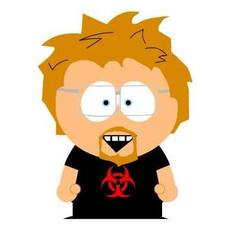
HARD NUT TO CRACK: USB devices "crash" or reset randomly
MS Eierfeile replied to MS Eierfeile's topic in Peripherals
Update: Problem solved!!! In another forum someone pointed me towards iCue software being the prime suspect in combination with the AMD CPU. So I researched in this direction and really the culprid was the Corsair ST100 headset stand! According to the Corsair forums there are reports all the way back to 2020 stating that the USB controller crashes with or without BODs when you have the ST100, the iCUE software and a Ryzen CPU. I am shocked that the problem isn't resolved yet. But hey, I thought! I already tried unplugging all USB deviced except mouse and keyboard! Turns out unplugging isn't enough! You also have to remove the device in the iCue software!!! Now I am 7 days without those annoying USB crashes which accured every 1-2 hours for months!!! Thanks for your answers and have a good one! -
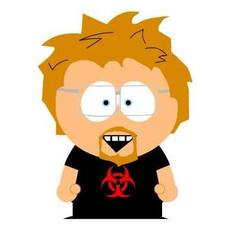
HARD NUT TO CRACK: USB devices "crash" or reset randomly
MS Eierfeile replied to MS Eierfeile's topic in Peripherals
Interesting theory. But since I also deactivate the powerplug after I shut down my system and have the BIOS set to "boot at AC power on" the capacitors get drained every night after using the computer. But thanks for the answer -
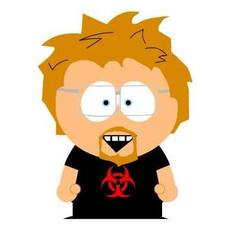
HARD NUT TO CRACK: USB devices "crash" or reset randomly
MS Eierfeile replied to MS Eierfeile's topic in Peripherals
Thx for the input. Both good points. But both are already set as you recommended. No power savin in BIOS and PowerSetting in Windows is "Ultra Performance". -
Hello guys, I got a problem that really grinds my gears and I've been on it for months now... When I am gaming (and sometimes also when I am browsing or skyping) almost all my USB devices loose contact for 3-4 seconds and reconnect after 3 or 4 more seconds. It happens about once every 2 hours but somtimes twice an hour and sometimes not for a whole day. This is my hardware: CPU: AMD Ryzen 7 7800 X3D MB: MSI MPG X670E Carbon WiFi RAM: 2x 16GB G.SKILL Trident Z5 6000 CL16 GPU: XFX 7900 XTX Speedster Merc Edition PSU: BeQuiet Straight Power 1000W 80Gold OS: Windows 11 Pro 64bit activated with newest updates Custom Watercooling with 7 Fans, one D5 pump, aquacomputer quadro and highflow next and a 8 inch aida64 control screen in the case I have both 8pin CPU power and the 24pin fully plugged in. Peripherals: Corsair K95RGB keyboard, Logitech X56 HOTAS, Logitech G502X mouse with powerplay, Corsair Virtuoso Headset with RGB stand, Logitech USB stereo speakers, Tobii eye tracker and two stream decks. The X56 HOTAS is plugged into the monitor hub and the monitor is plugged into the USB 3.1 rear I/O. The keyboard (cable) and the mouse (dongle) are also in seperate 2.0 or 3.1 ports in the rear I/O. The stream decks are plugged in over a passsive USB-C dongle into the first USB 4 port on the rear I/O. The Tobii eyetracker, webcam and Logitech speakers are plugged over a active (wallplug powered) USB-C hub into the second USB 4 port on the rear I/O. When the problem accures ONLY the mouse, the webcam and all the devices IN the case still work. Keyboard, Stream Decks, headsetstand (with headset donge in it), Tobii eyetracker and the HOTAS do not! The errors I get over Windows event viewer are linked to the post. My search for the kernel error I get brought no usable insight. I hope some of you can help me find a hint or even a solution... Thanks a lot in advance and cheers from Switzerland. Martin
-
Thanks mate. Sorry bout the irritating layout xD Sure thing. Here are my parts: Case: BeQuiet Dark Base 900 rev.2 with custom CNC work for better airflow CPU: Intel Core i9 9900K @ 4.7 GHz all-core AiO: BeQuiet Silent Loop 2 360 with 6x Silent Wings 3 MB: Gigabyte Z390 Designare RAM: 4x 16 GB Corsair Vengeance 3200MHz CL16 GPU: Asus ROG Strix 2080 Ti OC 11GB Mount: Cooler Master Verticel GPU Holder Kit SSDs: Samsung 970 Evo+ 1TB, 970 Evo 1TB & 860 Evo 1TB HDD: Seagate Iron Wolf 8TB PSU: BeQuiet Straight Power 11 1000W Cables: Custom sleeved in anthracite by Cablemod Case Fans: 4x BeQuiet Silent Wings 3 PWN 140mm RGB: 7x Corsair Stripes & Custom Logo by V1 Tech Monitor: Samsung Odyssey G9 49" Curved Ultrawide Case Monitor: 400x1280 Display from Wish.com with Aida64 System Control Panel Keyboard: Corsair K95 RGB Platinum Mouse: Corsair Dark Core Pro RGB Wireless Headset: Corsair Virtuoso Wireless Speaker: Logitech G560 Gaming Speaker HOTAS: Logitech X56 HOTAS with Flight Paddles Pad: Sony PS4 Wireless Controller Plus an Elgato Stream Deck, a Ring Light with Logitech Brio 4K Webcam and a Tobii Eye Tracker.
-
This my newest build and my first upgrade since 2012. The theme is "be black and be quiet" My board of choice was the Gigabyte Z390 DESIGNARE since I am satisfied with Gigabyte boards since 2006. I loved the asthetics of this particular one and the specs fit my needs perfectly. The CPU went to be the Core i9 9900K and as a cooling solution I chose the BeQuiet Silent Loop 2 360 with Silent Wings 3 PWM in push/pull because I wasn't going to overclock but still wanted cool and silent performance with an 9900K boosting @4.7 GHz oin all cores. The BeQuiet Straight Power 11 1000W PSU delivers more than enough power for now and future GPU upgrades and the beautiful BeQuiet Dark Base 900 Pro rev.2 tower offers great modularity and options for cable routing as well as many options for radiator placement with up to two 420 radiators(!). I equipped it with three Silent Wings 3 140mm fans in the front and one more in the back. I made the front fans run in performance-mode and the exhaust one in the back in silence-mode since I placed my 360 radiator under the lid and therefore there are also the AiOs six Silent Wings 3 120mm fans in the top pushing warm air out of the case. The CNC job was done by a friend for way better airflow at the cost of a little less quiet operation. But it was totally worth it! The airflow through the mesh on the sides is good enough and temps look good with slightly more than 80 degrees C after 90 minutes of Aida64 stresstest considering that the AiO fans were running rather quietly with 60% speed @ about 1300rpm all the time while the CPU boosted to 4,7 GHz on all cores. Since I use my PC mainly for editing 4K footage from my Mavic 2 Pro, I needed a good amount of fast DDR4 and went with 4x16GB of Corsair Vengeance LPX 3200MHz. When everyone was fighting to get a Nvidia 3000 card I used the opportunity and got a RTX 2080 Ti for 500 bucks just before the prizes went through the roof xD As you can see I chose to mount it in the good old show-off-position with a Cooler Master Vertical Graphics Card Holder Kit. For storage I went with a Samsung 970 Evo Plus 1TB M.2 SSDs for Windows and apps as well as a non-plus with 1TB for my video files since I wanted great access speeds in Adobe Premiere. As a third drive for games chose a Samsung 860 Evo 1TB SATA SSD and finally for private data, pictures, movies and TV shows I installed a Seagate Ironwolf 8TB HDD under the shroud next to the PSU. To use the empty area right I found a company that makes custom GPU and HDD covers. I had one of those made with "my" logo. They do a great job. They are called "V1Tech" and and I can really recommend them. In addition to that I orderes a really cheap 400x1280 display on wish.com and made a little system control panel with Aida64. To keep the plain rather black style I decided to add only simple anthracite sleeved custom cables from from Cablemod. And of course I wanted at least some of that RGB goodness. And since iCUE is the most advanced and versatile Software imo I added a Corsair Commander Pro, a Lighting Node Pro, hooked the 12 fans, the AiO-LEDs, my custom RGB cover and seven Corsair RGB strips up to it. To synchronize the lighting of all my Corsair items with my Asus GPU and my Logitech speakers I use the software "JackNet RGB Sync". It just plain works and I love it! So finally the lighting of my peripherals will match the lighting of my case. I wonder how I could live without that for so long So here it is in all it's glory: The Schichtmachine I am looking forward to your questions, feedback, pros, cons and suggestions. Thanks guys and have a good one! Cheers from Switzerland Martin Schicht
-
Hey guys, Because of a few small but annoying bugs as well as space on C: getting short I am planning to make a fresh Windows setup next weekend. Would you already recommend to use Win11 as your only OS and daily driver for gaming (mostly Star Citizen) and light video editing (Premiere) or should I wait for an official Release or at lest a more stablw build? Hardware (as in signature) is compatible and TPM 2.0 is onboard. Cheers from Switzerland Martin
-
Well that's one way to look at it. Besides other things I do video editing. When I edited a new one it's possible that while shutting down my NAS has two store a video the size of a few gigabytes. With a gigabit LAN connection I can transfer 100MB/s tops. So a change of 6 GB already can't be done under a minute. And we did not even take analyzing the other folders for changes into the equation. So thanks for the post I guess but I'm still looking for a solution to my Problem.
-
Hi guys, I have a problem with which I still get stuck after a few weeks: When I want to shut down the PC, personal files are synchronized with the NAS via PureSync. If this takes too long (more than a minute) Windows does not shut down but ends up in the logon screen. I would like to prevent this and switch off the login screen for good, so that even if the synchronization takes a long time, Windows shuts down afterwards. So far I have tried to solve this problem via the user account control: Likewise via the group guidelines: And through a self-created value in the registry: To clarify, here is a video on which you can see exactly what I mean: >>>Problem description as Youtube video<<< I hope you can help me. The goal is that no matter how long PureSync (or any other app) delays the shutdown, Windows will continue to "wait" until all apps are ready to be closed and then shut down. Thank you for your time and have a nice day Martin
-
And sooooo much of it too. Couldn't make it through quarter of his "I am SO smart - THE PC builders memoires" bs
-
Hello guys. I'm not a great typer and I guess few of you wanna read long descriptions so I made a video showing my problem: >>> Video on Youtube <<< Long story short: I got pissed off that OneDrive Synched ma Desktops (PC and Laptop) and about some other things. Now I just wanna get rid of it but can't. Thanks for investing your time and I hope you can help. Cheers from Switzerland Martin
-
Maybe someone that ownes and/or knows the BeQuiet Dark Base 900 Pro rev.2 and it's distroplate-, and/or reservoir-mounting possibilities well can help. I am thankful for assumptions though but already passed those really
- 9 replies
-
- bequiet!
- customloop
-
(and 1 more)
Tagged with:
-
Yeah I see that. But I wanna mount it there: And I'm not sure how to fit and mount it there. That's why I asked in the first place
- 9 replies
-
- bequiet!
- customloop
-
(and 1 more)
Tagged with:
-
Definitely looking good. Would have to check how to mount it in my Dark Base case, though. Seems like I'd have to get rid of my 5,25" cage after all.
- 9 replies
-
- bequiet!
- customloop
-
(and 1 more)
Tagged with:
-
WOW. That's a shitton of custom stuff. Sure thing would be great to do if you had the time, machines and/or connections. I on the other hand want to build my first custom loop and not even brother with hardline tubing. No to speak of custom building a distroplate. But thanks for the Input
- 9 replies
-
- bequiet!
- customloop
-
(and 1 more)
Tagged with:
-
Hello guys. This is my system at the moment: I ordered a MSI RTX 3080 Ventus X3. It will approximately arrive at the end of January. In the meantime I'm planning my first custom loop. I will go with soft tubing because it fits the aesthetic of my simple matte black build perfectly and I don't want to start with hard tubing. I already chose a CPU block, a GPU block, fittings as well as matte black soft tubing. I really would like to have a distroplate like Jayz2Cents used in his newest AMD Build: But I don't know if there is one that fits in my Dark Base 900 rev2 case. Can you recommend something? Thanks in advance for your help and happy holidays. Martin
- 9 replies
-
- bequiet!
- customloop
-
(and 1 more)
Tagged with:
-
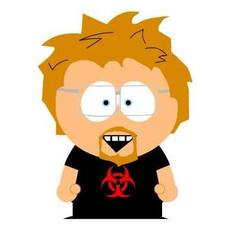
Gigabyte RTX 2070 Super Windoforce 3X RGB Not Working
MS Eierfeile replied to Feixas's topic in Graphics Cards
You're totally right. I've got the Gigabyte RTX 2070 Super Gaming OC x3 not the Windforce. I had two GTX 970 G1 Gaming Windforce before the upgrade. Got myself a little confused because of that. -
I know you already said it would be smarter to wait for Ryzen 4000 but still you want to build this October. But seriously! Look what AMDs Ryzen 4000 laptops did to the Intel competition. That's the only real suggestion I have for you: WAIT! For! Ryzen! 4000!
-
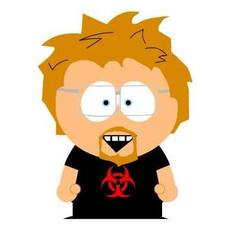
Gigabyte RTX 2070 Super Windoforce 3X RGB Not Working
MS Eierfeile replied to Feixas's topic in Graphics Cards
This is my Gigabyte RTX 2070 Super Gaming 3x OC and the Logo has RGB. Out of the box it was white. Trying about 6 different versions of RGB Fusion 2.0 and different recommended ways of installing including rebooting a few times etc etc. I managed to ONCE be able to configure the RGB in RGB Fusion 2.0 changing it to blue. Now I`d like it orange and here I am again searching the internet for ways to fix this f*cked up software (sorry Giigabyte I love your hardware but seriously? RGB Fusion sucks big time... -
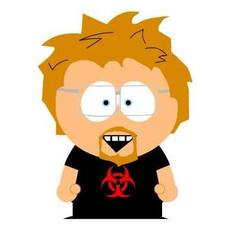
need help Dark Base 900 rev.2 PWM fan control doesn't work
MS Eierfeile replied to MS Eierfeile's topic in Cooling
the thing is that with the manual speed control in the front of the case you could only let all the fans go in the same speed without those two fan controller rails. I for example configured my front intake fans to run in performance mode but the back exhaust fan runs in silent mode because I also have the AiO in the top blowing air out and I don't want too much negative pressure in the case. and now with the slider I can control the overall speed of the fans but the relation from intake to exhaust stays the same. -
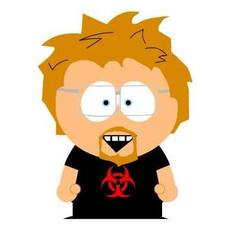
need help Dark Base 900 rev.2 PWM fan control doesn't work
MS Eierfeile replied to MS Eierfeile's topic in Cooling
-
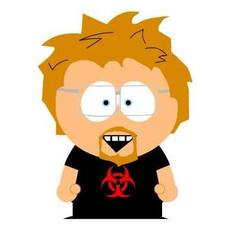
Thermaltake core wppp200 water cooled quad loop
MS Eierfeile replied to thrasher_565's topic in Build Logs
Cool build. I'm curious how it will Turn out. Followed- 62 replies
-
- water cooling
- quad loop
-
(and 4 more)
Tagged with:
-
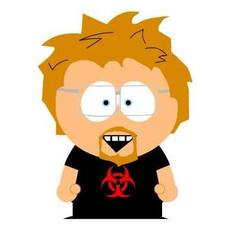
feedback wanted Building the new Schichtmachine
MS Eierfeile replied to MS Eierfeile's topic in Build Logs
Update: Custom sleeved cables (from www.v1tech.com instead of Cablemod) and change of peripherals due to problems with my half a year old Logitech G19s keyboards Rubber dome switches getting stuck and unuseable. Used this opportunity to try out a mechanical keyboard and switched to Corsair completely (keyboard, mouse, mousepad and RGB). Only the Logitech headset was still too new And I gotta tell you: iCUE is one refined piece of RGB software I'm talking to you, Gigabyte... -
From the album: Schichtmachine 2019
© M.Schicht2020


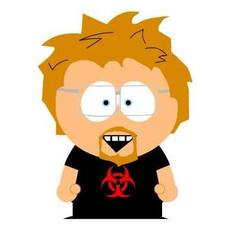










.thumb.jpg.85aeaf3b178455bf6941add7f86b1f66.jpg)























.png)
























