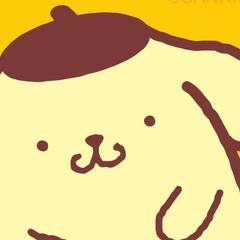-
Posts
836 -
Joined
-
Last visited
Content Type
Forums
Status Updates
Blogs
Events
Gallery
Downloads
Store Home
Everything posted by Sjaakie
-
NH-D15 is great for gaming on any cpu. What is the problem with your 5800x? Have not seen any problems yet for the 7800x3d it is highly recommended for gaming for its insane price / performance. AMD gpu's have better raw performance indeed but in general Nvidia will have less issues and the better tech in terms of DLSS / ray-tracing. I wouldn't get the RM850e if you go for silence, better get the RM850x or maybe a Seasonic GX-850 3.0.
-
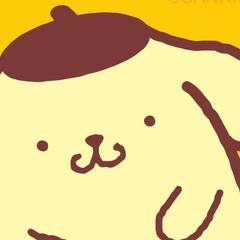
Need a hand troubleshooting RAM-related BSODs on a new system
Sjaakie replied to slavicannoyance's topic in Troubleshooting
6400 is very ambitious, most likely the cpu mem controller cant handle that. Just turn it a bit lower and see if that revolves it. Try 6000. AMD only guarantees up to 5200 on that chip, above that you need to be lucky. Though 5600 / 6000 is usually fine. -
Did you already install the 5800x3d? Could be that the new bios dropped support for the 1400.
-
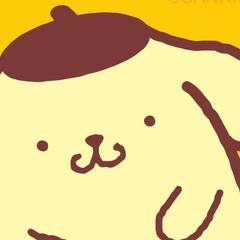
First PC Build for Video Editing/Gaming/Photoshop Opinions
Sjaakie replied to TreyDeuce's topic in New Builds and Planning
For Adobe and video editing in general it is highly recommended to go Nvidia for Cuda suppport.- 3 replies
-
- new
- first pc build
-
(and 1 more)
Tagged with:
-
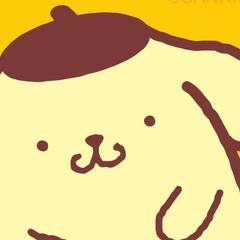
Give me your thoughts on these parts | ~€3000 budget available
Sjaakie replied to abonjo's topic in New Builds and Planning
No it's not much worse on the 7900 / 7950x3d, just not worth it for just gaming as they're more expensive and perform a bit less. Check the benchmarks online. If you can use the cores for productivity work like photo editing they may be worth it. I'd rather get an EXPO kit, they're optimised for Ryzen. XMP is for Intel. -
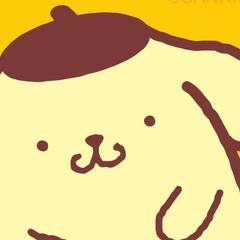
Give me your thoughts on these parts | ~€3000 budget available
Sjaakie replied to abonjo's topic in New Builds and Planning
Looks good. 64 GB is a bit overkill but could be good to get now its still pretty cheap. Is it an AMD EXPO kit, and not an Intel XMP kit? 6400 MHz is very high you may not reach that speed. Though you can run it lower if it doesn't run stable. Your psu does not seem to come with 12vhpwr connector. Rather get a https://de.pcpartpicker.com/product/RqYmP6/seasonic-vertex-gx-1000-1000-w-80-gold-certified-fully-modular-atx-power-supply-vertex-gx-1000 which has a native connector and is ATX3.0 / pcie5.0 specced. For gaming the 7800x3d is the better choice, 7900 and 7950x3d are a bit worse due to the cache layout. Unless you can really use the extra cores for photo-editing. -
Poco F5 is pretty solid price / performance wise if you can tolerate the bloatware. Samsung A54 is decent. Motorola has some very decent price / quality options. I you go used I'd look for a Galaxy S21 / S22. Many people upgrade their flagship after 1 or 2 years and sell their old one for a good price.
-
Sure, depending on the game and your settings / expectations ofcourse. Many AAA will run at a lower framerate. Are you looking at 1080p?
-
Are you happy with the performance for current games? If you are don't upgrade now, upgrade when you need it. You'll get faster hardware for your money in the future. GTA 6 for pc will take at least 2 more years.
-
Were they part of a raid pool? How old is your previous system? Maybe look whether they boot with CSM / legacy boot enabled in bios. Most straight forward fix would be to install a fresh windows install though you would lose all data and start fresh.
-
Get an external 20 / 40 Gbs NVMe enclosure, slap in a fast SSD and you'll have a really fast and relatively small external ssd.
-
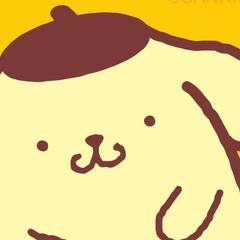
Need help finding a budget friendly replacement for 4060
Sjaakie replied to Ezra1110's topic in New Builds and Planning
The internet works at lightning speed -
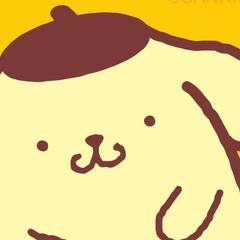
Ryzen 5 5600 Problem with 3200 Mhz
Sjaakie replied to Drago33's topic in CPUs, Motherboards, and Memory
Do they work fine seperately? Kits are tested to work together though I would expect 2 sticks with equal part number to be ok especially running them at a lower speed. Maybe just got unlucky. If they work fine seperately maybe just bump down the speed to 3000 and call it a day if that makes them work together. -
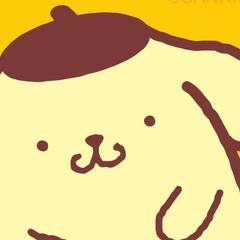
Ryzen 5 5600 Problem with 3200 Mhz
Sjaakie replied to Drago33's topic in CPUs, Motherboards, and Memory
It should run at 3200. Possibly a faulty ram kit. Try it in another system if possible. -
Could be a forgotten driver install indeed. Install them from the motherboard product page. https://www.msi.com/Motherboard/PRO-Z790-A-MAX-WIFI/support#driver
-
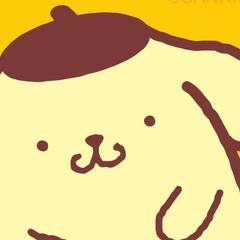
New ISP Jellyfin, Plex media servers dont work anymore
Sjaakie replied to Galnir's topic in Troubleshooting
What device did you get from the ISP? If it's really a router it should be in bridge mode indeed, you never use 2 normal routers for 1 network. Though I still think your TPlink should be able to handle local traffic in any situation. -
Your pcpartpicker list is private.
-
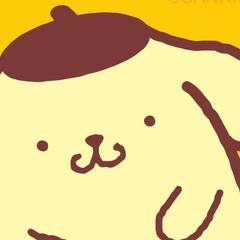
New ISP Jellyfin, Plex media servers dont work anymore
Sjaakie replied to Galnir's topic in Troubleshooting
If you're connecting from the same network and using your own router the ISP should have nothing to do with that. What changed in your network setup with the new ISP? Can you reach it from another device? -
Sounds a bit complicated. I would keep it simple with wired and wireless on seperate devices. Some switches to connect all your wired stuff and 2 access points in the middle of the floors to supply wifi if that covers everything. You can wire the access points to a switch if that is convenient. I'd look into Unifi for the access points. And skip the whole wireless meshing all together.
-
Could surely be the cables though I would expect 1080p60 to reduce / solve it then. Since you bought an assembled pc get in touch with the retailer as soon as possible so they are aware of the issue and can support you. Does sound like an issue with the gpu. Maybe purge the drivers with DDU and reinstall the latest from the Nvidia website just to rule that out.
-
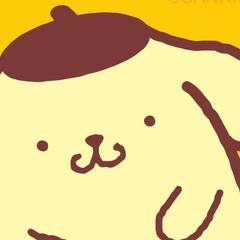
I am new to PC building. Am I doing it right?
Sjaakie replied to svenvb's topic in New Builds and Planning
Rumors are at least 9000 will be supported. No guarantee ofcourse but for 5000 you know there will be no upgrade path. And they did support AM4 for a really long time.