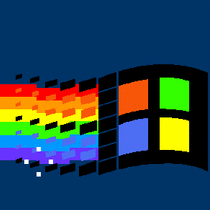-
Posts
338 -
Joined
-
Last visited
Awards
This user doesn't have any awards
Contact Methods
-
Steam
nmigeo
Profile Information
-
Gender
Male
-
Location
Montreal
System
-
CPU
Ryzen 7 1700
-
Motherboard
AsRock x370 Taichi
-
RAM
Corsair LPX 16gb 3000 Mhz
-
GPU
Asus ROG 1060 OC
-
Case
NZXT H440 White
-
Storage
960 evo 1Tb intel 530 serie 480Gb
-
PSU
EVGA G3 850 W
-
Display(s)
AOC Q2963PM
-
Cooling
Corsair h105
-
Keyboard
Corsair K95
-
Mouse
Logitech G700s
-
Sound
Xonar DSX
-
Operating System
Windows 10 and Arch
migeo's Achievements
-
I received a new update today but it seems that I was wrong. It took longer for the lag to happen again. Usually I need to restart my PC multiple times a day. I haven't done that yet but the lag became unbearable but I kept using my PC since I was running latencyMon in order to see what it would find. Here are the results: Next step is going back to the bios and tinkering with it. Might reset the bios and not touch anything other than DOCP
-
After many days of testing, trying to fix the issues, almost ripping my eyes out, I figured it out. In asus armoury crate, the lightning service is done by a process and program called LightningService.exe I noticed that the lag was happening way less after an armoury crate update which led me to try and find what from armoury crate was causing the issue. In the end, after I killed the process, my computer seems to be butter smooth, everything is running as it should. Another neat aspect of killing this process is that the RGB on my motherboard and GPU is working again. I had completely forgotten that there was RGB there but the "HERO" on my crosshair VIII Hero and the TUF icon on my 3080 are lit up again. EDIT: sorry for not replying to your previous message but changing to another generic mouse didn't do the trick and I figured that it would be too complicated to figure out what the issue is remotely which is why I decided not to bother you anymore
-
I do have an old generic mouse and I'll try it. Would the mouse cause issues even when typing? I wouldn't be using the mouse for that. EDIT: @Bombastinator Used my generic Logitech M100 mouse (as generic as it can get) and it's unfortunately still happening. My PC's been on for a few hours now so the lag happened a few times while writing this edit message alone
-
Hey everyone, This is an issue that I've been experiencing for a few months now but due to reasons, a big one of which being my laziness, I haven't tried to fix it until now. So as briefly as possible, the longer my computer stays on, the more frequent and the longer these weird lagging episodes are. The lag always happens when using the mouse or keyboard ( I feel that it's any USB device), if I were to type or click something with my mouse, my screen would freeze for a few seconds and then whatever action I did would appear really fast. What I mean by this is that if I were to type a long sentence, nothing would appear for 5, 10 or even 20s and then it would all appear in one shot. Something else that would happen would be that sometimes a letter would be repeated multiple times. For example, if the instant the lag started to happen, I was typing the letter "R", then instead of getting just "R", I might get "RRRRRRRRRRRRRRR" as if I held down the key. Something else that would happen if I were using the keyboard arrows to navigate in the text, is that the cursor would be halfway through a letter. I unfortunately don't have any screen recordings of this specifically. Note, sorry for the weird aspect ratio in the recordings below but I have an Odyssey G9 Here are a few recordings of the issue that happen: When playing games it's really annoying. I died so many times due to this: For this screen recording, notice that as I close the tab, there's a part that stays open for some time before completely closing In this clip, I closed the tab at 9s: In this clip you can see what I mean about the letters being typed very fast, as if they were stuck in a buffer and then were displayed: Last clip that I'm going to put here ( I have dozens of these unfortunately). I pressed on the windows button on my keyboard and notice how the start menu appears. This is often a tell that I'm in the middle of a lag, when I'd see the file explorer flicker or in this case, you can see the icons in the start menu flicker a bit. I honestly don't even know how to test and see what the issue is. Tried to take it to a technician who was nothing but dishonest and charged me $241.32 for his "services". He supposedly updated my drivers which "fixed the issue" even though all of the attached clips were after his "fix". Worst of all, I have no clue what he updated since I had updated my drivers before taking my computer in for repair. Please I'm kinda desperate, I'd like to avoid wiping my ssd and doing a clean install as it'll be a pain to reset my dev environments and all that stuff. Thanks!
-
I've had an ultrawide for the last 6-7 years. I can't go back to the traditional 16:9 since I always feel I'm missing stuff. Unfortunately when I moved houses last year, I'm not sure what happened but in the middle of the screen therw's bunch of dead pixels so changing monitors is something I've been looking forward to
-
Nope, not at all but sometimes I'd like to see a product in person (for example a case) before ordering. The reason I got my phanteks evolv x was because I saw it in person and liked it. Edit: and shipping costs are annoying
-
If only memex had physical stores in QC
-
I backordered the G9, hopefully it won't take too long to be filled and when I was at the physical store, them employee told me that gift cards can only be used in store which is pretty stupid. Why can't we use gift cards online or even submit backorders online? I'll have to drive to Ottawa again once the G9 is in stock but hopefully ot won't take too long. Thanks for your help!
-
My local Canada Computers had the CRG9 on display and I was able to see how big it is before the lockdown and I know now that I have enough space. That's why I'm even considering such large monitors. I've never used G-Sync before but I thought since monitors are investments, you get them and they'll last longer than your PC (my current one lasted for 3 whole PC builds), I thought I might as well go more high-end and futureproof as much as possible which is why I thought of g-sync and HDR I have a 3080 though, so isn't it locked to G-Sync? I know there are some Freesync monitors for which adaptive sync works with Nvidia GPUs but I read that most of the times you lose some features such as for example, lower max refresh rate. But I have included g-sync compatible (freesync) monitors now in my search (found them through pcpartpicker) but none of them were available at CanadaComputers Ask anybody from Canada, CanadaComputers is not particularly great, but they are the largest chain which is why people keep on going to them. All backorders have to be ordered in store and I can't seem to enter gift cards paayment method. I read in one of their pages that you enter your gift card number the same place where you enter coupons but even then, it didn't accept it and I wasn't able to redeem it. So far I've found these two additional monitors: https://www.canadacomputers.com/product_info.php?cPath=22_700_1429&item_id=094479 (^ newer variant of the one below AFAIK v) https://www.canadacomputers.com/product_info.php?cPath=22_700_1429&item_id=139017 I'm leaving for Ottawa in a few minutes since the closest store that's open right now is 2 hours away. Hopefully during these 2 hours, I'd get a new reply, hopefully helping me decide on which monitor to order!
-
It's unfortunately not available in any retailers in Canada. That's too bad because it seems like a good value
-
The idea and technology behind G-Sync (and Freesync) don't seem like gimmicks though. It reduces tearing and matches the refresh rate to your fps. Granted so far I've never used a g-sync monitor but I wanted to try it. Can you explain why it's not worth it? Thanks! same
-
I got my hands on a 3080 TUFfrom a Newegg drop and I want to get a new monitor to complement my new GPU. I have $310 in total from gift cards at Canada Computer and therefore, I'll be getting my monitor from there. So far, I've narrowed it down to these three and was wondering which one I should pick. I know that the odyssey g9 is 400 bucks more expensive than the other 2 but considering that it's currently on sale, I feel that it might be worth it to get it now, especially since I read that all QC issues have been resolved as well as new Nvidia driver updates fixed any other issues encountered with the monitor: Acer Predator X34 (a classic): https://www.canadacomputers.com/product_info.php?cPath=22_700_1429&item_id=121264 Asus ROG Swift PG349Q: https://www.canadacomputers.com/product_info.php?cPath=22_700_1429&item_id=139017 Samsung Odyssey G9: https://www.canadacomputers.com/product_info.php?cPath=22_700_1429&item_id=175090 2 of the 3 monitors are on backorder but since I'm not pressed on getting the new monitor, it's fine if I wait a bit. If I do decide to go with the G9, I'll have to drive though from Montreal to Ottawa in order to place my order since all Canada Computers stores in Quebec are closed right now due to the lockdown while the ones in Ontario are still open and after calling them, I've confirmed that I can place backorders. If I go with one of the other 2, I'll wait until the lockdown is lifted (January 11th) and order it at a local Canada Computers. Any other suggestions for monitors is welcome but ideally I'd prefer something with G-Sync and hopefully HDR (1000 would be ideal). Due to all of this, my top 3 choices in order are the following: 1) G9 2) Asus ROG 3) Acer Predator There are 2 other Samsung monitors that I've seen on Canada Computer's website but I'm not fully considering them since they do not have G-Sync, one of them has Freesync while the other one has no adaptive sync technology https://www.canadacomputers.com/product_info.php?cPath=22_700_1429&item_id=125065 And C49RG9 https://www.canadacomputers.com/product_info.php?cPath=22_700_1965&item_id=136174 I feel that the upgrade from the CRG9 to the Odyssey G9 would be a worthy one due to G-Sync and HDR1000 but I am in no sense a monitor expert and would welcome any advice. Thank you very much!
-

Upgrading to Ryzen 3rd gen worth it now
migeo replied to migeo's topic in CPUs, Motherboards, and Memory
Yeah I understand and agree with what you're saying but even though it is a silly idea, I'm afraid that ryzen 4000 will bring some amazing improvements and if I waited just a bit longer, I would've had it. I know that it's silly since when the 4000 cpus come out, there'll be the mentality of what if ryzen 5000 is much better, or the possibility that ryzen 4000 isn't good. There is the issue of being an early adopter as well which comes with adopting all of the launch issues that still need to be worked out. I feel that getting the 3900x,and then upgrading to the 4000x if it's amazing, defeats the purpose of getting such an amazing cpu right now although now that I think about it, I can always but the 3900X in my x370 board since they are compatible and I have the latest bios -
I was wondering if upgrading to Ryzen 3rd gen is still worth it now or whether I should wait for 4. I currently have an ivy bridge HTPC which has been running nonstop since October 2012 and it is in dire need of an upgrade. The computer freezes all the time, and becomes unresponsive (so unresponsive that a hard reset is the only way to get it back in "working conditions"). As a result I was thinking about upgrading my current 1st gen Ryzen system, to 3rd gen and transfer the hardware of my current system to my HTPC. If I were to upgrade, my HTPC hardware would be: Ryzen 7 1700 Asrock X370 Taichi 16GB RAM A new M.2 NVME SSD as boot drive I would most likely pass on my current GTX 1060 6gb as soon as I upgrade my GPU too. As for the system that I'll be upgrading to, those are the parts: Ryzen 3900x Gigabyte X570 Aorus Master 32GB RAM NZXT Kraken X73 (The NVME ssd and the HDD are for the HTPC) Should I hold off for now until the new generation is out or considering the current situation and the likely case that the 4th gen Ryzen family will be delayed, I should just upgrade now? EDIT: HTPC runs Plex and is used by my dad in another country and timezone with bad internet which is why the HTPC is on 24/7 (he usually uses it when I'm sleeping) and since he lowers the quality, the on-the-fly transcoding is more CPU heavy which is why I feel that the upgrade would be somewhat worth it