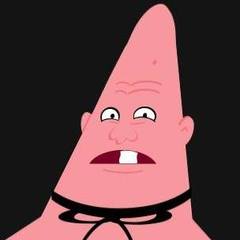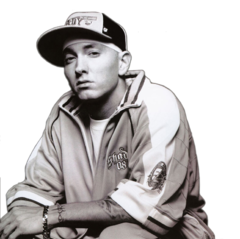-
Posts
43 -
Joined
-
Last visited
Awards
This user doesn't have any awards
Contact Methods
-
Steam
GlobalCorey
-
Origin
GlobalCorey
-
Battle.net
GlobalCorey
Profile Information
-
Gender
Male
-
Interests
I am an agent from the Ministry of Stop It, a subsidy division of the Bureau of Halting Things. By order of the highest division of silly I hereby order you to stop it.
-
Occupation
Field agent from the Ministry of Stop It!
-
Member title
Junior Member
System
-
CPU
Ryzen 9 5900x
-
Motherboard
MSI MEG x570 Unifiy
-
RAM
32GB G.Skill Ripjaws V DDR4 (2 2x8GB) 3600MHz kits
-
GPU
RTX 3080Ti Founders Edition with EK Quantum block
-
Case
Fractal Design Define 7 Black smoked window
-
Storage
128GB Samsung 840 Pro SSD (OS), 250GB Samsung 850 EVO SSD (Storage), 2TB Samsung 860 Pro (Storage)
-
PSU
Seasonic PRIME TX-850
-
Display(s)
ASUS ROG PG279Q (Main), BenQ XL2420T (2nd Top), Acer H236HLbid (3rd Top Right)
-
Cooling
Custom EK loop, 9 NF-A14 Chromax fans
-
Keyboard
Ducky One 2, Cherry Brown switches with RGB LED's
-
Mouse
Logitech G9X
-
Sound
Modi Multibit, Magni 3+, Scarlett Solo 3rd Gen, AT2020, Drop Sennheiser HD 6XX, Logitech Z623
-
Operating System
Windows 10 Pro
Recent Profile Visitors
1,058 profile views
GlobalCorey's Achievements
-
Testing the integrity of motherboard slots and large air coolers in terms of how much pressure can be applied before something actually breaks. I don't mean to break a motherboard just for giggles, but in terms of shipping a computer or some kind of accident. How much pressure could be exerted on components plugged into a motherboard without the components OR the motherboard breaking? Testing could include shock tests to simulate bad shipping with/without protections in place, or straight up applying pressure with weight measurements (probably going to need to do some torque calculations). I've always wanted to see this tested as it's something that is always brought up when it comes to shipping high end systems with either bulky air coolers (D15, or 212 EVO) and generally when it comes to GPU's as well.
-
GlobalCorey changed their profile photo
-
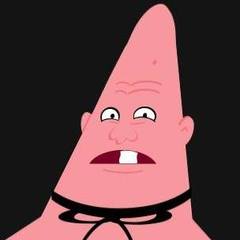
What to do with old hardware when you upgrade?
GlobalCorey replied to rainbrodash666's topic in General Discussion
I took the fan off my i5-2500k's stock heatsink and use the heatsink as a coaster. I also keep my 2 GTX 560 Ti's in my closet back home, just in case my current GPU dies for some reason, a friend needs one or I've sold my current one and need something to hold me over until the new GPU arrives. -
I know the R series runs a bit warm, but that's a bit much for that cooler. Possibly a bad mount or too much thermal paste from the factory.
-
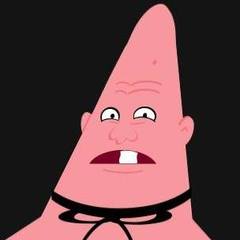
What was the first video game you ever played?
GlobalCorey replied to ViruZ_HUN's topic in PC Gaming
Banjo-Kazooie on the N64. Then proceeded to love Banjo-Tooie as well. -
I like THERUSSIANBADGER. He likes taking sandwiches from people.
-
Yeah, they keep freaking breaking it with every other update. I know it's beta but come on.
-
Usually when you are installing a program you will be shown the option to change the directory where the program will be installed (I.E. what drive it will be installed on). Sometimes this can be found in something along the lines of "advanced" options during the installation of the program. Just install the program to the directory you want it to be in.
-
So I bought a new 128 GB Samsung 840 Pro SSD to replace my 60 GB Mushkin Chronos SSD as the boot drive.I did this to have more breathing room for programs I would like to install on the SSD and not have to worry about hitting the max capacity of the drive. I now have this 60 GB SSD that I would like to use on my 2 TB Western Digital Caviar Black HDD as a cache drive so I could have the games I play most often load faster. So I am here to ask you people of this fine forum. Is it possible to setup my 60 GB SSD as a caching drive for my 2 TB WD Black? And if so how do I go about doing it?
-
So recently I've been having a problem I didn't think would come back. Sometimes when I try to play a game my 760 will just decide to not clock up past 536 MHz (usually clocks up to 1201 MHz). Another question also is can a CPU overclock cause this to happen? I ask that since it only came back a day after I had re-overclocked my CPU (it reset itself for some reason). Performance settings across Windows and Nvidia control panel are all set to dynamically change with the required load, same with my CPU (only turbos when needed to 4.2GHz). Drivers are also up to date and temperatures across my GPU and CPU have never risen to dangerous levels. The highest I've seen my 760 go with its Twin Frozr cooler is about 71 degrees under a VERY demanding load. And my CPU has never gone over 69 degrees under full load. The problem does go away with a restart but it's pretty annoying to do that. Any information on how to resolve this would be awesome. Thank you.
- 1 reply
-
- msi gtx 760
- wont clock up
-
(and 1 more)
Tagged with:
-
I would recommend a GTX 760 then if you would want to upgrade right now. Honestly though, with that 660 you have, it would be better to wait for Maxwell to come out. The GTX 660 isn't a bad card for 1080p.
-
It would help to know what resolution you currently play at. If it was 1080p, a GTX 760 would be perfect for the money for now. I currently run an MSI GTX 760 Gaming Edition card and I'm completely satisfied with it. If you wanted ludicrous performance at 1080p a GTX 780 would be good, although a 780 makes more sense at higher resolutions along with higher VRAM.
-
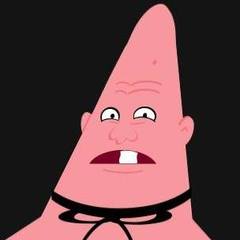
what got you into computers and when did you do your first build?
GlobalCorey replied to jake's topic in General Discussion
I decided to get into PC gaming after seeing my friends computer and literally thinking "I need to out-do his computer now". But also to experience Battlefield 3 how it was meant to be played. I used Paul from Newegg build a PC guide to learn how to actually put it together and get it up and running. And I used Linus's videos to understand how to pick the proper parts for the price. -
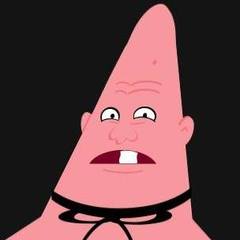
If you could redo your build, what would you do?
GlobalCorey replied to CCap's topic in General Discussion
Bigger SSD for a bigger booth drive, 2 2TB WD Blacks for a RAID 1 array, and a more mature looking case. I like my Storm Enforcer case and all, but after seeing the cases that Fractal or and Corsair have been releasing in the last year, I wouldn't mind getting one. -
Admin got it. But I'll do so if it happens again.