-
Posts
27 -
Joined
-
Last visited
Content Type
Forums
Status Updates
Blogs
Events
Gallery
Downloads
Store Home
Everything posted by toyotavan
-
Darn. Just saw it today.
-
I'm still glad to know about it.
-
Yeah, I've seen some posts about it. I try not to use it as my go to site.
-
I mean i've seen some accurate results on Userbenchmark, but yes the benchmarks are brand new and there aren't too many results. Edit: yes Userbenchmark is not accurate when they have few benchmarks.
-
Oops. Yeah. I meant 2080 Ti
-
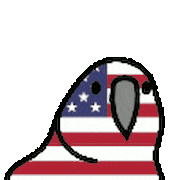
Did anyone get to see the RTX 3080 on Newegg?
toyotavan replied to dreaminonlol's topic in Graphics Cards
-
I would assume close to 2080. UserBenchmark already has a comparison: https://gpu.userbenchmark.com/Compare/Nvidia-RTX-3080-vs-Nvidia-RTX-2080-Ti/4080vs4027 Otherwise I guess we just have to wait for the tests or someone who personally has a 3080 and VR headset to say what it is like.
-
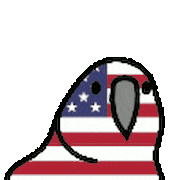
Did anyone get to see the RTX 3080 on Newegg?
toyotavan replied to dreaminonlol's topic in Graphics Cards
As of 9:10 AM (central time) I see a few brands that are still in stock: Zotac, ASUS TUF, msi, gigabyte, and evga. I'm sure it will be sold out very soon. In person stores (best buy, frys, and microcenter) are all sold out. On newegg they say that the ROG strix is coming soon. This is the only stix I've found yet. (eBay) It an auction with 35 bids so far and it's a preorder from best buy. -
Hopefully it doesn't change Raspberry Pi and similar open source devices (as well as the non profit brands operating them) and if it does it does so in a positive way!
-
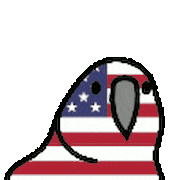
Bitdefender (bdservicehost) using around 20-40% of cpu
toyotavan replied to toyotavan's topic in Programs, Apps and Websites
Yes bitdefender is not scanning. I'm not going to renew it and the subscription is almost up anyway. Yes I actually just found out my laptop has an Nvme slot not just sata and so I'm going to get a decent sized nvme for boot and might keep my hard drive for storage, but really i'm just planning to remove it as I wan't as little moving parts in a portable device. Again, thanks for the help, not sure what bitdefender is doing,- 5 replies
-
- antivirus
- bitdefender
-
(and 2 more)
Tagged with:
-
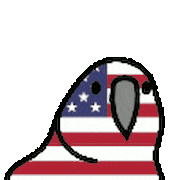
Bitdefender (bdservicehost) using around 20-40% of cpu
toyotavan replied to toyotavan's topic in Programs, Apps and Websites
Yeah that's really what it most likely will come to, lol.- 5 replies
-
- antivirus
- bitdefender
-
(and 2 more)
Tagged with:
-
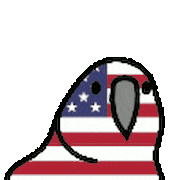
Bitdefender (bdservicehost) using around 20-40% of cpu
toyotavan replied to toyotavan's topic in Programs, Apps and Websites
I mean I do have a hard drive (Planning to upgrade to ssd soon) and it does occasionaly get high usage, but if I have everything closed then the only thing being used is the cpu and a small amount of ram for windows, bitdefender and any other background programs. I'm sorry I'm not sure what you mean by san, but if you mean storage area network or any network shares, I don't use my laptop as a server, and I don't have any shared files on it. Yeah, I'm really thinking about it. It will expire pretty soon. I just use defender on my desktop as I only like to go to trusted websites. I might just try it on my desktop to see if it uses the cpu very much. Thank you for the help!- 5 replies
-
- antivirus
- bitdefender
-
(and 2 more)
Tagged with:
-
Specs of laptop: Lenovo Ideapad 330 15ARR CPU: AMD Ryzen 3 3300U RAM: 8gb ddr4 1tb HDD GPU: AMD Radeon VEGA Mobile Laptop is about a year and a half old OS: Windows 10 Pro 64 bit Security: Bitdefender Total Security 2020 Laptop originally came with Windows 10 home (64 bit), about a couple months ago I upgraded to Pro and reinstalled bitdefender with it. Around a few weeks ago the fan was running high even when laptop was "idle". I looked in task manager and bitdefender was using anywhere between 20-40% of cpu all the time. This combined with a google meet with obs recording for school and it gets 100% of Cpu. I've tried everything in the settings. Even disabling everything I could find, but bitdefender still used the cpu quite a bit. The only temporary solution is to restart the computer, which keeps bitdefender at 0% most of the time, but after about 10 minutes it goes back up to constantly 30%. I would get other security, but I paid $100 for total security with a VPN. Is anyone else having this problem or know a solution? Is there any way to actually stop the bitdefender tray and service? If I try to stop it in task manager it says that I do not have permission. Is there any way to gain the "permission" to end the task? Thanks for the help!
- 5 replies
-
- antivirus
- bitdefender
-
(and 2 more)
Tagged with:
-
It was a techquickie about cpu sockets. Started watching some of the other techquickies then found the ltt channel. First video I saw was the whole room water cooling project.
- 41 replies
-
- linustechtips
- linusmediagroup
-
(and 2 more)
Tagged with:
-
You can go to system sound quickly by searching it in the search bar/click the search button. Type change system sounds and open it. Click on recording, now right click your mic and set as default device and/or set as default communication device. Hope this helps! Nice build btw.
-
Was it not?
-
no that's fine
-
It was just a simple comeback / joke. That's all. But if you want to make it more than that, be my guest.
-
I never said that Canada's education system was flawed. And I never said that the United State's wasn't.
-
Wow didn't think that you would know that considering you probably dropped out during 7th grade. edit: nvm now I get it, you're Canadian
-
And i'm guessing you have evidence for a counter argument?
-
I currently use a Samsung Galaxy S5 and love it. Great CPU which makes it possible to still use today. It takes longer to start up than newer phones, but it's nothing compared to being able to remove the battery and sim card as well as add a micro sd for extra storage. I liked when they had the home button, like a legit button not just a graphic on a touchscreen. It has a headphone port, wOw! It's smaller and lighter. We went from bricks to actually light phones to bricks with 40 inch screens. Anyway it's old, but I still like it.
-
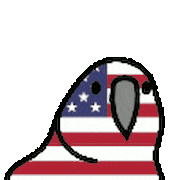
I need help with a minecraft server
toyotavan replied to ViktorKB's topic in Servers, NAS, and Home Lab
I almost want to say that 16gb of memory is more than enough. I ran one with 4gb once (don't do that it didn't turn out well). 8gb is a good amount. Sometimes you'll find that a prebuilt is good. You can find some refurbished ones for cheap. Then you can upgrade it. I would find one with a decent cpu as prebuilt computer's motherboards tend to be stupid with new processors and their compatibility. Ram and Storage on the other hand is fine. If you need to upgrade ram you can find memory like this online: https://www.amazon.com/Patriot-Signature-PC3-12800-1600MHz-PSD38G16002/dp/B007HILOWG/ (Assuming you get an early 2010's desktop with ddr3) Otherwise you can build one. For all these parts I would look at older stuff as going to best buy with $150 to spend on pc parts will get you a pretty bad server. However, eBay, Amazon, even Newegg have older generation and refurbished parts that will work fine for your build. I would get any case really doesn't matter as long as it's the right size for the mobo. For CPU I would put most budget here. If you can find a decent i5 that will be good. I ran a minecraft server with an AMD A8. It has 4 cores clocked at around 3.5 ghz. For ram 8gb would suffice For a motherboard I would look for anything that is compatible with the CPU and has gigabit ethernet (most do) If you're just running a minecraft server a power supply shouldn't be a problem. Depending on your CPU I would get around a 300w to 400w As far as I know gpu does not matter, but if your motherboard and CPU don't support integrated graphics I would find a cheapo whatever for a couple bucks to set up and configure your server. I hope this helped, good luck! -
Your power connector looks like an sata power input not supply/output for some reason.
-
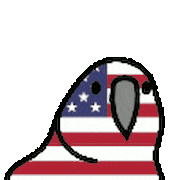
I know a lot of people are going to be ranting…
toyotavan replied to toyotavan's status update on 7412's profile
yeah, that's the problem with a lot of forums. Rules are a good thing, but too many of them make people unable or afraid to post content.


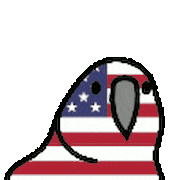
.thumb.png.008548ad1b6a11aa267daa806a390fed.png)
.thumb.png.ee5c3aacd510dfeddd1e2bd1545e064a.png)

