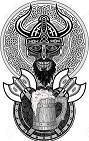-
Posts
1,924 -
Joined
-
Last visited
Reputation Activity
-
 GuruMeditationError got a reaction from RockSolid1106 in Hi. I need recommendations for a webcam for fast-paced, online movement classes (Hip-hop, rave & similar street styles).
GuruMeditationError got a reaction from RockSolid1106 in Hi. I need recommendations for a webcam for fast-paced, online movement classes (Hip-hop, rave & similar street styles).
Brilliant, thanks, and yeah, sorry: end of the first week of June. 😊
The 30 FPS limit makes things a lot simpler.
I'll contact the course vender just to verify, but will probably go for the C922. 👍
-
 GuruMeditationError reacted to RockSolid1106 in Hi. I need recommendations for a webcam for fast-paced, online movement classes (Hip-hop, rave & similar street styles).
GuruMeditationError reacted to RockSolid1106 in Hi. I need recommendations for a webcam for fast-paced, online movement classes (Hip-hop, rave & similar street styles).
Teams is limited to a maximum of 30 FPS. So I don’t think you would benefit from higher frame rate camera.
As for a camera, I would recommend the Logitech C922. It supports 720@60 and 1080@30.
I own the C920 and the quality is excellent. From what I know, the C922 is almost the same as C920 but with the capability to record at 60 FPS.
June?
-
 GuruMeditationError reacted to igormp in 10th Gen Intel Processor in 11th Gen board for SLI (Do I need to lose the M.2 drive, and if so, is Z590 worth losing M.2 functionality for?)
GuruMeditationError reacted to igormp in 10th Gen Intel Processor in 11th Gen board for SLI (Do I need to lose the M.2 drive, and if so, is Z590 worth losing M.2 functionality for?)
Since your other questions were already answered, I'll just comment on that specific point: the amount of used PCIe lanes should not interfere with your RAM&CPU OCs, so you don't choose only one and can go with both.
-
 GuruMeditationError reacted to AbydosOne in 10th Gen Intel Processor in 11th Gen board for SLI (Do I need to lose the M.2 drive, and if so, is Z590 worth losing M.2 functionality for?)
GuruMeditationError reacted to AbydosOne in 10th Gen Intel Processor in 11th Gen board for SLI (Do I need to lose the M.2 drive, and if so, is Z590 worth losing M.2 functionality for?)
AFAIK, SLI requires x8x8...
-
 GuruMeditationError reacted to igormp in 10th Gen Intel Processor in 11th Gen board for SLI (Do I need to lose the M.2 drive, and if so, is Z590 worth losing M.2 functionality for?)
GuruMeditationError reacted to igormp in 10th Gen Intel Processor in 11th Gen board for SLI (Do I need to lose the M.2 drive, and if so, is Z590 worth losing M.2 functionality for?)
Are you planing on use those 2x Titans for games? If so, keep in mind that you'll also need a mobo that's certified for SLI, and most Z590 motherboard don't, and the one that do require an 11th gen cpu.
-
 GuruMeditationError reacted to Kilrah in 10th Gen Intel Processor in 11th Gen board for SLI (Do I need to lose the M.2 drive, and if so, is Z590 worth losing M.2 functionality for?)
GuruMeditationError reacted to Kilrah in 10th Gen Intel Processor in 11th Gen board for SLI (Do I need to lose the M.2 drive, and if so, is Z590 worth losing M.2 functionality for?)
Yup...
Also, what board? Normally before 11th gen the m.2 would be connected to the chipset and thus not affect the CPU lanes.
-
 GuruMeditationError reacted to Kilrah in 10th Gen Intel Processor in 11th Gen board for SLI (Do I need to lose the M.2 drive, and if so, is Z590 worth losing M.2 functionality for?)
GuruMeditationError reacted to Kilrah in 10th Gen Intel Processor in 11th Gen board for SLI (Do I need to lose the M.2 drive, and if so, is Z590 worth losing M.2 functionality for?)
It does indeed which means you can't use the board slots, but there are still 2 DIMM.2 slots you can use that go to the chipset.
-

-
 GuruMeditationError got a reaction from da na in How important is Random Write speed on an M.2 SSD for a gaming PC?
GuruMeditationError got a reaction from da na in How important is Random Write speed on an M.2 SSD for a gaming PC?
It's got the same TBW and the guy selling it says he pulled it from a laptop more or less as soon as he bought it to replace it with a higher capacity drive. He says it's basically unused. So yeah, I guess it's a good deal?
-
 GuruMeditationError got a reaction from da na in How important is Random Write speed on an M.2 SSD for a gaming PC?
GuruMeditationError got a reaction from da na in How important is Random Write speed on an M.2 SSD for a gaming PC?
Thanks, I'm thinking I might. Just not sure as the 20% reduction works out to about £30
Not sure if it's worth the saving. I think it probably is, but unless someone can show me otherwise, I think I might just purchase it.
-
 GuruMeditationError reacted to da na in How important is Random Write speed on an M.2 SSD for a gaming PC?
GuruMeditationError reacted to da na in How important is Random Write speed on an M.2 SSD for a gaming PC?
Random write won't help you with loading games if that's what you're wondering, because that's only the speed of writing to the disk not loading data from it. I say buy the OEM one (as long as its life isn't reduced)
-
 GuruMeditationError reacted to Beerzerker in Is it okay to remove the VRM heatsink from a Gigabyte z490 Aorus Elite AC?
GuruMeditationError reacted to Beerzerker in Is it okay to remove the VRM heatsink from a Gigabyte z490 Aorus Elite AC?
Glad to hear you got it back.
That does help to solve things but I guess if it had really died (And still could again) a USB or slot based module could work too.
I'm also glad you're actually enjoying the challenge of figuring it all out - Nothing like putting your hands on it to learn and improve.
-
 GuruMeditationError got a reaction from Beerzerker in Is it okay to remove the VRM heatsink from a Gigabyte z490 Aorus Elite AC?
GuruMeditationError got a reaction from Beerzerker in Is it okay to remove the VRM heatsink from a Gigabyte z490 Aorus Elite AC?
Okay, so...just to interject and get things moving in more fun direction... 😉😊
...I got the WiFi back!! 🥳🎉🥳🎉 🤗😊🤗😊🤗😊
I thought I must have scraped a wire or cracked a solder but then it occurred to me that the module is probably a small daughter board which probably just got unseated...so...
...the solution was actually pretty simple (<-- click link) 😁 (there's not a grin cheesy enough) 😊
🥳🎉🥳🎉🥳🎉
-
 GuruMeditationError got a reaction from Mister Woof in The fans on my Corsair h115i pro are running full speed...
GuruMeditationError got a reaction from Mister Woof in The fans on my Corsair h115i pro are running full speed...
Okay, so...I think it must be faulty...?...unless it's configured not to run with aftermarket fans...?
I installed an older version of the software that let me access 'Devices' and 'Performance', found a very well hidden fun curve adjustment by clicking on a plus icon, but no matter what I do to the curve or what settings I choose nothing happens to the fan speed...
...I've tried it with the header running from the pump assembly plugged into CPU, CPU_Opt and unplugged and I've tried it with both PWM and DC fans but nothing works. The fans just run at a single high speed with no variation regardless of what I do.
Maybe it's programmed to recognise whether stock fans are fitted and won't work with after market fans, or...maybe it's just a faulty unit that I'm only just trying to use in it's full functionality....
I'm at a loss as to what to do...I'm just going to revert back to controlling the fan's from the motherboard based on CPU temps. :0/
Edit: Okay, so...it's working: I was just having trouble 'applying' the different modes to the fans, also, they were taking some time to alter their speed, plus I discovered I have a fan with a broken PWM wire in the front of my case which was the fan that was running at full RPM and not the fans on the cooler.
-
 GuruMeditationError reacted to Beerzerker in Is it okay to remove the VRM heatsink from a Gigabyte z490 Aorus Elite AC?
GuruMeditationError reacted to Beerzerker in Is it okay to remove the VRM heatsink from a Gigabyte z490 Aorus Elite AC?
Understand I will NEVER make an unsafe suggestion - The heatsinks are there for a reason.
Entry level boards are designed to run like that from the factory, this one isn't intended to go without a heatsink on the VRM's or it woudn't be there in the first place.
Bad advice is just that and something I'll never give intentially, even if the alternative happens to be true.
I actually don't know the skill level of the OP related to all that and the best thing to do advice-wise to be safe is to leave them alone and in place as a suggestion you'd make.
That's up to you, I've given the advice I have and I stand by it.
If you do remove them and it starts throttling/shutting down, then you'll know it has to go back on.
Just don't go trying to OC it that way until you can confirm how it's going to act in the first place.
-
 GuruMeditationError reacted to Beerzerker in Is it okay to remove the VRM heatsink from a Gigabyte z490 Aorus Elite AC?
GuruMeditationError reacted to Beerzerker in Is it okay to remove the VRM heatsink from a Gigabyte z490 Aorus Elite AC?
It's too bad I don't have one of those boards or I could actually make one (Heatsink) that's low profile.
Did it to a CHV-Z I've got not long ago and it worked out great for handling temps under a heavy load, plus what I made is all solid copper which means it's better than stock too.
Did the VRM's top and bottom for both VRM areas of the board and the chipset cooler too. What's shown is what I did for the VRM's, I hadn't gotten around to making the NB cooler at the time the pic was taken.
It's not pretty but it all works - That's what counts.
Like I said earlier, you are running a big risk removing it but if you can find or get a cooler that will go onto the VRM's or even modify the one you have on it now it's way better than running them "Naked".
-
 GuruMeditationError reacted to HM-2 in Is it okay to remove the VRM heatsink from a Gigabyte z490 Aorus Elite AC?
GuruMeditationError reacted to HM-2 in Is it okay to remove the VRM heatsink from a Gigabyte z490 Aorus Elite AC?
Photos of the case, motherboard and obstruction...anything that could help in solving it really
-
 GuruMeditationError reacted to Middcore in Is it okay to remove the VRM heatsink from a Gigabyte z490 Aorus Elite AC?
GuruMeditationError reacted to Middcore in Is it okay to remove the VRM heatsink from a Gigabyte z490 Aorus Elite AC?
You are essentially downgrading your board by doing it. Will it still work? Yes. Will it work as well for overclocking a beefy CPU, which is presumably the reason why you have a Z490 board and a liquid cooling radiator? No.
Typically only the cheapest shitty-est boards have no VRM cooling.
-
 GuruMeditationError reacted to HM-2 in Is it okay to remove the VRM heatsink from a Gigabyte z490 Aorus Elite AC?
GuruMeditationError reacted to HM-2 in Is it okay to remove the VRM heatsink from a Gigabyte z490 Aorus Elite AC?
What radiator are you trying to fit, in what case?
-
 GuruMeditationError got a reaction from Beerzerker in Is it okay to remove the VRM heatsink from a Gigabyte z490 Aorus Elite AC?
GuruMeditationError got a reaction from Beerzerker in Is it okay to remove the VRM heatsink from a Gigabyte z490 Aorus Elite AC?
Lol...😊 Okay, I'll leave it in place :0)
Thanks 🙂
-
 GuruMeditationError reacted to Beerzerker in Is it okay to remove the VRM heatsink from a Gigabyte z490 Aorus Elite AC?
GuruMeditationError reacted to Beerzerker in Is it okay to remove the VRM heatsink from a Gigabyte z490 Aorus Elite AC?
DO NOT remove it!
The VRMs NEED the cooler mounted on them to keep working or they'll burn up, it's on them for a reason and you don't want to find out why the hard way.
-
 GuruMeditationError got a reaction from TheOnlyKirst in Graphics card for a daily PC used for surfing and eBay...do I need one...?...if so, which should I get?
GuruMeditationError got a reaction from TheOnlyKirst in Graphics card for a daily PC used for surfing and eBay...do I need one...?...if so, which should I get?
Yeah, I was kind of thinking that myself...my PC seems to be okay, maybe a touch slower, than when it had a GPU but nothing I can't get used to. :0/
-
 GuruMeditationError reacted to TheOnlyKirst in Graphics card for a daily PC used for surfing and eBay...do I need one...?...if so, which should I get?
GuruMeditationError reacted to TheOnlyKirst in Graphics card for a daily PC used for surfing and eBay...do I need one...?...if so, which should I get?
if you don't do any gaming/rendering, and you only need it for ebay and web browsing, I'd go with the old "if it ain't broke, don't fix fix it" mentality, if you can already run both your monitors without an external graphics card and don't need the extra CPU juice, it'd be a waste to buy a graphics card, more so with today's prices.
-
 GuruMeditationError got a reaction from Dogzilla07 in I need low profile / flexible PSU cables to replace stiff, unbendable stock PSU cables...
GuruMeditationError got a reaction from Dogzilla07 in I need low profile / flexible PSU cables to replace stiff, unbendable stock PSU cables...
Thanks, but I love my EVGA Supernova.
I actually found a less expensive cable set from CableMods: Classic ModFlex
CableMods's Pro Series were too expensive and use thicker cables for a more robust appearance, so worse flexibility also.
But yeah, I went for the Classic ModFlex (E-series for EVGA) It seems they have the most flexibility of all three of CableMods PSU cable kit offerings.
-
 GuruMeditationError reacted to Dogzilla07 in I need low profile / flexible PSU cables to replace stiff, unbendable stock PSU cables...
GuruMeditationError reacted to Dogzilla07 in I need low profile / flexible PSU cables to replace stiff, unbendable stock PSU cables...
Easiest way to get flexible nice cables for a PSU is to sell your current EVGA one, and buy Fractal Design Ion+ or Ion+ 2. They have the nicest cables in their respective price bracket.