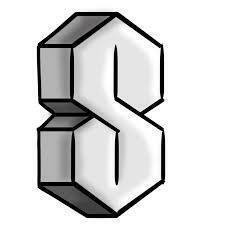-
Posts
558 -
Joined
-
Last visited
Reputation Activity
-
 MrSimplicity got a reaction from adm0n in Lenovo Legion 9i vs. 7i
MrSimplicity got a reaction from adm0n in Lenovo Legion 9i vs. 7i
I have an Asus Scar 17 with a 3070TI and it runs anything I've wanted it to even on max settings. Along with having a 240hz 1440p display it's really nice. Though I picked mine up January 2023 on sale for $2k.
That being said, as far as gaming laptops go, you shouldn't focus on the hardware too much. Laptop GPUs and CPUs never run as fast as their desktop counterparts. So a laptop 4090 probably won't run any faster than a desktop 4070 and a laptop 4080 will be about the same. Regardless of the Cuda cores and the clock speeds they just can't push enough power to them to see the full potential of the cards. I've never seen a laptop with more than a 300w power brick and a desktop 4080/4090 can use twice that alone. Ultimately what you need to look for is basically everything else; Ram (which you've obviously considered), Storage (same), and whatever other creature comforts tick the rest of your boxes.
Now, as far as your selections go... get the 7i, especially since it's on sale right now or else the 9i would be more enticing. Other than the display, which on a 16" screen is not going to be all that noticeable (1440p is the sweet spot I'd say even up to a 27" display), there is absolutely no discernable difference between the two. Plus as you said it's going to be docked most of the time. Other than the cooling might be ever so slightly better on the 9i (which isn't gonna make it any quieter). On that note, a gaming laptop is gonna be loud. There's no way around it, doesn't matter what brand you get, they're all going to be loud. I think Razer's have a more passive approach to cooling but that diminishes performance since it's hitting it's thermal max sooner.
So yeah, the 7i while it's still on sale or else the 9i would be a better option.
-
 MrSimplicity reacted to adm0n in Lenovo Legion 9i vs. 7i
MrSimplicity reacted to adm0n in Lenovo Legion 9i vs. 7i
From what I can tell, the cooling performance of these laptops is pretty similar. The "water cooling" of the legion 9i does nothing and seems to be more of a marketing gag.
From https://www.ultrabookreview.com/66327-lenovo-legion-9i-review/#a7
So the question is, if you want a MiniLED monitor (which is awesome for HDR but has pretty average/bad response times) and is it worth the performance loss and price increase to you?
At that price class, if you are tethered to a monitor for most of the time anyway, a desktop with a RTX 4070 could also be a real consideration. You can probably build one for around 1k and with the rest of the money you could still get a nice laptop with a RTX 4060 or similar. When you want to play games on your laptop, you can just stream them from your PC and anything simple can be handled by the laptop directly. So unless you are often out without access to a solid network, but still want to play AAA games maxed, this is a way better solution in my opinion! With the added benefit, that if the GPU is to weak in a couple of years, you can just chug in a new one.
-
 MrSimplicity got a reaction from Martin.23 in Graphics card may have died
MrSimplicity got a reaction from Martin.23 in Graphics card may have died
Sounds like it popped a chip. GPU is dead. If your HDMI/DP is still connected to your GPU, and you're getting your display, then it's not dead dead. Could maybe try to DDU your amd drivers in safe mode then reinstall them and restart. There's also a chance something PCIe related died on the Mobo. Doesn't look like it but do you have another PCIe slot you could try or even another computer by chance. It's just weird that you're still getting display out without the GPU registering.
-
 MrSimplicity got a reaction from NexDeformedpoto in Help with mulitple server hosting on one PC
MrSimplicity got a reaction from NexDeformedpoto in Help with mulitple server hosting on one PC
Unless this is also your personal PC. I would just look into getting just about any server OS. Unraid, TrueNAS, etc. There's a docker container for just about every game server you can think of. Plus setting up a NAS is basically built in. Also the ability to bin cores per container. It is possible to do all that in Windows but it's far less efficient and binning cores isn't exactly straight forward.
-
 MrSimplicity got a reaction from PowerPCFan in Chromebook Touchpad Original Settings Changed?
MrSimplicity got a reaction from PowerPCFan in Chromebook Touchpad Original Settings Changed?
The only setting that looks off from normal is the tap to click. Note: I don't have a chromebook but these are standard laptop options.
-
.png) MrSimplicity reacted to Amir F. Rad in boot windows from m.2 ssd on older motherboard without m.2 suppourt
MrSimplicity reacted to Amir F. Rad in boot windows from m.2 ssd on older motherboard without m.2 suppourt
😄 i dont wear any glasses and at 37 years old both my eyes are 10 out of 10 i dont wear glasses even for reading, just it seems i lack the cuda cores needed to preoccess pixel sizes or refresh rates, trust me life is better this way, no need for expensive monitors or lots of sotrate, all my video archives for 20 years is less than 500 gb and it contains at least 20 tv serries and a lot of diffrent movies
-
 MrSimplicity reacted to Amir F. Rad in boot windows from m.2 ssd on older motherboard without m.2 suppourt
MrSimplicity reacted to Amir F. Rad in boot windows from m.2 ssd on older motherboard without m.2 suppourt
thanks i hope too i did it once with samsung now it is time to make it work with all m.2 ssds you wont bellieve what these 1366 socket motherboards capable of, i even fixed a couple of gpus with this motherboard i did put dead gpu on it and worked like a charm
-
 MrSimplicity got a reaction from Amir F. Rad in boot windows from m.2 ssd on older motherboard without m.2 suppourt
MrSimplicity got a reaction from Amir F. Rad in boot windows from m.2 ssd on older motherboard without m.2 suppourt
Download Clover Legacy Installer and extract the .exe files inside (password: aioboot). <--- Password for the file is right there if you downloaded it from the same guide I linked.
*EDIT* wouldn't blame you for not trusting a passworded ZIP tho.
-
 MrSimplicity got a reaction from Amir F. Rad in boot windows from m.2 ssd on older motherboard without m.2 suppourt
MrSimplicity got a reaction from Amir F. Rad in boot windows from m.2 ssd on older motherboard without m.2 suppourt
lol, it was there in the post right next to the download link for the legacy installer. When I view it on my browser, it did wrap around the text just under where it says download. So I can see how it could be missed.
-
 MrSimplicity got a reaction from Amir F. Rad in boot windows from m.2 ssd on older motherboard without m.2 suppourt
MrSimplicity got a reaction from Amir F. Rad in boot windows from m.2 ssd on older motherboard without m.2 suppourt
Hope you can get it all working. As I said I honestly never heard of the program prior to this post.
-
 MrSimplicity got a reaction from Why_Me in First PC Build Suggestions - mainly for browsing, office work, and genshin.
MrSimplicity got a reaction from Why_Me in First PC Build Suggestions - mainly for browsing, office work, and genshin.
https://pcpartpicker.com/list/vfV2GP
I'd start here. It's basically just the recommended specs for Genshin. I didn't include a case as that is entirely down to preference. As for the main goal of the parts it was the cheapest options from known reliable brands. Everything will be in USD and pricing and availability may vary depending on your region.
As for a monitor I threw in a 24" AOC 1080p 165hz monitor. AOC is my go to budget friendly brand.
Everything comes out to ~$650 USD, again without the case. Yes, I would just upgrade everything together. If you do buy this monitor it does claim to have a VGA port.
-
 MrSimplicity got a reaction from Eigenvektor in Why are iGPUs no longer done this way?
MrSimplicity got a reaction from Eigenvektor in Why are iGPUs no longer done this way?
With the speed of ram these days there's no need to do so. Especially since integrated graphics are not powerful enough to run more than heavier CPU reliant games AKA basic esports titles. As well as those that purchase machines that don't have discrete graphics more than likely aren't gaming on them anyways. So the iGPU doesn't need it's own separate vram. Essentially what the other guy said... it's just a cost saving measure.
-
 MrSimplicity got a reaction from da na in Why are iGPUs no longer done this way?
MrSimplicity got a reaction from da na in Why are iGPUs no longer done this way?
With the speed of ram these days there's no need to do so. Especially since integrated graphics are not powerful enough to run more than heavier CPU reliant games AKA basic esports titles. As well as those that purchase machines that don't have discrete graphics more than likely aren't gaming on them anyways. So the iGPU doesn't need it's own separate vram. Essentially what the other guy said... it's just a cost saving measure.
-
 MrSimplicity reacted to Tenadisic in Why are charging hubs so hard to shop for???
MrSimplicity reacted to Tenadisic in Why are charging hubs so hard to shop for???
Thanks! That first one is perfect and it'll be here Wednesday!
-
 MrSimplicity reacted to kokosnh in How bad is it and how much time do I potentially have.
MrSimplicity reacted to kokosnh in How bad is it and how much time do I potentially have.
Best to use bootable program, like mhdd, or Victoria, diskgenius can do it too. But just from the smart data, there’s no point, to much damage already. and it would take lots of time, like a day or more with so much bad sectors.
-
.png) MrSimplicity got a reaction from Needfuldoer in Need to disable sound entirely and semi-permanently
MrSimplicity got a reaction from Needfuldoer in Need to disable sound entirely and semi-permanently
See I work blue collar. Everyone in the office would find that more entertaining, so that would solve absolutely nothing.
-
 MrSimplicity got a reaction from AI_Must_Di3 in (HELP)PC won’t load out of bios
MrSimplicity got a reaction from AI_Must_Di3 in (HELP)PC won’t load out of bios
sounds like a corrupt boot drive or bios. best bet would be get a new drive, preferably a ssd, then using a different computer (if you don't already have one) create the windows install media on a Flash Drive. Remove all drives from faulty computer, install new ssd, then insert the flash drive and turn the PC on. If it doesn't do it automatically, which it should, use the bios to boot the install media and install windows on the new drive. If it works then you can just reinstall your other drives and you'll still have all your data except it'll be a fresh instance of windows. If it doesn't, then you may have to get a new motherboard.
Also if you have XMP enabled in your bios then disable it. Honestly, just reset all settings in your bios to default. Before getting a new motherboard you could first try to update the bios. should be able to just google your model number and "bios update" to get the download links and instructions on how to update it.
Other options to potentially try to avoid spending money; reseat your CPU (confirm good contact and even thermal paste spread) or try booting with only 1 stick of ram installed. It could even be a bad PSU which normally there'd be a few more issues involved but it could just be a failsafe on the motherboard that I've never heard of.
Can't say I've had this exact issue before but I've had similar and it's usually caused by a corrupt windows install. Too many options but I'd bet my money on a corrupt install or a faulty motherboard.
-
 MrSimplicity got a reaction from Needfuldoer in Looking for a reliable modem/router combo.
MrSimplicity got a reaction from Needfuldoer in Looking for a reliable modem/router combo.
I'm not aware of being able to build your own modem so I have no idea on that front. Side note it will always be better to have the units separate. So if you do go back to spectrum just get their modem and use your own router. That's how I run it.
-
 MrSimplicity got a reaction from LIGISTX in Best OS for most flexiblity?
MrSimplicity got a reaction from LIGISTX in Best OS for most flexiblity?
TBH... Unraid. It doesn't handle raid in the traditional sense and yeah, it uses docker but you obviously don't need to use them, though since I've had it it's been flawless. If all you want is the OS to manage drives then use a VM for everything else then it should honestly work for what you need. There was a video on LTT about whether TrueNAS or Unraid was better for VMs and Unraid was without a doubt on top. It even support ZFS now. Ofc there's always the 30 day trial if you just want to test it out and see if you like it.
I've also never heard of passthrough not working on older PCIe gen lanes.
-
 MrSimplicity reacted to Blue4130 in need help
MrSimplicity reacted to Blue4130 in need help
Software like acronis or macrium can move the windows "special" partitions to other drives pretty easily. No need for a complete reinstall.
-
 MrSimplicity reacted to robot_dj in Monitor power cable adapter
MrSimplicity reacted to robot_dj in Monitor power cable adapter
I plugged it in and monitor is working perfectly thank you everybody for helping me yall just saved me like 3-9 months of waiting. Thank you so much!!!
-
 MrSimplicity got a reaction from AMixOfGeekContent in Need help finding a suitable model
MrSimplicity got a reaction from AMixOfGeekContent in Need help finding a suitable model
Asus TUF F15 - $880 USD
Though I personally wouldn't get a laptop with a 3050 in it I can't find any option under $1000 that doesn't. If you can spend an extra $100 you can get a 3060 in most cases.
-
 MrSimplicity got a reaction from Lurick in So Seagate's support system became completely useless
MrSimplicity got a reaction from Lurick in So Seagate's support system became completely useless
Yeah, they sent a message to the seller (even though it was through the seagate store, isn't seatgate) on my behalf since it didn't give me that option. Anytime I tried getting support through Amazon it just gives me a link to Seagate which is why I went that route. Even 3 months later though amazon was still willing to help me figure it out. They already said that I probably won't be able to get a replacement through amazon but possibly a refund. Which honestly isn't that bad and the drives themselves have only gone up like $25 so it wouldn't be unreasonable to just buy new ones. In which case though I might try to go through serverpartdeals since they seem to have a good reputation and they have 20TB drives for the same price or even less if I go with refurbished drives. Still running without parity though since July, fingers crossed.
-
.png) MrSimplicity reacted to problemsolver in 4x Monitors but it will only display 3 no matter what I do.
MrSimplicity reacted to problemsolver in 4x Monitors but it will only display 3 no matter what I do.
It would seem that your issue is definitely a thing.
After looking around and reading a lot more, it would seem this is how it works:
The maximum digital resolution is the max the card is capable of on one output. Since DP 1.4 supports 7680 x 4320, that's the max resolution for one output. Each output is separate... and so TL;DR what you're doing should work.
But it doesn't.
Check if you have resizable bar enabled: Nvidia Control Panel >> Settings >> System Information
If it's off, I would recommend updating to the latest VBIOS first and then turning on resizable bar in your motherboard BIOS.
Doubt that will fix it, but it's a good first shot since the people that have issues likely have issues on the PCI-E path of devices.
⚠️ The text below written by me is all TOTALLY WRONG
-
.png) MrSimplicity reacted to messyhideout in Is it normal for an Asus RTX 4070 Ti Proart to have red LED on while the computer's running?
MrSimplicity reacted to messyhideout in Is it normal for an Asus RTX 4070 Ti Proart to have red LED on while the computer's running?
That's probably it yes. I'm just glad that the GPU is not exploding really :3