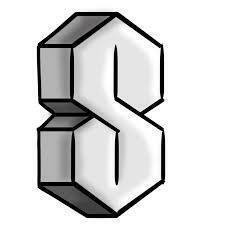-
Posts
556 -
Joined
-
Last visited
Awards
This user doesn't have any awards
About MrSimplicity
- Birthday Apr 28, 1995
Profile Information
-
Gender
Male
System
-
CPU
I7-8700K OC 4.7ghz all cores
-
Motherboard
ASUS ROG STRIX Z-490E
-
RAM
32Gb G-Skill Trident Z DDR4-3200mhz
-
GPU
ASUS ROG Strix 3090
-
Case
Lian Li O11 Dynamic XL
-
Storage
6 various HDDs and SSDs
-
PSU
Asus ROG Thor 1000w
-
Display(s)
3x AOC 27in Curved 1440p
-
Cooling
ASUS ROG RYUO III 360 ARGB White Edition All-in-one AIO Liquid CPU Cooler
-
Keyboard
Logitech G915
-
Mouse
Logitech G502 Lightspeed
-
Sound
Logitech G933
-
Operating System
Windows 11 Pro 64-bit
-
Laptop
ASUS ROG Strix Scar 17 w/ 3070ti and 1440p 240hz panel
-
Phone
Samsung Galaxy S24 Ultra / iPhone 15 Pro Max
Recent Profile Visitors
The recent visitors block is disabled and is not being shown to other users.
MrSimplicity's Achievements
-
No, IPS an VN panels are LCD and require a backlight behind the panel itself. An LED panel, each pixel emits it's own light. This is why in the case of OLED, they boast about the black levels because the pixels themselves actually turn off. You will get better picture quality over the IPS with LED but you lose the response time. So if you're playing competitive shooters you may want the ViewSonic. If you prefer an overall better experience in more casual and story driven games then the Acer would be the way to go.
-
IDK that a capacitor would cause intermittent problems rather than just a one and done that's all she wrote. This sounds more like a thermal issue or a short (which if a cap broke in a very specific way it is possible to show the same signs). I had a Vizio TV that would just turn on and lock up. Simply unplugging it, wait 10 seconds, and plugging it back in solved that. Kind of a hard reset. What I ultimately did was get one of the those smart outlet things that I could control with my phone and anytime I turned my TV off I just turned the outlet off. Eventually I just used it to hard reset the TV instead of doing it every time. Have you tried just unplugging it for a minute and plugging it back in and see if that works momentarily? TVs want to be "powered on" on the time to do updates and such so they technically never actually turn off unless unplugged.
-
On paper the Acer is better having that LED panel. otherwise the specs look the exact same.
-
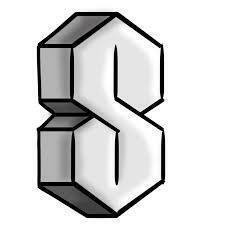
Lenovo Legion 9i vs. 7i
MrSimplicity replied to superbrett2000's topic in Laptops and Pre-Built Systems
I have an Asus Scar 17 with a 3070TI and it runs anything I've wanted it to even on max settings. Along with having a 240hz 1440p display it's really nice. Though I picked mine up January 2023 on sale for $2k. That being said, as far as gaming laptops go, you shouldn't focus on the hardware too much. Laptop GPUs and CPUs never run as fast as their desktop counterparts. So a laptop 4090 probably won't run any faster than a desktop 4070 and a laptop 4080 will be about the same. Regardless of the Cuda cores and the clock speeds they just can't push enough power to them to see the full potential of the cards. I've never seen a laptop with more than a 300w power brick and a desktop 4080/4090 can use twice that alone. Ultimately what you need to look for is basically everything else; Ram (which you've obviously considered), Storage (same), and whatever other creature comforts tick the rest of your boxes. Now, as far as your selections go... get the 7i, especially since it's on sale right now or else the 9i would be more enticing. Other than the display, which on a 16" screen is not going to be all that noticeable (1440p is the sweet spot I'd say even up to a 27" display), there is absolutely no discernable difference between the two. Plus as you said it's going to be docked most of the time. Other than the cooling might be ever so slightly better on the 9i (which isn't gonna make it any quieter). On that note, a gaming laptop is gonna be loud. There's no way around it, doesn't matter what brand you get, they're all going to be loud. I think Razer's have a more passive approach to cooling but that diminishes performance since it's hitting it's thermal max sooner. So yeah, the 7i while it's still on sale or else the 9i would be a better option. -
Sounds like it popped a chip. GPU is dead. If your HDMI/DP is still connected to your GPU, and you're getting your display, then it's not dead dead. Could maybe try to DDU your amd drivers in safe mode then reinstall them and restart. There's also a chance something PCIe related died on the Mobo. Doesn't look like it but do you have another PCIe slot you could try or even another computer by chance. It's just weird that you're still getting display out without the GPU registering.
-
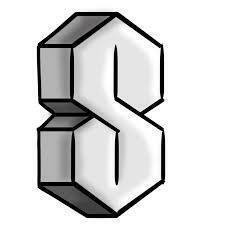
Help with mulitple server hosting on one PC
MrSimplicity replied to NexDeformedpoto's topic in New Builds and Planning
Unless this is also your personal PC. I would just look into getting just about any server OS. Unraid, TrueNAS, etc. There's a docker container for just about every game server you can think of. Plus setting up a NAS is basically built in. Also the ability to bin cores per container. It is possible to do all that in Windows but it's far less efficient and binning cores isn't exactly straight forward. -
So the base clock is where it's supposed to be. The CPU clock ratio is the main number to change. It looks like that is set to 32 but it's still saying you're running at 5700MHz for some reason. So IDK if you can take them off auto? Especially the base clock. But if your clock ratio is set to 32, it shouldn't be hitting 5700MHz for any reason. It should never go over 3200MHz. You could try also setting the Efficiency cores to the same number. Lastly, If your core voltage is set to 1.2V then that's honestly where it should be to begin with. So IDK where that was to begin with. I think 1.35V is the max nowadays. So I think if you just leave the "undervolt" and set the clock ratio back to like 44 or even 50, it should be just fine. But as it stands you're still hitting 5.7GHz for some reason and if that's the case I would honestly just not even worry about it anymore if it's been running just fine. If you run into more issues down the line then there's definitely a bigger issue to look into. It also wouldn't hurt to try contacting manufacturers though and asking them. Also if at any point you do get another BSOD try to remember the error code it gives you so we can have something better to go off of.
-
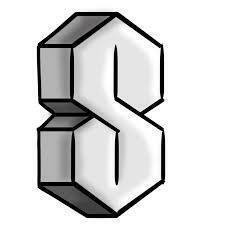
weird usage spikeage
MrSimplicity replied to WolfOfValahalla's topic in CPUs, Motherboards, and Memory
what CPU do you have and which model cooler are you using? The airflow through your case may also be playing a factor. Without that information I can only speculate. Also if you don't mind, if you can take a picture of the inside of your case emphasizing fan placement and orientation. -
You want it mounted since vibrations and sudden movements can damage the HDD. However, stashing a drive in the 5.5" bay is something I did for years. Very rare use cases from Disk Drives anymore and nothing a cheap $10-$20 portable cd drive can't solve if you ever actually need one.
-
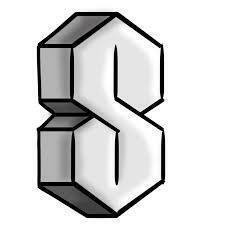
weird usage spikeage
MrSimplicity replied to WolfOfValahalla's topic in CPUs, Motherboards, and Memory
Yeah, I'd say you aren't experiencing anything abnormal. Unless you're getting noticeable frame drops and stutters I wouldn't worry about it. Might want to look into upgrading your cooling solution tho. 91°C isn't going to hurt anything but you might see a bit better performance if you can get that down to like 80 consistently. -
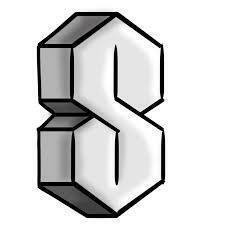
got stuck in logon screen for more than 10 seconds question
MrSimplicity replied to f23948's topic in Windows
that's just windows. Not much you can do about it. Happens to everyone. It's usually caused by a connection issue and it's trying to verify your microsoft account or after an update. Or it's just thinking and wants to be slow. The only absolute sure fire way to maybe resolve the issue is to reinstall windows. Otherwise, it's just 10 seconds, it's not really that big of a deal. -
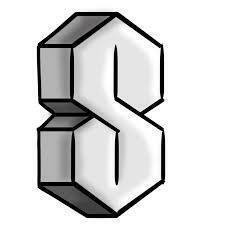
weird usage spikeage
MrSimplicity replied to WolfOfValahalla's topic in CPUs, Motherboards, and Memory
Though your temps do seem to be getting quite high at 91°C. Random spikes aren't entirely out of the ordinary. Curious that it's jumping to 130% but unless you're getting noticeable performance dips while in game I wouldn't worry about it too much. If you have a second monitor or can run your game in windowed mode. Use Task Manager to see which program is demanding so much of your CPU. More than likely it's just the game. In which case it's probably just when it's loading something. This a completely normal behavior as to reduce loading times it will use as much remaining resources as it can to get everything going. -
So I bought this laptop January 2023 (ASUS G733ZW / ROG SCAR 17). I've had no issues minus some thermal stuff that was easily fixed by applying new thermal paste and ditching the liquid metal. And one time that I lightly dropped it while it was in my backpack. Lately, however, the display has been flashing random windows in different sections of the screen. Mostly on the right side about 1/8th of the panel and sometimes the bottom half of it. It flashes very quickly but it's consistent. From what I can make out it looks like File explorer windows or a chrome windows. I can make out that it is text but not what it says. This happens even when I don't have any windows open to begin with. Also seems to be centered around just the desktop or when I'm watching something through an online video player (plex/youtube/etc.) The entire time typing this up it hasn't happened. Once in a blue moon it will happen in a game. What's funny is that most of the time it will stop for a little while if I smack the display, either directly or on the side.
-
Everything always looks good on paper. Ultimately I'm not saying that it's the PSU's faulty or anything like that. All of your problems just seem to be PSU related. Like I said before, being on 120v can be massive problem for such a high wattage PSU. Especially if your Mobo is asking for too much power. Or just having dirty power on the grid. Now that I'm thinking too (even though unlikely) there's another setting in the CPU section of the BIOS that coincides with the multiplier. I forgot what it was called but it'll be a number around 100-105 or it's set to auto. If it's set to a ridiculous number even just above 105 can cause issues that look like instable overclocks (which essentially it is). Simply put, it's a secondary multiplier. i.e. 50 x 100 = 5000 = 5GHz, 57 x 100 = 5700 = 5.7GHz, 57 x 105 = 5985 = 5.985GHz (~6GHz), 50 x 105 = 5250 = 5.25GHz. In which case can just mean that your CPU is just bad or at least there are a couple cores that can't reach past 5GHz stably. TM may randomly report 6GHz but that could literally be on just one single core and you have 24 of them. I'm actually surprised that it passed QC. Though unfortunately the CPU is technically only spec'd at 3.2GHz. So I would still undo the undervolting but set the multiplier to 44 or 45 and set the secondary to 100 instead of auto or whatever it's set to. Did you ever get a chance to see what the BSOD message was? This would give a major insight into what your computer is saying that the problem is.
-
Personally I don't trust newegg anymore. It's basically just become Amazon and bloated with a pile of Chinese crap and poor customer service. Luckily I have a micro center near me that I can drive to when I need stuff. If you got one near campus or home, I highly recommend just going there even an hour drive is worth it. I think both of my UPS's are 1500va and were about $215 a piece. Looking at higher end UPSs it looks like you might have an issue there. The best value I found was a $800 2200va rack mounted one. So you might be better off figuring out what's with your CPU/Mobo first. You could try getting a 1500va for $200 and see what happens. I really wish I had a better answer for you. CPU is probably fine since typical errors keep it from posting. You could look into seeing if there's an update for your Mobo BIOS. Oddly enough PSU issues don't cause immediate failures, it'll usually work until under load and you get a BSOD or it'll eventually just quit. Next time you get a BSOD try to remember what the error code is. Or even get a picture of it if you can. Sorry that I'm leaning so hard against the PSU, all the evidence just seems to be pointing towards it.