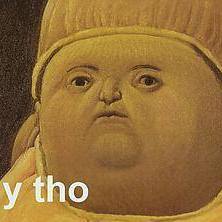-
Posts
7 -
Joined
-
Last visited
Reputation Activity
-
 Nick.Desrosiers got a reaction from NaClKnight in An idea for your unused 5.25 bay...
Nick.Desrosiers got a reaction from NaClKnight in An idea for your unused 5.25 bay...
So part of why I built my first was to clean up my desk from all the cables going in and out of my laptop. I hoped to switch to a PCIe sound card as well, so to reduce the amount of boxes on my desk, but by looking at the offering I realized that USB sound cards were still superior in pretty much every way - a big thing for me was XLR in, which is not a thing on PCIe cards. So I reverted to an external unit, picking up a used Scarlett Solo for 70$. I was still determined to mount it internally, and I have no need for an optical drive, so I decided to mount it in the 5.25 bay.
First, I took the Solo apart. I used a cheap Amazon plastic bracket as a new mount for the guts of the sound card that I had to file a bit to fit the board in properly. This ended up being really solid, there was no play between the card and the mount.
Then all I had to do was mount this in the case, and route the cables. For now, the cables are plugged at the back and come out on an empty PCIe slot, but the plan is to drill a PCI cover and install RCA connectors to make it look like a dedicated card. I am waiting for a USB B to USB header to plug the card directly to the motherboard, should come in on monday.
Overall I'm satisfied with the result. Looks pretty clean, for an evening's worth of work.
If anybody's curious, here's my system:
CPU: Ryzen 3 3200G
RAM: Corsair LPX 8G
GPU: Onboard Vega graphics
MoBo: Asus B450F Gaming
Case: Cougar MX330
-
 Nick.Desrosiers got a reaction from Molot in How to Convert a Case From Rivets to Screws
Nick.Desrosiers got a reaction from Molot in How to Convert a Case From Rivets to Screws
Hi everyone,
I have been planning to mod and repaint my case, and part of the project was to take the whole thing apart. However, since the case was originally held together by rivets, that meant having to permanently remove them and replace them with something, ideally screws as to make future dis/reassemblies more convenient. Since the rivet holes prohibited threading the sheet metal itself, my only option were inserts.
I first thought of using rivnuts, which I already had. However, those required pretty big holes even for M3 or M4 screws, and wouldn't provide a flat surface which would be problematic for reassembly. I then considred weldnuts, but since I have as much welding experience as I do access to welding equipement, I wrote that option out pretty quickly.The option I choose to go for were these, self-clinching threaded inserts:
These are meant to be pressed into steel sheets using a arbor press of some kind, and when done well are reasonably sturdy while providing a nice flush surface. Sadly, they turned out to be pretty hard to find online as McMasterCarr doesn't ship to canadians who aren't a business, but I did manage to order a set of 50 M3 and another 50 M4s for $13 CAD each on Walmart (of all places): https://www.walmart.ca/en/ip/S-M4-0-Carbon-Steel-Self-Clinching-Rivet-Nut-100pcs-for-0-8mm-Thin-Plates/PRD4QOL5V292M6E.
I also got some assortments of metric screws from Amazon for about $20 CAD: https://www.amazon.ca/gp/product/B08HXTTYN4/ref=ppx_yo_dt_b_asin_title_o07_s00?ie=UTF8&psc=1
I tried pressing in the inserts with a vice I made in shop class years ago, but that was not enough to get inserts to stick properly (obviously). I then gave in and bought a proper press on Amazon for about $150 CAD :https://www.amazon.ca/gp/product/B015PXHAPY/ref=ppx_yo_dt_b_asin_title_o00_s00?ie=UTF8&psc=1
Once I had everything, I got to work. As I drilled out the rivets, I made sure to take note of where I would have to install which inserts, as I bought M4s for the "main" mounting points and M3s for the smaller areas that wouldn't accomodate the diameter of the M4s. Then I got to installing the inserts. The whole thing went pretty smoothly, even though some inserts were harder to reach with the press then others. That affordable little press proved strong enough to reliably install the inserts permanently into the sheet metal. I did need to reinstall a few of them after a test assembly of the case, but I'm now pretty confident that they are all gonna survive multiple assemblies and disassemblies. Here is the result:
assdf
And voilà, the case is now fully held together by screws. While the result is both sturdy and much more useable, all the pressing did cause some deformation in the panels, which led to a small amount of wobble once assembled.This shouldn't be too much of a problem, I'll probably just have to figure out a constraining jig for the final assembly.
Overall, while the result is very satisfying, it still did come at a cost: 25 for the inserts, 20 for the screws, and about 150 for the press. This is pretty expensive all considred to just avoid having to use regular nuts and bolts, but if you have access to a press already, I recommend this method. I'm probably gonna do a writeup on this whole project once the case is done painting, but this won't happen until spring as I still need to sand and prime and paint, all things that are better done outside. I just wanted to post this early, as I imagine this is a pretty common problem encoutered by case modders. Hope this helped someone!
-
 Nick.Desrosiers got a reaction from Alienware 15 R2 in A Project for the Apocalypse: AMD Entertainment System
Nick.Desrosiers got a reaction from Alienware 15 R2 in A Project for the Apocalypse: AMD Entertainment System
Hi all, I made the move to PC last summer and now, my XBox has been getting increasingly obsolete. In order to replace it, I decided to build a HTPC around an R5 3400G I bought for 140$ on Kijiji.
It would have to be small, as it replaces a console, and the ability to read Blu-Rays as I still own a lot and will continue to buy physical discs. While I fell in love with the In Win Chopin, which seems to be a favorite for this type of build, I went with its little brother the BQ656. I uses the same chassis, but trades the brushed aluminium sheet for disc drive support. I managed to grab one used on eBay for $86 CAN.
Came in pretty badly scratched, so I decided it needed a paintjob. And if I was going to paint it, I wanted to do something cool: (Artist's rendering)
Iproceded to take apart the 120W PSU as I will paint the inside of the case and the PSU case, the current gray looks quite... ordinary.
Here is the USB/audio module. I will be modifying this as well, because those thick beige cables are ungodly looking as they are unwieldly to route around the case. Probably will get rid of the audio as well for the sake of neatness.
-
 Nick.Desrosiers got a reaction from Alienware 15 R2 in A Project for the Apocalypse: AMD Entertainment System
Nick.Desrosiers got a reaction from Alienware 15 R2 in A Project for the Apocalypse: AMD Entertainment System
Started on the bodywork. I've filled in the nooks and crannies that I won't be using. I removed the previous black paint as it was quite textured and would have wrecked the new paint. I also opened up the front of the chassis to free up some space for cable management (I did a test run, this is gonna be annoying).
I glued and puttied the slot cap that is used for an SD card reader on some models. Once I figure out my new power/reset module, I will cut out that area to fit the buttons and LED (see OP).
Also got started on primer for the other part to get them ready for the semi-gloss black of the interior parts (as soon as I can buy some 😕 )
-
 Nick.Desrosiers got a reaction from trevb0t in A Project for the Apocalypse: AMD Entertainment System
Nick.Desrosiers got a reaction from trevb0t in A Project for the Apocalypse: AMD Entertainment System
Started on the bodywork. I've filled in the nooks and crannies that I won't be using. I removed the previous black paint as it was quite textured and would have wrecked the new paint. I also opened up the front of the chassis to free up some space for cable management (I did a test run, this is gonna be annoying).
I glued and puttied the slot cap that is used for an SD card reader on some models. Once I figure out my new power/reset module, I will cut out that area to fit the buttons and LED (see OP).
Also got started on primer for the other part to get them ready for the semi-gloss black of the interior parts (as soon as I can buy some 😕 )
-
 Nick.Desrosiers got a reaction from williamcll in An idea for your unused 5.25 bay...
Nick.Desrosiers got a reaction from williamcll in An idea for your unused 5.25 bay...
So part of why I built my first was to clean up my desk from all the cables going in and out of my laptop. I hoped to switch to a PCIe sound card as well, so to reduce the amount of boxes on my desk, but by looking at the offering I realized that USB sound cards were still superior in pretty much every way - a big thing for me was XLR in, which is not a thing on PCIe cards. So I reverted to an external unit, picking up a used Scarlett Solo for 70$. I was still determined to mount it internally, and I have no need for an optical drive, so I decided to mount it in the 5.25 bay.
First, I took the Solo apart. I used a cheap Amazon plastic bracket as a new mount for the guts of the sound card that I had to file a bit to fit the board in properly. This ended up being really solid, there was no play between the card and the mount.
Then all I had to do was mount this in the case, and route the cables. For now, the cables are plugged at the back and come out on an empty PCIe slot, but the plan is to drill a PCI cover and install RCA connectors to make it look like a dedicated card. I am waiting for a USB B to USB header to plug the card directly to the motherboard, should come in on monday.
Overall I'm satisfied with the result. Looks pretty clean, for an evening's worth of work.
If anybody's curious, here's my system:
CPU: Ryzen 3 3200G
RAM: Corsair LPX 8G
GPU: Onboard Vega graphics
MoBo: Asus B450F Gaming
Case: Cougar MX330
-
 Nick.Desrosiers got a reaction from TempestCatto in An idea for your unused 5.25 bay...
Nick.Desrosiers got a reaction from TempestCatto in An idea for your unused 5.25 bay...
So part of why I built my first was to clean up my desk from all the cables going in and out of my laptop. I hoped to switch to a PCIe sound card as well, so to reduce the amount of boxes on my desk, but by looking at the offering I realized that USB sound cards were still superior in pretty much every way - a big thing for me was XLR in, which is not a thing on PCIe cards. So I reverted to an external unit, picking up a used Scarlett Solo for 70$. I was still determined to mount it internally, and I have no need for an optical drive, so I decided to mount it in the 5.25 bay.
First, I took the Solo apart. I used a cheap Amazon plastic bracket as a new mount for the guts of the sound card that I had to file a bit to fit the board in properly. This ended up being really solid, there was no play between the card and the mount.
Then all I had to do was mount this in the case, and route the cables. For now, the cables are plugged at the back and come out on an empty PCIe slot, but the plan is to drill a PCI cover and install RCA connectors to make it look like a dedicated card. I am waiting for a USB B to USB header to plug the card directly to the motherboard, should come in on monday.
Overall I'm satisfied with the result. Looks pretty clean, for an evening's worth of work.
If anybody's curious, here's my system:
CPU: Ryzen 3 3200G
RAM: Corsair LPX 8G
GPU: Onboard Vega graphics
MoBo: Asus B450F Gaming
Case: Cougar MX330
-
 Nick.Desrosiers got a reaction from Crunchy Dragon in An idea for your unused 5.25 bay...
Nick.Desrosiers got a reaction from Crunchy Dragon in An idea for your unused 5.25 bay...
So part of why I built my first was to clean up my desk from all the cables going in and out of my laptop. I hoped to switch to a PCIe sound card as well, so to reduce the amount of boxes on my desk, but by looking at the offering I realized that USB sound cards were still superior in pretty much every way - a big thing for me was XLR in, which is not a thing on PCIe cards. So I reverted to an external unit, picking up a used Scarlett Solo for 70$. I was still determined to mount it internally, and I have no need for an optical drive, so I decided to mount it in the 5.25 bay.
First, I took the Solo apart. I used a cheap Amazon plastic bracket as a new mount for the guts of the sound card that I had to file a bit to fit the board in properly. This ended up being really solid, there was no play between the card and the mount.
Then all I had to do was mount this in the case, and route the cables. For now, the cables are plugged at the back and come out on an empty PCIe slot, but the plan is to drill a PCI cover and install RCA connectors to make it look like a dedicated card. I am waiting for a USB B to USB header to plug the card directly to the motherboard, should come in on monday.
Overall I'm satisfied with the result. Looks pretty clean, for an evening's worth of work.
If anybody's curious, here's my system:
CPU: Ryzen 3 3200G
RAM: Corsair LPX 8G
GPU: Onboard Vega graphics
MoBo: Asus B450F Gaming
Case: Cougar MX330
-
 Nick.Desrosiers got a reaction from Energycore in An idea for your unused 5.25 bay...
Nick.Desrosiers got a reaction from Energycore in An idea for your unused 5.25 bay...
So part of why I built my first was to clean up my desk from all the cables going in and out of my laptop. I hoped to switch to a PCIe sound card as well, so to reduce the amount of boxes on my desk, but by looking at the offering I realized that USB sound cards were still superior in pretty much every way - a big thing for me was XLR in, which is not a thing on PCIe cards. So I reverted to an external unit, picking up a used Scarlett Solo for 70$. I was still determined to mount it internally, and I have no need for an optical drive, so I decided to mount it in the 5.25 bay.
First, I took the Solo apart. I used a cheap Amazon plastic bracket as a new mount for the guts of the sound card that I had to file a bit to fit the board in properly. This ended up being really solid, there was no play between the card and the mount.
Then all I had to do was mount this in the case, and route the cables. For now, the cables are plugged at the back and come out on an empty PCIe slot, but the plan is to drill a PCI cover and install RCA connectors to make it look like a dedicated card. I am waiting for a USB B to USB header to plug the card directly to the motherboard, should come in on monday.
Overall I'm satisfied with the result. Looks pretty clean, for an evening's worth of work.
If anybody's curious, here's my system:
CPU: Ryzen 3 3200G
RAM: Corsair LPX 8G
GPU: Onboard Vega graphics
MoBo: Asus B450F Gaming
Case: Cougar MX330