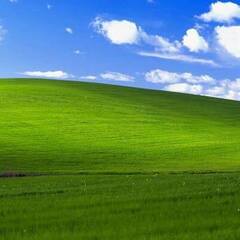-
Posts
614 -
Joined
-
Last visited
Reputation Activity
-
 asheenlevrai reacted to ianm_ozzy in Where can I get advice about Tailscale?
asheenlevrai reacted to ianm_ozzy in Where can I get advice about Tailscale?
I thin zeroteir may be based on the wireguard vpn, but not 100%.
You do not need knowledge of docker to use zerotier.
You setup an account in zerotier. Then setup 'network' in zeroteir through the website.
Download the zerotier software and connect to the 'network'
In linux it is just a few simple command lines.
Then in the zerotier website, approve the connections.
The client (windows, mac, phone linux, IOS) are assigned IP addresses in the network.
I have not used tailscale, but expect it to be similar.
-
 asheenlevrai reacted to ianm_ozzy in Where can I get advice about Tailscale?
asheenlevrai reacted to ianm_ozzy in Where can I get advice about Tailscale?
There are ample youtube videos about it.
I also suggest looking into zerotier.
I just started using it.
It is extremely useful.
You will need some networking knowledge.
-
 asheenlevrai reacted to Alex Atkin UK in Where can I get advice about Tailscale?
asheenlevrai reacted to Alex Atkin UK in Where can I get advice about Tailscale?
Wouldn't it have been easier to just ask the question to begin with?
< removed by moderation >
-
 asheenlevrai reacted to Exyio in PC Does not Post with DRAM Light Lit up.
asheenlevrai reacted to Exyio in PC Does not Post with DRAM Light Lit up.
I'm in the middle of conversations with them, but I'm not making headway with their support yet. That is why I am here seeing 3rd party support at this point.
-
 asheenlevrai reacted to OddOod in How to play RL (from the EG launcher) with joycons?
asheenlevrai reacted to OddOod in How to play RL (from the EG launcher) with joycons?
And this is how you can splitscreen RL
https://www.epicgames.com/help/en-US/c-Category_RocketLeague/c-RocketLeague_TechnicalSupport/how-do-i-play-rocket-league-in-split-screen-on-epic-games-store-a000084399
-
 asheenlevrai reacted to OddOod in How to play RL (from the EG launcher) with joycons?
asheenlevrai reacted to OddOod in How to play RL (from the EG launcher) with joycons?
https://github.com/DuroSoft/XJoy
maybe this?
-
 asheenlevrai reacted to OddOod in Location sharing from iPhone to Android
asheenlevrai reacted to OddOod in Location sharing from iPhone to Android
Potentially. I'd look at battery stuff on the phone settings and if that doesn't work you could maybe make a shortcut for them that launches maps or something.
-
 asheenlevrai reacted to OddOod in Location sharing from iPhone to Android
asheenlevrai reacted to OddOod in Location sharing from iPhone to Android
Likely because iOS is suspending it in the background. It will likely do that for any location sharing service. It's how Apple keeps such decent battery life
-
 asheenlevrai reacted to OddOod in How to play RL (from the EG launcher) with joycons?
asheenlevrai reacted to OddOod in How to play RL (from the EG launcher) with joycons?
You should just need a controller mapper. there are a ton out there (reWASD, XMapper, etc.), look through them and figure out which suits your needs, then go for it.
-
 asheenlevrai reacted to OddOod in Location sharing from iPhone to Android
asheenlevrai reacted to OddOod in Location sharing from iPhone to Android
I use google maps. There is a setting you can always share your location with a contact
-
 asheenlevrai reacted to goatedpenguin in software to control multiple cameras
asheenlevrai reacted to goatedpenguin in software to control multiple cameras
Strange, I thought the number of sources is based how much gpu and cpu overhead you have… it seems like your use case is going to require quite a bit off hudles to get through especially with the part of taking photos with a 5-10 sec delay from multiple cameras.
-
 asheenlevrai got a reaction from goatedpenguin in software to control multiple cameras
asheenlevrai got a reaction from goatedpenguin in software to control multiple cameras
ManyCam would be $60/year for 20 cams (50 cams tier). I hate subscriptions. When did we stop paying for software upfront, once and for all?
I'll look into OBS (it seems like it's limited to 8 sources max, but TBC). Thank you 🙂
Do not hesitate if yo have any other suggestions.
-
 asheenlevrai reacted to whispous in software to control multiple cameras
asheenlevrai reacted to whispous in software to control multiple cameras
That actually sounds really interesting. If you have time, could we see pics of the setup?
-
 asheenlevrai got a reaction from whispous in software to control multiple cameras
asheenlevrai got a reaction from whispous in software to control multiple cameras
No. it's to monitor the growth/movement of plants over the course of days.
A few images per minute (frequency still TBD).
Not all cameras need to take pictures synchronously (actually I figured it would be better if they DO NOT take the images synchronously, in order not to risk saturating the USB bus, right?).
Length of the USB cables should be under 2m each (probably under 1m each).
-
 asheenlevrai reacted to whispous in software to control multiple cameras
asheenlevrai reacted to whispous in software to control multiple cameras
Is this for an incredibly janky "CCTV" style setup? How long are the longest USB runs intended to be?
-
 asheenlevrai reacted to goatedpenguin in software to control multiple cameras
asheenlevrai reacted to goatedpenguin in software to control multiple cameras
OBS? Just add multiple sources? Or try using a software known as ManyCam.
-
 asheenlevrai reacted to BlueChinchillaEatingDorito in Whatsapp - how to go back and forth between android and iOS
asheenlevrai reacted to BlueChinchillaEatingDorito in Whatsapp - how to go back and forth between android and iOS
Yep since Whatsapps stores the backups in completely different services for Android and iOS. Don't quote me on this, but it's likely a limitation made by Google and Apple respectively.
-
 asheenlevrai reacted to BlueChinchillaEatingDorito in Whatsapp - how to go back and forth between android and iOS
asheenlevrai reacted to BlueChinchillaEatingDorito in Whatsapp - how to go back and forth between android and iOS
It's possible... but it's a hassle. The target device needs to be reset to factory settings as it uses the migration option you typically find when setting up a new Android or iPhone. If you're using a Samsung device, you can use Smart Switch without doing a factory reset.
https://faq.whatsapp.com/686469079565350/?helpref=hc_fnav
https://faq.whatsapp.com/1295296267926284/?helpref=hc_fnav
-
 asheenlevrai reacted to GuiltySpark_ in AMD APUs - how many PCIe lanes?
asheenlevrai reacted to GuiltySpark_ in AMD APUs - how many PCIe lanes?
I cannot tell you how happy I am that proper block diagrams are beginning to be a thing, at least with Asrock and MSI on AM5. This needs to become a standard feature!
-
 asheenlevrai reacted to RONOTHAN## in AMD APUs - how many PCIe lanes?
asheenlevrai reacted to RONOTHAN## in AMD APUs - how many PCIe lanes?
The 5700G had the same number of PCIe lanes as the standard Ryzen 3000/5000 series CPUs did, 20+4 (20 general purpose lanes, 4 dedicated to the chipset). The reason you'll see a mix of people saying that AM4 has 24 lanes and 20 lanes is because of the chipset lanes and whether you want to actually count them as PCIe lanes. I'm personally more in the "they have 20 lanes" camp because there's no way to use those 4 lanes for anything other than the chipset and therefore it isn't really useful to talk about their chipset lanes, similar to how it would be kinda weird to say LGA 1700 CPUs have 28 lanes because of their 8 DMI links (these are basically PCIe lanes with a different lanes).
Small correction, those 4 lanes for a second NVMe slot aren't actually dedicated to a second NVMe slot. They're general purpose lanes just like the 8 for the GPU, so it's up to the motherboard for how they'll implement them. Boards like the B650 LiveMixer will implement them as an x4 PCIe slot, while some boards will do a NVMe slot like you described.
Realistically, the debate around how many PCIe slots a CPU has is not directly relevant. A CPU could have 40+ lanes, yet if the motherboard doesn't wire them up fully, it doesn't really matter. The X99M Extreme4 for instance, the CPUs on that board support up to 40 PCIe lanes, yet in practice that motherboard only has 32 of those lanes wired up. You want to look in your motherboard manual as it will tell you exactly what lanes go where when any given CPU is installed, as this is realistically all that actually matters. Think of the CPU lanes as an effective maximum, and it's up to the motherboard to actually use as many as it can.
-
 asheenlevrai reacted to GuiltySpark_ in AMD APUs - how many PCIe lanes?
asheenlevrai reacted to GuiltySpark_ in AMD APUs - how many PCIe lanes?
As far as I can tell, 5700G has 20 (16 for Graphics, 4 for storage) Gen3 lanes dedicated to devices and 4 lanes for the chipset.
8700G, according to Anandtech, is doing things a little differently.
Part of me thinks this is down to how the motherboard arranges things but end of the day x8 lanes for graphics is plenty for a chip like that.
-
 asheenlevrai got a reaction from Eigenvektor in Chkdsk -> how are bad sectors handled?
asheenlevrai got a reaction from Eigenvektor in Chkdsk -> how are bad sectors handled?
Thanks a lot 🙂
that's very useful.
Have a great 2024
-
 asheenlevrai reacted to Eigenvektor in Chkdsk -> how are bad sectors handled?
asheenlevrai reacted to Eigenvektor in Chkdsk -> how are bad sectors handled?
They get written to MBR/GPT, not a file on the file system. That means they should survive pretty much anything, other than (maybe) a conversion between MBR <-> GPT (no idea if the conversion would also convert this information, but it would seem logical to do so)
It's also possible for the controller's firmware itself to detect a physical bad sector, which would then store that information internally and remap it, so from the point of view of the OS, everything is fine with that sector and it can't see/access the bad sector.
-
 asheenlevrai reacted to Needfuldoer in Best free OS for a home NAS
asheenlevrai reacted to Needfuldoer in Best free OS for a home NAS
TrueNAS uses ZFS as its storage filesystem. It can be a real rabbit hole, but here's my understanding at a realistic home server scale:
ZFS clusters physical drives into "vdevs", which are then added to "pools". File shares are at the pool level.
I believe you can have mixed size drives in a vdev, but they'll all act as though they were the size of the smallest member disk. So for example if you have four 4 TB drives and one 2 TB drive in a RAIDz1 vdev (single-drive parity like RAID 5), that vdev will act like you have five 2 TB drives until you replace the small drive with another 4TB and resilver.
There's nothing stopping you from adding each drive individually as its own vdev, but that's an exceptionally bad idea. ZFS acts like a stripe at the pool level, so if you lose a vdev you lose the entire array. You could have a vdev with all your data mirrored across 23 drives and a vdev of one drive by itself, and if that one drive dies you lose all the data on the pool.
The upshot is that you can always add an additional vdev later on without rebuilding the array. Just remember to have at least as much redundancy as the original array, so you don't weaken the pool.
Solutions like Unraid use the Linux kernel's mdadm software RAID for their storage pool. It won't scale like ZFS, but it will let you use all the space available on drives of mixed capacity. (Synology's appliances use this too, they just brand it "Synology Hybrid RAID".) The only caveat is that the largest drive in the array is used for parity data.
Basically, whether it has driver support or not.
TrueNAS Scale is built on top of Debian, so it has wider hardware support than the BSD-based TrueNAS Core.
The common move is to buy a SAS controller that's been flashed into "IT Mode", so it just passes all the connected drives through to the OS without trying to do any fancy hardware RAID. They're a little more expensive than cheapo no-name SATA controllers, but they're server-grade controllers that let you hook up far more hard drives.
-
 asheenlevrai reacted to Zando_ in Best free OS for a home NAS
asheenlevrai reacted to Zando_ in Best free OS for a home NAS
Just general, if you make an array with mismatched drives it'll base the capacity off the smallest drive (the 3TB ones in your example, leaving 1TB on the 4TB drive unused). You can mix OEMs/models fine, I have a 14TB WD and Seagate drive in a mirror array and it hasn't thrown any fits.
^^^ Yep. SATA/SAS card needs to be supported by TrueNAS. Most will be, but I wouldn't trust offbrand/no-name cheapo devices to both be compatible and work reliably. As noted, a used SAS RAID controller flashed to IT-Mode is usually cheaper than a regular HBA, thus why it's a common option. I use an LSI 9223-8i I flashed to IT-Mode myself as it was cheaper (I did need a pre-UEFI board to do this though, the flash process didn't want to work with my UEFI boards). With LSI cards you do need to verify with the seller that the photos are of the actual device you're buying, and then check the serial/authenticity sticker against (easily googleable) databases to ensure they're real, as they are commonly faked cards. Same with Intel NICs if you end up wanting a cheap 10Gb NIC in the future.