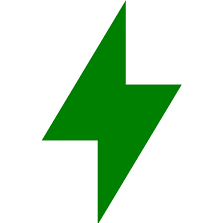-
Posts
13 -
Joined
-
Last visited
Awards
This user doesn't have any awards
About YamiSpyro
- Birthday Jul 07, 1992
Profile Information
-
Gender
Male
-
Location
New Zealand
-
Interests
Gaming (PS, Xbox, PC (duh), Switch, Mobile (can that be considered a platform?), retro console)
-
Biography
Gamer by day, otaku by night
-
Occupation
Shift Supervisor
System
-
CPU
AMD Ryzen 7 3800X
-
Motherboard
Aorus Master X570
-
RAM
32GB G.Skill TridentZ RGB 3200mhz
-
GPU
nVidia GeForce RTX 3060 12GB
-
Case
Segotep SG-K7
-
Storage
6TB Seagate Iron Wolf, 4TB Western Digital Blue, 275GB Crucial SSD, 500GB Samsung 960 Evo
-
PSU
Cooler Master V-series 650S
-
Display(s)
Acer 31.5'' ET322QR Curved Monitor
-
Cooling
Stock Wraith cooler (should have at least a AIO on the CPU)
-
Keyboard
Razer Blackwidow Chroma
-
Mouse
Razer Taipan
-
Sound
Some random set of speakers found in a cupboard, Headset Razer Thresher for Xbox One
-
Operating System
Windows 10 Pro
-
Laptop
Does a iPad Pro 12.9" count?
Recent Profile Visitors
261 profile views
YamiSpyro's Achievements
-
So i more curious about what Xigmatek is as a brand and if they are trustworthy Only thing i could find is an old Toms Hardware article from over 5 years ago and it was just negative So have any of you had a Xigmatek branded PSU and has it worked or failed after an amount of time I have 2 PSU lined up One Cooler Master and one Xigmatek Minotaur Cooler Master MWE Gold 850W is $200NZD and the Xigmatek Minotaur 750w is $135NZD, down from 215 Im leaning towards the Minotaur to save about $65 right now, but if people say no to the Minotaur then its an easy vote towards the Cooler Master
-
Well good news is i have pulled the display cable and it now posts Bad news is the cable wasnt loose so almost certain its dead, but could be a case of reseating it works
-
Caps lock works while i can only assume its posting, but stops after a few seconds Cannot get it to display on an external monitor or tv Currently assuming its a disconnected display ribbon
-
No display when connected, POST seems likely, disconnected display seems likely, however seems to flash like it would if the screen was normal, dead display seems likely
-
Got this laptop from a friend a few months back No display, cpu fan spins up, hdd spins up Without taking it apart i cannot tell whats wrong with it Its an hp 15-db00771ax This is after it has sat there for about 5 minutes Edit: now that i want to get inside anyone know how to?
-
Something I've noticed on my X570 is the transfer speeds are not stable and fluctuate rapidly between full speed and less than 1MB/s No matter what hard drive, thumb drive or port i try the results are the same, could the drivers be in need of an update or am i just gonna have to live with poor transfer speeds?
-
- usb
- usb flashdrive
-
(and 1 more)
Tagged with:
-
If this works much appreciated
-
The latter
-
Not sure if its been asked or done here but before i spend money thats would be wasted otherwise Is it possible to make a network work from wifi to pc to switch to other devices? I do not have access to be able to wire into the router directly and my pc gets the best signal out of my devices. This would be only temporary until im able to build a decent personal network in my own place
-
YamiSpyro changed their profile photo
-
Update: Got it all up and running after a few small hiccups and one thing ive learned is DONT DO A UPGRADE Not that this is a bad thing, i was more out of my league doing it. The extra power draw, and in turn, heat output from this beefy CPU means air cooling is out and im gonna need a water cooler on it as just idle seems to be between 40-60c. Ive yet to stress test the system as im gonna water cool it with my old AIO Cooler Master
-
Decided that after 2 and a half years that it was time to upgrade my Ryzen 5 1500X to something with a bit more oomph Changing it out for a new Ryzen 7 3800X with a Aorus Master 570X Everything else is gonna be gutted from my current build consisting of 32GB G.Skill Trident Z RGB Samsung 960 EVO m.2 500GB (missed a chance to get a cheap 970 Pro) Gigabyte GeForce GTX 1060 6GB (plans to upgrade to a RTX later) Mass storage WD Blue 4TB and SG Ironwolf 6TB Honestly i dont know if the MB and CPU combo i got is overkill or just future proofing at this stage but i should have the parts by Monday
-
Cheers for that help. Turns out the screen replacement costs about as much as it cost brand new so looks like im gonna be scraping it for now. Panel cost $260USD which converted to NZD today is $407NZD (exclude shipping)
- 2 replies
-
- cracked screen
- replacement
-
(and 1 more)
Tagged with:
-
So a friend of my decided while we were playing some games at a lan party at his place yesterday to pull out his sword collection, little did we know that my screen decided to collect its sheath right into the screen. Needless to say the screen is cracked and gone. While i am happy that this means that i get a new monitor now i am hoping to repair my old one so that i can have a dual monitor setup now. The issue is i have no idea where to start looking for a new screen for it. Any help with this would be appreciated. Old monitor is a AOC I2754FH. While i like my new screen (Acer ET322QR) i really preferred my old screen as it was smaller and easier to work with.
- 2 replies
-
- cracked screen
- replacement
-
(and 1 more)
Tagged with: