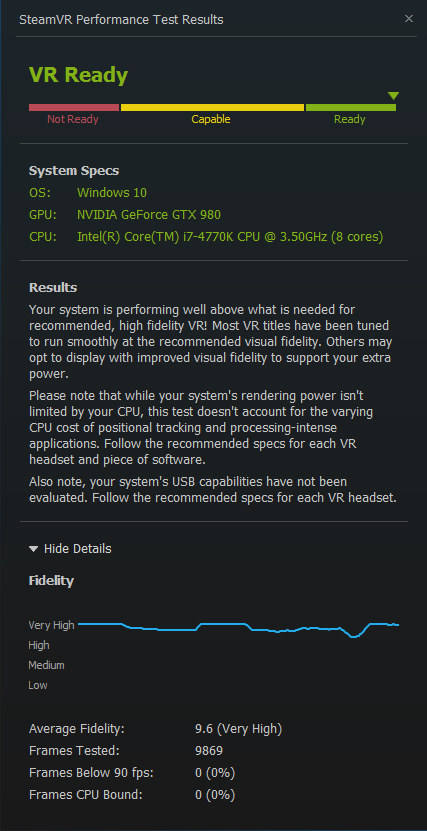-
Posts
71 -
Joined
-
Last visited
Awards
This user doesn't have any awards
Profile Information
-
Gender
Male
-
Location
New Jersey
-
Interests
Irrelevant
-
Biography
Irrelevant
-
Occupation
Irrelevant
System
-
CPU
4770k @ 4.4Ghz (or 4.2 when I want lower temps) I have the worst chip..Thinking about delidding
-
Motherboard
Asus Maximus VII Formula
-
RAM
32GB G.Skill Trident X @2133Mhz (32Gb? Yeah, not practical I know.)
-
GPU
2 x GTX 980 EVGA SC (Each with its' respective EK full cover waterblock & backplate)
-
Case
Red/Black NZXT H440
-
Storage
one 500GB Samsung 840 EVO ssd, one 240GB HyperX 3k ssd, & 2TB Seagate HDD
-
PSU
Corsair AX860
-
Display(s)
24" Asus TN panel & 23.9" Dell IPS panel both @ 60Hz
-
Cooling
Single 240mm & 360mm radiators cooling CPU + both GPUs
-
Keyboard
Corsair Vengeance K70
-
Mouse
Corsair Raptor M45
-
Sound
Logitech Z506 5.1 surround
-
Operating System
Windows 10
Recent Profile Visitors
1,158 profile views
Demorthus's Achievements
-
Honestly, I agree with R3ep3r here as to the illegibility of the screenshot. But that aside, if when you experience the WHEA error in terms of a blue screen followed by something like 'uncorrectable error' then it wouldn't hurt to bump up you Vcore a bit. (0.005+). Aside from that you can use Memtest86. Typically a WHEA error is because of the CPU or memory. Fair warning- stress tests aren't an accurate representation of true stability. You can run Prime95 24/7 for a week straight and yet jump into a game and crash within the first round of playing.
-

7700k vs 1800X at 4k with 1080 TI SLI.
Demorthus replied to TheNaitsyrk's topic in CPUs, Motherboards, and Memory
Of course you never complained with your 4790k, because you weren't using it for anything other than web browsing and playing small games. In my usage scenario, it sucks. 4c/8t is not enough. Don't come saying I'm a special snow flake when you're the one who bought a 4790k for simply web browsing and playing small title games. There's those of us who render, content create, and depend on saving as much time as possible. You might as well have gotten an i5. I also do 1440p /165hz and I'd like to always set every game setting to ultra (with the exception of msaa) without every sacrificing frame rates. Again, I'll reiterate- if you don't even do heavy cpu intensive tasks you look like a fool for having brought up the argument that my opinion is invalid and nonsensical when I've had this 4770k for years and OC'd to ~4.6Ghz and have been increasing my workload to the point that it's justified needing and wanting more out of a cpu. You also look like a fool for having gotten a 6800k when you've only specified you web browse and play small title games, we don't all shit money out of every orpheus like you. -

7700k vs 1800X at 4k with 1080 TI SLI.
Demorthus replied to TheNaitsyrk's topic in CPUs, Motherboards, and Memory
Um, incorrect. Because the Zen architecture is still new, it means that within a short span of time game developers will improve the perf you get with it. Sacrificing 4c/8t because you suspect it'll give you better gaming perf is quite flawed and hesitant to assume right now. I have a 4770k & I plan on upgrading to the 1700x + 1080Ti SLI. I value both gaming and productivity. Quite frankly my 4770k sucks ass and I'm tired of Intel, like seriously- I can't have Photoshop (w/ bunch of layers), VLC or other media, and games running at the same time without it slowing to a halt and just chugging- that's a shitty experience and will be the same if you're a heavy heavy multi-tasker.. That 7700k will behave the same, a higher clock speed and insignificant IPC improvement isn't going to help you, I run my 4770k @4.7Ghz on all cores, and I'm recommending you either give this all some time or go with the 1800x/1700x as the most logical choice. All complaints against Ryzen aren't fully warranted given its' infancy- literally. However right now I can speak from personal experience the smarter choice is the 1800x/1700x if you actually want an upgrade in performance both in games and ESPECIALLY in multitasking + editing/rendering. Otherwise, you're unfortunately victim to being an Intel fanboy if you're not taking both $/value/perf into consideration and just blindly going with what the mainstream (uneducated mind you-) kiddos say. If I sound harsh I'm sorry, but it's just me strictly speaking to you as someone that actually cares on how you stand to benefit on your next CPU upgrade since I myself and going for 2x 1080Tis. -
Hey OP. Just glossing over your specs, some easy upgrades that are quite cheap is an SSD (250gb+ recommended for an OS ... imo),an additional 4gb of memory if not a new kit of 8gb if you can't find the same model as the one you have. 4gb is OKAY but 8gb+ is better if you can (Chrome tabs, games with loads of textures, photo editing, etc.)
-
Salma. (If you thought of Hayek- you're correct)
-
Netflix's basic plan offers the ability for two users to watch at the same time, the next "upgrade" plan allows for 3. Multiple user 'profiles' are allowed but only 2-3 are able to watch simultaneously (respective of the plan you're on).
-

What are your SteamVR Performance Results?
Demorthus replied to Praesi's topic in General Discussion
-
I'm still purchasing things I lost during a building fire incident (I lost all periphers but saved the pc tower and guts)
-
There aren't any full cover wb for the 390 StricOC (as of the time of this post), except for universal blocks that are only for the main die. Watercooling (if you haven't done it before) will be very challenging to get into if it's you first time, however, this will give you the lowest temps. Really the simplest solution is, more case fans. More airflow, I'm not sure why you wen't with multiple internal exhaust GPUs as this is the consequence. I recommend that next time you choose a blower style set of cards if you plan to crossfire and not watercool them. Buy a few NF-F12s or any other good brand fan and put them in the front as intake, the rear as exhaust, the top as exhaust and the bottom as intake. Rule of thumb is 120mm rad/per component + 1 extra for buffer, so as you initially mentioned- yes 360mm will be sufficient.
- 8 replies
-
- ekwb
- first time
-
(and 1 more)
Tagged with:
-

My first water loop - design questions
Demorthus replied to AJ847.63's topic in Custom Loop and Exotic Cooling
Make sure you have all the fittings you need and maybe a spare incase one comes defective (learned the hard way) -
Hey OP, I did some looking and found a list with a review of the H-220x, it details the sound of A LOT of other air/aio's for comparison https://www.techpowerup.com/reviews/Swiftech/H220-X/7.html
-
I've been waiting for Asus's ROG bridges whenever they come out The EVGA pro ones look tacky & I'd need to mod it... Of course it's and extremely subjective thing in terms of aesthetic preference
-
980s 2-way SLI check out my gallery for my build
-
980...
-
I used to first have mine on the floor. But then I made a refresh of my pc with new parts and a custom loop... So now I'm vain and keep it on my desk as a display piece/art . Also It's helped a lot with keeping dust under control & making sure mice do not attempt any foolishness against the beauty.



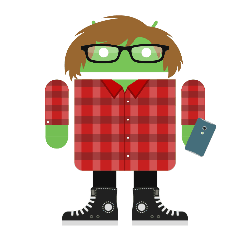


.png)