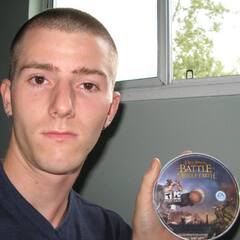-
Posts
364 -
Joined
-
Last visited
Awards
This user doesn't have any awards
About Shooterdude34
- Birthday Apr 01, 2002
Contact Methods
-
Discord
Doc#5266
-
Steam
Shooterdude34
-
Origin
Mando_Kryze
-
UPlay
Mando_Kryze
-
Battle.net
Mando_Kryze
-
Xbox Live
Shooterdude34
-
Reddit
Shooterdude34
-
Twitch.tv
Mando_Kryze
-
Twitter
TomShipman19
Profile Information
-
Gender
Not Telling
-
Location
United States
-
Interests
Woodworking, Cars, Computers, Tv Production, Music
-
Biography
College student and computer enthusiast. Dream of network engineer or something to do with databases
-
Occupation
Express Service Technician
System
-
CPU
Ryzen 9 5900x
-
Motherboard
Asus B550-F Gaming
-
RAM
16 Gb Corsair Vengeance 3000 mt/s c16
-
GPU
Gigabyte RTX 3070 TI Gaming OC
-
Case
Lian-Li O11 Dynamic Razer edition
-
Storage
Samsung 860 evo 500gb, 500 gb maxtor hdd, 2tb seagate barracuda hdd, Samsung 980 1TB, WD SN750 4TB
-
PSU
Evga Supernova 850 gt
-
Display(s)
Samsung Odyssey Neo G8 32" 4k 240hz HDR, Samsung 27" CRG5 1080p 240hz
-
Cooling
EKWB 360mm D-RGB AIO
-
Keyboard
Razer Blackwidow Elite
-
Mouse
Razer Viper Ultimate
-
Sound
Logitech Pro X, logitech z333
-
Operating System
Windows 10 home
-
Laptop
Razer Blade Advanced 2018 (i7-8750h, 1070 mobile, 16gb 2666, 1tb ssd)
-
Phone
Iphone 15 Pro
- PCPartPicker URL
Recent Profile Visitors
931 profile views
Shooterdude34's Achievements
-
Hello all, So both my parents are now pc gamers, but they play on our living room / basement tvs. The living room tv is a 65" 4k 60hz hdr tv, that my mom usually plays on. the basement tv is a 55" 1080p 60hz tv that my dad plays on. the solution we want is to have some sort of switch so that they can easily swap which tv each pc is on without unplugging any cables since my dad wants the hdr sometimes. he also wants support for above 60hz so that he can upgrade the tv in the future anyone have any ideas, we looked at some hdmi matrix's but havent seen many that support high refresh rate
-
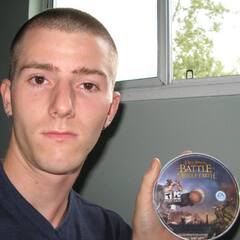
build for a friend with a monitor
Shooterdude34 replied to Helloimpoor's topic in New Builds and Planning
PCPartPicker Part List: https://pcpartpicker.com/list/67HYN6 CPU: Intel Core i3-13100F 3.4 GHz Quad-Core Processor - 110.99 Motherboard: Asus PRIME B660-PLUS D4 ATX LGA1700 Motherboard - 164.20 Memory: Corsair Vengeance LPX 16 GB (2 x 8 GB) DDR4-3200 CL16 Memory - 44.99 Storage: Samsung 970 Evo Plus 1 TB M.2-2280 PCIe 3.0 X4 NVME Solid State Drive - 69.98 Video Card: Zotac GAMING Twin Edge OC GeForce RTX 4060 8 GB Video Card -309.99 Case: Deepcool CC560 ATX Mid Tower Case -59.99 Power Supply: Corsair CX650M (2021) 650 W 80+ Bronze Certified Semi-modular ATX Power Supply - 69.99 Total: $830.13 heres a pretty decent build, and heres a monitor ive used in the past thats nice and pretty affordable https://www.newegg.com/black-asus-vg279q1r-27/p/3D4-000D-00061?Item=3D4-000D-00061 -
the first thing i would try is to open disk manager and see if the drive has any unused unformatted space. if so you could just create a new volume and have the drive split. otherwise i think the only other way to fix that is reinstall windows and just select the drive, dont set the partition to less than the max drive size
-
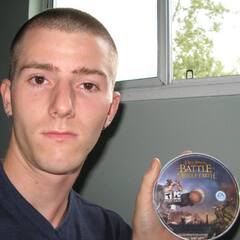
Update to My Dad Crashing in Sea of Thieves
Shooterdude34 replied to Shooterdude34's topic in Troubleshooting
after my original set of troubleshooting, i also tried a new ram kit, a different gpu (3070 ti), and downclocked the memory from 2933 to 2600. in game settings i tried to set frame lock, which some people found to fix it. the pc still crashed, however it took longer to crash with the new gpu. -
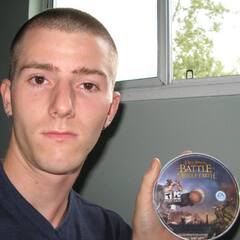
Update to My Dad Crashing in Sea of Thieves
Shooterdude34 replied to Shooterdude34's topic in Troubleshooting
never went above 72 c and that was during like p95. its living under a 360mm aio -
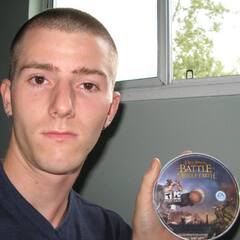
Update to My Dad Crashing in Sea of Thieves
Shooterdude34 replied to Shooterdude34's topic in Troubleshooting
it was a team group t-force vulcan 2x8gb 3000mhz kit. i also tried a corsair vengeance lpx 2x8gb 3000mhz kit -
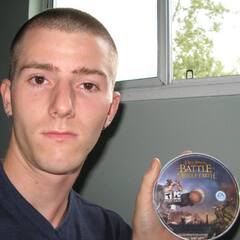
Update to My Dad Crashing in Sea of Thieves
Shooterdude34 replied to Shooterdude34's topic in Troubleshooting
swapping gpu didnt fix it, changed ram speed down to 2600 and it still crashed. the gpu swap seemed to let it play for longer before crashing, but it still crashed the same way -
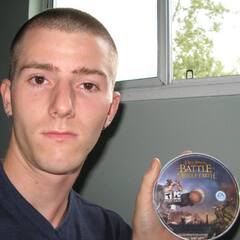
Update to My Dad Crashing in Sea of Thieves
Shooterdude34 replied to Shooterdude34's topic in Troubleshooting
yeah no i should have tried downclocking first, but didnt think of it and started trying hardware first. i had already swapped the gpu when i read your comment -
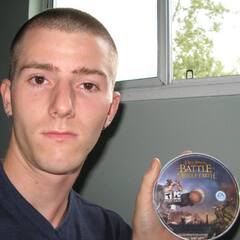
Update to My Dad Crashing in Sea of Thieves
Shooterdude34 replied to Shooterdude34's topic in Troubleshooting
will try next, tried a different ram kit also at 3000mhz and crashed again. im trying a different gpu, but ill try that soon -
hello all, so i recently made a post asking for some help regarding my dads gaming pc. While playing sea of thieves, after 15-30 min his pc will randomly shut down/restart entirely with no crash logs. here is a list of his specs -i7 8700 - 16 gb 2933mhz ram - rtx 3080 - corsair rm850x - asus tuf gaming z370 plus - playing on visio 65" 4k tv and here is a list of things we have tried -uninstall and verify game files -update all gpu and cpu drivers - reinstall windows - raise and lower in game settings - upgraded psu from off-brand chinese unit to this corsair unit - stress tested for a few hours - TM5 extreme1 - OCCT cpu, ram, and gpu stress tests, all of them ran for 30 min - cinebench r23 ran for 30 min Sea of thieves is the only game that his pc does this in. he can play Tiny Tinas Wonderlands, Borderlands 3, and many other games completely fine including vr games. im going to try a different ram kit cause the kit he is running used to cause me issues in BL3 on a different computer, but after that im at a loss for what could cause this issue
-
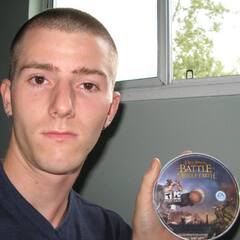
Dad having issues with pc in Sea of Thieves
Shooterdude34 replied to Shooterdude34's topic in Troubleshooting
i looked at it previously and it was some OEM chinese brand, not a main stream one. i cant remember what it was. if i remember correctly it also didnt have enough 8 pins, only 2 with a pigtail. we found an adapter that could join 2 pigtails to one 8 pin so we used that "temporarily" and have apparently forgotten about it lol. hasnt presented an issue till now i guess -
Hello all, so my dad has been having an issue with his pc while playing sea of thieves. After maybe 45 min to 1.5 hr of gaming, his pc will entirely shut off. No BSOD or anything, just powers off. he can play many other games, such as Tiny Tinas Wonderlands, Deep Rock Galactic, as well as many VR games. We have never had any issues in other games, only SoT. All drivers are up to date, windows and SoT have been freshly reinstalled a few times. He is running - I7 8700k - 16 gb 3000mt/s ram - asus tuf gaming z370-plus gaming - MSI RTX 3080 - Unknown 800w PSU This pc was a prebuilt that we have swapped the ram, gpu, and an m.2. my original thought is the psu, though its confusing that SoT ONLY would be tripping it and something like Wonderlands doesnt.
-
i was asking if he was intending to go into a laptop. im not sure which laptops dont have wifi antennas built in from factory. but i agree with the last part, just get a pci-e wifi card if youre going into a desktop
-
for what machine? if its a desktop there are plenty of PCI-E wifi cards that come with antennas. if for a laptop, you wont need the antennas. you need more info in your post