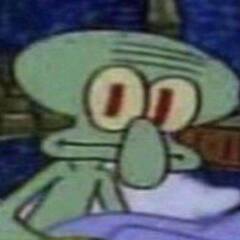-
Posts
48 -
Joined
-
Last visited
Reputation Activity
-
 OuterGodHermit reacted to techie_noobie in Zotac RTX 2060 Backplate removal
OuterGodHermit reacted to techie_noobie in Zotac RTX 2060 Backplate removal
Hi all, I'm really interested in getting an rtx 2060 from zotac due to its complementary colours and design for my build, especially since it has such a small form factor. To anyone who might know, I would prefer it if the backplate could be removed, and came here to ask if anyone knows how or if the backplate can be removed on this gpu (meaning the PCB would be directly exposed). This is because I have a pci wifi card above it and it might not be able to fit with the backplate on. Thanks!!
-
 OuterGodHermit got a reaction from ebprince the computer nerd in My Ting experience
OuterGodHermit got a reaction from ebprince the computer nerd in My Ting experience
I am now living in the US so I decided for now to try and use Ting for a while and this was my experience:
The site did not take any of the 2 US credit cards a couple of friends lend me so my experience stopped there. One was Visa by Bank of America and the other was by Discovery. The support was good but they said they would probably will have to enter manually the card for it to work, so that's a no for me.
They didn't take my credit card for another country either. But Google Fi did.
So... Two cards failing in a row....
-
 OuterGodHermit reacted to Alex Atkin UK in Requisting up-to-date and personal experience regarding having games and OS in the same drive (all in NVMe or split [games on SATA SSD])
OuterGodHermit reacted to Alex Atkin UK in Requisting up-to-date and personal experience regarding having games and OS in the same drive (all in NVMe or split [games on SATA SSD])
I'd think the opposite makes more sense, put games there you DO play a lot, as you're less likely to uninstall/install them adding wear to the OS drive. Not that wear is a big problem with gaming as its nothing compared to people doing video editing for example.
Reading from an SSD a lot doesn't impact its wear, writing does. As long as you have enough RAM that the game doesn't cause paging (which will cause stutter in games even if they're on their own drive), there should be zero difference between having games on the OS drive vs its own. Once the OS has booted, it shouldn't need to read much from the OS drive, once in a game 99.9% of IO will be game files.
-
 OuterGodHermit got a reaction from Eigenvektor in Requisting up-to-date and personal experience regarding having games and OS in the same drive (all in NVMe or split [games on SATA SSD])
OuterGodHermit got a reaction from Eigenvektor in Requisting up-to-date and personal experience regarding having games and OS in the same drive (all in NVMe or split [games on SATA SSD])
It does not affect loading times, I should put both on the fastest (NVMe) but since the quality and speed of SSD really dont have much impact on loading times (LTT and Hardware Unboxed have videos about that) I can place the bigger games on the SATA SSD. Because it is probably bigger (not in my case, both are the same) but to also to don't fill the OS drive. Or just place there games you don't access much.
-
 OuterGodHermit reacted to Eigenvektor in Requisting up-to-date and personal experience regarding having games and OS in the same drive (all in NVMe or split [games on SATA SSD])
OuterGodHermit reacted to Eigenvektor in Requisting up-to-date and personal experience regarding having games and OS in the same drive (all in NVMe or split [games on SATA SSD])
Having your games and OS on an NVMe does make a difference, but not a big one. As soon as the disk if fast enough, it stops being the bottleneck and something else (like CPU for decompression) becomes the limiting factor. This might change once games are written to take advantage of the (much) higher raw transfer speed.
Likewise splitting OS and games makes very little real world difference on an NVMe or SATA. With a spinning disk reading from multiple places at once can have a larger impact, due to seek times. So the more programs need to read in parallel from different places, the more sense it might make to split it onto separate HDDs, but a lot less for SATA or NVMe.
You don't. But you could ask the mods to do it for you. Rather than delete it, how about posting the answer so other people with a similar question can profit?
-
 OuterGodHermit reacted to GuiltySpark_ in Which AMD chipsets come out of the box with support for Ryzen 5?
OuterGodHermit reacted to GuiltySpark_ in Which AMD chipsets come out of the box with support for Ryzen 5?
People new to this get really bent out of shape and worried about having to do a USB Bios update but it really is so simple. If the board supports that feature, like all the B550 STRIX boards for example, you have nothing to worry about.
-
 OuterGodHermit reacted to aDoomGuy in Which AMD chipsets come out of the box with support for Ryzen 5?
OuterGodHermit reacted to aDoomGuy in Which AMD chipsets come out of the box with support for Ryzen 5?
Nope. This is false. My Asus B450 have support for Ryzen 5000 with official BIOS. There was a beta BIOS but that's a long time ago and there have been several updates since. The last 2 BIOS updates are for Windows 11 (enable TPM and secure boot by default mostly).
-
 OuterGodHermit reacted to Oshino Shinobu in Which AMD chipsets come out of the box with support for Ryzen 5?
OuterGodHermit reacted to Oshino Shinobu in Which AMD chipsets come out of the box with support for Ryzen 5?
Technically, only the X570S is certain to work as it's the only one released after the 5000 series launched. Even X570 and B550 would need the updated BIOS.
That said, unless the board's been sitting in a warehouse for ages, it will have a supported BIOS installed. Even the 400 series chipsets are fine at this point.