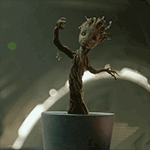-
Posts
68 -
Joined
-
Last visited
Awards
This user doesn't have any awards
About 1chalupa
- Birthday Jan 01, 1915
Profile Information
-
Gender
Male
-
Member title
Junior Member
System
-
CPU
FX-3150@ 4.2ghz
-
Motherboard
Gigabyte GA-970a-ud3
-
RAM
16gb ripjawsx
-
GPU
EVGA 780ti
-
Case
NZXT Lexa-s
-
Storage
2x60gb kingston v+200(raid o) 2x1tb WD blue (no raid) 1x4tb HGST Deskstar
-
PSU
Corsair RM-750
-
Display(s)
Acer G257HU, Acer S232HL
-
Cooling
corsiar h80i
-
Keyboard
Razer Chroma 2
-
Mouse
Razer Deathadder Chroma
-
Sound
Asus xonar DG, Logitech Z506
-
Operating System
Win 7 HP
1chalupa's Achievements
-
just want to run ram at close to the speed I paid for and is there any estimates of when the new bios will come out?
-
I have 32 GB of RAM ..... So I am kinda SOL I will try upping the voltage and trying 2666 Thanks!!!
-
ok so I would enable DOCP and have the frequency set to 2666?
-
So I Just finished building my new rig. Specs Below: PCPartPicker part list: https://pcpartpicker.com/list/r4NXBP Price breakdown by merchant: https://pcpartpicker.com/list/r4NXBP/by_merchant/ CPU: AMD - Ryzen 7 1700X 3.4GHz 8-Core Processor CPU Cooler: Corsair - H100i 77.0 CFM Liquid CPU Cooler Motherboard: Asus - PRIME X370-PRO ATX AM4 Motherboard Memory: G.Skill - Ripjaws 4 series 32GB (4 x 8GB) DDR4-2800 Memory Storage: Samsung - 850 EVO-Series 500GB 2.5" Solid State Drive Case: Fractal Design - Define R5 Blackout Edition ATX Mid Tower Case Operating System: Microsoft - Windows 10 Home OEM 64-bit I had a 780ti from my old rig and HDD's I am trying to get my ram to run at the rated 2800Mhz and everytime I enable DOCP it will not boot and the bios reports "overclocking failed" Right now the ram will only run at 2133Mhz The exact model number of the ram kit I have is: F4-2800C16Q-32GRK How can I get the ram to run faster or should return the ram and get a different kit Just checked..... The kit I have is not listed on the X370-Pro QVL list..... is that my issue??
-
Thanks!! Now I all I need is the nerve to hit submit order lol
-
<snip> [all above] yes want to overclock hence the 1700x AIO for overclock and cause thats what I like... yes I need 32gb ram, I have 16gb right when doing big photoshop projects I use like 15.6 and then my computer shits the bucket lol I think I have a free win10 key from my college so I use that of course. I have an RM 750 in my current build that I put in a couple years ago. I would rather go with the Define R5, so I have room to put in more HDDs. Right now I have two 1tb and a 4tb HDD. and it looks generally easier to build in for me. Unless the Define S has something I have heard of before. ^^Thanks Everyone
-
I look into kinwin, thanks!! and not planning on SLI, just read a bunch of articles that said get the best mobo you can cause it makes it easy for overclocking
-
PCPartPicker part list: https://pcpartpicker.com/list/r4NXBP Price breakdown by merchant: https://pcpartpicker.com/list/r4NXBP/by_merchant/ CPU: AMD - Ryzen 7 1700X 3.4GHz 8-Core Processor ($357.97 @ Amazon) CPU Cooler: Corsair - H100i 77.0 CFM Liquid CPU Cooler ($99.99 @ Corsair) Motherboard: Asus - PRIME X370-PRO ATX AM4 Motherboard ($149.99 @ Amazon) Memory: G.Skill - Ripjaws 4 series 32GB (4 x 8GB) DDR4-2800 Memory ($229.99 @ Newegg) Storage: Samsung - 850 EVO-Series 500GB 2.5" Solid State Drive ($159.00 @ B&H) Case: Fractal Design - Define R5 Blackout Edition ATX Mid Tower Case ($109.99 @ NCIX US) Operating System: Microsoft - Windows 10 Home OEM 64-bit ($92.99 @ Amazon) Speakers: Logitech - Z625 200W 2.1ch Speakers ($155.84 @ Amazon) Total: $1355.76 Prices include shipping, taxes, and discounts when available Generated by PCPartPicker 2017-05-15 21:57 EDT-0400 Currently running an AMD Fx 8120, 16gb ram from a 5 year old ibuypower build anything you would change to the build, I have mass storage HDDs, a gtx 780ti going to be used for the occasional gaming but mostly content creation in the Adobe Suite (premiere, after effects, photoshop, Lightroom)
-
ok thanks! what we would be a good mobo to pair with a R5 or R7? trying to get an estimate on what this going to cost
-
i would say mainly adobe premiere pro and lightroom editing.
-
how much of a difference in performance is there between Ryzen 5 and 7?
-
My current build is around 5 years old now....... It has been having some issues with BSOD but performance is starting to not be up to par when rendering or other larger projects. Here is what I have now: https://pcpartpicker.com/list/yfnfCy I think what I need to upgrade is the CPU, Mobo, RAM, and maybe cooler if the H80i is not compatible. I do alot of photo and video work - high res photos and 4k video. right now for some project 16gb of ram is not enough, I do also game but not as much, mostly fps or kinda whatever I feel like doing. Would love to not spend a ton of money, but I definitely want the performance to last.
-
havent seen it get over 40c
-
-
computer blue screened twice today. both while doing nothing intensive this is what the pop up said. I have access to the sysdata xml file but I dont know how to open that. pretty sure my system specs in the signature thing. if not ill add them here Problem signature: Problem Event Name: BlueScreen OS Version: 6.1.7601.2.1.0.768.3 Locale ID: 1033 Additional information about the problem: BCCode: 124 BCP1: 0000000000000000 BCP2: FFFFFA800E0EC028 BCP3: 00000000F4800000 BCP4: 0000000000020E0F OS Version: 6_1_7601 Service Pack: 1_0 Product: 768_1 any help is appreciated.