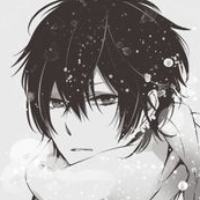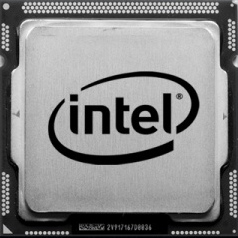-
Posts
248 -
Joined
-
Last visited
Reputation Activity
-
 FUIT1985 got a reaction from Mayday793 in Multi-Seat PC for Makerspace Lab
FUIT1985 got a reaction from Mayday793 in Multi-Seat PC for Makerspace Lab
Hi, actually I think you need a render farm and not a multiseat system. The render farm depends on the graphics program and its licenses. For example blender is free.
-
 FUIT1985 got a reaction from Toxocious in Considering Dual Booting Windows 10 and Linux. But I have no idea how linux works or where to start. For gaming :D and streaming!
FUIT1985 got a reaction from Toxocious in Considering Dual Booting Windows 10 and Linux. But I have no idea how linux works or where to start. For gaming :D and streaming!
In general, Linux distributions🐧🐧🐧, such as Debian, allow you to download and install metapackages, which are intended for specific sectors: graphics, video, science, etc. But if you want a ready-made distribution for creatives, Ubuntu Studio is the solution for you.
Ubuntu Studio:
https://ubuntustudio.org/support/
https://ubuntustudio.org/download/
Debian:
https://blends.debian.org/games/tasks/
https://blends.debian.org/multimedia/tasks/index.en.html
Try other Linux distributions too ... 🐧🐧🐧
-
 FUIT1985 got a reaction from C2dan88 in Why my pi-hole does not run on my web browsers ?
FUIT1985 got a reaction from C2dan88 in Why my pi-hole does not run on my web browsers ?
http://pi.hole/admin/ or
http://pi.hole/
Source:
https://github.com/pi-hole/pi-hole#the-web-interface-dashboard
# Run "pihole -d" for a debug token. Make sure you don't have any firewall or iptables settings interfering. Source:
https://discourse.pi-hole.net/t/how-do-i-access-pi-holes-dashboard-admin-interface/3168
-
 FUIT1985 got a reaction from cretsiah in Considering Dual Booting Windows 10 and Linux. But I have no idea how linux works or where to start. For gaming :D and streaming!
FUIT1985 got a reaction from cretsiah in Considering Dual Booting Windows 10 and Linux. But I have no idea how linux works or where to start. For gaming :D and streaming!
In general, Linux distributions🐧🐧🐧, such as Debian, allow you to download and install metapackages, which are intended for specific sectors: graphics, video, science, etc. But if you want a ready-made distribution for creatives, Ubuntu Studio is the solution for you.
Ubuntu Studio:
https://ubuntustudio.org/support/
https://ubuntustudio.org/download/
Debian:
https://blends.debian.org/games/tasks/
https://blends.debian.org/multimedia/tasks/index.en.html
Try other Linux distributions too ... 🐧🐧🐧
-
 FUIT1985 reacted to cretsiah in Considering Dual Booting Windows 10 and Linux. But I have no idea how linux works or where to start. For gaming :D and streaming!
FUIT1985 reacted to cretsiah in Considering Dual Booting Windows 10 and Linux. But I have no idea how linux works or where to start. For gaming :D and streaming!
all those can be done to a certain extent.....
- system specs would be the first main concern
For Gaming
- STEAM is king or queen ( depending on your heirarchy preference. )
- Heroic Launcher covers Epic and GOG ( game success varies )
- Bottles - a specialized wine environment with easy click and install components including launchers ( game success varies )
- things like Valorant will be out of the question due to kernel level anti-cheat
- some other multi-player games are out of the question due to their anti-cheat
For Streaming
- OBS but might take a little more set up than on windows
For Art / Drawing
- heaps of programs to choose from
- if use something like photoshop and other adobe products, you are out of luck
Games i am starting to struggle with due to my old AM3+ system
- Space Engineers
- Euro and American truck Simulator
this is why i say system specs are first concern
-
 FUIT1985 got a reaction from StalePie42 in gtx 460 on linux
FUIT1985 got a reaction from StalePie42 in gtx 460 on linux
So you haven't bought a new cable and you are finally able to install the nvidia drivers. 😉
-
 FUIT1985 reacted to StalePie42 in gtx 460 on linux
FUIT1985 reacted to StalePie42 in gtx 460 on linux
You were right I tried Manjaro and it worked fine on the live usb and nvidia-smi also worked
-
 FUIT1985 got a reaction from cretsiah in Considering Dual Booting Windows 10 and Linux. But I have no idea how linux works or where to start. For gaming :D and streaming!
FUIT1985 got a reaction from cretsiah in Considering Dual Booting Windows 10 and Linux. But I have no idea how linux works or where to start. For gaming :D and streaming!
Usually who start using Linux try a random distribution ... Suggesting a distribution doesn't make much sense ... There are several guides, official and unofficial, tutorials on YouTube, etc. If you have a specific problem you can ask in forums like this or you can subscribe to the official mailing lists of the distribution of your choice.
-
 FUIT1985 reacted to Levent in 2 users 1 pc. Sort of...
FUIT1985 reacted to Levent in 2 users 1 pc. Sort of...
You can have Proxmox run a VM a Windows VM with a assigned GPU and number of USB ports assigned.
Passthrough works fine on pre RTX cards nowadays.
Not only that, if one of the clients are using all of the GPUs processing power, other client will be laggy and totally unusable.
It is not terribly hard to set up but price may not be right and at that point you might as well get two decently powerful laptops.
-
 FUIT1985 reacted to tikker in Install Linux Mint, but space is not my friend
FUIT1985 reacted to tikker in Install Linux Mint, but space is not my friend
Unlikely:
https://linuxmint-installation-guide.readthedocs.io/en/latest/install.html
Running from a USB stick will also be a poor experience anyway.
-
 FUIT1985 got a reaction from tkitch in Rolling Back MacOS on 2020 Intel iMac
FUIT1985 got a reaction from tkitch in Rolling Back MacOS on 2020 Intel iMac
macOS Recovery installs different versions of macOS (On an Intel-based Mac)
Shift-Option-Cmd-R
during startup to get the version of macOS that came with your Mac or the closest available version to it.
https://support.apple.com/kb/HT204904
-
 FUIT1985 reacted to StalePie42 in gtx 460 on linux
FUIT1985 reacted to StalePie42 in gtx 460 on linux
Thanks of going to all this effort I will definitely try this.
-
 FUIT1985 got a reaction from StalePie42 in gtx 460 on linux
FUIT1985 got a reaction from StalePie42 in gtx 460 on linux
Remember: I don't know pop os & I don't know if this tutorial works with pop os...
From TTY you don't need to stop the X-server...
1) login in TTY and check BusID of your video pcie card...
$ lspci | grep -i vga 01:00.0 VGA compatible controller: NVIDIA Corporation GP106 [GeForce GTX 1060 6GB] (rev a1) 2) With nouveau driver - create a skeleton x.org file, copy the file to the correct location; reboot the machine and through heuristics check if the x.org file works with the graphical interface; if it don't work, login again in tty and with nano edit the file according to your needs...
$ sudo Xorg :0 -configure && sudo cp /root/xorg.conf.new /etc/X11/xorg.conf 3) for example...
$ cat /etc/X11/xorg.conf Section "Device" Identifier "Screen0" Driver "nouveau" BusID "PCI:1:0:0" EndSection And with nano edit it... So...
$ sudo nano /etc/X11/xorg.conf save the file and exit from nano, using respectively: Ctrl + o; Ctrl + x.
4) login again in TTY, remove first everything that point to any existing nvidia installation... and update the system...
$ sudo apt-get remove nvidia* && sudo apt-get autoremove && sudo apt-get update && sudo apt-get install dkms build-essential linux-headers-$(uname -r) 5) if you want a support for 32 bit programs...
$ sudo dpkg --add-architecture i386 && sudo apt-get update && sudo apt-get install lib32z1 lib32ncurses5 && sudo apt-get update 6) from TTY make a blacklist file for the nouveau driver with nano
sudo nano /etc/modprobe.d/blacklist-nouveau.conf And add the following lines:
blacklist nouveau blacklist lbm-nouveau options nouveau modeset=0 alias nouveau off alias lbm-nouveau off 7) from TTY prepare the x.org.conf file for the nvidia driver, replacing the term "nouveau" with "nvidia"
$ sudo nano /etc/X11/xorg.conf Section "Device" Identifier "Screen0" Driver "nvidia" BusID "PCI:1:0:0" EndSection
8) Disable the Kernel nouveau
$ echo options nouveau modeset=0 | sudo tee -a /etc/modprobe.d/nouveau-kms.conf 9) check the driver for your nvidia card
sudo apt install nvidia-detect && sudo nvidia-detect 10) install your nvidia driver...
$ sudo apt install nvidia-driver nvidia-cuda-toolkit 11) upgrade initramfs image and grub; after reboot
$ sudo update-initramfs -u && sudo update-grub && sudo reboot 12) check if your nvidia card works...
$ sudo nvidia-smi
-
 FUIT1985 reacted to Elektra57 in No more updates for my Chromebook, how to uninstall ChromeOS and install another distro?
FUIT1985 reacted to Elektra57 in No more updates for my Chromebook, how to uninstall ChromeOS and install another distro?
True. I guess I was thinking that having chrome that couldn't be updated would make it not work. I have so many projects right now that I have to take care of first before I get a real laptop. I will try the dual boot.
-
.png) FUIT1985 got a reaction from Elektra57 in No more updates for my Chromebook, how to uninstall ChromeOS and install another distro?
FUIT1985 got a reaction from Elektra57 in No more updates for my Chromebook, how to uninstall ChromeOS and install another distro?
I suggest you do not remove the original operating system. Linux may have compatibility problems in the future and not work. At least with chrome os you can use your computer as a "typewriter". 😀
-
 FUIT1985 got a reaction from Elektra57 in No more updates for my Chromebook, how to uninstall ChromeOS and install another distro?
FUIT1985 got a reaction from Elektra57 in No more updates for my Chromebook, how to uninstall ChromeOS and install another distro?
How to dual boot ChromeOS and Linux— a step by step guide:
https://medium.com/@adrian.carroll7/how-to-dual-boot-chromeos-and-linux-a-step-by-step-guide-68ed5b073e1b
-
 FUIT1985 reacted to maplepants in Linux Guru Needed
FUIT1985 reacted to maplepants in Linux Guru Needed
I want to advocate for not just running it in a VM initially, but for that being your long term solution OP. To do that though, you'll want to pick a distro that plays nice with VMs, and on that front nothing beats the standard Ubuntu flavours: Ubuntu, Xubuntu, and Kubuntu.
Download virtualbox, pick one of these flavours and create a VM for yourself where you've given it half your CPU cores, and half your ram. Then mount your home directory in the VM under something like `~/winhome` and you're off to the races. It's much better than dual booting, especially if you have Windows 10 or 11 because then you can full screen the Linux VM on one Desktop and easily move between the Linux and Windows world as needed.
And if you're going to game on your PC at all in the future, you'll be glad you've done it this way. Gaming on Linux is better than it used to be, but that's only because it used to be terrible and is now merely bad.
So if you need to have Windows and Linux I, personally, much prefer the VM route to the dual boot route since it's easy to get the best parts of both operating systems this way. It also lets you distro hop extremely easily since you can build out as many Linux VMs as you want, and so long as you only spin them up one a time it'll be smooth sailing.
-
 FUIT1985 got a reaction from maplepants in Linux Guru Needed
FUIT1985 got a reaction from maplepants in Linux Guru Needed
There are no linux gurus or gurus in general. In most cases the gurus are script kiddies. You shouldn't uninstall Windows, but you should use it in dual boot mode with linux.
You can initially try linux with a virtual machine.
After you can use Linux in dual boot mode in most cases, but when you need a Windows-only program, don't deprive yourself of it. Wine has its limits.
-
 FUIT1985 got a reaction from Needfuldoer in Linux Guru Needed
FUIT1985 got a reaction from Needfuldoer in Linux Guru Needed
There are no linux gurus or gurus in general. In most cases the gurus are script kiddies. You shouldn't uninstall Windows, but you should use it in dual boot mode with linux.
You can initially try linux with a virtual machine.
After you can use Linux in dual boot mode in most cases, but when you need a Windows-only program, don't deprive yourself of it. Wine has its limits.
-
.png)
-
 FUIT1985 reacted to Kilrah in Win10 sans updates vs Linux
FUIT1985 reacted to Kilrah in Win10 sans updates vs Linux
I've had to reinstall/restore 2 linux systems that broke due to updates this week.
I've had way more upgrade issues on linux than on Windows over the years.
-
 FUIT1985 reacted to Alex Atkin UK in Win10 sans updates vs Linux
FUIT1985 reacted to Alex Atkin UK in Win10 sans updates vs Linux
They have many orders of magnitude higher install base, on desktop at least. I'm not saying I trust Microsoft or Apple, far from it, but its not THAT common an issue if you look at just how many users they have.
I only use anything other than Linux when I absolutely need to.
-
.png) FUIT1985 got a reaction from jhogan93 in Holoiso and Nvidia drivers
FUIT1985 got a reaction from jhogan93 in Holoiso and Nvidia drivers
I have never tested holoiso. Only now I have checked the official repository and the pacman.conf file (therefore it is a distribution derived from arch). The sources attached in the previous post belong to SteamOS. 😅
-
 FUIT1985 reacted to jhogan93 in Holoiso and Nvidia drivers
FUIT1985 reacted to jhogan93 in Holoiso and Nvidia drivers
hey guys i recently discovered Holoiso and if you dont know what that is : https://github.com/theVakhovskeIsTaken/holoiso
anyways the github's read.me says that nvidia gpus are supported, and im having difficultites. since steamOS3 is built on archlinux could i do a terminal command to install needed drivers or is everything too locked down?
any help would be awesome
-
 FUIT1985 reacted to Kilrah in Holoiso and Nvidia drivers
FUIT1985 reacted to Kilrah in Holoiso and Nvidia drivers
I've tried installing HoloISO on 2 machines, one with intel CPU and integrated graphics and one with a 5700u AMD APU and while the install process seemed to go fine for both neither gave me any display at the first boot. They might have some issues if it doesn't even work on AMD.