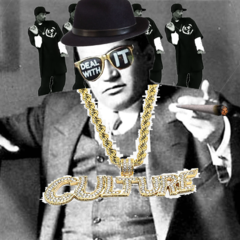-
Posts
11 -
Joined
-
Last visited
Awards
This user doesn't have any awards
About TheMoltenEqualizer
- Birthday Mar 14, 2001
Contact Methods
-
Steam
Chief_b4CK_p14N0
-
Origin
Sadam120HU
-
PlayStation Network
TheShicke120
Profile Information
-
Gender
Male
-
Location
Hungary
System
-
CPU
Ryzen 2400G
-
Motherboard
Asus Prime B450M-A
-
RAM
2x8Gb Ripjaws V 3200cl17
-
GPU
Integrated (planning GTX1660)
-
Case
CoolerMaster MasterBox Lite
-
Storage
250Gb Samsung 860 + 1Tb WD Blue 7200rpm 64Mb Cache
-
PSU
Seasonic SII 430 watt
-
Display(s)
Fujitsu 28' 1080p
-
Cooling
Stock
-
Keyboard
Old HP PS/2
-
Mouse
Logitech B100
-
Sound
LG LX-U251 Hi-Fi, stereo 20 watts
-
Operating System
Win 10
Recent Profile Visitors
The recent visitors block is disabled and is not being shown to other users.
TheMoltenEqualizer's Achievements
-
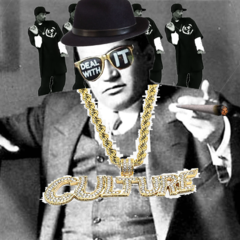
Power mod for Haswell-ULT i7 4500U.
TheMoltenEqualizer replied to AshleyKitty123's topic in CPUs, Motherboards, and Memory
Hi, I'm having similar issues with the same processor, although I'm on a different system (Dell 7537) How come my cTDP up is 25W, but only @ 1.8Ghz instead of 2.4? Can this be BIOS specific? Sorry for reviving this old thread, but this is exactly what I was looking for years. -
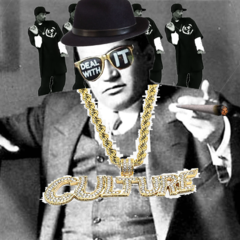
bios Unlocking Hidden Bios Options
TheMoltenEqualizer replied to TheMoltenEqualizer's topic in Laptops and Pre-Built Systems
Yeah, it really seems like a bit of a stretch. Meh- 8 replies
-
- secret settings
- oem
-
(and 1 more)
Tagged with:
-
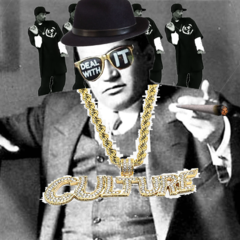
bios Unlocking Hidden Bios Options
TheMoltenEqualizer replied to TheMoltenEqualizer's topic in Laptops and Pre-Built Systems
Yeah, sometimes features are locked out to min-max some aspects of the laptop, like battery life. In your case I think it was likely done to save a little power, as running memory at lower frequencies can get you some power saved even without lowering voltages, but who knows. Saving a couple of watts in a gaming laptop like this seems minimal. Either way having options like this would be nice.- 8 replies
-
- secret settings
- oem
-
(and 1 more)
Tagged with:
-
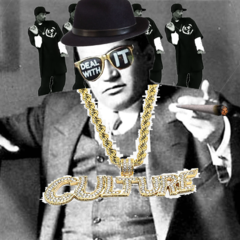
bios Unlocking Hidden Bios Options
TheMoltenEqualizer replied to TheMoltenEqualizer's topic in Laptops and Pre-Built Systems
Now onto my question: I have an older Dell laptop (7537) and I want access some voltage and frequency settings, because I think the manufacturer did a bad job of managing thermals/performance and the power balance of the CPU and GPU, most of the time (oddly enough) the CPU being a huge bottleneck meaning that games run bad even on minimal graphical settings and resolutions (CS:GO running at 40fps at 1024*768 and minimum settings) while upping graphics does not reduce frame rates by much. Having looked around the internet as much as I could,I have not found any combination that would unlock bios settings, however it was possible to flash the chip directly. I would like to ask if anyone has had some luck with Dell/Phoenix bioses, as taking apart my laptop and getting an SPI flasher is not very likely for me...- 8 replies
-
- secret settings
- oem
-
(and 1 more)
Tagged with:
-
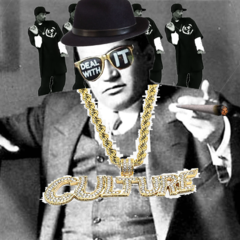
bios Unlocking Hidden Bios Options
TheMoltenEqualizer posted a topic in Laptops and Pre-Built Systems
I've found that oem BIOS-es tend to be much more slim and light in options compared to ones that you would put in a custom Pc. This is normally in place to keep unknowing hands from messing up critical stuff, most often clock multipliers, voltages, etc. as messing up these settings can easily fry your system, thus only the most essential and least destructive settings are left, like a drive password, system date settings, and such. But sometimes you just want more control MAKE SURE YOU KNOW WHATEVER YOU'RE DOING! IF YOU CHANGE SETTING TO INCORRECT VALUES YOU COULD DAMAGE YOUR COMPUTER IN UNREPAIRABLE WAYS! If you are not sure what some settings do please look it up on the internet or ask someone more knowing of the topic before making changes. Changing setting will likely not solve your problems, nut break it (more). Please don't blame me if anything wrong happens, I warned you about the dangers of fooling around! This is where unlocking bios options come into play. Sometimes it is quite is and sometimes not. So I've decided to make this topic to help some people get on their ways, and to ask for some help myself. If I have made some mistakes writing this topic, please correct me in the comments, and I will edit the text accordingly. I don't wanna spread misinformation... Easier: secret menus - sometimes manufacturers don't actually disable these options in the BIOS ROM, since it would complicate life for support or repair services. These are usually unlocked by pressing a secret key combination entering or while inside the bios. Different OEMs/manufacturers and BIOS vendors tend to have different combinations, here are the most common ones I've found: Pressing "A" while entering BIOS setting - after pressing your key to enter the BIOS setting (usually F1,F2,F8,F10,F12 or DELETE) immediately press A once. Look around your menus and see if something is unlocked. If you have a laptop with an "Fn" function key toggle try pressing Fn+Tab three times. Check for menus again. I read that it is possible you need to re-enter your BIOS settings before unlocking the menu, so you could also try to enter your setting once, pressing the combination three times, and then re-enter the BIOS settings Other common combinations, usually pressed while under POST to enter the BIOS: Shift+F1/F2/etc. ; Ctrl+Shift+F1/... ; Ctrl+Alt+F1/...; In laptops you could also try Fn+F1/.. or Ctrl+Fn+F1/... I will update the list with OEM/manufacturer specific combinations if they are suggested in the comments. Harder: disabled menus - BIOS Flash - power outage during or flashing compromised/broken BIOS ROMs can lead to your Pc bricked or even worse! Make sure to not flash during thunderstorms, and plug in the power adapter of your laptop / use a UPS for your desktop if you have one. Also make sure that the ROM you're trying to flash is compatible with your motherboard. Having a compromised BIOS can lead to your data stolen or erased, and your PC doing weird things! Flashing non-approved ROMs can also lead to your warranty being voided! Having secret menus is nice but it means that said advanced settings are still accessible to anyone knowing the combination, and that includes non-OEM people. However developers and engineers usually use those settings, to test things out and such, so the most common method is to simply disable the menus in the ROM by flipping a bit or getting customers a non-developer BIOS. Methods usually revolve around saving your current ROM and modifying it or getting a developer-ROM. The difficulty of flashing the BIOS can be very different system to system: Entering BIOS and using the BIOS flash utility Using an application to flash your BIOS while in Windows Getting into safe mode and applying some special settings, then using the application Taking your PC apart and flashing your BIOS chip directly with an SPI flasher device Keep in mind that most manufacturers/OEMs don't allow the flashing of non-signed ROMs directly so it is much more complicated to actually change the BIOS in these cases. I hope this helps some of you. If you have anything to say regarding this topic please feel free to reply.- 8 replies
-
- secret settings
- oem
-
(and 1 more)
Tagged with:
-
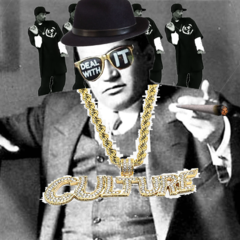
Unlock Kepler Mobile drivers - Tips and Fixes
TheMoltenEqualizer replied to TheMoltenEqualizer's topic in Graphics Cards
And another thing I wanted to ask: Is it possible to set a power limit at the driver level? If so it could fix my problem... -
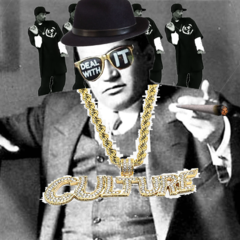
Unlock Kepler Mobile drivers - Tips and Fixes
TheMoltenEqualizer replied to TheMoltenEqualizer's topic in Graphics Cards
Even with Kepler Bios editor? I've heard you can flash costum power tables up with it. And the problem is due to the thermal solution, the GPU thermally throttles the CPU (it literally heats it) which is the fps bottleneck I want to get rid of. Disabling turbo boost seems counterintuitive Edit: I've heard that the vga bios is integrated onto the system bios on mobile devices... so costum system bios? -
So I am trying to fix some throttling issues on my laptop, and I've come to the conclusion that the GPU puts out too much heat (Dell 7537, GT750m). I wanted to undervolt or change temperature priority, but I can't change settings without them being reset instantly (nvidia inspector and afterburner). Is there any way to unlock drivers to allow this?
-
TheMoltenEqualizer changed their profile photo
-
Thanks for your answer Well, I've already tried to achieve better temps using those methods, but I've hit a wall with them: Repaste: I've already replaced the stock paste with some hydronaut (multiple times, to make sure everything was nice) my gains were maybe 1 or 2 degrees Celsius. Only thing left is liquid metal and maybe replacing the vram thermal pads. Undervolt: Yeah, on the cpu, it works quite well, but the behaviour is the same. On the gpu I can't reallly modify voltages. Afterburner did not allow for voltage controls and Nvidia inspector only allowed -25mVolts. Anything beyond won't apply; temperature targets get instantly reset. And since I did not measure any differences during stress tests, maybe even that didn't apply. Sorry I didn't mention this in the main post
-
Hi guys! (I am a new forum member, but I've heard lots of good things from this site so, I decided to try my luck here) Skip this part if you're not interested in backstories ?️ Is there any way to improve thermals on a laptop? More specifically I want to lower my GPU heat output so it doesn't suffocate my CPU. If you need more details feel free to ask me. B) Thanks for Your help, in advance.?