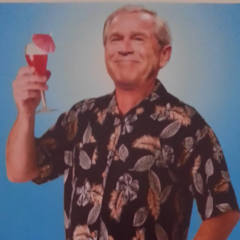-
Posts
20 -
Joined
-
Last visited
Awards
This user doesn't have any awards
Recent Profile Visitors
The recent visitors block is disabled and is not being shown to other users.
Gr0g's Achievements
-
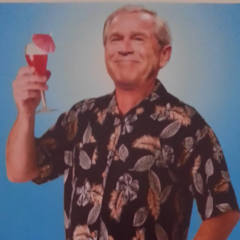
Can won't hit XMP speeds, stuck at 2400
Gr0g replied to Gr0g's topic in CPUs, Motherboards, and Memory
It was the motherboard. I returned it and bought a MSI z390 ACE instead and am now stable at 3400 14-14-14-34 Now to decide if I should push it more by lowering timings or if they would be slower. -
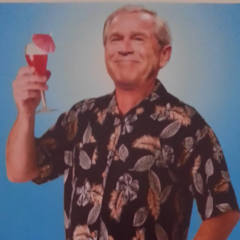
Can won't hit XMP speeds, stuck at 2400
Gr0g replied to Gr0g's topic in CPUs, Motherboards, and Memory
Yeah I tried A1/B1 and it was worse, back to the 2's. Reloaded my settings saved settings that were stable last night, tried bumping it up to 3200 and set those timings you recommended to 14, failed stess test. Back 3000, fails stress test.. reloaded settings again... fails stress test. I'm about to pull my hair out with this thing! Back to fiddling with it I guess... -
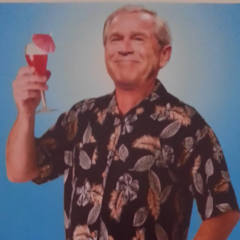
Can won't hit XMP speeds, stuck at 2400
Gr0g replied to Gr0g's topic in CPUs, Motherboards, and Memory
Another question I have is everything says to use a2-b2 slots, what is the benefit of that over using a1-b1? -
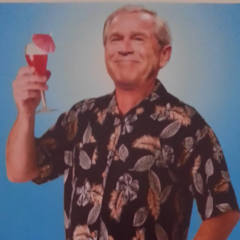
Can won't hit XMP speeds, stuck at 2400
Gr0g replied to Gr0g's topic in CPUs, Motherboards, and Memory
So, after fiddling with that other ram I went ahead and bought a different set to try: G.SKILL Ripjaws V Series 16GB (2 x 8GB) 288-Pin DDR4 SDRAM DDR4 3200 (PC4 25600) Desktop Memory Model F4-3200C14D-16GVK https://www.newegg.com/g-skill-16gb-288-pin-ddr4-sdram/p/N82E16820232217?Item=N82E16820232217 This set is on MSi's QVL for my board(so much for that!) and is B-die ram. I reset CMOS and put in the new ram. Booted and tested, passed fine at 2133. Set XMP and stress tests immediately fail. I've tried boosting voltages for dram to 1.45 SA to 1.29 and 1.29 all at once to see if I can get stability and nothing. Tried about 20-30 steps of all the voltages between. Auto for the SA/IO is 1.8/1.9. Turned of XMP and set speeds manually. Luckily AIDA fails quickly which made going through all these steps not take forever. Best I've gotten so far is 3000 at 14-14-14-34 with SA/IO at and DRAM at 1.36. 3066 ran much longer but eventually errored. I've tried just upping DRAM V to get high but doesn't help, along with more SA/IO combinations, it doesn't seem to be voltage related at this cap. I can't figure out where to go from here, I would be happy with 3200 14-14-14-36 and its so close but voltages aren't changing anything.. I've also tried to lower SA/IO to 1.13 and had same results. I've attached bios screenshot with auto voltages and no combination I've tried outside of that has improved stability. I walked SA/IO up to 1.29 individually and together while testing but was scared to go any higher and didn't see any changes, AIDA fails within 30 seconds at 3200. Funnily enough I saw an article today about MSi breaking the world record dram overclock with my exact board. @MageTank Do you see any timings in the screenshot I should change? I'm didn't enable XMP to get to 3000 so these are all auto/JEDEC profile I assume. I still have the weirdness with HWMonitor where it shows SA and IO voltages much lower then what the Bios showed though. -
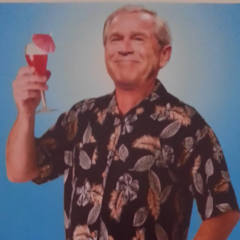
Can won't hit XMP speeds, stuck at 2400
Gr0g replied to Gr0g's topic in CPUs, Motherboards, and Memory
So some initial testing, I've found stability at 2700 with the XMP timings via AIDA/memtest although I could probably run memtest longer, its way better then what I've seen so far but a far cry from 3200. 2800 throws errors in AIDA is under 20 seconds. Attached is pictures of cpu-z at 2700, my bios showing voltages with XMP enabled, and hwmonitor while in windows at 2700. I'm not sure why the cpu-z shows speed so low, its 2700 in bios. Not sure where to go next, I'm going to pop back into memtest first at least and run it a bit longer. 2700 speed Stock with xmp enabled voltages -
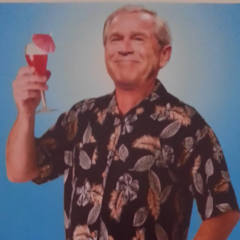
Can won't hit XMP speeds, stuck at 2400
Gr0g replied to Gr0g's topic in CPUs, Motherboards, and Memory
Thank you for responding. I set SA to 1.2 while testing but most testing was on auto. IO I also briefly tested at 1.2 but mostly I left at auto and was between 1.18-1.19. I plan on working on it tonight so I'll get the exact values and I'll try backing down the speeds to see if I can find the break point. One thing I've noticed is that for some reason HWmonitor shows much lower values for the SA and IO voltages compared to bios, both were showing under 1v and .9v respectively last night during my testing but I figured it was a display bug since the BIOS info tab shows them as the correct values. If it is failing block move, what types of things can I change to try and improve stability there? I'll post my findings! -
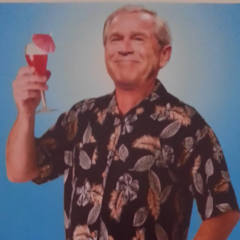
Can won't hit XMP speeds, stuck at 2400
Gr0g replied to Gr0g's topic in CPUs, Motherboards, and Memory
Thanks for the comments guys, to answer a few questions- I'm not running at 5.1 currently, ive reset bios and updated bios since I started trying to get xmp working which both reset my settings. I am trying to turn XMP on with every single other setting as default. I OC'ed the cpu first when I built this machine but once I couldn't get ram going I've backed it off, but the cpu OC was very careful, it passed AIDA64 and other stress testing at 5.1 with 1.305v and a -1 offset and temps in low 60s. I'm running in a2b2 which is what MSi recommends to do for this board and seems to be pretty common across the intel boards. @alatron978 I will try that tonight when I get home, so past the primary timings I don't really have much understanding, those should help remove motherboard issues from the equation? -
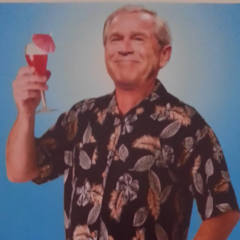
Can won't hit XMP speeds, stuck at 2400
Gr0g replied to Gr0g's topic in CPUs, Motherboards, and Memory
One other thing I've noted, in troubleshooting I've tried raising both CPU SA and IO to 1.2 but HWMonitor shows as just under 1v and .9v respectively. I'm not sure if this just a display error since in BIOS they show correct as what I set them too. I've been able to OC this system to 5.1 @ 1.31v stable as long as I leave ram at 2400. -
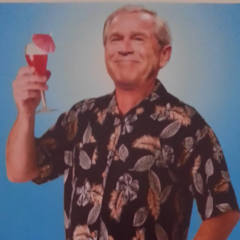
Can won't hit XMP speeds, stuck at 2400
Gr0g replied to Gr0g's topic in CPUs, Motherboards, and Memory
When I filtered by motherboard and hit show more all of the sport LT kits were listed. Why wouldn't it be compatible? There is no reason it shouldn't work, I'm not interested in going back and forth about the website. I'm interested in the technical and fixing this. I ran memtest and it passes at 2400 but not @XMP 3200 speeds. Previous threads for the sale of this ram was full of people saying they overclock to 3600. -
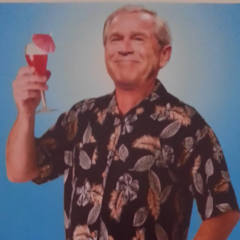
Can won't hit XMP speeds, stuck at 2400
Gr0g replied to Gr0g's topic in CPUs, Motherboards, and Memory
I've been backing off the primary timings but no luck so far, it would be nice if someone has the same set, I feel like the system is training the teritary timings incorrectly. -
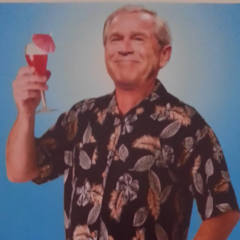
Can won't hit XMP speeds, stuck at 2400
Gr0g replied to Gr0g's topic in CPUs, Motherboards, and Memory
Yup, A.50 just came out and I updated today and tried it, still same thing. Speeds above 2400 fail instantly. I really feel like my timings are just completely off somewhere. -
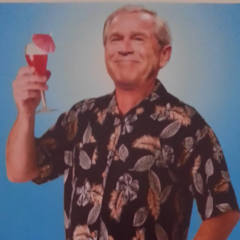
Can won't hit XMP speeds, stuck at 2400
Gr0g replied to Gr0g's topic in CPUs, Motherboards, and Memory
Please stop responding. That is not cruicials site, you are just trolling. -
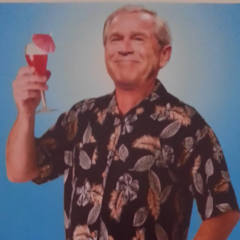
Can won't hit XMP speeds, stuck at 2400
Gr0g replied to Gr0g's topic in CPUs, Motherboards, and Memory
If I enter my exact motherboard on crucials site the memory comes up as compatible. -
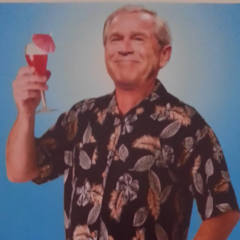
Can won't hit XMP speeds, stuck at 2400
Gr0g replied to Gr0g's topic in CPUs, Motherboards, and Memory
You replied right as I edited that post, its listed as compatible via Crucial's website. -
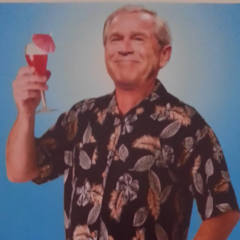
Can won't hit XMP speeds, stuck at 2400
Gr0g replied to Gr0g's topic in CPUs, Motherboards, and Memory
If you go to the crucial site and put in my motherboard, my ram is listed as compatible.