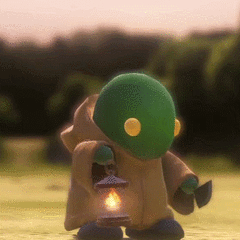SolidSonicTH
-
Posts
55 -
Joined
-
Last visited
Reputation Activity
-

-
 SolidSonicTH got a reaction from BarackOBatman in Should you buy a $50 CPU??
SolidSonicTH got a reaction from BarackOBatman in Should you buy a $50 CPU??
ALEX! Explain your single-channel nonsense.
-
 SolidSonicTH reacted to skimmilk5 in Bizarre core temps in HWMonitor?
SolidSonicTH reacted to skimmilk5 in Bizarre core temps in HWMonitor?
Short answer: don't worry about it.
Long answer: The "package" temperature is often reported from a thermistor on the substrate itself, whereas the core temperatures can be reported from either a thermistor in the core or based on the electrical resistance between some other set of contacts (depending on the CPU). I don't know exactly which method Intel uses. Regardless, this is probably the reason for the temperature delta between your package and your core. What kind of cooling are you using for your processor? What temperature is your ambient environment?
-
 SolidSonicTH reacted to skimmilk5 in Bizarre core temps in HWMonitor?
SolidSonicTH reacted to skimmilk5 in Bizarre core temps in HWMonitor?
It's possible that in the delidding process, you damaged your processor's die, causing it to report temperatures improperly, but it's hard to tell without some very specialized equipment that only AMD or Intel would have.
-
 SolidSonicTH reacted to Regrets in This Cooler DRAWS 545W!!? Bad Cooling Ideas #2
SolidSonicTH reacted to Regrets in This Cooler DRAWS 545W!!? Bad Cooling Ideas #2
TEC can work. Its just that they have to be used correctly. Hammering screws in will work but not well.
I am an engineer that designs some very pricey science equipment cooled (and sometimes heated) by TECs. They are a pain in the ass and require a huge amount of tuning. But that's part of why the shit my team builds sells for $30k to $1m per.
i think you should next try cooling with a vortex cooler. But first, give us a tour of this new shop... ?
-
 SolidSonicTH reacted to Krow in This Cooler DRAWS 545W!!? Bad Cooling Ideas #2
SolidSonicTH reacted to Krow in This Cooler DRAWS 545W!!? Bad Cooling Ideas #2
I'm gonna put in my 2 cents as I am an enthusiast when it comes to TECs and was a contributor on Overclock.net TEC forms for a long time.
There are so many reasons I can see where this could have been great.
I think where this concept failed was your approach. First you need to determine the load that you want to cool. I usually go for 200W of load. Next you need to find out what temperature difference (between the hot and cold side) you want to achieve; 20 - 30C is my usual go to. Next you want to find a TEC that gives you 200W of cooling at that Temperature difference. Special note, the lower the temperature difference you want to achieve on a TEC, the higher the Qmax. If you want to have a 0C difference, that is the large number that everyone advertises. The 127XX TECs are absolute garbage. If you want good TECs, go with Custom Thermo Electric (here). You can easily find TECs that give you massive Qmaxs, but if you're going by Pmax, or 0C temperature difference between hot and cold side, you're achieving nothing.
People say the sweet spot is 50% power of the TEC, but the sweet spot actually refers to the Max Voltage / 2. If you get a 199XX TEC, you're looking at a max voltage of just under 24 volts. If you run that at 12V you're going to have a ballin' efficient TEC (compared to what you ran in the episode).
I just want to say, when you reach 1000W with that TEC, you killed that TEC and essentially overclocked it. You weren't cooling anything and you were heating up the cold side with the TEC itself, plus the heat from the CPU.
Now, in regard to your cold plate, it was too thin. You want to use the copper cold plate to use the edges of the TEC to cool the CPU, but it was too thin to accomplish that. I would aim for 3/4 to 1cm thick.
You're "Thermostat" was too slow to react and the solid-state relay is very inefficient and generally slower than using MOSFETs. If you want to just run a TEC at 100%, you will never get anything that resembles useful. Let me know if you'd like to learn more as I've spent years on these and I'm very well versed in them.
For extra info, some terminology of TECs:
- Delta: Temperature difference between cold side and hot side.
- Qmax: Amount of heat in Watts that can be moved from the cold side to the hot side at a given delta.
- Pmax: Amount of heat generated and power used by the TEC. Pmax = V x A
- Vmax: Defined maximum amount of voltage put into the TEC.
- Imax: Defined maximum amount of current that can be used by the TEC.
- 127XX: 127 couples at XX Amps (Imax) maximum (Vmax = 15.2V)
- 199XX: 199 couples at XX Amps (Imax) maximum (Vmax = 24V)
- There are more TECs out there, but these are generally the best ones to used in these applications.
Thanks.
PS: This is the peltier you'd wanna use for this project
It has a ~150W Qmax at a 20C temperature difference, and uses ~144W to reach that at 12V.
I have seen a bigger and better TEC (200W at 30C difference), but I need to track down the link for that TEC.
-
 SolidSonicTH reacted to Kroon in First Person View PC BUILD Guide!
SolidSonicTH reacted to Kroon in First Person View PC BUILD Guide!
Connecting your anti static wristband to the PSU are not a good solution, specially the fan shroud. I have tested this with 4 different PSU and all when used paint that had isolating properties, it was actually only the mounting screws that connected the case to ground. One of the PSU was a Corsair but not the same model that are used in the video. The other three was from Seasonic, Evga and Fractal.
Fan shroud was one of the parts with the thickest paint coats and there for worst place to use. Fasten a screw and use that as anchor point was the best solution we found.
-
 SolidSonicTH reacted to kelvinhall05 in Buying a mining motherboard for...not mining...
SolidSonicTH reacted to kelvinhall05 in Buying a mining motherboard for...not mining...
The only thing that differentiates a mining board from a regular one is that it probably has worse VRMs and stuff to handle a powerful CPU (and overclock it) and the PCIe slots are split into a bunch of 1x, not a couple 16x and 8x.
-
 SolidSonicTH reacted to CoalitionGaming in This motherboard is STUPID.. and I love it!!
SolidSonicTH reacted to CoalitionGaming in This motherboard is STUPID.. and I love it!!
@LinusTech @AlexTheGreatish @GabenJr Here's a link the USB 2.0 header pitch adapter i mentioned above
https://www.moddiy.com/products/Mini-USB-2.0mm-9%252dPin-Female-to-USB-2.54mm-9%252dPin-Female-Header-Cable.html
Now im not sure if you guys were going to take this apart, but at least there is a solution for the miniature USB header the board has in case you do end up needing it :)
-
 SolidSonicTH reacted to SenKa in RIPPED-OFF on Ebay AGAIN! - Intel "Black Ops" CPU
SolidSonicTH reacted to SenKa in RIPPED-OFF on Ebay AGAIN! - Intel "Black Ops" CPU
In the simplest terms, Intel Microcode is a layer of coding between the CPU and BIOS that acts like both a security measure (though... not always a great one) and a translator. The BIOS does not talk directly to the CPU, and the CPU does not talk directly to the BIOS.
In this case, bad microcode is kind of like an Afrikaans (a dutch rooted language) and Dutch speaker trying to communicate. They can kind of get the gist, but not all the information spoken is perceived accurately on the other side.
-
 SolidSonicTH reacted to bennyg1 in Water Cooling a Network Switch!
SolidSonicTH reacted to bennyg1 in Water Cooling a Network Switch!
FYI link to the full text of the paper mentioned
https://www.researchgate.net/publication/282296747_An_investigation_of_thermal_characteristics_of_a_sintered-wick_heat_pipe_with_double_heat_sources/download
-
 SolidSonicTH got a reaction from dizmo in RIPPED-OFF on Ebay AGAIN! - Intel "Black Ops" CPU
SolidSonicTH got a reaction from dizmo in RIPPED-OFF on Ebay AGAIN! - Intel "Black Ops" CPU
Not sure what makes that a ripoff, to me it sounded like he got what he paid for (he warned of the extreme temperature issues and lo and behold, the thing ran hotter than Florida in a stolen car).
-
 SolidSonicTH got a reaction from WQXGAisStillGreat in RIPPED-OFF on Ebay AGAIN! - Intel "Black Ops" CPU
SolidSonicTH got a reaction from WQXGAisStillGreat in RIPPED-OFF on Ebay AGAIN! - Intel "Black Ops" CPU
Not sure what makes that a ripoff, to me it sounded like he got what he paid for (he warned of the extreme temperature issues and lo and behold, the thing ran hotter than Florida in a stolen car).
-
 SolidSonicTH reacted to SenKa in Terrible battery performance on a gaming laptop...
SolidSonicTH reacted to SenKa in Terrible battery performance on a gaming laptop...
Sounds like a driver issue. You can also go in to the nVida control panel and disable the dGPU, assuming the drivers are all in order. As for the utilities, they are all on Asus's site.
-
 SolidSonicTH reacted to GoldenLag in Before I buy...
SolidSonicTH reacted to GoldenLag in Before I buy...
So a 5700xt pulse from sapphire is something up your aile .
What board? Got a link?
-
 SolidSonicTH got a reaction from PlayStation 2 in Build of shame...
SolidSonicTH got a reaction from PlayStation 2 in Build of shame...
UPDATE: So...my RAM arrived...and it still failed.
Turns out I had to extract the entire motherboard (was a PAIN; cases with great cable management seem to have handicaps when it comes to disassembly) because I noticed something out of sorts with the CPU socket. After getting my eye right up against it, I saw I had two bent pins. Using a SIM tool and guidance taken from Linus, I reset the pins then reassembled the computer. And now it's finally running properly, all 32Gs detected and in proper dual channel mode.
-
 SolidSonicTH reacted to anoteco in Tiered Storage Spaces Windows 10
SolidSonicTH reacted to anoteco in Tiered Storage Spaces Windows 10
Hey all, sorry to revive this thread but I was successfully able to create a storage tier with my Storage Spaces pool in Windows 10 ver 1903 using 4x 2 TB hdd's and 1x 120 GB SSD as the performance disk.
First I use the Storage Spaces GUI to create a new pool and storage space, selecting all 4 2TB standard SATA hdd's (3x 2TB WD Green Cavier's at 3Gb/s 5400 RPM and 1x 2TB WD Red 6Gb/s so it drops to 3 GB/s to match the other 3 and I include the 1 single 120 GB SSD which is a Intel® SSD 520 Series. In the GUI I'm forced to create the Storage space for the pool, so I just accept my defaults and click create storage space. I then delete that storage space, keep the storage pool but rename it to "mypool".
I then ran these commands in powershell:
Get-StoragePool mypool | Set-ResiliencySetting -Name Simple -NumberOfColumnsDefault 1
Get-StoragePool mypool | Set-ResiliencySetting -Name Mirror -NumberOfColumnsDefault 2
These commands I'm not confident I needed to run, still learning the auto functions of Storage Spaces but in theory Storage spaces should automatically choose the appropriate resiliency setting based on the number of disks, but for my disks I wanted to be sure what I was getting, so the simple resiliency setting is meant for the single ssd disk (which I may change to a mirror with a 2nd SSD disk).
get-storagepool mypool | get-physicaldisk | FT FriendlyName, Size, MediaType
this command showed me my 4 SATA disks as an unspecified mediatype, so I have to change that to HDD, I use this powershell command:
get-storagepool mypool | get-physicaldisk | ? MediaType -eq "Unspecified" | Set-PhysicalDisk -MediaType HDD
Then I run get-storagepool mypool | get-physicaldisk to show me that all disks either have SSD or HDD as MediaType.
Now that the mediatype of the SSD is showing as SSD already and now the SATA disks are showing as mediatype HDD I can now create the new storage tier using these commands:
New-StorageTier -StoragePoolFriendlyName mypool -FriendlyName SSD_Tier -MediaType SSD -ResiliencySettingName Simple
New-StorageTier -StoragePoolFriendlyName mypool -FriendlyName HDD_Tier -MediaType HDD -ResiliencySettingName Mirror
$ssd_tier = Get-StorageTier -FriendlyName SSD_Tier
$hdd_tier = Get-StorageTier -FriendlyName HDD_Tier
New-VirtualDisk -StoragePoolFriendlyName mypool -FriendlyName "VirtualDisk" -StorageTiers @($ssd_tier,$hdd_tier) -StorageTierSizes 108GB, 3700GB
Then back in the Storage Spaces GUI for this next part, Change Settings, and formatting the VirtualDisk, giving it a drive letter and using NTFS as file system. In the GUI you'll notice that the VirtualDisk shows as "Simple (no resiliency)" this is fine because I have my resliency with my 4x 2TB hdd's in a mirror (or a sudo RAID 10).
I can then confirm that the performance tier is setup and working as I would expect and what the resiliencysetting is set to by running this powershell command:
Get-StorageTier
I see from my results that my HDD MediaType is the Capacity TierClass and my SSD is the Performance TierClass with the SSD having a 0 for the FaultDomainRedundancy which is ResliencySetting Simple or NumberofColumnsDefault 1 and the HDD has FaultDomainRedundancy as 1 or ResiliencySetting mirror and numberofcolumsndefault 2. The StorageEffiency also shows correctly as I would expect in a simple volume and a mirrored volume.
I then went a step further, to confirm that resiliency is working, powered off my PC and disconnected the SATA power to one of my SATA HDD disks, powered back and in Storage Spaces it showed that the storage space was degraded, I then went into Windows Event Viewer (eventvwr) and in this log "Microsoft-Windows-StorageSpaces-Driver/Operational" event ID 203 was showing and in that event it told me that a disk may need to be replaced, it even displayed the correct drive model and serial # of the disk that was missing. The only thing I didn't like about this is that Windows 10 didn't alert me to this, so I will be creating an event log monitoring event using task scheduler to run a batch file that will popup a message on my desktop as well as email me the output of the event.
Attached are my CrystalDiskMark results of what my Intel Z390 chipset hardware RAID 10 array was benchmarking at and what my new Tiered Storage Space was benching at.
All I hope is that someone finds my steps useful there aren't a lot of examples to use on the interwebs as most are for Windows Server 2016 but I'm almost certain all the powershell commands match up. Storage Spaces is clearly, in my opinion, leap years ahead of standard RAID available in most consumer level desktop motherboards and with Storage Spaces I can easily add more disks to the pool should I need to expand my VirtualDisk. So cool!
-
 SolidSonicTH reacted to SolarNova in Is it possible to get a quality monitor for under $300?
SolidSonicTH reacted to SolarNova in Is it possible to get a quality monitor for under $300?
I'd sugest taking a look here:
https://www.rtings.com/monitor/tools/table/86
use the filters to see what comes up that matches your expectations.
Personally i'd look for the fastest 80% and 100% pixel response speed monitor you can for 'gaming' and check the full list of response times and check for the highest value, ull want it less than the frame time for the frequency ur after, (so 120hz = 8.3ms or less, 144hz is 6.9ms or less etc) . Also check input lag, that added onto maximum pixel resposne is ur total latency. However ur likely going to have to sacrifice, resolution, size and aspect ratio to get one that is 'truly' fast enough fo higher refresh rates.
This one is pritty much the only monitor i know of that actually has real pixel response times fast enough for 120hz.
https://www.rtings.com/monitor/reviews/dell/s2716dgr-s2716dg
It still technically has maximum pixel response times to slow for 144hz (need 6.9mso rl ess, it has 7.8ms) dispite being a 144hz monitor, but is atleast truly fast enough for 128hz. However its picture quality is rather poor. Also i think its around the $400 mark in the US. You'd have to check.
-
 SolidSonicTH got a reaction from Tonberry in Build of shame...
SolidSonicTH got a reaction from Tonberry in Build of shame...
I was waiting to install the necessary SATA-to-molex power adapter to get the front fan working before I posted this. So here we go.
SPECS:
Case: Zalman Z9 Neo Plus Blanc
Power Supply: Corsair AX750 (from my last PC)
Motherboard: Gigabyte GA-Z270X-DESIGNARE
CPU: Intel Core i7-7700K (that feels overpriced), delidded and liquid metal cooled with Coollaboratory Liquid Ultra
Cooler: Corsair H100i RGB Platinum (bought during Amazon Prime Day; have a Deepcool GAMMAXX GT as a backup cooler)
RAM: 16GBx1 DDR4-2400 Crucial RAM (the matching DIMM is being RMA'd hence the "Build of shame" title)
Main Storage: 512GB Samsung 970 Pro M.2 NVMe SSD
Secondary Storage: 6TB Western Digital Black HDD (plan to add a 4TB later)
GPU: 8GB ASUS DUAL-GTX1070-O8G GTX 1070 (from my last PC; waiting for Nvidia's next generation GPU before that gets upgraded)
Optical Drive: ASUS BW-16D1HT Blu-Ray burner downgraded to 4K UHD Blu-Ray playback-compatible firmware 3.00
There is also a Gen 2 USB 3.1 bracket expansion in the bottom expansion slot.
Originally I wasn't going to build this until next year when Nvidia's next offerings were actually available but I pushed it ahead when I wanted the 32GB of DDR3 RAM my old gaming PC had in it to use in my home server (so I'd have more VM overhead, along with upgrading the CPU to handle more threads).
I also plan to get a gaming monitor for my birthday next month (if someone could pitch a 144 Hz, FreeSync-compatible, 1080p, 27", preferably curved display that would be hype).
-
 SolidSonicTH reacted to mariushm in Is it possible to get a quality monitor for under $300?
SolidSonicTH reacted to mariushm in Is it possible to get a quality monitor for under $300?
315$ MSI Optix AG32C Full HD Red LED Non-Glare Super Narrow Bezel 1ms Response Full HD 1920 x 1080 165Hz Refresh Rate FreeSync Technology 32" Curved Gaming Monitor
Link : https://www.newegg.com/msi-optix-ag32c-31-5-full-hd/p/N82E16824475004?Item=9SIA6ZP6HA9365
330$ (27" 1440p) SAMSUNG S27R750Q The Space Series 27" 2K Resolution 144Hz 4ms Monitor
Link : https://www.newegg.com/samsung-s27r750q-27-qhd/p/N82E16824022759
/
-
 SolidSonicTH reacted to pizapower in Build of shame...
SolidSonicTH reacted to pizapower in Build of shame...
It's so good to see a fellow disc drive user.
-
 SolidSonicTH got a reaction from pizapower in Build of shame...
SolidSonicTH got a reaction from pizapower in Build of shame...
It actually forced me to mount the radiator reverse of what I think it's supposed to be. I also chose my case based on needing the space for it.
Everything seems fine, though.
-
 SolidSonicTH got a reaction from pizapower in Build of shame...
SolidSonicTH got a reaction from pizapower in Build of shame...
I was waiting to install the necessary SATA-to-molex power adapter to get the front fan working before I posted this. So here we go.
SPECS:
Case: Zalman Z9 Neo Plus Blanc
Power Supply: Corsair AX750 (from my last PC)
Motherboard: Gigabyte GA-Z270X-DESIGNARE
CPU: Intel Core i7-7700K (that feels overpriced), delidded and liquid metal cooled with Coollaboratory Liquid Ultra
Cooler: Corsair H100i RGB Platinum (bought during Amazon Prime Day; have a Deepcool GAMMAXX GT as a backup cooler)
RAM: 16GBx1 DDR4-2400 Crucial RAM (the matching DIMM is being RMA'd hence the "Build of shame" title)
Main Storage: 512GB Samsung 970 Pro M.2 NVMe SSD
Secondary Storage: 6TB Western Digital Black HDD (plan to add a 4TB later)
GPU: 8GB ASUS DUAL-GTX1070-O8G GTX 1070 (from my last PC; waiting for Nvidia's next generation GPU before that gets upgraded)
Optical Drive: ASUS BW-16D1HT Blu-Ray burner downgraded to 4K UHD Blu-Ray playback-compatible firmware 3.00
There is also a Gen 2 USB 3.1 bracket expansion in the bottom expansion slot.
Originally I wasn't going to build this until next year when Nvidia's next offerings were actually available but I pushed it ahead when I wanted the 32GB of DDR3 RAM my old gaming PC had in it to use in my home server (so I'd have more VM overhead, along with upgrading the CPU to handle more threads).
I also plan to get a gaming monitor for my birthday next month (if someone could pitch a 144 Hz, FreeSync-compatible, 1080p, 27", preferably curved display that would be hype).


.thumb.png.2f848c6abbce9391fad745d7e6383db6.png)