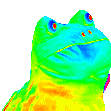bignaz
-
Posts
295 -
Joined
-
Last visited
Reputation Activity
-
 bignaz got a reaction from Pumice in Glass Tubing and my fittings
bignaz got a reaction from Pumice in Glass Tubing and my fittings
Nice and clear. No leaching plasticizers, no staining.
-
 bignaz got a reaction from JabroniBaloney in Well, I won't use an AMD stock cooler again (pictures)
bignaz got a reaction from JabroniBaloney in Well, I won't use an AMD stock cooler again (pictures)
You should probably learn how to install the cooler. You didn't have that side in right. You had it on the edge and it broke. The mounts and heatsinks are fine you just didn't install it right. I mean it happens but why blame the cooler when it's user error. Those brackets take quite a bit of force to break and or crack. So anyone who has installed one would of felt how tight that was and remounted. User error that's all it is.
-

-
.png) bignaz got a reaction from FezBoy in Can you flash a non super to super? Find out here!
bignaz got a reaction from FezBoy in Can you flash a non super to super? Find out here!
So people asking so can you? Well I decided to see. With a back up GPU read to revive a brick I downloaded some 2070 super and 2080 super bios's. And went ahead and attempted to flash.
Gpu mismatch.
Sorry guys. No free cores via bios flash. But then again it's Nvidia. They just won't give us anything for free. When I went out to there HQ a few years ago I was suprised they did not charge me to use the rest room or for water.
Would of been nice if it worked. But I knew it wouldn't. And now I can say for 100% certainty.
-
 bignaz got a reaction from andrewmp6 in Suggestions on custom cooling
bignaz got a reaction from andrewmp6 in Suggestions on custom cooling
Like usual. Someone who knows nothing comes in with there expert opinion.
Disregard everything he says as he has absolutely no clue what he is talking about.
There's tons of kits that will get you up and running fast at around $300-$450usd. The performance you gain over air and the trash aio's is great.
Changing cpu's is simple if you go with soft tubing. You unmount the block swap cpu's then add thermal paste and remount. Whole process maybe 5 min.
First time builders I always recamen soft tubing. Make sure you just make your cuts straight when using compression fittings. It's very easy. Now what you do is lay everything out then plumb it up. After that remove it from the case then fill it up and leak test. First time builders leak test for 24 hours. I have not leak tested a loop in over 10 years but I been water-cooling since back when we used pond pumps.
During the leak test start to shake your radiators every way to get air out. Then "burp it" just open the fill port to let the air out. Then let it run and after 24 hours of no leaks burp it again and put it back in the case. This is why I use soft tubing. I can swap anything out without messing with my loop. I can even swap out mobos and use the same loop. Hard tube you can't do this.
A good loop is the best way to cool your system. Lower noise, more reliable then aio's that will die after around 4-6 years. I have a D5 pump that's over 11 years old running just fine. And cool great. I got mine on a 3900x at 4.5ghz and it loads at 65c after the loops been heatsoked typically in games I'm at 53c. No air cooler or aio will even come close to that.
My advice is buy a kit. I like the Corsair Hydro X line but they don't offer it in a kit. But there's a bunch of great kits out there that are priced good and will give you really nice cooling preformace.
Water-cooling is not hard. It's extremely easy now. Just make sure you don't over tighten fittings. When using soft tubing the cuts are straight and you won't have any issues. People get jealous and will try and talk you out of it and tell you to get what they have so they feel cool.
There's tons of vids and if you have any questions people will help you. I personally recamend the Corsair Hydro X line but it can be a bit more to get everything you need "tack on $70 for the Corsair commander of you want the rgb to work" but it's better stuff the. EKWB. I switched from EK to Corsair and I won't be going back. But the EK kits are great kits I would go with the P280 or P360 kit from them.
But after you go with a custom loop you won't go back to anything else. And the stuff will last. I can cut off the parts I used on my old socket 939 system get an $8 mount and use it on my AM4 system.
-
 bignaz got a reaction from Blai5e in Suggestions on custom cooling
bignaz got a reaction from Blai5e in Suggestions on custom cooling
Like usual. Someone who knows nothing comes in with there expert opinion.
Disregard everything he says as he has absolutely no clue what he is talking about.
There's tons of kits that will get you up and running fast at around $300-$450usd. The performance you gain over air and the trash aio's is great.
Changing cpu's is simple if you go with soft tubing. You unmount the block swap cpu's then add thermal paste and remount. Whole process maybe 5 min.
First time builders I always recamen soft tubing. Make sure you just make your cuts straight when using compression fittings. It's very easy. Now what you do is lay everything out then plumb it up. After that remove it from the case then fill it up and leak test. First time builders leak test for 24 hours. I have not leak tested a loop in over 10 years but I been water-cooling since back when we used pond pumps.
During the leak test start to shake your radiators every way to get air out. Then "burp it" just open the fill port to let the air out. Then let it run and after 24 hours of no leaks burp it again and put it back in the case. This is why I use soft tubing. I can swap anything out without messing with my loop. I can even swap out mobos and use the same loop. Hard tube you can't do this.
A good loop is the best way to cool your system. Lower noise, more reliable then aio's that will die after around 4-6 years. I have a D5 pump that's over 11 years old running just fine. And cool great. I got mine on a 3900x at 4.5ghz and it loads at 65c after the loops been heatsoked typically in games I'm at 53c. No air cooler or aio will even come close to that.
My advice is buy a kit. I like the Corsair Hydro X line but they don't offer it in a kit. But there's a bunch of great kits out there that are priced good and will give you really nice cooling preformace.
Water-cooling is not hard. It's extremely easy now. Just make sure you don't over tighten fittings. When using soft tubing the cuts are straight and you won't have any issues. People get jealous and will try and talk you out of it and tell you to get what they have so they feel cool.
There's tons of vids and if you have any questions people will help you. I personally recamend the Corsair Hydro X line but it can be a bit more to get everything you need "tack on $70 for the Corsair commander of you want the rgb to work" but it's better stuff the. EKWB. I switched from EK to Corsair and I won't be going back. But the EK kits are great kits I would go with the P280 or P360 kit from them.
But after you go with a custom loop you won't go back to anything else. And the stuff will last. I can cut off the parts I used on my old socket 939 system get an $8 mount and use it on my AM4 system.
-
 bignaz got a reaction from Ben17 in Ryzen 5 3600 cooling solution: 240mm CLC vs single-tower 135mm+ air cooler
bignaz got a reaction from Ben17 in Ryzen 5 3600 cooling solution: 240mm CLC vs single-tower 135mm+ air cooler
Personally I would go with a dark rock 4 pro. Aio's are trash and I do not even consider them water-cooling. More along the lines of poser cooling so people can say oh yeah I got a water cooled PC bro.
Custom loop or highend air.
That being said these cores run hot. Single core with pbo you will get close to that 65w alone. The small focused heat spot from the 7nm makes these chips feel more like 105w in terms of temps.
Now I never ran a 3600 on an aio. I did test a 3900x on a Corsair h115i pro and it just couldn't handle it. Temps were in the high 80's low 90's. Liquid temp was well over 48c I'm guessing just by how hot the tubes and rad was it was closer to the mid 50's.
Aio will cool the 3600 fine. But a dark rock 4 pro is a better option and better cooling. It's cheaper so it will fill your budget better also.
I'm all for water cooling I hate air. But when faced with an AIO or air I would go with air every time and the Dark Rock 4 pro is my top pick. Noctua will bee soon as those new finish's come out but the Pro is a great all around cooler at a great price
-
 bignaz got a reaction from Lord Mirdalan in need something better than corsair H115i, but don't want custom loop
bignaz got a reaction from Lord Mirdalan in need something better than corsair H115i, but don't want custom loop
Not really.
PBO that 3900x hits high 80's and if your ambient is high low 90's.
360 might help you but the low flow rate of the aio's are trash.
Between a custom loop D5, 240 raid and XC5 block i saw a 15c drop in temps vs a H115i pro. The issue is the aio's just cant deal with the focused heat from the 7nm cores and cant dump it fast enough. You have 3 options.
Go with highend air
Go with a custom loop
Just deal with high temps.
I ran your same cooling set up on a 3900x personally and i can tell you its not upto the task. The H115i pro could barley cool it stock why a custom loop cools it with a 4.4ghz oc no problem. With out the AC on in Georgia. Outside of a custom loop you wont see any reasonable improvement . Highend air will help dump the heat faster but still wont get your temps that much lower. Custom loop is really the only option to get good temps on a 3900x without gimping the cpu.
-
 bignaz got a reaction from Marinatall_Ironside in Ryzen 5 3600 cooling solution: 240mm CLC vs single-tower 135mm+ air cooler
bignaz got a reaction from Marinatall_Ironside in Ryzen 5 3600 cooling solution: 240mm CLC vs single-tower 135mm+ air cooler
Personally I would go with a dark rock 4 pro. Aio's are trash and I do not even consider them water-cooling. More along the lines of poser cooling so people can say oh yeah I got a water cooled PC bro.
Custom loop or highend air.
That being said these cores run hot. Single core with pbo you will get close to that 65w alone. The small focused heat spot from the 7nm makes these chips feel more like 105w in terms of temps.
Now I never ran a 3600 on an aio. I did test a 3900x on a Corsair h115i pro and it just couldn't handle it. Temps were in the high 80's low 90's. Liquid temp was well over 48c I'm guessing just by how hot the tubes and rad was it was closer to the mid 50's.
Aio will cool the 3600 fine. But a dark rock 4 pro is a better option and better cooling. It's cheaper so it will fill your budget better also.
I'm all for water cooling I hate air. But when faced with an AIO or air I would go with air every time and the Dark Rock 4 pro is my top pick. Noctua will bee soon as those new finish's come out but the Pro is a great all around cooler at a great price
-
 bignaz got a reaction from Blai5e in Pump not starting
bignaz got a reaction from Blai5e in Pump not starting
Without the pwm connected it should run at 100%. Are you sure that 4 pin is sending power to the pump?
-
 bignaz got a reaction from xg32 in Cannot get 3900x to Max Boost to 4.6Mhz.
bignaz got a reaction from xg32 in Cannot get 3900x to Max Boost to 4.6Mhz.
You should of seen when i put it on Ln2. Those were some nice voltages. But the cpu sucks on LN2 but is number one currently on water But my mobo reads .06v higher then what it actually is. But im not scared i'll put 1.55 to this thing no problem. Just dont expect any all core full loads at that voltage lol. Voltage wont kill it. The current will. Thats why single core voltages are to the moon but all core voltages are around 1.35ish give or take.
To many unknowns about your system I seen multiple 3900x hits 4.6 under a single thread load. But it seem most people dont understand what a single thread load is any more. So i just avoid it. They can chase after the pointless single thread clock why there performance is crap because they are ignoring the multi thread clocks...the ones that actually matter. And then im not going to compare my 3900x to yours. As of right now on water there are only 2 other 3900x's that can pull the same clocks. I'm still in the number one position but my cpu represents maybe .1% of them out there. To hit that single core clock you might need more voltage. PBO loves the voltage and with that stock cooler it just wont happen. I mean it could be tons of things.
But seriously focusing on the single thread is just a waste of time. I would focus on the multi core.
-
 bignaz got a reaction from Wingfan in Curious
bignaz got a reaction from Wingfan in Curious
Its overpriced.
This was a move to shift price tiers up one by nvidia to compensate for there low yields on the TI. 2080ti yields were so low the only way to sell them was to make price them like titans. So they did. Pricing moved up one notch because they dont wanna lose money and there is no other option for highend gpus.
That being said i still bought 2. I usually picked up two titans so the price was really a shocker.
-
.png) bignaz got a reaction from 5x5 in AMD Ryzen and Pro Tools
bignaz got a reaction from 5x5 in AMD Ryzen and Pro Tools
I'll let you know how it runs when Ryzen 3 comes out next year.
-
 bignaz got a reaction from Taintedmind in Super vs. non-Super Issues
bignaz got a reaction from Taintedmind in Super vs. non-Super Issues
Nah there fine. Even non supers are fine now.
-
 bignaz got a reaction from Taintedmind in Super vs. non-Super Issues
bignaz got a reaction from Taintedmind in Super vs. non-Super Issues
I picked up a MSI gaming x trio 2080 a few months ago to use in a pc at work. Running it with a + 1100 on the memory and put it on 24 hours of 3d mark loop with not a single issue.
I mean you could get one with old stock. A new card that they burned up an old supply of ic's on. But this MSI has been flawless and the 2 gaming x trio 2080ti's in my system for home has never had an issue. And thats using it in the Georgia heat and i went a few days where my room was over 110 because the ac went out.
-
 bignaz got a reaction from Exaco in Can someone explain this? ( VCORE )
bignaz got a reaction from Exaco in Can someone explain this? ( VCORE )
I would just rest the bios value to default and not touch anything until you read up on the basics of overclocking and bios options meanings. Not trying to be mean but if you dont know the basics and not willing to learn about them before you mess with stuff then you can cause more harm then good.
https://www.overclockers.com/amd-ryzen-overclocking-guide/
-
.png) bignaz got a reaction from Exaco in Can someone explain this? ( VCORE )
bignaz got a reaction from Exaco in Can someone explain this? ( VCORE )
Oh man your cpu is bad. You need to replace it.
Or just read up on vdroop and set your LLC to a setting that will help level it out.
-
 bignaz got a reaction from trgjosh in 95-100c temps with brand new NZXT x72
bignaz got a reaction from trgjosh in 95-100c temps with brand new NZXT x72
Long shot but I have seen this happen on a 6700k
Top left corner of the socket had a few bent pins. System worked booted etc. Would just climb to 100+ c in bios and windows. After then pins were bent back system ran just fine.
-
 bignaz got a reaction from mcsniperftw in Cpu
bignaz got a reaction from mcsniperftw in Cpu
Honestly? 3700x unless you only game at 1080p and wanna link tomshardware benchmarks whenever someone says Intel.
They are both solid cpu's. Multi thread the 3700x crushes the 9700k
For ram anything ddr4 3400 cl14 is good but it's not a huge performance hit not hitting that sweet spot. Get whatever is cheapest get it to 3200 or 3400 with the thighest timings and your golden.
Mobo. X470 is fine and are cheap but only boards I would consider are the Crosshair and the Aorus gaming 7.
X570 Taichi is "Nice" I still think asrock is trash. But people seem happy with it so I would go with that if I couldn't move to one of MSI's or Gigabytes better offerings.
-
 bignaz got a reaction from andrewmp6 in Colouring Of Tubing after about 2 months?
bignaz got a reaction from andrewmp6 in Colouring Of Tubing after about 2 months?
I had tygon stay clear for a long time. Home Depot cheap tubing you know the stuff you can hardly bend stay clear for years.
I had Primoflex Advanced let and it started to go hazy after a week. I just use solids now. White coolent. White tubes.
-
 bignaz got a reaction from porina in 3900x intresting findings for TIM
bignaz got a reaction from porina in 3900x intresting findings for TIM
So 3900x is a great cpu. But its hot. Even with a custom loop it gets hot. And with PBO just pushing a single cores power draw to the moon it gets hot even when using limited cores.
Few things to note.
7nm makes for a very focused heat spot.
Offset chiplets help spread the heat out but only so much you can do.
Ryzen has a bunch of temperature sensors and reports the highest one.
Most heatsinks and blocks are not ideal for this type of heat load.
So i tested out an IC Graphite pad. And i saw a 4c drop against Noctua NT-H1. It worked pretty good. The heat dissipation in the x and y helped put more of that heat across the block. Why i was disappointed in it on my i9 it worked pretty well on my 3900x and i would have no problem using this.
IC is not really telling you the full specs. The reason why most reviews on a tradition cpu show it to be low to mid when compared to tim's. Real world its only 13 W/mK.
Now i work in the semiconductor industry. One of the perks is i have access to a bunch of materials and contacts with most of the larder manufacturers who make them.
So i now want better. So i made a call to Laird and had them send out some samples of Tgon 9000. So i got some 17um, 25um, 40um, 70um and 100um. So you dont want too thin and you do not want too thick. So i tested out the 70um today and over Noctua i seen a 10c drop. Not IC is saying they do 800 W/mK in the x and y. The Laird is at 1900 W/mK. And this was a ASTM test we don't know how IC got there numbers.
I'll test the other samples and see what thickness offers the best performance on the 3900x. For the thermals i was using a Corsair Hydro X loop and ran Prime for 2 hours to heat soak the loop. Water temp was also monitored. Ambient was in an controlled room at 70f.
I still wanna do more testing before i tell everyone to run out and buy them. I saw some respectable results from the IC pad and the temp drop i seen vs paste made sense since its pulling heat away from the hot spots and dumping it into more of the microfins.
So if you have a Ryzen 3000 series and one of these pads let me know if you seen any improvement vs paste. Im curious to see how it works on the single chiplet Ryzans. Like i said. On my i9 i really was not impressed with the IC pad. It was meh. But on my 3900x it worked pretty well.
-
 bignaz got a reaction from RobFRaschke in 3900x intresting findings for TIM
bignaz got a reaction from RobFRaschke in 3900x intresting findings for TIM
So 3900x is a great cpu. But its hot. Even with a custom loop it gets hot. And with PBO just pushing a single cores power draw to the moon it gets hot even when using limited cores.
Few things to note.
7nm makes for a very focused heat spot.
Offset chiplets help spread the heat out but only so much you can do.
Ryzen has a bunch of temperature sensors and reports the highest one.
Most heatsinks and blocks are not ideal for this type of heat load.
So i tested out an IC Graphite pad. And i saw a 4c drop against Noctua NT-H1. It worked pretty good. The heat dissipation in the x and y helped put more of that heat across the block. Why i was disappointed in it on my i9 it worked pretty well on my 3900x and i would have no problem using this.
IC is not really telling you the full specs. The reason why most reviews on a tradition cpu show it to be low to mid when compared to tim's. Real world its only 13 W/mK.
Now i work in the semiconductor industry. One of the perks is i have access to a bunch of materials and contacts with most of the larder manufacturers who make them.
So i now want better. So i made a call to Laird and had them send out some samples of Tgon 9000. So i got some 17um, 25um, 40um, 70um and 100um. So you dont want too thin and you do not want too thick. So i tested out the 70um today and over Noctua i seen a 10c drop. Not IC is saying they do 800 W/mK in the x and y. The Laird is at 1900 W/mK. And this was a ASTM test we don't know how IC got there numbers.
I'll test the other samples and see what thickness offers the best performance on the 3900x. For the thermals i was using a Corsair Hydro X loop and ran Prime for 2 hours to heat soak the loop. Water temp was also monitored. Ambient was in an controlled room at 70f.
I still wanna do more testing before i tell everyone to run out and buy them. I saw some respectable results from the IC pad and the temp drop i seen vs paste made sense since its pulling heat away from the hot spots and dumping it into more of the microfins.
So if you have a Ryzen 3000 series and one of these pads let me know if you seen any improvement vs paste. Im curious to see how it works on the single chiplet Ryzans. Like i said. On my i9 i really was not impressed with the IC pad. It was meh. But on my 3900x it worked pretty well.
-
 bignaz got a reaction from Fasauceome in Which way is better for GPU?
bignaz got a reaction from Fasauceome in Which way is better for GPU?
For looks.
It's helps very slightly to spread some heat out but not that much. I know my 2080ti's backplates get pretty warm. On air they would get really hot to the point I made sure I had a fan blowing across them. But they help very slightly and that's just to eliminate the concertrated hot spots under a few components but the main reason they put them on are for looks.
-
 bignaz got a reaction from gloriousgorgias in Which way is better for GPU?
bignaz got a reaction from gloriousgorgias in Which way is better for GPU?
Your fans life is fine. I have fans in equipment that's ran 27/7 since 2000 at my work and we only had one fan actually die due to the fact it seized from dust.
Keep it clean and you can run them at 100% until the end of time. They do t have brushes like the very old fans that would die. The only thing that can wear out are bushings and bearings. Most gpu fans are ball bearing and those bearings will last a long time.
A ballbearing fan life according to most oems is around 6.5 years at 50c 100% duty cycle. In reality it's longer. Most fans die due to a manufacturing defect. And those fans are dirt cheap. Better to have a happy gpu and have extremely low odds of having to buy a $10 replacement fan then have a gpu that's cooking the rest of your system.
-
 bignaz got a reaction from gloriousgorgias in Which way is better for GPU?
bignaz got a reaction from gloriousgorgias in Which way is better for GPU?
For looks.
It's helps very slightly to spread some heat out but not that much. I know my 2080ti's backplates get pretty warm. On air they would get really hot to the point I made sure I had a fan blowing across them. But they help very slightly and that's just to eliminate the concertrated hot spots under a few components but the main reason they put them on are for looks.