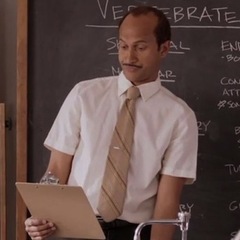-
Posts
257 -
Joined
-
Last visited
Reputation Activity
-
 C17H23NO2 got a reaction from Stahlmann in 8600K selling price
C17H23NO2 got a reaction from Stahlmann in 8600K selling price
I would suggest sth like 380€ VB , so you'll probably end up near 300-350 depending on your capability to negotiate :P.
300 for the whole combo is a bit less so you'll probably get turned down and VB always attracts more people ;D
8600k + z370 are already about 250-280€ plus a beefy cooler and some decent Ram. It's a potent setup esp. for gaming, so..
-
.png) C17H23NO2 reacted to schwellmo92 in Ryzen 7 1700 OverClock
C17H23NO2 reacted to schwellmo92 in Ryzen 7 1700 OverClock
You need more voltage or to lower your clock speed those are the two options, how can you not understand this?? Please raise your vcore voltage further and kill your CPU for the sake of all of us that have tried to educate you.
-
 C17H23NO2 got a reaction from svmlegacy in Ryzen 7 1700 OverClock
C17H23NO2 got a reaction from svmlegacy in Ryzen 7 1700 OverClock
Totally overseen this. Idle temperatures dont matter unless they are exceptionally high. What matters is the temperature under normal day use, and under full - benchmark (r20/r15) load...
-
 C17H23NO2 got a reaction from Ami. in Ryzen 7 1700 OverClock
C17H23NO2 got a reaction from Ami. in Ryzen 7 1700 OverClock
And overseen this too...damn it's too hot in my flat.. Thanks for pointing out.
-
 C17H23NO2 reacted to Ami. in Ryzen 7 1700 OverClock
C17H23NO2 reacted to Ami. in Ryzen 7 1700 OverClock
I assume he got 70's on full load as wrote on his first post, which is very correct.
-
 C17H23NO2 reacted to svmlegacy in Ryzen 7 1700 OverClock
C17H23NO2 reacted to svmlegacy in Ryzen 7 1700 OverClock
> Drop your memory speed to 2400 MT/s so that you're sure it isn't causing the instabilities.
> Disable all forms of power management. (C-states, CnQ, CPB, PBO, etc)
> Disable all features that aren't strictly necessary.
> Exotic Cooling (Sub-ambient) allows for safer use of higher voltages
> Higher VCore.
> Install Zen+ or Zen 2 chip.
This is the same question as 1, except you have another option: Lower your clock speeds by the smallest increments until stability is reached.
FPU is part of your CPU. It isn't stable. See my response to Q2.
This is very much a silicon lottery thing. You're pushing your silicon to the very limit. Just because someone else got 4.1 doesn't mean that you'll get it. It's well known among overclockers that the typical limit of an R7 1XXX with domestic cooling is 4.0 GHz, 4.1 if you're lucky, and 4.2 if you're really lucky. My R3 1200 does 3.75 GHz @ 1.45 V. That's a bad draw on the lottery, but not unsurprising for a bottom bin.
Do your research and experiment. Most of them have to do with power management and features.
You're overconfident in your hardware. Don't assume it can do 4.1 until you manage to get it. This is why we all say to leave it at 4.0, as it's being very clear in not wanting to go much further.
-
 C17H23NO2 got a reaction from svmlegacy in Ryzen 7 1700 OverClock
C17H23NO2 got a reaction from svmlegacy in Ryzen 7 1700 OverClock
Guess you already reached the point where you'd need a massive amount of additional voltage to get more clockspeed out of the CPU.
And on top it doesn't really matter how good your temps are , high voltage / too high voltage is not good for the cpu.
If your CPU runs at (imagination) 40°C under full load with 1.5v that's still bad.
Having reached these numbers CPU and RAM wise I'd already consider lucky and very solid.
-
 C17H23NO2 reacted to Inkz in How many cores does stream labs use?
C17H23NO2 reacted to Inkz in How many cores does stream labs use?
Oh I sweet, I am in mid diamond if you play comp.
-
.png) C17H23NO2 reacted to svmlegacy in Free 1700 or New 3600?
C17H23NO2 reacted to svmlegacy in Free 1700 or New 3600?
https://cpu.userbenchmark.com/Compare/AMD-Ryzen-7-1700-vs-AMD-Ryzen-5-3600/3917vs4040
-
 C17H23NO2 got a reaction from FluffyGhost in can you overclock a ryzen 5 2600 on a ASRock B450M-HDV R4.0
C17H23NO2 got a reaction from FluffyGhost in can you overclock a ryzen 5 2600 on a ASRock B450M-HDV R4.0
You can get the 2600 to somewhere around 4.0 to 4.2 Ghz depending on your Chip and Board.
Do it slowly, test for stability, increase voltage slowly , stay below 1.4V maybe even below 1.38V to ensure longer life of the CPU.
-
 C17H23NO2 reacted to aliincekas in Memory overclock problem
C17H23NO2 reacted to aliincekas in Memory overclock problem
Max amount: XMP frequency? Unlucky for me. Tried 1.35 to 1.45V for 3000+ MHz but not worked. I think i lost the lottery.
-
 C17H23NO2 reacted to Tristerin in Brand new Ryzen 5 2600 freezing issue
C17H23NO2 reacted to Tristerin in Brand new Ryzen 5 2600 freezing issue
Its because you migrated a OS without reinstalling. Windows 10 is great with generic drivers to get things...functional. What you have is a "functional" hardware PC not working to its optimized performance.
You need to do a fresh install when changing out major components, which was likely a mobo, ram, CPU based on what you posted.
-

-
 C17H23NO2 reacted to piwrix in Thinking of OC my CPU, need help
C17H23NO2 reacted to piwrix in Thinking of OC my CPU, need help
Right, so technically if I do a stress test with cinebench and let's say I say 65* C let's just say... that means for gaming I am fine since it's -5 - -7*C?
-
 C17H23NO2 reacted to Haro in Thinking of OC my CPU, need help
C17H23NO2 reacted to Haro in Thinking of OC my CPU, need help
I can't agree with you more
Nice explanation
-

-
 C17H23NO2 got a reaction from Haro in Thinking of OC my CPU, need help
C17H23NO2 got a reaction from Haro in Thinking of OC my CPU, need help
Can't really help you with Intel but it's probably always the same.
You increase clockspeed and test stability. If there is temperature headroom, you can increase clockspeed more.
If it gets unstable you can either take back the last step of increasing clockspeed, or if you want to go higher - increase the voltage.
Test for stability and thermals again. Repeat procedure until happy with the combination of Clockspeed - Voltage - Temperature (under load)
Testing my overclocks with Prime95 , Cinebench R20 , and just the tasks i am gonna do daily with the PC ( gaming and stuff ).
Make sure to stay in a safe spot with the voltage , like mentioned you proably dont wanna exceed 1.35V. Can't tell you exactly cause I'm an AMD Whore.
Also it's not a bad thing to read some texts about overclocking in general. You'll find plenty on the internet so you have an idea of what you're doing and what all the settings in your Bios mean/do.
Purpose is to increase performance and not fry/kill any of your hardware.
Keep in mind. Higher clockspeed / higher voltages (especially voltage) means higher temperature. Make sure you have good cooling for the CPU and airflow is good for the VRMs too. If you reach a point where you have to increase voltage a lot to get just a little more clockspeed, just go back to the last known stable overclock and use that. Much more worth it.
-
 C17H23NO2 reacted to Mister Woof in R5 3500 vs R5 2600 - Longevity for gaming
C17H23NO2 reacted to Mister Woof in R5 3500 vs R5 2600 - Longevity for gaming
So, of course CPU performance doesn't scale perfectly with resolution, but a simplistic made up numbers here (but more or less to the logic of why):
Let's say:
Ryzen 5 3600 can produce 120fps at any resolution.
Ryzen 5 2600 can produce 100fps at any resolution.
RTX 2060 can produce 250fps at 720p, 120fps at 1080p, 80fps at 1440p, 60fps at 4k, when not CPU bound.
Ryzen 5 3600 with RTX 2060 yields 120fps at 720p and 1080p, but only 80fps at 1440p and 60fps at 4k.
Ryzen 5 2600 with RTX 2060 yields 100fps at 720p and 1080p, and still 80fps at 1440p and 60fps at 4k.
Both CPUs perform the same at 1440p and 4k, which is the GPU's limit. At 720p and 1080p, the 3600 can take more advantage of the 2060's power.
Let's say you upgrade the GPU to "Fantasy GPU" that can do 500fps at 720p, 200fps at 1080p, 120fps at 1440p, and 100fps at 4k.
The Ryzen 5 3600 with "Fantasy GPU" yields 120fps at 720p, 1080p, and 1440p, and 100fps at 4k.
The Ryzen 5 2500 with "Fantasy GPU" yields 100fps at 720p, 1080p, 1440p, and 4k.
At this point, both CPUs perform the same at only 4k. At lower resolutions, the 3600 can take more advantage of the "Fantasy GPU" power.
This is of course completely simplistic and not accurate numbers or scaling-wise, but the logic is there.
Also, the 3600 will have better 1% and 0.1% lows or frametimes, which don't always reflect in average fps.
In some games, both will be CPU limited but well under GPU limitations, like many MMOs. In those scenarios a faster CPU is always better.
-
 C17H23NO2 got a reaction from Mister Woof in Ryzen 7 2700x bad performance
C17H23NO2 got a reaction from Mister Woof in Ryzen 7 2700x bad performance
That looks like your CPU gets held back by something.
Pretty low voltage, the clockspeed is ( in my opinion ) ridiculously low ?! even if its stock ( temperature?)
So basically you're missing out on performance cause your memory is single channel ( dont underestimate that )
And cause your CPU is somehow not performing at its full potential. May it be temperature , power , bios settings , or driver related.
-
 C17H23NO2 reacted to uoc.fire in I'm about to update from an old mobo+cpu to a new one, anything i should do beforehand?
C17H23NO2 reacted to uoc.fire in I'm about to update from an old mobo+cpu to a new one, anything i should do beforehand?
Thank you all so much for this advice, you've helped me massively ❤️ I'll mark this as solved now but I just wanna say how much I appreciate you for the tips.
Edit: I can't mark all of them as answers so i chose the most informative one
-
 C17H23NO2 got a reaction from Vishera in Why is my ram usage so high without doing anything?
C17H23NO2 got a reaction from Vishera in Why is my ram usage so high without doing anything?
My list is even longer and it's barely scratching the 4.5GB border.
There's certainly something wrong with his rig.
Maybe check in taskmanager if there are absurd amounts of RAM reserved for anything like hardware, and check if your drivers/updates for windows are up2date.
Or maybe some Autostart programs that load when you boot your PC. Maybe some unwanted program running in the background is messing around.
-
.png) C17H23NO2 reacted to SavageNeo in Why is my ram usage so high without doing anything?
C17H23NO2 reacted to SavageNeo in Why is my ram usage so high without doing anything?
that is normal
-

-
 C17H23NO2 got a reaction from Mullet187 in CPU Overvolting
C17H23NO2 got a reaction from Mullet187 in CPU Overvolting
SOC Voltage is said to be best at around 1.1V
I'd say thats too much and therefore your system behaves like that.
CPU Voltage with 1.3V is normal I'd say
-
 C17H23NO2 reacted to jaslion in Looking for 2 x 64 GB 2666 DDR4 RAM Non-ECC, Help!!
C17H23NO2 reacted to jaslion in Looking for 2 x 64 GB 2666 DDR4 RAM Non-ECC, Help!!
An amd ryzen system.