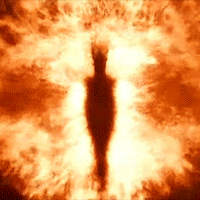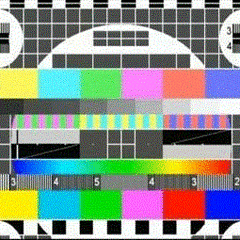finest feck fips
-
Posts
221 -
Joined
-
Last visited
Reputation Activity
-
 finest feck fips got a reaction from Mr.Nelf in Windows Doesn’t Suck! Microsoft Just Wants You To Think So…
finest feck fips got a reaction from Mr.Nelf in Windows Doesn’t Suck! Microsoft Just Wants You To Think So…
As someone who uses most of these applications on his daily driver for work, there are a lot of problems with many of these utilities:
PowerToys is quite buggy and slow Run has enough lag that it's little better than the Start Menu FancyZones seems related to an issue with the window manager where normal window dragging lags so much the system is unusable until DWM.exe is killed, requiring periodic restarts of that process or logging out and logging back in Global microphone mute sometimes doesn't work right, making it untrustworthy for work contexts Windows Subsystem for Linux is riddled with bugs accessing Windows files from the Linux guests is atrociously slow no way to pass hardware to the Linux guests resize/drag glitches, multimonitor issues, and random crashes with GUI apps via WSLg wsl --terminate and wsl --shutdown are not always safe to run (can result in filesystem corruption on the guests) weird filename/case sensitivity incompatibilities with git checkouts depending on whether they were originally made on the Linux side or the Windows side huge memory leak that brings the whole system to a grinding halt when many Docker containers are running on a Linux guest Docker Desktop's default behavior breaks Docker on some distros the version of systemd used for systemd-enabled systems and WSLg is kinda broken (this is actually a systemd bug, not really Windows' fault) Windows Terminal is pretty good but decent performance requires GPU acceleration there are issues with accessing a single WSL instance from both privileged and unprivileged contexts at the same time Quake Mode is subpar— you can't even control the size of the dropdown window... you're better off using a third-party hack like the Windows Terminal Quake app Windows' SSH implementation is hugely deficient in ways that are undocumented except as GitHub issues ssh-agent behavior is super weird and requires admin privileges to set up, not clear if it's even possible to have multiple agents sharing an SSH agent with WSL guests is a huge pain in the ass and may require configuration of complicated third-party apps multiplexing (Control Master) is completely unsupported, just missing remote forwarding to Unix sockets doesn't work right the version that ships with Windows doesn't support modern encryption on the client, so you need to install a separate copy of Microsoft's port to use, e.g., OpenSSH's native 2FA-enabled keytypes configuring authorized_keys and other things for SSHD has to be done twice for admin accounts, various other quirks Winget and Chocolatey aren't real package managers and have various deficiencies both are just installer-wranglers no granular packaging little packaging of development libraries both require administrator privileges way too much neither can really ensure that installations are non-interactive upgrades and uninstallations don't work reliably, can leave dangling loose ends like normal Windows uninstallers (because all they do is invoke the normal uninstallers) PowerShell is basically unusable as a login shell compared to bash, zsh, or fish, it is unbelievably slow— especially if you try to grow a reasonably comfortable or efficient-to-use config oh-my-posh is anemic compared to a real shell framework; it's just a prompt and it's slow as hell since it's implemented in PowerShell. just use Starship instead! PowerShell profile configuration is quite brittle as well as overcomplicated background tasks and settings that work fine in interactive shells can completely b0rk your profile for non-interactive use way too many places for profiles to be configured for a given user (like a dozen or more) fucking Documents folder used for config files (???) no fscking job control (WTF?) Having them around is better than nothing, but they definitely still suck. A Linux or Unix noob probably won't notice the differences, but longtime Linux workstation users and sysadmins are likely to stumble over a ton of missing features.
As for what was the last good version of Windows: there's never been one, from the ones you used to launch from MS-DOS all the way to Windows 11. They all suck.
-
 finest feck fips got a reaction from Sauron in Yes, Do As I Say II: The Yessening
finest feck fips got a reaction from Sauron in Yes, Do As I Say II: The Yessening
Sure. The points that may be of interest here, reiterated from discussions of what happened to Linus during the Linux challenge, is that
1. This isn't really about a problem with Pop_OS, per se.
2. When you use the system package manager, you are operating on your entire system as an interconnected whole.
3. The expectation with Unix and Linux tools is that when a user requests something, the system is expected to make it happen, whatever that takes. In the case of package managers, that means computing and then offering various changes that meet the requirements given by the user/administrator, and expecting the user/administrator to evaluate the tradeoffs involved in those solutions.
It vindicates the decisions by distribution developers to explore new systems that steer end users away from the system package manager and toward containerized or bundle-based app deployment, when their goal is to accommodate 'power users' who are either new to the concept of systemwide package management or prefer a BSD-style separation between app installation and operating system deployment.
Users who are accustomed to administering their systems via package management (people like you and me) often prefer to avoid containerized/bundled systems like that (Snap, AppImage, Flatpak) for perfectly good reasons (e..g., disk use, platform immaturity, load times, ease of OS customization, as-of-yet-unresolved sandboxing quirks, etc.). But Windows and macOS users unaccustomed to having to consider (2) and (3) will likely prefer those systems that use an immutable base system and lock things down in various other ways in order to eliminate footguns.
-
.png) finest feck fips reacted to Sauron in What's a good Debian-based distro for a long-time Ubuntu user?
finest feck fips reacted to Sauron in What's a good Debian-based distro for a long-time Ubuntu user?
There's this obscure Debian-based distro called "Debian" you could try
-
 finest feck fips got a reaction from RockSolid1106 in Feeling down as Linus call me toxic
finest feck fips got a reaction from RockSolid1106 in Feeling down as Linus call me toxic
This is because Windows users coming to Linux (1) absolutely do not know what they're doing and (2) are so used to thinking of themselves as knowing what they're doing when they sit down at a computer that they take great offense to any suggestion that they don't know what they're doing.
If you treat Windows users coming to Linux like they know what they're doing (see: the ‘Yes, do as I say!’ incident, or Linus' complaints about instructions that just just say ‘download and run this script’), Windows users complain that you're
making things too hard being unrealistic about their knowledge level being ‘elitist’ by expecting (or just wanting) them to do any research before they come bother you letting them do things that ‘should not be possible’
If you treat Windows users coming to Linux like they don't know what they're doing (e.g., explain to them how file extensions work on most operating systems, and let them know that Windows' DOS-like behavior is exceptional and outdated), they complain that you're
treating them like an idiot being ‘condescending’ not respecting their ‘expectations’ for Linux to be Windows-like
The main issue is neither ‘elitism’ nor ‘condescension’. The main issue is that Windows users (especially ‘power users’) coming to Linux suddenly find themselves disfluent, clumsy, and clueless. Finding out you've (even subconsciously) overestimated your competency is frustrating and embarrassing. If personal computing is part of your identity, the suggestion that someone else might know better than you how to approach or use your personal computer for a given task can be threatening, if your own competency in the task is the kind of thing you take for granted. Anyone who reminds you in any way of your unfortunate situation will seem like a provocateur to you.
The other problem is that some users do not understand how spoiled and bratty they come across when they ask for help without
signaling that they've made any effort to understand the issue themselves by doing prior research, any appreciation of how much work volunteer support is, doing anything to make supporting them easier (clearly describing their use case, dumping info on their hardware and OS configuration, searching the forum for similar threads, etc.) consulting the documentation that was written to answer their exact question, often by the exact same people they're talking to.
Linux newbies who are realistic about what they know (or just try to show a little humility) and show that they have respect for the time of others are generally treated very kindly. If you come in looking demanding, lazy, and helpless, you're gonna annoy people. Users like that are the kind that burn volunteers out. If you're polite and considerate when you ask for help, 99.9% of people will be kind to you no matter how lost you are, and they'll be quick to tell the other 0.1% to shut the fuck up. This is not some secret to navigating the Linux community— just common sense.
-
.png) finest feck fips got a reaction from RockSolid1106 in Why does KDE load so much bloat?
finest feck fips got a reaction from RockSolid1106 in Why does KDE load so much bloat?
This thread has never been civil. You think the text of the OP would be tolerated on any moderated Linux support forum? You think that writing like
meets any normal standards of decorum or civility?
These forums are essentially unmoderated and populated predominantly by gamers, and it shows. The closest analogue to the way the majority of posters here talk about software is the way that normies talk about sports teams: 90% hot air. And in that talk, it is utterly routine to see tons of language that is not only insulting, uncivil, dismissive, or exaggerated, but rife with nonsense and misinformation.
You wanna talk about a toxic culture? A culture in which there is no shame or hesitation in pretending to be a connoisseur of what you do not know, in glibly passing public judgment in ignorance... that's a toxic culture.
-
 finest feck fips got a reaction from Nord1ing in Gaming on Linux - Daily Driver Challenge Finale
finest feck fips got a reaction from Nord1ing in Gaming on Linux - Daily Driver Challenge Finale
Posting this separately mainly because it's really long. Sorry for the triple-post, but this seems better than having people search through a long post for quotations.
/home isn't generally used for installed programs. except for Steam assets (by default, but you can put them anywhere) and Homebrew (whose usage of /home is wrong). It's just for config files and per-user asset caches.
Then... don't do that? Sounds like you're not competent to manage permissions yourself and are insisting on doing so anyway.
Is this mainly for storage constraint reasons? Like your root partition is a small SSD so you want to install some programs on your big HDDs? You don't need to ‘track’ applications on Linux; your package manager does that systematically.
I'm not sure what permissions issues you're running into with symbolic links, but if you want to map directories inside your home directory to directories outside your home directory in a way that's more transparent to applications, you can use bind mounts. You can mount your big disks outside of the traditional FHS in a way that's analogous to Windows drive letters, e.g., to
/media/SomeBigDisk /media/AnotherBigDisk
and then create per-user and shared subdirectories in each, like
/media/SomeBigDisk/per-user/nord1ing /media/SomeBigDisk/shared /media/AnotherBigDisk/per-user/nord1ng /media/SomeBigDisk/shared and give your user ownership of the appropriate per-user directories. Then you can use bind mounts to mount specific directories over directories in your home folder, e.g.,
mount -o bind /media/SomeBigDisk/nord1ing/Documents /home/nord1ing/Documents mount -o bind /media/AnotherBigDisk/nord1ing/Simulations /home/nord1ing/Documents/Simulations mount -o bind /media/AnotherBigDisk/shared/Videos /home/nord1ing/Videos
etc. Make them persistent with appropriate entries in /etc/fstab. You can set default permissions for new files and handle multiple groups with setfacl.
You mean from inside a running system? You can't take a disk image of a normal, running disk unless you have a CoW filesystem or you're using logical volumes. Does Paragon Backup and Recovery let you back up the partition of the C:\ drive while the system is running?
What's the use case for block-level backups here?
If this is your use case and you'd like to do it without virtualization, look into tools like Snapper, Timeshift, or basic ZFS snapshot and clone usage. Linux has much more advanced and mature filesystems than are available on non-enterprise editions of Windows, and they're generally preferable over dumb (filesystem-agnostic) whole-partition clones.
Yes.
Also yes.
If you're having trouble understanding where things go and what permissions for different shared directories should be on Linux, the thing you need to learn about is the Filesystem Hierarchy Standard. The full documentation is available online, but you might start with a video like this one instead. (If you let me know what your native language is, we can look for docs in that as well.)
There aren't really any cross-platform filesystems in terms of permissions, including NTFS. If the issue with FAT is metadata features, there are no alternatives. But if the issue is just large file compatibility, exFAT is one.
NTFS is second-class on Linux and it has some permissions issues. That's a tradeoff you can make for files that mainly get used on the Windows side. But you can also make the reverse tradeoff for files that you mostly use from Linux, by installing Windows drivers for Linux filesystems. The main three are ext2fsd/ext3fsd and ext4fsd for ext2/3/4, WinBTRFS for BTRFS. and ZFSIn for ZFS. (Probably none of them are as stable as ntfs-3g or the new Linux kernel driver for NTFS donated by Paragon, but WinBTRFS looks relatively good.)
-
 finest feck fips got a reaction from IdidAthing in Anybody know what's up with my NVIDIA video card driver issue in Linux?
finest feck fips got a reaction from IdidAthing in Anybody know what's up with my NVIDIA video card driver issue in Linux?
No worries, dude. Taking your existing grab bag of hardware and hoping it'll work with an OS that the manufacturers may not adequately support is always a gamble and often a pain. Good luck with your projects!
-
 finest feck fips got a reaction from MrCyrious in Your Old PC is Your New Server
finest feck fips got a reaction from MrCyrious in Your Old PC is Your New Server
Huh. You've never used a networked file share at school or work? Or just didn't make the connection that that feature was available to you on Windows at home?
That's interesting. I wonder why that is. I suspect that TrueNAS folks just have high expectations for reliability, and the real issue is just that USB HDDs tend to be very cheap and cheaply made, so they're not ‘safe’ to use without redundancy. I'd be surprised if ZFS had some special issues with USB drives.
This is definitely some ZFS user perfectionism stuff. You don't need ECC RAM to use ZFS; with regular RAM you'll be no worse off than if you were using some other filesystem. ECC RAM gives you additional protection against certain kinds of corruption, and the kind of people who build fancy storage systems based on FreeBSD or Linux with ZFS tend to value that highly. But if you're just messing around (rather than spending thousands of dollars building a redundant storage system) there's no reason that lacking ECC RAM should make you steer away from ZFS.
Definitely mess around with TrueNAS and some Linux distros then, just because there's a lot to explore.
If you feel like trying to learn a new operating system all at once is overwhelming, I guess it's fine to start with a Windows server. But if you enjoy trying and learning new things, I'd recommend getting into free software operating systems for this anyway, just because they're more fun for that type of person.
Check out the Linux and FreeBSD magazines at your local bookstore some time. They have articles with project ideas and tutorials as well as DVDs that come with multiple operating systems you can try, usually featured in reviews. It's a good way to find high-quality guides that are ready to try, and it's a lot of fun!
-
 finest feck fips got a reaction from Sho2048 in Gaming on Linux - Daily Driver Challenge Finale
finest feck fips got a reaction from Sho2048 in Gaming on Linux - Daily Driver Challenge Finale
Does LMG have a fact checking process? There were factual errors and misleading claims in each video in this series that LMG already had adequate in-house resources (internal expertise or just the ability to Google a bit) to prevent from making the final cuts.
Seems like with as large of a staff as LMG has, the high tech equipment, and the current expansion of the company, etc., LMG is overdue for bolstering its fact checking.
-
 finest feck fips got a reaction from dogwitch in Gaming on Linux - Daily Driver Challenge Finale
finest feck fips got a reaction from dogwitch in Gaming on Linux - Daily Driver Challenge Finale
I'm not sure. There are a substantial number who game exclusively on Linux. They're just not really embedded in ‘PC gamer culture’, so-to-speak. In other words: they game mostly offline, they play mostly indie games, or they play mainly emulated and retro games. These are people whose use cases are more similar to Linus' than to Luke's. If you're already on Linux and you're looking to add PC games to what you do on your computer, there are more excellent games available for the platform than you have time to play.
This is mostly an interesting proposition if your game selection is fundamentally faddish, i.e., one of the top reasons for you wanting to play a game is the mere fact that lots of other people are playing it at a given time. This is probably a lot of people in LTT's audience, since its audience is mostly boys and men in their teens and twenties, and relatively fanatical about videogames. But it's not everyone!
The selection issue is mostly for fanatics, who follow trends because gaming is among their single biggest passions in life, and competitive gamers, who are forced to pay attention to network effects because they need games that have a large enough playerbase to host a healthy competitive scene. But Linux gamers who don't fall into those categories really are gaming on Linux these days.
Is MS Flight Simulator really for flight simulation enthusiasts?
FlightGear is in actual FAA-certified training simulators, and so is X-Plane, which has FAA-certified distributions, and a native Linux client. FlightGear was created because MS Flight Simulator was too videogame-y and not realistic enough in terms of the flight mechanics. I imagine that a flight simulation enthusiast would care about the realism of the simulation.
That said, MS Flight Simulator 2020 is gorgeous and FlightGear is not, really.
-
 finest feck fips reacted to William Payne in Gaming on Linux - Daily Driver Challenge Finale
finest feck fips reacted to William Payne in Gaming on Linux - Daily Driver Challenge Finale
That’s what I more meant. AMD having really good Linux drivers is because for one reason or another it benefits them.
-
 finest feck fips reacted to Uttamattamakin in Gaming on Linux - Daily Driver Challenge Finale
finest feck fips reacted to Uttamattamakin in Gaming on Linux - Daily Driver Challenge Finale
Flight simulator X is probably peak realism for that franchise. The lessons narrated by Rod Machado in it give a feel for what each level of flight is. For example going through the procedures for an IFR landing in total white out fog. The concept of a checkride for various levels of certificate named as the real ones are. Plus there are videos showing people who had only used FSX flying with an instructor and the instructor not needing to say much.
-
 finest feck fips got a reaction from swimtome in Gaming on Linux - Daily Driver Challenge Finale
finest feck fips got a reaction from swimtome in Gaming on Linux - Daily Driver Challenge Finale
Does LMG have a fact checking process? There were factual errors and misleading claims in each video in this series that LMG already had adequate in-house resources (internal expertise or just the ability to Google a bit) to prevent from making the final cuts.
Seems like with as large of a staff as LMG has, the high tech equipment, and the current expansion of the company, etc., LMG is overdue for bolstering its fact checking.
-
 finest feck fips reacted to Bramimond in Gaming on Linux - Daily Driver Challenge Finale
finest feck fips reacted to Bramimond in Gaming on Linux - Daily Driver Challenge Finale
The pitch isn't to have everything just work, the pitch is usually that you have total control over your system.
There's no "Microsoft did something I don't like and it is impossible for me to do anything about it".
In the past twenty years on Linux I was never forced to relearn how to use my computer.
My operating system never forced me to reboot my computer because of updates.
I'm in control, not some company insistent on spying on me.
Most of the issues with Linux are that most people still use Windows.
Developers go to where the people are.
If everyone ditched Windows, not even Nvidea could afford to keep sabotaging Linux.
Linux would be the place for bleeding edge stuff and you'd get to keep your privacy.
But for that to happen people have to ditch Windows. En masse.
I have no delusion about the chances of that.
But that's the actual solution.
Nothing else has the power to change the status quo.
You would have to ditch Windows first.
-
 finest feck fips got a reaction from Bramimond in Gaming on Linux - Daily Driver Challenge Finale
finest feck fips got a reaction from Bramimond in Gaming on Linux - Daily Driver Challenge Finale
Posting this separately mainly because it's really long. Sorry for the triple-post, but this seems better than having people search through a long post for quotations.
/home isn't generally used for installed programs. except for Steam assets (by default, but you can put them anywhere) and Homebrew (whose usage of /home is wrong). It's just for config files and per-user asset caches.
Then... don't do that? Sounds like you're not competent to manage permissions yourself and are insisting on doing so anyway.
Is this mainly for storage constraint reasons? Like your root partition is a small SSD so you want to install some programs on your big HDDs? You don't need to ‘track’ applications on Linux; your package manager does that systematically.
I'm not sure what permissions issues you're running into with symbolic links, but if you want to map directories inside your home directory to directories outside your home directory in a way that's more transparent to applications, you can use bind mounts. You can mount your big disks outside of the traditional FHS in a way that's analogous to Windows drive letters, e.g., to
/media/SomeBigDisk /media/AnotherBigDisk
and then create per-user and shared subdirectories in each, like
/media/SomeBigDisk/per-user/nord1ing /media/SomeBigDisk/shared /media/AnotherBigDisk/per-user/nord1ng /media/SomeBigDisk/shared and give your user ownership of the appropriate per-user directories. Then you can use bind mounts to mount specific directories over directories in your home folder, e.g.,
mount -o bind /media/SomeBigDisk/nord1ing/Documents /home/nord1ing/Documents mount -o bind /media/AnotherBigDisk/nord1ing/Simulations /home/nord1ing/Documents/Simulations mount -o bind /media/AnotherBigDisk/shared/Videos /home/nord1ing/Videos
etc. Make them persistent with appropriate entries in /etc/fstab. You can set default permissions for new files and handle multiple groups with setfacl.
You mean from inside a running system? You can't take a disk image of a normal, running disk unless you have a CoW filesystem or you're using logical volumes. Does Paragon Backup and Recovery let you back up the partition of the C:\ drive while the system is running?
What's the use case for block-level backups here?
If this is your use case and you'd like to do it without virtualization, look into tools like Snapper, Timeshift, or basic ZFS snapshot and clone usage. Linux has much more advanced and mature filesystems than are available on non-enterprise editions of Windows, and they're generally preferable over dumb (filesystem-agnostic) whole-partition clones.
Yes.
Also yes.
If you're having trouble understanding where things go and what permissions for different shared directories should be on Linux, the thing you need to learn about is the Filesystem Hierarchy Standard. The full documentation is available online, but you might start with a video like this one instead. (If you let me know what your native language is, we can look for docs in that as well.)
There aren't really any cross-platform filesystems in terms of permissions, including NTFS. If the issue with FAT is metadata features, there are no alternatives. But if the issue is just large file compatibility, exFAT is one.
NTFS is second-class on Linux and it has some permissions issues. That's a tradeoff you can make for files that mainly get used on the Windows side. But you can also make the reverse tradeoff for files that you mostly use from Linux, by installing Windows drivers for Linux filesystems. The main three are ext2fsd/ext3fsd and ext4fsd for ext2/3/4, WinBTRFS for BTRFS. and ZFSIn for ZFS. (Probably none of them are as stable as ntfs-3g or the new Linux kernel driver for NTFS donated by Paragon, but WinBTRFS looks relatively good.)
-
 finest feck fips reacted to Bramimond in Gaming on Linux - Daily Driver Challenge Finale
finest feck fips reacted to Bramimond in Gaming on Linux - Daily Driver Challenge Finale
Addressing the sentiment, that gaming should just work and be entertainment, that was already kinda addressed in the video: just use a console.
It solves the privacy threat that Windows poses and on a console you have to do zero tinkering.
But I like the irony that the crowd telling console players that PC is better, even though you have to fiddle with the settings in each game and maybe install drivers or whatever can then turn around and tell the Linux crowd that no-can-do, that's just too complicated.
You can have your cake (privacy) and eat it too (use a console for modern gaming).
It's really just specifically people using Windows that are willingly giving up their privacy for the privilege to still have to tinker around to get all their games working.
And by the way, Steam doesn't solve any of this with their Linux approach, since Steam itself is still spying on you. On a console you can just turn off online functionality and not have to worry about the privacy implications that might be in place.
-
 finest feck fips reacted to Bramimond in Gaming on Linux - Daily Driver Challenge Finale
finest feck fips reacted to Bramimond in Gaming on Linux - Daily Driver Challenge Finale
What was the original motivation to move from Windows to Linux anyway?
I believe this is a moral issue. Using Windows and enabling all this is like paying scalpers for GPUs.
Windows users are the main problem in this chicken and egg situation here, not the Linux Community™ (which still does not exist).
People on the Linux side of things contributed a lot to make many games work on Linux, but as long as there are more gamers on Windows than on Linux, developers will continue to make their games for the platform where the gamers are and then maybe support other platforms later.
Of course it is valid to pay scalpers and use Windows. You get short term gains at the cost of long term benefits.
I'm just pointing out that that's what is going on here. It's not an issue with Linux. It's an issue of prioritizing entertainment over informational self-determination.
-
 finest feck fips reacted to Bramimond in Gaming on Linux - Daily Driver Challenge Finale
finest feck fips reacted to Bramimond in Gaming on Linux - Daily Driver Challenge Finale
The way to switch to Linux is to sacrifice games that do not work. Devs will go to where the gamers are. If enough gamers stop using evil operating systems designed to spy on you, enough devs will follow them.
So I switched to Linux back in 2002 or so and have never regretted my choice.
You're not supporting Linux? Guess you don't want my money, then.
Unfortunately most people are easily influenced by social trends. In the WAN show they even made fun of a bunch of those, like tide pods or whatever.
But then they are unable to do the right thing when it comes to ditching Windows.
"This vain entertainment is more important than my privacy" is the real conclusion of this series
-
 finest feck fips reacted to Ganer in Gaming on Linux - Daily Driver Challenge Finale
finest feck fips reacted to Ganer in Gaming on Linux - Daily Driver Challenge Finale
(Posted here because youtube decided to blacklist something about this comment, which seems to be happening more and more)
Heres my experence:
Context: I'm a dev [only prior linux experence was a few centos VPS's] and have starting using Linux for a few weeks now, after some consideration I opted for Gentoo because I don't want to ever distrohop, and honestly it was a fun experence to work with. Obviously a lot of debugging and searches took place and I got some help from some amazing people that showd me the ins and outs and get me more in tune with linux. If you use a just works distro I imagine the amount of help you need decreases signifigantly, and in any case I rec joining Discord servers to find some help
I have three main games, Rocket League, minecraft, and Krunker, and have gotten them all working flawlessly.
[Note, I am on a config with 4 monitors of different res/refresh rocking KDE plasma on X & Nvidia drivers]
1. Rocket leauge, with proton, works flawlessly, and using protontricks I got BakkesMod up and running as well
2. Minecraft, with lunar client, works flawlessly. I think I had to extract the appimage to get the launcher to run for some reason but other than that it works fine
3. Krunker works flawlessly, I had to again extract the appimage and needed to add a flag or two to get electron to use my GPU for some reasons, but after that it's smooth sailing
Note: for games to not be stuttery I had to instal the KWin-lowlatency patch to fix a ton of issues and added some rules to disable compositing (aka fancy desktop effects like transparency) whenever I'm runnng a game
I also got NordVPN up and running, pulseaudio to replace voicemeeter, and have my same OBS setup as before [using the NvFBC patches for Nvidia drivers to fix any performance issues].
It, honestly, feels amazing to run a system I know isn't spying on me. Every line of code is vieweable (and self compiled thanks to Gentoo :D), and that lets me feel much more comfortable compared to microsoft's ability to just spy on you as they please [except Nvidia drivers and, especially, AMD PSP which is unremovable still, but realistically won't actually do anything bad is just a violation of my philology]. If you're reading this and are into technology, I 1000% recommend giving it a try, it's a changing experence. My desktop, laptop, and two old laptops I use for home servers are all now running linux [3/4 gentoo lol] and it's just a refresshing experence.
Also huge shoutout to Mental Outlaw, he convinced me to switch over as well as my choice of Gentoo, I doubt I would have ever done this without him -
 finest feck fips reacted to JHMW19 in Gaming on Linux - Daily Driver Challenge Finale
finest feck fips reacted to JHMW19 in Gaming on Linux - Daily Driver Challenge Finale
Thank you Linus and Luke for making this series.
I was looking into Linux ever since the Windows 11 announcement and I will wait on even trying for a year or 3. You are right it is akin to console gaming vs PC, I was a console gamer (mostly) for Gens 6 and 7 of gaming. But when the Xbox 1 had all those privacy issues and Halo 5 had no local co-op, I decided to go really into PC gaming besides Civ 3 and a few 90's Star Wars games.
I was way over my head. Before watching LTT all I knew is that PCs needed more RAM and I knew how to do that with a laptop. That was basically it. I had no ideas GPUs were even a thing, had no idea what NVIDIA or AMD was, and had only just gotten real internet few years before. Seriously, I had Dial Up until June 2010 in my house as my parents didn't ever need more than that and we didn't get XBOX Live either, so the most I was able to see about online were articles and 1 image per 5 minutes.
LTT helped me understand how much I didn't understand anything and it took me a whole year of watching back catalog stuff to even be certain enough to get myself a desktop pc for Fallout 4. Needless to say, being the cheap person I was, I liked how Scrapyard Wars showed that I didn't need all this money to get a PC that can run the game I wanted, even though a ton of forums liked to push the dollar amount up a ton. Because the reason I was going with PC was I was choosing it over Xbox1 which 343 betrayed me with, so that $300 price tag meant a lot to me.
I ended up getting a Dell Optiplex SFF with an i5 2500 and getting a low profile GTX 750ti as my first desktop PC. Even then at Christmas 2015 I was still a total noob and only managed THAT because no way I was going to build a PC that could go WRONG.
I did try to build my own a few years later with RYZEN 2 but the motherboard didn't get updated when I bought it off someone and I had no other RYZEN cpu and so I gave up and got my money back.
Building my own PC still scares me even though I have been watching every video for these years since and I know way more than I did in 2015 or 2019. All these years being almost completely exclusively PC gaming and I am not confident in my abilities. Basically starting from almost scratch with LINUX is just not for me, and seems even more daunting than PC gaming since at least I used Windows since Windows 95 so while I had no idea what hardware even meant and my software knowledge was limited, it has been a staple in my life for almost 3 decades. I don't have the time anymore to change the way I use my PC, I am not a teen or a college student able to watch so much Youtube in order to understand what the hell anything is.
Just like when I tried to talk my cousin into a gaming PC as he is a console gamer, LINUX users can't talk a large portion of Windows users to try Linux, in fact, as with what Linus showed, it is more difficult since you think you know at least a bit but you don't since it runs differently to Windows.
I am not going to type with the command line, I type enough in my work to not want to type in my free time. (which is why I use a controller for pc gaming, it hurts my wrists way less.) Dealing with hacking Windows 11 to suck less and give me back my features seems like a better use of my time than learning to use another OS which may not even be able to play all the games I want. Like, I love Halo MCC, it is all the great Halo games in 1 on PC so I don't have to change disks and can go from game to game and finally play online to see how much I suck and get teabagged by people other than my family. Getting me and my brothers and dad Halo MCC and run it on our pcs and play with each other was just like the old 360 days for me and I am grateful.
Can Linux even run it? Will it have cross OS issues? I am not even going to try now thanks to the work you two have done. Thank you for saving me weeks of my time that I would have wasted which I instead played games with my family with. I am sorry LINUX users, but maybe I could sympathize with you more if the jackasses in the LINUX community were actually dealt with more, as even here on this site, the blame game has turned me off LINUX more and more with each video.
"But why are you using that distro? You should have done this! It is unrealistic!"
Get your heads out of your asses, seriously. This attitude is why people don't even try Linux. The other commenter was right, Linux people are like vegans, except even harder to deal with since you are online all the time.
Maybe I just feel lied to. The Wendell crossover and the Anthony videos had made me believe that Linux gaming was more or less mostly good now when it is not the case at all. I love Anthony's videos and will still watch stuff on LInux, but I won't be switching any time soon. Here's hoping that Steam OS changes something, but honestly, it seems like it will fracture the community even more like that XKCD strip that was posted earlier.
Ow, that's enough typing for today, seriously, this is why I can't use keyboard and mouse, the keyboard part just HURTS.
-

-
 finest feck fips reacted to MrCyrious in Your Old PC is Your New Server
finest feck fips reacted to MrCyrious in Your Old PC is Your New Server
I just started watching the youtube channel, I'm 100% oblivious to this stuff, and had absolutely no idea that any of this even existed. So....I mean...yeah, I think there is someone out there that can benefit from this information, even if (as they repeatedly emphasize) this is a basic starting point. Believe it or not there are some basic schmoes out there like me that use computers every day, consider themselves reasonably proficient within their social circle, and still have absolutely no clue.
So, I happen to have a 7 year old quad core HP laptop with a pair of 2TB external drives that were laying about collecting dust and I had no idea they were actually useful. Apart from the pulseway stuff, there were some handy tips to get me started down this fun new rabbit hole. One thing: everybody is banging on about how "Windows is horrible to use as a server" and "it's not really feasible" and "don't even try", but I haven't seen very many fleshed out reasons as to why, especially when it comes to a basic Plex/NextCloud server. Just "windows bad".
Me being the curious type, I figured I'd give TrueNAS Core a try since it's mentioned in the video, and people seem to really like it. Got it all installed, noticed that it was constantly spinning my external drives...quick search and the TrueNAS forum folks are saying "TrueNAS and laptop with USB drives bad, guaranteed failure". Also apparently most laptops don't come with ECC RAM? Okay. Back to Windows.
That being said, I'm still in the curious mode and am on holiday (lol) so I figured I'd try my hand at Ubuntu real quick since the prevailing theory seems to be "use anything other than Windows for your home server".
Anyway, I mainly came here to say that this video 100% brought me here, and am super curious to see more videos and read more about this kinda stuff. Exposing me to a world of networking that I never knew existed!
-
 finest feck fips got a reaction from Bramimond in This is FINALLY Getting Easier... Linux Challenge Part 3
finest feck fips got a reaction from Bramimond in This is FINALLY Getting Easier... Linux Challenge Part 3
This is a bit of a Linux ecosystem pet peeve of mine. Let's see how I can handle it.
The AUR's eternally unofficial status would be fine if it weren't de facto required to get a decent user experience on Arch. The AUR is huge, but Arch itself provides packages for fewer than 10,000 software projects. For a sense of perspective: the biggest distro provides packages for over 58,000 projects, Debian over 25,000, and Fedora just under 20,000. In terms of projects packaged, Arch doesn't even crack the top ten (collapsing redundant distros from the same families above it into one, e.g., Ubuntu and Debian are together counted only once, under Debian, since Ubuntu is downstream of Debian). It's smaller than the ports systems for most major BSD distros as well (only OpenBSD's ports system is smaller than the Arch repos). At the same time, the AUR is widely hailed as one of the great benefits of Arch Linux; access to the AUR is supposed to be a reason to run Arch in the first place.
The end result is that a huge number of Arch users (most of them, I would guess) will end up installing and keeping at least a handful of things from the AUR at some point. And when they do, they'll discover that, as ‘foreign’ packages, those packages are second-class citizens on their system when it comes to dependency resolution in pacman. Integration problems ensue. Package quality on the AUR is extremely inconsistent, to the point that installing some AUR packages will do things like overwrite your glibc and break your whole system.
Arch maintainers assert that this isn't a problem essentially because the AUR is only for advanced users, you should always be reading any PKGBUILDs you get from it yourself, etc. But using the AUR is simultaneously so necessary and so cumbersome that there's a whole little ecosystem of ‘AUR helpers’ designed to paper over all of that and let users treat AUR packages as though they were natively part of the base system. Still, those are kept out of the Arch repositories, so users at least have to bootstrap their way into running them, right? Well, not really. All of the most popular Arch downstreams, including those that have been mentioned in LTT videos (Manjaro and EndeavourOS), include AUR helpers out of the box.
I'd write more but I'm falling asleep at this point (perhaps, reader, so are you). The point is:
The AUR is poorly integrated, and packages installed with it are poorly integrated with pacman unless you run local repositories to host them. This causes breakage. Arch users (and developers) pretend that the AUR is optional, while in fact, the distro depends on the AUR to be usable for many people, and most users include the AUR as part of their pitch for Arch. It's bad. It feels like using a distro whose core tooling is unfinished.
-
 finest feck fips got a reaction from Mihle in This is FINALLY Getting Easier... Linux Challenge Part 3
finest feck fips got a reaction from Mihle in This is FINALLY Getting Easier... Linux Challenge Part 3
Yes, absolutely. Linus succeeded in highlighting a number of ways that APT output could be improved, and I hope several of them go all the way out to end users. My point was just that still not fair to say
Another improvement that afaik upstream isn't yet explicitly considering is changing APT's default behavior with orphaned packages. apt doesn't normally delete orphaned packages, so it inevitably accrues a long message at the beginning that's a list of ‘packages which are no longer needed’, and it spams you with that for every operation.
It's good that the Pop!_OS documentation advises users to read everything. It's bad that the APT affordances implicitly do the opposite and encourage users to zone out.
The docs should encourage users to read, and the tools should reward them for reading with visual hints toward the most critical information, and sparing them as much noise as possible.
In 2021, it's probably safe to just automatically remove orphaned packages. That would get rid of a paragraph of unrelated text in this case.
-
 finest feck fips got a reaction from Cyberspirit in Your Old PC is Your New Server
finest feck fips got a reaction from Cyberspirit in Your Old PC is Your New Server
The strategy for Windows Server has never really centered on competing with Unix-likes on traditional server OS virtues like reliability, efficiency, security, simplicity, or ease of automation. The main driver (flowing from Microsoft's monopolies on desktop operating systems and office software) has always been highly integrated turnkey solutions for enterprise networks of desktop computers, especially directory services and email. The other big advantage for Microsoft customers is that point-and-click sysadmins are cheaper and easier to find than Unix sysadmins, because they don't have to know how to write read or write code and the expectation for problem solving is more troubleshooting (reboot or reinstall) than debugging (root cause analysis). This is an especially good fit for small businesses where manual processes are adequate.
None of Windows' market strengths really make it a good server OS qua server OS, and most of them don't apply to the home server use case, either.
If Windows Server were actually a good server OS, Unix-likes wouldn't comprise a supermajority of servers on Microsoft's own cloud services. Windows is not a good server OS. It's a passable server OS that gets carried forward by integrations with turnkey solutions for common office use cases. But it's always lagged on server functionality like filesystems, automation, virtualization, clustering, control over updates and software deployments, uptime, etc. Where Windows does offer something reasonably powerful in one of those areas, you're not gonna get access to it with Windows 10 Home anyway. (PowerShell is cool though, and it's nice that Windows finally has an SSH server, though.)