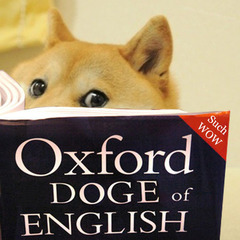InFlightConsultant
-
Posts
9 -
Joined
-
Last visited
Reputation Activity
-
 InFlightConsultant reacted to TheThias in GPU nowhere near full load
InFlightConsultant reacted to TheThias in GPU nowhere near full load
Thank you, that is very informative. I’ll catch up on it in a few days once i’m home again ?
-
 InFlightConsultant got a reaction from TheThias in GPU nowhere near full load
InFlightConsultant got a reaction from TheThias in GPU nowhere near full load
Yes AVX offset is for CPUs. AVX is an instruction set that tends to be used in apps like Cinebench, Blender and anything else that is math/compute heavy. It stresses the CPU and creates heat. The 'AVX offset' in BIOS allows you run those instructions at a lower clock. the AVX offset is subtracted from your core multiplier. so AVX offset of 2 and a multiplier of 43x would mean that you'd be at 4.3Ghz, but if you are executing AVX instructions it will clock down to 4.1Ghz. People use it to push their CPUs faster and keep them stable during computationally intensive stuff.
someone above had the suggestion that because you are gaming at 4K you are back to being CPU bound.
anyway, is it smooth? I'm thinking the automatic OC has applied too much voltage perhaps...not sure.
-
 InFlightConsultant reacted to dmsmith90 in 21.5 iMac 2019 Base Upgrade Options
InFlightConsultant reacted to dmsmith90 in 21.5 iMac 2019 Base Upgrade Options
I think you're right... Yeah the Mac Mini has been the front runner anyways and I think it's probably the safer route. I may try and hold out for another year or so, just to see if an 8-core version comes out, but 6 would be still be great! Thanks again, really appreciate the ideas and help!
-
 InFlightConsultant got a reaction from dmsmith90 in 21.5 iMac 2019 Base Upgrade Options
InFlightConsultant got a reaction from dmsmith90 in 21.5 iMac 2019 Base Upgrade Options
She's socketed! OMG I hadn't looked at that yet...fun.
You'll probably be fine (if it works the way I'm reading now) but if Apple ships a lower end cooler in the i3 you might run into some throttling. In my experience, they don't usually do this with iMacs. The cooling systems has typically been integrated into the logic board in the past, so if they've gone to a socketed model, it's possible they've looked for efficiencies in production and are changing cooling to match the CPUs also. I'd suspect you'll be okay.
I can't help but say that this could be nuked by Apple in a firmware update so I personally would only do this if I could afford to lose the iMac. Keep in mind that iMacs use the smallest power supply they can use. In the past it's been 180W or 210W PSUs (just from memory) so I wouldn't be expecting a whole lot here. It's a fun project.
You might find this handy. Keep in mind the 21.5 will very likely have a smaller PSU than the 27".
https://support.apple.com/en-ca/HT201918
-
 InFlightConsultant reacted to Franck in I NEED HELP WITH MICRO STUTTERS
InFlightConsultant reacted to Franck in I NEED HELP WITH MICRO STUTTERS
The 2 CPU are pretty much the same except your old one was faster due to Turbo boost 2.0 while your new one does not support it.
On that motherboard there was a easy overclock menu where you picked simply a percentage like 10%-15%-25% and it changed all the setting for you. It's possible you changed that too.
-
 InFlightConsultant reacted to Jarsky in Advice on home file server
InFlightConsultant reacted to Jarsky in Advice on home file server
This.....what in gods name are you thinking running all those RAID0's, especially on your photos and archives??
I second InFlightConsultant on a Synology, and I would urge that this is a high priority thing to setup and that you use RAID5 at a bare minimum, preferably RAID6.
Theyre perfectly capable of working with an apple environment.
-
 InFlightConsultant got a reaction from Jarsky in Advice on home file server
InFlightConsultant got a reaction from Jarsky in Advice on home file server
First off, you are a mad man running USB connected RAID 0s on media archives you plan to keep.
I would suggest you get a Synology NAS for about 56 different reasons. Maybe two devices if you are serious, one for backup. You can run it in SHR, install Plex, and easily meet your requirements without having to do anything.
Ex-enterprise gear is loud and not good for home. Self build is great, but there's a huge delta between a single client Mac server, and a problem when your unRAID box is hosed. Consider sticking to a Mac Mini and using something like a Drobo and it's BeyondRAID format to mix and match. A permissions issue isn't a reason to change hardware, the age of the system and drives, power usage and a USB RAID-0 octopus are the reasons to change.
-
 InFlightConsultant got a reaction from Mr.Humble in Advice on home file server
InFlightConsultant got a reaction from Mr.Humble in Advice on home file server
First off, you are a mad man running USB connected RAID 0s on media archives you plan to keep.
I would suggest you get a Synology NAS for about 56 different reasons. Maybe two devices if you are serious, one for backup. You can run it in SHR, install Plex, and easily meet your requirements without having to do anything.
Ex-enterprise gear is loud and not good for home. Self build is great, but there's a huge delta between a single client Mac server, and a problem when your unRAID box is hosed. Consider sticking to a Mac Mini and using something like a Drobo and it's BeyondRAID format to mix and match. A permissions issue isn't a reason to change hardware, the age of the system and drives, power usage and a USB RAID-0 octopus are the reasons to change.