-
Posts
108 -
Joined
-
Last visited
Content Type
Forums
Status Updates
Blogs
Events
Gallery
Downloads
Store Home
Everything posted by Magnetar_Byte
-
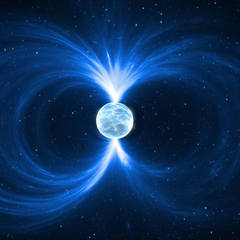
Does anyone have tips for making my home network less bad
Magnetar_Byte replied to Leon110's topic in Networking
Thats not the issue the issue is to many connections going through the damn thing. Stock modems from ISP's are shit always will be, no matter how high end u go they are still dogshit. Only way to fix that intermittent wifi outage is to get better gear or a better pipe of wifi. period. -
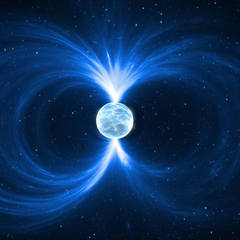
Does anyone have tips for making my home network less bad
Magnetar_Byte replied to Leon110's topic in Networking
Jokes aside... From what I know that random shutoff that routers do is due to much traffic for the CPU onboard. Meaning the only way to avoid that is to reduce the traffic or get a bigger pipe. Aka get a better connection. I've even tried to give my Shitty modem from my ISP a damn fan to cool the CPU inside. Still did nothing, thats my idea anyway. Best of luck mate. -
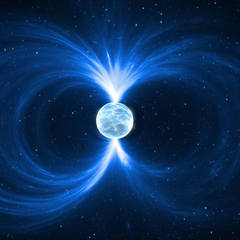
Does anyone have tips for making my home network less bad
Magnetar_Byte replied to Leon110's topic in Networking
U could stop being a cheap ass and make more money to buy gigabit wifi............. U could not have your cables being bent to hell, looks ugly as shit and its ageing the cable faster. For shame -
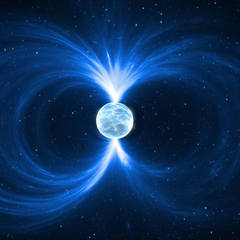
First time builder - Ryzen 5 3600 + RX 5700
Magnetar_Byte replied to Ryuoki1's topic in New Builds and Planning
First I highly doubt u will take advantage of this tech. Because one your literally using this thing for gaming and thats it. And two PCIE 4.0 isn't ready for the masses yet, the current form they are releasing it in right now is shit. Only expensive higher end products will support meaning its for the rich enthusiasts to play with for now. For u and me we have to wait for the Ryzen 4000 series chips to get a cheaper PCIE 4.0 mobo and other accessories. I mean hey if u wanna waste your money on something u will never use go ahead. But the smart thing to do would honestly have been to buy a Ryzen 1000 series chip 2 yrs ago. Wait till the 4000 series comes out and then Upgrade, buying right now is honestly not that great. 7nm chips JUST CAME out so there expensive as hell plus AMD hasn't worked out the kinks yet which will be EVEN MORE prevalent as its a massive architectural change for them. So in summary if u really need a PC now then FINE go with a B450 board since PCIE gen 4 is pretty useless and way to overpriced right now. And Second if u can wait for a new PC wait for the 4000 series. That will be when AMD perfects the new 7nm architecture, meaning higher clocks, lower cost, and better binned chips. My point is that u always wanna go for the second iteration of the product, that way u aren't the beta tester.... best of luck mate. -
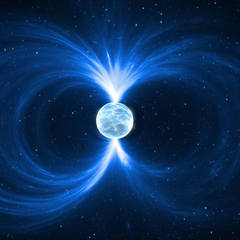
best 16gb memory to choose
Magnetar_Byte replied to hollyh88's topic in CPUs, Motherboards, and Memory
Ya no shit why do u thing I split them up if he wants RGB then go with that if hes cheap then go with the other one. Why did u have to say what was obvious geez. Brand does matter because once your memory dies u will need to RMA the damn thing. And ANYONE other then corsair is absolute horseshit with regards to the RMA process. So don't give me that high and mighty "OHHH theres only 3 corps that actually make the mem chips anyway". Not really the 3200 mem chips are binned much better then the 3000 especially if u buy Corsair ram. From my testing with over 20 builds now Corsair has the better binned mem chips overall at that 3200 threshold. -
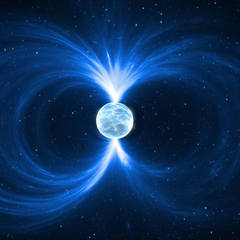
best 16gb memory to choose
Magnetar_Byte replied to hollyh88's topic in CPUs, Motherboards, and Memory
"Massive increase in cost" where the hell are u buying your ram bud. I saw MAX 5 dollar difference between 3000 and 3200, guess u just gotta search better mate... -
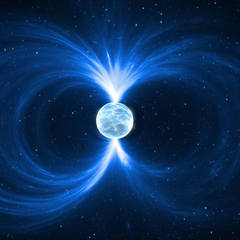
First time builder - Ryzen 5 3600 + RX 5700
Magnetar_Byte replied to Ryuoki1's topic in New Builds and Planning
It all depends on your price range and since your budget is only 1200 then I'd go with a B450. Cuz u still need like 4 other things for the PC. -
https://www.guru3d.com/files-details/display-driver-uninstaller-download.html Download this Program Boot into safe mode Run the program (it will delete all traces of the drives) Then download a fresh copy of the automatic driver search tool AMD has and run it. This has worked for me in the past, no clue why this happens sometimes. But it does and this seems to fix it for me every time. Good luck.
-
So what your saying is that to get that plug and play solution to where Once I reorganize the drives capacity into a raid config; to get it to save like that and to then always boot up from a power off like that. I would need a raid card to have it work like that. Or is it possible since its non volatile memory to have it save how it should boot up with out having a raid card as the initial check to see how the drives should show up in windows.
-
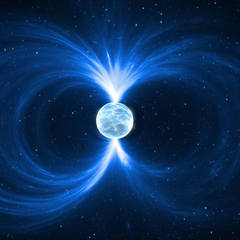
best 16gb memory to choose
Magnetar_Byte replied to hollyh88's topic in CPUs, Motherboards, and Memory
Go with the Corsair RGB Pro 3200 kit (if u want good RGB) or Go with the Corsair LPX Vengeance 3200 kit. (if u want no RGB) Simple and easy. -
I've scoured the internet and all I can find is that u can either use windows built in one which doesn't let u know what raid config its using or u can use FreeNAS. The thing is I'm just making a DAS out of my drives, I don't want it networked attached. Questions: - Can I still use FreeNAS for this? - I want to do a raid 6 config for my 6 drives. I have 4 8tb ones and 4 2tb drives. I want to put both in a raid 6 config (aka dual parity giving 2 drive loss protection) Any help would be great, also why the hell is it easier to figure out the definition of All the 10 or more raid configs online then it is TO ACTUALLY SET UP THE DAMN THING. Seriously what the F*ck??
-
Kinguin all the way make sure to get the buyers protection. That way if the key fails down the road u can get a new one free of charge. Just say "The key deactivated" and they will give u a new one or your money back. So ya the 5 bucks for Buyer protection is well worth it.
- 8 replies
-
- windows
- windows 10
-
(and 2 more)
Tagged with:
-
good lad then...
-
Seeing as AMD cards one of there defining features is that they get FreeSync at no cost. Ya sure Nvidia is trying to roll out there shit version of it. But they've got a long way to go. So if this guy wants frame syncing which I'm pretty sure he would, then AMD is the right option for the GPU. There is no reason to go with a nvidia card even if its cheaper or more powerful. All for the simple fact that u have to pay extra either upfront or in the future to get G sync. Its bullshit and u wonder why Nvidia falls on there face with regards to the 2060 and below.
-
Hold the fuck up. U are telling me u actually payed full retail price for a Windows Key. Bahahahah bud u ever heard of OEM keys?? Guess not huh, anyways these keys are ones that are locked to your mobo and they are also keys that are sold to corps from MS in bulk so they sell them for cheap. hence why u can get a cheap copy for 20 bucks on sites that sell OEM keys. Or u can play your luck and get one on ebay for 5 bucks. I trust these key selling sites much more then some shit ebay seller from china.
-
Attached are the images I've never had a problem with this before. But for some reason this mobo is shit at explaining it. For instance it says that the two HDD LED connecter needs to go to TWO DIFFERENT numbers on the bloody thing. Meaning I would need to break them in half just to have it work. That can't be right can it?? Surely not. I guess a better question is how is the thing numbered. Because from what I can tell it goes like my example. But if thats true then the things are sparsed all over the damn thing. Would love some help since there are no videos on this specific mobo and how to do it.
-
Alrit so I tried to run the extended test in this tool. But it only reaches 10% of the test and then says "<Manually Aborted>". Meaning it thinks I pressed the abort button, which i didn't do. The drives have passed every other test I've thrown at them but for some reason GSC(GSmartControl) won't even finish its test. Would love some help to fix this. I've attached the error files it output. For both drives I tested. Also if u guys don't mind could u give me some good HDD testing software u like to use before u permanently install the drive until its death. I'm getting mixed results from online searching would love to see what ya'll use. 8tb elements drive V4.txt 8tb elements drive V3.txt edit 1: If u look up GSC there are SOME VERY in depth discussion about I'm very lost with regards to it some mention bad sectors of a drive like in this one. That would be ideally what I want to find out if my 4 drives have any of. I've done the normal short smart test for them all but I need a good tool that tests them extended. For instance I tried to use "h2testw_1.4" its a tool that writes to EVERY SECTOR of your drive and then trys to read it back to verify said sector is working. Said it works on all drives so I thought I was good. But then I tried it and for some reason there was about 500-600mb of data that couldn't be written to. It then mentioned this is normal if your drive is NTFS or Fat I think. Whatever it said my drives were initialized as that. So does that mean my drives are fine or is there really something wrong with them for this test. See this is my point every one I try theres always something that gives me the idea its a false positive or that the test just isn't thorough enough to warrant saying my new drives are good to go. other misc. posts I found about this: - link 1 - link 2


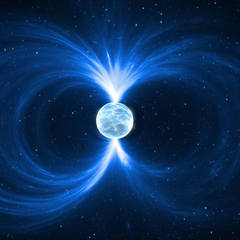

.png)


