-
Posts
108 -
Joined
-
Last visited
Content Type
Forums
Status Updates
Blogs
Events
Gallery
Downloads
Store Home
Everything posted by Magnetar_Byte
-
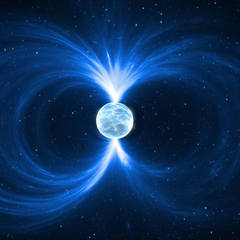
Second thoughts on Parts for first Build
Magnetar_Byte replied to Fireguardian's topic in New Builds and Planning
its fine. this guy is to blinded by his intel shrine to actually buy whats the better part. So he won't listen anyway. -
for me speeds don't mean shit if the drive fails only a few months down the road. Your choice Reliability or speed.
-
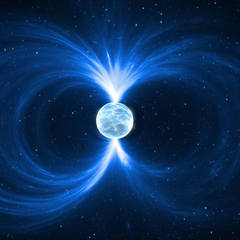
Second thoughts on Parts for first Build
Magnetar_Byte replied to Fireguardian's topic in New Builds and Planning
Your getting better but u can do better: Case sucks Seagate 2tb drives are 60 bucks EVGA makes better PSUs for cheaper with fully modular and 80plus gold rating stock cooler is fine if not get a decent Noctua air cooler for 60 bucks that will never leak or fail something that can't be said about water coolers. -
Sandisk is always been the best I've found for USB sticks. So I recommend them, other then that I'd say go with Samsung next. Best warranties and support as well as they make decent nand
-
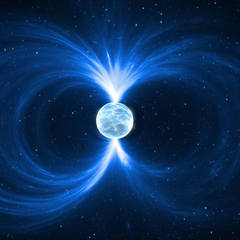
Second thoughts on Parts for first Build
Magnetar_Byte replied to Fireguardian's topic in New Builds and Planning
gets an intel chip. lol your adorable -
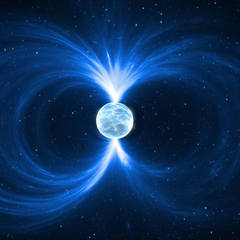
At the same price, should I take the RTX 2060 or the RX 5700?
Magnetar_Byte replied to Neymus's topic in Graphics Cards
do u care about Syncing technologies?? Cause u get freesync for FREE but Nvidias costs money like most things they offer -
They're great for the following: playing music playing podcasts playing E books controlling smart devices (lightbulbs, thermostats, smart plugs, etc) ordering more of something u always need and know what one u want. AKA toilet paper or soap y waste time when u know what u want everytime and aren't browsing for new ones. queries for random things Alexa is much better then Siri so I use her instead. Setting reminders cause (hey siri) sucks as always) setting alarms making lists In summary its what our phones can do but with better mics, speaker, and it actually does its job well unlike our shitty phones. Also if your worried about it listening all the time. Your not wrong but it really doesn't matter, for one reason which is that the more u try to hide from it the more they watch u. So take the advice and stop being put on lists cause "YOU THINK" your protecting your privacy. U never were your just putting a target on you saying hey I have something to hide. The best thing u can do is try your best to blend into the pack if u want any real privacy.
-
never knew u were hiding something....
-
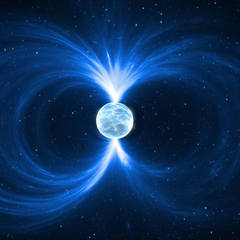
LGA mobo isn't outputting video give Only Black screen
Magnetar_Byte replied to Magnetar_Byte's topic in Troubleshooting
Home.m4a It seems to be 5 long beeps ummm. Also this is only when I have the discrete GPU plugged in which it doesn't need to have mind u. When it's not plugged in I get no beeps to help determine the errors. -
It depends honestly if u wanna go full custom then look into the mech keyboard subreddit. But if u want a decent mech board I'd just get the CoolerMaster Master Keys PRO RGB S.
-
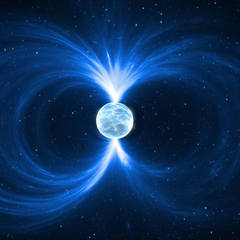
LGA mobo isn't outputting video give Only Black screen
Magnetar_Byte replied to Magnetar_Byte's topic in Troubleshooting
Ya it's just a flash of the backlight turning on. Nothing more. Yup it's an HP Pavillion prebuilt, it worked a few weeks ago when I replaced this PC with a new one I built for a family member. But when I got it home it suddenly didn't wanna work. There's no lights on the mobo hence why I'm trying to go off what's hot and therefore getting power theory. I did try a discrete GPU and tried that. I got a loud error sound from the mobo. Which doesn't really help since I've no clue what error message it's trying to tell me. But thought I'd mention it. -
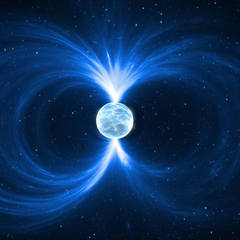
Laptop for a collage student.
Magnetar_Byte replied to limegorilla's topic in Laptops and Pre-Built Systems
Id say go with either the LG Gram or the XPS 13 for windows and a MacBook Pro 13 inch. But if u can wait I'd get the redesigned Macbooks in 2021 -
When I turn the PC on the display flashes white and then goes black but the back light light is still on. Meaning it's outputting something but it's not there I guess. So I then hey maybe the display is broke so j tried booting and mirroring to the monitor and yup all good. So it's not that. Tried so far: I then tried to recede all components. Tried that nothing Swapped ram slots nothing Tried using a video card instead of inboard Intel igpu still nothing. Reset cmos for 5 mins tried again nothing Let the PC sit for a good while to maybe let it warm up I guess and display something eventually nope noda. Last thing I tried was troubleshooting what is or isn't getting power. Took cpu cooler off and turned it on for a little bit cpu is warm so it's good. But the ram for some reason wasn't warm so could it be bad ram. Maybe but the issue is display output since not even the bios displays. Hence the cmos reset. Any ideas?
-
Ideally I'd love to just have to unplug one single T-bolt 3 cable thats somehow connected to all 4 8tb drives. Cause right now all i'm using is a HDD holder that has a 4 sata out in the back. Which I then plug into the 4 sata ports on my mobo luckily I had 4 or else this wouldn't work but Ideally I'd like to get a one of those adapters where it splits into 4 sata connections. I had a link to it before i don't know if it was esata but it somehow was able to get 4 sata ports from one connector it was old not modern too. ideas? I've looked into stable bit drivepool but as soon as I tried to do it I realized there was linux shit I needed to do and gave up. So please if u don't mind walk me through it because I know its the best from other forums I've looked at but they all bitch at me for using windows. And I'm getting a little ticked to say the least. I have no clue what that even means, u mind linking a tutorial on how to do this. Also is it worth it for someone who doesn't really have the time to FULLY permanently set up his backup network and strats?? See this is on my list of things I want to do, I also want to set up a bootable Linux install on a USB stick so I have an OS if I ever need one when mine all fail. Looked into that got confused and gave up...... So please do your best to dumb this shit down for me if u could I'd really appreciate it. Yes I know raid isn't a backup its simply a better safer version of the 1 of 3 backups of your data u should have. yes yes i know that. I'm not saying I know this because I thought most people would get it but guess not. So I'm saying it here so u know, I GET IT. All I'm trying to do is the best I can until I have time to do this later on. Alrit I'll give u my idea of what I am doing now with regards to my data integrity: 1. I have my data set up in tiers. By that I mean I have my EVERYTHING with at least one copy of its self on a seperate drive. Because I couldn't figure out what I wanted to do with Raid configs as u can see I STILL FUCKING DON"T ugggg. Anyways since I didn't then either I just got 4 HDD's and stuck 4 copies of all my files on them. 2. After that I then take the medium important data and I make another copy of that and put it on my smaller SSD drives. 3. After that I then take my MOST IMPORTANT data like I can't lose it level shit. I take that and put it on my boot drive nvme drive, 2 raid 1 ssd's in a safe offsite, redundant flash drive copies onsite and offsite. 4. And for the most important ones I print them out by hand and put them in a safety deposit box along with a flashdrive with the pdf or other files on them. For me this is not only enough to satisfy that 3-2-1 Backup method but it goes above and beyond it, and its enough beyond it that I'm comfortable with it. Now what I'm trying to do is upgrade this method by adding in another 4 8tb drives to the mix. My initial thought was to just keep my 4 2tb drives as a separate raid array and these 4 new ones as another separate array. But then I thought that really isn't helping anything, if I wanted to I should get another 4 2tb array so I can backup whats on the 4 8tb array as my EVERYTHING archive. Whats your thoughts on this suggestions would be appreciated.
-
Sorry I've been trying to figure this out for quite some time now and seeing my 8tb drives just sitting on a desk UNUSED because I STILL can't get enough help to figure this out is I guess pissing me off. Updates: 1st So the storage spaces problem was that I had the drives allocated so it wasn't working. I wiped them and left them unallocated they now work to pool, well they create the pool and let me change the settings of it so thats a start. I then realized I couldn't do the 3 parity fake raid 6 windows offers because its raid 10 and I don't have another 5th drive to add. I have t sets of 4 drives and I'm not breaking that up. 2nd SO I'm now thinking freeNAS is the way to go. But I'm still hesitant. Reason being is that i don't want a networked attached storage, I'm about to leave for college. So i want the storage raid pool to be able to be just unplugged stuck in a corned and get turned on when I need to throw data onto the archive. Is that possible and by possible I mean will it work., not be some janky shit that freeNAS isn't meant to be used for? 3rd since I plan to not have them networked attached as of yet since I still have to go through school so I can get to the stable life part so I can then create a proper network for my place. So is it possible to just set up the array on my current main pc and then just plug in the array and sign when I need to drop data on it?? or does the thing seriously need to be on all the time?
-
Literally just told u bud f**king Storage spaces. Could u please stop beating around the bush and tell me how to make this OHHH so perfect program for u actually do anything for me instead of just saying im not using the same software. THANKS WTF u didn't even mention this and Idk wanna use it it shows up in disk management and thats all that matters. They are currently unallocated drives. GREAT directions on how to do this, thxs for such clarification to a total beginner.
-
Wait so u mean once I do the trial I will HAVE to get the full version just to keep using my raid config I previously set up with it. Doesn't it save the config via some onboard method let it be on the drives cach, your system storage or something. Meaning I wouldn't have to pay to keep using my drive config I set up with the flexraid software?? What do u use now? So the reason was performance? Is performance really that important if your just copying files to it unplugging the hunk of metal and sticking it back in its corner until u do the same? Sure it would be nice to wait 3-4 hrs vs 8-9hrs but ehh its running over nit anyway who cares... I say this because what made u care enough to switch, where as I don't seem to care. So what your saying is that flexraid is the only raid software that saves my config offline meaning if there shit software was removed or corrupted I could still have my drives show up as a SINGLE raided drive config. Because that is all I want I don't care about unplugging my drives and being able to still use it. Would be nice sure but I'd rather have the ability to NOT RELY on software for anything. I want to pretty much create the raid config with my drives shutdown the drives and have them show up as one SINGLE drive (to windows that is and linux) that is secretly set up as well in whatever raid config I want. Does that not exist? Or is it only with raid cards, because even with those stupid things they cost a lot (being more then free which every software for this is) AND if they fail so does my damn raid config. So a big now go if thats the case. So any other options with these parameters.
-
Alrit so what one is the best with your experience?? Also can u just use software to save the config for a drive config u setup let it be raid 6 or raid 10. Because it sure feels like to get a solution where u just set it up and then when u plug it in the 4 drives pop up as what u set them as months ago. It feels I need to get a stupid raid card. Is that correct or what is? No There currently in a drive housing that I plug into my PC via sata and power cables. I'm working to get a second PC to just work as my ingest station for new content. But for now that what I do. nope. But isn't raid 10 some weird trickery where u get dual parity aka if 2 drives fail entirely your still good. U said this yourself below, or am I missing something? I mean having 90mbs is what I have now and from what I've seen that is what I will get with raid 6. Is there any solution that is faster but also can lose entirely two drives. Because raid 10 doesn't sound like a solution it sounds like a half assed attempt to fix a real problem by not fixing it........
-
Are we using the same program bud. Because sure doesn't feel like it. First off my 8tb shucked wd elements drives show up in the software, but when I try to create ANYTHING with them it fails and says it can't. So not only does it not even get done with the first step but I can't even get the options to see what raid configs I can use. But from what I've seen online the very VERY lightweight user interface sure seems like it offers nothing to what u said. If u can show me then sure I'll believe it but from what I've seen i don't like it one bit.
-
why would u want to waste a PCIe slot on pointless wifi card. ITS A STATIONARY PC it doesn't belong moving hence ethernet seriously wtf??
-
Why do u need to clone it, Its best to just start fresh. This way u are force to sift through your old drive and organize the data that u left there to get back to it. Also as a boot drive all u should have is a 120gb by 4 lane NVME drive. U then plug in the other drives and use them as reg storage. U may then ask well what happens when I download stuff or put stuff in my documents tab. Easy u can change where files are stored nativly in windows. That way u can only install what U CHOSE To your boot drive. Meaning u can stick certain games your currently playing on there, have your browser install there, anything u want to run fast u stick there. EVERYTHING else u stick on a sata SSD drive. And the extra crap u stick on HDD's. Simple and easy. Best of luck mate.
-
Just no stop right now. Unless otherwise fucking stated in the NON EXISTENT manual that it comes with u do not remove the one thing u could remove. Why do people have to touch what was never supposed to be touched. Geeeez
-
wtf?? Y would u remove the little heatsink the thing had. The sticker serves as a heatsink plus info for user when needed. There is literally no reason to remove it. And yet u did.?
-
no clue best of luck. +1 for a bump
-
u can get black noctua fans now bub...


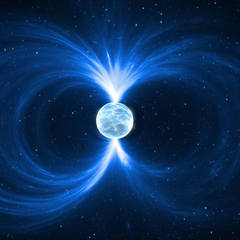

.png)