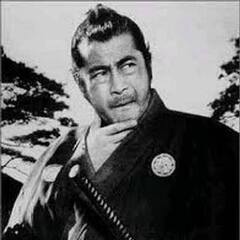-
Posts
87 -
Joined
-
Last visited
Reputation Activity
-
.png) ShayOh got a reaction from Mark Kaine in N64 terrible graphics? Help
ShayOh got a reaction from Mark Kaine in N64 terrible graphics? Help
So I got a CRT and I hooked up all my retro consoles to it (Sega Genesis, Hyperkin retron 1 hd, Wii, PS2, Atari 2600, Sega dreamcast and Nintendo 64)
To my surprise the Nintendo 64 had worse graphics, the picture, especially in game, not as terrible in menus, is so bad it's unplayable, it's hard to explain, and it might be hard to show it in a picture but it's just way too blurry, everything looks like a undefined mash of colors on the screen, I haven't tried all my Nintendo 64 games but in both majora's mask and ocarina of time, it looks terrible.
i remember connecting the Nintendo 64 before, to a newer flat screen, that the rest of the HDMI capable consoles plugged to, and it didn't look bad at all and was very much playable..
Any thoughts?
TIA
-
 ShayOh got a reaction from RetroSmoo in N64 terrible graphics? Help
ShayOh got a reaction from RetroSmoo in N64 terrible graphics? Help
So I got a CRT and I hooked up all my retro consoles to it (Sega Genesis, Hyperkin retron 1 hd, Wii, PS2, Atari 2600, Sega dreamcast and Nintendo 64)
To my surprise the Nintendo 64 had worse graphics, the picture, especially in game, not as terrible in menus, is so bad it's unplayable, it's hard to explain, and it might be hard to show it in a picture but it's just way too blurry, everything looks like a undefined mash of colors on the screen, I haven't tried all my Nintendo 64 games but in both majora's mask and ocarina of time, it looks terrible.
i remember connecting the Nintendo 64 before, to a newer flat screen, that the rest of the HDMI capable consoles plugged to, and it didn't look bad at all and was very much playable..
Any thoughts?
TIA
-
 ShayOh reacted to crystal6tak in Netgear WNR2000v5 wireless adapter/bridge?
ShayOh reacted to crystal6tak in Netgear WNR2000v5 wireless adapter/bridge?
Like QueenDemetria said, DD WRT is a 3rd party fireware. Anyways, I checked. Your router is not supported unfortunately.
It seems you can setup the router to be a wireless repeater so it would be:
Primary router --> WNR2000v5 --> wireless pci card --> PC
Or setup the router to be a wireless bridge so it would be:
Primary router --> WNR2000v5 --> PC
A few google searches later I can't find any solid information on WNR2000v5 as wireless adapter/bridge. It seems it's totally possible for v2 and v3 as they have DD-WRT support. So unfortunately your v5 router might not have the adapter/bridge function.
I think you should rename this thread to "Netgear WNR2000v5 wireless adapter/bridge?" to get more support.
-

-
 ShayOh got a reaction from PcBeExpensive in Minecraft 1080P 144hz. (And school)
ShayOh got a reaction from PcBeExpensive in Minecraft 1080P 144hz. (And school)
Yea, but i already got an RX 590, i mean if i find a prebuilt with the specs recommended above (Ryzen 5/7 3600 and up) with a graphics card for that price, sure i'll take it, and sell the RX 590, but i've been looking around trying to figure this out for the past probably two months and i wont be able to get anything remotely close to that,
best i could find for like $250-300 was like an i7 7700k with a gtx 1060, not even close in performance.
-
 ShayOh reacted to YoungBlade in Paring a GPU to a i5 6500. Missed a deal on 2070 super for $180
ShayOh reacted to YoungBlade in Paring a GPU to a i5 6500. Missed a deal on 2070 super for $180
Minecraft is almost entirely bound by single-core CPU performance and RAM speed. Also, an SSD is crucial for traveling, as it vastly improves the speed at which chunks can load in. The GPU generally doesn't matter much, even at high settings. My own RTX 2060 Super is never the bottleneck in vanilla Minecraft, even with the settings cranked as high as they go. The Ryzen 9 5900X is the bottleneck, that and the DDR4-3333 memory speed.
If you don't need RT, you can get away with a very meager GPU when pairing it with an i5 6500 for Minecraft. The problem is going to be that it'll be hard to get an i5 6500 to run Minecraft at 144fps consistently.
-
 ShayOh got a reaction from da na in Rant time. Ubuntu 20.10 HP envy x360 (the one Linus reviewed)
ShayOh got a reaction from da na in Rant time. Ubuntu 20.10 HP envy x360 (the one Linus reviewed)
I used compressed air (again, as i did a few weeks/months ago also) i will try now but it more and more feels like either the browsers or Linux or design flaw of the laptop.
-
 ShayOh got a reaction from da na in Rant time. Ubuntu 20.10 HP envy x360 (the one Linus reviewed)
ShayOh got a reaction from da na in Rant time. Ubuntu 20.10 HP envy x360 (the one Linus reviewed)
I used HardInfo (which is a miracle because many times before i tried finding a program that will work with Ubuntu and give me temperature reads) and my CPU shot to 90C When recording and started going through pages of a website on Chrome. idle 56-70C
-
.png) ShayOh got a reaction from da na in Rant time. Ubuntu 20.10 HP envy x360 (the one Linus reviewed)
ShayOh got a reaction from da na in Rant time. Ubuntu 20.10 HP envy x360 (the one Linus reviewed)
OK so my laptop seems to be suffering for a while now from performance issues and it is pretty much felt in any work load, but here's the top.
i recorded a video on OBS, 22 Minutes long of a chrome browser (1 tab) and a camera(using DroidX,using my phone camera). nothing else open.
at the end of the recording i clicked on "stop" OBS popped a "wait/force quit" message, i clicked on "wait" because i didn't want to lose the recording and the computer then completely froze, 10 minutes later i was just booted to terminal, had to force reset the laptop, and came to find out, no audio on the video, for a 22 minutes video.
i tried installing some monitor to check for thermals, see if anything is thermal throttle or causing too much heat but cant seem to do that in Linux with an AMD CPU.
notes:
1.the laptop fans were screaming throughout the recording.
2.the laptop was upgraded to 32GB crucial ram
3.the SSD was upgraded to a 2 TB Sabrent rocket
-
 ShayOh reacted to steelo in Raspberry pi LCD related question
ShayOh reacted to steelo in Raspberry pi LCD related question
It's worth a try, the screen is only $10...I might try it myself eventually.
My instincts tell me that the screen will look pixelated up close though. I'm also not sure the screen will be bright enough to reflect an image. From my own experiences, I've found automatically connecting bt devices during boot to be a bit of a pain on the pi zero.
If you follow through with it, please post pictures and video!