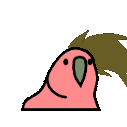-
Posts
400 -
Joined
-
Last visited
Reputation Activity
-
 Taintedmind got a reaction from Lurick in Gen4 NVME Compatibility Questions
Taintedmind got a reaction from Lurick in Gen4 NVME Compatibility Questions
Those're what I figured, but I just wanted to ask; thanks a bunch
-
 Taintedmind got a reaction from JP5 in Gen4 NVME Compatibility Questions
Taintedmind got a reaction from JP5 in Gen4 NVME Compatibility Questions
Those're what I figured, but I just wanted to ask; thanks a bunch
-
 Taintedmind reacted to 191x7 in Gen4 NVME Compatibility Questions
Taintedmind reacted to 191x7 in Gen4 NVME Compatibility Questions
It will work with most the speeds limited to gen3 and also some thermals will be lower.
It should work with some speed limits.
-
 Taintedmind reacted to JP5 in Gen4 NVME Compatibility Questions
Taintedmind reacted to JP5 in Gen4 NVME Compatibility Questions
1. maybe, the heat output of an ssd is likely more dependant on the drive itself, but if you run it at gen 3 speeds you should see a decrease in thermals when the ssd is running at full capacity compared to gen 4.
2. yes, NVME protocol is backwards compatible.
-
 Taintedmind got a reaction from A11ectis in What is ASATA?
Taintedmind got a reaction from A11ectis in What is ASATA?
I've been doing some research to see what type of connections are on a motherboard for a basic home PC build I'm looking to do and I've noticed there's an ASATA plug. I've never seen or heard of one prior and I'm wondering what it is, if someone could help me. I know SATA I, II & II, along w/M.2 Sata/NVMe, but I've never heard of ASATA.
Motherboard: AMD B450 AORUS Motherboard
User Manual Link: http://download.gigabyte.us/FileList/Manual/mb_manual_b450-aorus-m_1001_e.pdf
If anyone would be able to explains what the differences are and what they're for, it would be greatly appreciated. Also let me know if the 2 SATA cables that come w/this motherboard are SATA III or which version they are; thank you!
-
 Taintedmind reacted to LuckyM3 in PC goes black and reboots while gaming
Taintedmind reacted to LuckyM3 in PC goes black and reboots while gaming
Hi, update time from my end. I upgraded to a RM 1000x, didnt help.
I update my drivers and BIOS, didnt help.
What I did find out is that it seems that me taking off my glass panel is resolving the issue but that isnt a long term solution as I dont wanna have my pc open all the time. However before jumping to a overheating problem, so far my CPU and GPU temps were normal when the error occured. They were under 80 degrees both times I was checking my temps while the error occured. Once it was at 76 degrees and once even on 72. To add to this, it once rebooted at 76 degrees while I was playng CS2, so after the reboot I rejoined the match, and played multiple games after that, with higher temps and nothing happened. No issues at all.
I will now download a software that can check my Motherboards, and SSD temps to see if that's the issue.
What really bothers me is that I have these noise feedbacks, crackling and robotic sound moments, before the error occurs. It almost feels like static but idk if that can happen inside a PC. And to add to this, yesterday I played another round of CS2 and I started hearing these feedback sounds again. For a full 20-30 seconds my sounds from in game and discord were crackling and robotic. I was waiting for the shutdown but nothing happened so I took off my panel and they disappeared like 10 secs after. This shit is confusing the fuck out of me and I now plugged my PC into another extension cable just so I can rule out that my wall plug is the culprit.
The other thing I will do is buy the new corsair PCIe 600W cable that was made after the 40 series released as my GPU came with a 3 way adapter for power cables but I only plugged in two as I saw online that this is possible. But I'm not a technician so idk if that could cause a system shutdown. But its worth a try as I heard the box adapters for the new cards are awful anyway.
But yeah so I havent found a permanent solution. Before I buy a new cooler or motherboard or anything, I will test if a windows reset will fix it as well. I will fix this shit and if its the last thing I'll do.
-
 Taintedmind reacted to LuckyM3 in PC goes black and reboots while gaming
Taintedmind reacted to LuckyM3 in PC goes black and reboots while gaming
Hey, another update. So as it turns out, kernel 41 is a pretty nasty error that occurs when something in your system is causing a system instability which kills your system and forces windows to reboot. It can literally be almost anything in your system, from your BIOS being outdated and messing with components or the chipsets, to your cables not being plugged in correctly to actual hardware errors like your PSU or motherboard having small malfunctions etc. You really need to troubleshoot each possiblity and see what could cause it.
It's a very time consuming and sometimes expensive error. I updated my BIOS just now (after 3 years lol) in hope that the new drivers that came with it, will fix the issue. I'll see if its fixed the next days.
If not then my next theory is my GPU because after upgrading from a 2070 super to a 4070ti, this error started to occur. I might have to check if either my cables not plugged in correctly or moves when it gets hot or even gets pressed by the glass pannel I have, as NVIDIA made their new cards unbearable thick.
This is also a good lead as when I had my case open when my room was very hot, my pc did not have the error. I thought its because of the heat, but perhaps that was a false lead.
So I dont know if you changed anything about your specs or if it started occuring out of nowhere despite you not having changed anything, but in case you swapped or upgraded sth. Maybe try to roll back these changes if you made any and see if it still happens. I will keep this thread updated should I figure out what caused it. Hope this helps somehow and if you like to search for your own solutions, try to search for kernel 41 error, its literally the same problem we have (allthough you might know this already ^^)
-
 Taintedmind reacted to -rascal- in M.2 Positioning on 10th Gen Z-590 for GPU Speeds
Taintedmind reacted to -rascal- in M.2 Positioning on 10th Gen Z-590 for GPU Speeds
Nope, it shouldn't.
C:\ , D:\, Z:\ whatever, is within the OS.
Moving the SSD into a different slot, should not affect it.
-
 Taintedmind reacted to Stahlmann in Does Resolution Affect Processor Temps?
Taintedmind reacted to Stahlmann in Does Resolution Affect Processor Temps?
The higher your resolution (in games) the lower the CPU load will be, resulting in lower CPU temps.
-
 Taintedmind reacted to jones177 in Does Resolution Affect Processor Temps?
Taintedmind reacted to jones177 in Does Resolution Affect Processor Temps?
I tested my i9 10900k with a DH-D15 and it was a fail.
The reason is the i9 can't use TVB(thermal velocity boost) since the CPU needs to stay below 70c while gaming.
In most games TVB beats an all core 5.1ghz overclock. It does not beat it on all apps like Cinebench.
An EK 360mm AIO can keep the i9 10900k below 70c while gaming.
Not all 360mm AIO are cooler than the Noctua. My EVGA and Silverstone 360mm are about the same as DH-D15.
Also the FTW3 Ultra3080 it heats up a case a lot.
I had one with the i9 9900k for a while(now with the 5900x). It uses a DH-D15 and the 3080 ti heat soaked the case. That is why a XC3 Ultra 3080 ti is paired with the i9 9900k. At 350 watts VS 400 watts for the FTW3 the heat is manageable.
-
 Taintedmind reacted to xAcid9 in Does Resolution Affect Processor Temps?
Taintedmind reacted to xAcid9 in Does Resolution Affect Processor Temps?
Depend, if you're CPU bound at lower resolution, going up the resolution might shift the bottleneck to GPU thus making the CPU do less work so less heat.
-
 Taintedmind got a reaction from Underfire17 in So, I’m thinking about getting an Xbox, is there any clue on when it won’t be getting snagged by scalpers as much?
Taintedmind got a reaction from Underfire17 in So, I’m thinking about getting an Xbox, is there any clue on when it won’t be getting snagged by scalpers as much?
TSMC has to keep up w/production, since AMD is creating/ordering chips for PS5 processors & graphics cards, XB:S-X/S processors & graphics cards, laptop processors & graphics cards and desktop processors & graphics cards. It's a major order to fill simultaneously, along w/lower yields due to it only being a 2nd gen. They'll have an equilibrium sometime next year more than likely, once people're able to purchase some and demand is below supply.
-
 Taintedmind reacted to Mateyyy in Swapping GTX 1070 w/a GTX 1070ti (Driver Question)
Taintedmind reacted to Mateyyy in Swapping GTX 1070 w/a GTX 1070ti (Driver Question)
For reference, I swapped out a 2070 for a 2070 Super without touching the drivers and I had no issues, so pretty similar to your case since you're not installing a GPU that's on a different architecture.
You most likely won't run into any problems, but at the same time, a DDU and clean install of the drivers only takes like 5 minutes, so it can't hurt.
-
.png) Taintedmind got a reaction from Slayerking92 in Swapping GTX 1070 w/a GTX 1070ti (Driver Question)
Taintedmind got a reaction from Slayerking92 in Swapping GTX 1070 w/a GTX 1070ti (Driver Question)
I'm upgrading my PC to the RTX 3080ti/3090 when they're released and I'm passing the older GTX 1070ti to my backup gaming computer which has the GTX 1070 - I wanted to know if I would need to DDU the Drivers, then install the fresh GTX 1070ti Drivers or if it would be fine just inserting the new card. I attempted to go from my GTX 1070ti to the RTX 2080 w/out DDU and it messed things up quite a bit. Any useful info is appreciated; thanks.
-
 Taintedmind reacted to B16CXHatch in Issues w/PS3 Backup
Taintedmind reacted to B16CXHatch in Issues w/PS3 Backup
Alright. I've fought with this myself. Here's what I did to get it to work.
FIRST! You need a USB adapter that's compatible with the PS3. Most are so it shouldn't be a big deal. I have some cheap Orico enclosures and an adapter that came with my old Samsung 840 Evo that all work, however I have one dock that doesn't. Next, get you a partition tool. My recommended tool is MiniTool Partition Magic (and my instructions will be specifically for it). Delete all volumes/partitions from the drive (right click the partitions and click Delete). Next, create a new volume (right click and click Create). HERE'S WHERE I ALWAYS MESSED UP. Not only do you need to set it to FAT32, you also need to set the "Create As" option to LOGICAL instead of Primary. I always did Primary and it would never work. Of course, set File System to FAT32 and basically leave every other option alone then hit OK. Next, hit apply and you should be good to go.
-
 Taintedmind reacted to doomsriker in Issues w/PS3 Backup
Taintedmind reacted to doomsriker in Issues w/PS3 Backup
I would just buy two cheap usb to sata adapters on ebay or amazon then connect both drives to a pc and clone the drive with something like Macrium Reflect.
-
 Taintedmind reacted to Jurrunio in R9-4950X Later Release like R9-3950X
Taintedmind reacted to Jurrunio in R9-4950X Later Release like R9-3950X
No info but I expect there to not be delays. AMD's not moving to brand new process node this time so no big yield issues. Besides, this time there's a last gen 16 core model they need to replace
-
 Taintedmind reacted to Haro in R9-4950X Later Release like R9-3950X
Taintedmind reacted to Haro in R9-4950X Later Release like R9-3950X
We don't really know. Though iirc the 3950x was delayed because AMD couldn't get it into a state that they were satisfied with. That's why it got delayed iirc. This one could release down the line and it could not. We don't really know.
-
 Taintedmind reacted to Eighjan in ASUS RoG Maximus XII Hero vs Apex
Taintedmind reacted to Eighjan in ASUS RoG Maximus XII Hero vs Apex
This any help...?
https://uk.pcpartpicker.com/products/compare/HJZzK8,pFMTwP/
These...
-
 Taintedmind reacted to Haro in ASUS RoG Maximus XII Hero vs Apex
Taintedmind reacted to Haro in ASUS RoG Maximus XII Hero vs Apex
Well both are honestly over kill. I have not looked at many z490 boards yet so I can't comment on the vrm solution of these two boards. But the difference between them are probably the Little things.
The again like what @Eighjan linked. You can check it out.
-
 Taintedmind reacted to Selle in ASUS RoG Maximus XII Hero vs Apex
Taintedmind reacted to Selle in ASUS RoG Maximus XII Hero vs Apex
Apex is a hardcore ram OC board. Hero is more of a allrounder. Apex has only 2 dimm slots for better ram OC, and no iGPU power. You cant use onboard graphics or quick sync on the Apex. The vcore vrm is very good on both. Unless you are into hardcore overklokking go for the Hero (Ore something cheaper)
Both have 3x M.2, wifi 6, post codes and all of the importent oc features. Apex has 1 and 2.5Gbit lan, Hero had 1 and 5Gbit
I have a 10900k and a Hero board. Very happy with it, no issue running 4133 cl19-19-19 xmp profile, but I have not tried to push any OC yet
-
 Taintedmind reacted to Jurrunio in Upgrade from i7-8700k to i9-9900k
Taintedmind reacted to Jurrunio in Upgrade from i7-8700k to i9-9900k
Just update the motherboard's BIOS.
-
 Taintedmind reacted to soldier_ph in Upgrade from i7-8700k to i9-9900k
Taintedmind reacted to soldier_ph in Upgrade from i7-8700k to i9-9900k
No this is pretty straight forward: Change out the CPU and re-apply new Thermal compound. I can recommend you Noctua NT-H2 if you need a new tube of Thermal compound.
Also install the latest BIOS Version for you Mainboard if you haven't already:
https://www.asus.com/Motherboards/ROG-MAXIMUS-X-HERO/HelpDesk_Download/
-
 Taintedmind got a reaction from soldier_ph in Upgrade from i7-8700k to i9-9900k
Taintedmind got a reaction from soldier_ph in Upgrade from i7-8700k to i9-9900k
I've updated the BIOS, thanks
-
 Taintedmind got a reaction from soldier_ph in Upgrade from i7-8700k to i9-9900k
Taintedmind got a reaction from soldier_ph in Upgrade from i7-8700k to i9-9900k
I've done these w/a Noctua NH-D15 chromax.Black and I've updated the BIOS; thanks for the response