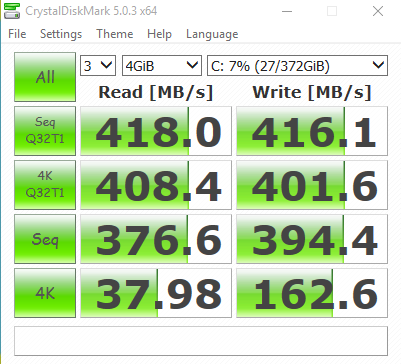-
Posts
43 -
Joined
-
Last visited
Awards
This user doesn't have any awards
Contact Methods
-
Steam
X-Stewminator
-
Origin
xstewminator
-
Twitch.tv
xstewminator
-
Twitter
xstewminator
Profile Information
-
Gender
Male
-
Interests
Gaming, PC building, biking, jellyfish wrangling
-
Occupation
Crew Trainer at McD's
System
-
CPU
Intel Core i7 4770K 4.35 gHz
-
Motherboard
AsRock Z97 Extreme 4
-
RAM
Crucial Ballistix Sport 8GB
-
GPU
EVGA GTX 970 FTW edition
-
Case
Zalman z11 plus - high perforance
-
Storage
Kingston 120GB SSD, WD 1 TB blue, WD 2 TB Black
-
PSU
EVGA NEX750B
-
Display(s)
Dell e2414h
-
Cooling
Cooler master seidon 120XL liquid cooling
-
Keyboard
Ducky DK2108s Blue Switches
-
Mouse
Logitech g502 Proteus Core
-
Sound
Logitech g35 Gaming Headset
-
Operating System
Windows 7 home premium
Recent Profile Visitors
xstewminator's Achievements
-
Hello friends, I am attempting to flash a bios onto my 2080 Ti XC Ultra, I have currently flashed the KFA2 Bios on and it raised my power limit up to 380 watts, which I am continually hitting. My card is plenty cool, only 55c under full load but the Power is the limiting factor ( according to GPU-Z) So I guess my question is, does anyone here have any suggestions on a bios that is compatible with the FE board design but has a higher than 380W limit? I know the Galax HOF bios can take up to 450, but I've heard that because it isn't a reference board design that it will not work. Has anyone tried this? Thanks in advance!
-

Will this monitor work with a nvidia graphics card?
xstewminator replied to babadoctor's topic in Displays
Also idk if you have a Microcenter near you at all, but this one is an even better monitor (panel quality and brand wise) within your budget, http://www.microcenter.com/product/409464/VG248QE_24_Full_HD_144Hz_DVI_HDMI_DP_Gaming_LED_Monitor and its on a good sale right now. otherwise its only 259.99+shipping on newegg. -

Will this monitor work with a nvidia graphics card?
xstewminator replied to babadoctor's topic in Displays
It'll function just like a 144hz monitor that doesn't have freesync. -

Internal Blu-Ray Drive Run Externally?
xstewminator replied to xstewminator's topic in Storage Devices
Yes I'm using the power adapter and sorry for late response Yes so it has both power and sata to usb data cable. No sata port on the backside. -
Hey guys, I'm trying to run an old blu-ray player that I had laying around as an external player. I picked up this part that transfers power for the drive as well as sata data over usb 3. For some reason it doesn't show up in windows 10 no matter what I do. The drive powers on and I can load a disc in and close it, then it clicks like its working, but nothing happens on screen. When I'm in device manager on windows, when I power the unit off and back on the screen refreshes, so it would appear to me that it is indeed connected and interacting, but just not in the correct way. If anyone has done this before or has experience, please let me know. Thanks!
-
I assume you have a whole system in there as well and it's not just the 780. But yes to both, you may want 650 if you want more headroom for overclocking or whatever. If you have a Microcenter nearby you, I would recommend this PSU. Made by Corsair, 650 watts, semi-modular, bronze rated, and after the rebate only $50. http://www.microcenter.com/product/460288/CX650M_650_Watt_80_Plus_Bronze_ATX_Modular_Power_Supply
-
Hey Everyone! So I have had my EVGA GTX 1080 FTW Hybrid card for a few months now and I love the card, as those of you who have them know, they run very cool and really quiet. However because I'm insatiably looking for more performance and better overclocking, with less noise and yada yada. I was wondering if anyone out there has had any experience with replacing the stock AIO cooler on the card for an aftermarket cooler, perhaps a 240mm or 280mm radiator. I believe from the research I have done that it is a standard Asetek style pump and waterblock unit. But if anyone has experience with this it would be great to hear from you about your upgrade and if you had any issues with it. Please let me know how you did it and what temps and overclocks you were able to achieve! I won't be going custom loop until next gen cards arrive, which I know is probably fairly soon, but I still think this would be a 'cool' mod for the card I have. Thanks all, happy holidays!
-

Confusingly slow speeds from New Intel 750 SSD, please help!
xstewminator replied to xstewminator's topic in Storage Devices
Rats, i guess ill get it replaced, thanks everyone for your help! have a good day! -

Confusingly slow speeds from New Intel 750 SSD, please help!
xstewminator replied to xstewminator's topic in Storage Devices
-

Confusingly slow speeds from New Intel 750 SSD, please help!
xstewminator replied to xstewminator's topic in Storage Devices
-

Confusingly slow speeds from New Intel 750 SSD, please help!
xstewminator replied to xstewminator's topic in Storage Devices
i gotta take my system apart for that so give me just a minute... -

Confusingly slow speeds from New Intel 750 SSD, please help!
xstewminator replied to xstewminator's topic in Storage Devices
to answer the question earlier, i didnt see the pictures, but its B. the 2.5 inch variant. -

Confusingly slow speeds from New Intel 750 SSD, please help!
xstewminator replied to xstewminator's topic in Storage Devices
it doesnt matter really, speed is the same either way -

Confusingly slow speeds from New Intel 750 SSD, please help!
xstewminator replied to xstewminator's topic in Storage Devices
heres a link to the ssd i bought. http://www.newegg.com/Product/Product.aspx?Item=N82E16820167358&cm_re=750_ssd-_-20-167-358-_-Product -

Confusingly slow speeds from New Intel 750 SSD, please help!
xstewminator replied to xstewminator's topic in Storage Devices