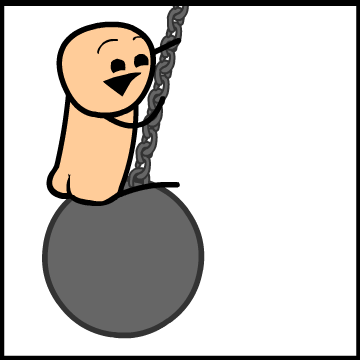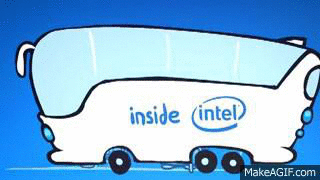-
Posts
260 -
Joined
-
Last visited
Reputation Activity
-
 AngryGoldfish got a reaction from i_build_nanosuits in normal temps for GTX 980ti (STRIX)
AngryGoldfish got a reaction from i_build_nanosuits in normal temps for GTX 980ti (STRIX)
Not to be that 'he said; she said' guy, but I originally replied to this comment...
...which is by definition a blanket statement about brands.
Again, using two media reviews as examples you're saying the MSI is one of the quietest. Whilst it is entirely true that many are experiencing solid temperatures with their MSI 6G Gaming, and I did cherry pick the worst, it was to bring to attention to the variables within the GM200 chip and not just the inadequacies of certain coolers. That was my point. This is why I brought about the point of there being no discernible winner besides the G1 Gaming, and even that has a few dodgy cases. You made a blanket statement and I disagreed. I have seen too many disappointed MSI 6G users to recommend that card for an enthusiast. I also would struggle to recommend the Strix. You can find poor examples with every card out there, absolutely, but realistically I've seen more poor MSI's than EVGA's or Gigabytes. This is my objective opinion. Initially I was set to purchase the MSI based on those two reviews, but I'm glad I didn't. It seems there is a temperature lottery as well as for overclocking performance.
-
 AngryGoldfish got a reaction from i_build_nanosuits in normal temps for GTX 980ti (STRIX)
AngryGoldfish got a reaction from i_build_nanosuits in normal temps for GTX 980ti (STRIX)
I don't trust reviewers like that as I believe they are sent prime examples that do not reflect the consumers experience. If you visit OCN and the appropriate MSI thread you'll see many with average airflow at 80°C, sometimes with high fan speeds. While OCN generally houses people with unrealistic expectations, it's not just on OCN where I've seen folks disappointed. Users all over the web I've spoken to have noted disappointing temperatures. The most recent post when you search "80°C" in the MSI 6G thread on OCN is posted below, with a few other experiences as well. There is a video on YouTube of someone very disappointed, but I could be mistaken.
60% fan speed is not that loud on the MSI as their highest fan speeds are nowhere near that of the Strix or G1 Gaming. But the fans are quite large and it does produce noise, obviously. Many have ended up installing a G10, especially as it fits without any modifications.
Here are a few more examples:
There are many more cases such as those.
Whilst I cannot corroborate its legitimacy, one user noted that MSI sent reviewers cards with a different BIOS. If MSI sent models with a lowered TDP, for instance, temperatures will be lower. If MSI sent out the best overclockers (it takes 10 minutes to check) that don't need a crazy amount of power or voltages to hit the elusive 1500/8000Mhz, that might equate to what we saw from guys like Guru3D.
On another point, Guru3D's review of the ASUS Strix 980ti shows temperatures above 80°C. They give it a Top Pick award. That makes no sense to me. Other reviewers noted much lower temperatures from the same GPU. Again, doesn't make any sense beyond ambient temperature variables and airflow, something that should all be recorded and noted. This suggests the GM200 chip possesses too many variables to determine a definitive cooler. The only consistency seems to be the G1 Gaming. This is possibly due to Gigabyte's binning process and extremely efficient cooler.
-
.png)
-
 AngryGoldfish got a reaction from Arwanell in R9 FuryX/980ti
AngryGoldfish got a reaction from Arwanell in R9 FuryX/980ti
4GB is enough. You will generally hit the GPU limit before you hit the VRAM limit. Only in older SLI configurations such as 680 2GB SLI does it pose a nuisance. 4GB of HBM may also cause a few frames less in Crossfire at 4K. It's not a big deal at all. VRAM is overhyped as being the be-all and end-all; it's really not.
If at 1080p, a 980 or Fury would suffice. The temperatures will be lower and the card will run quieter. If your friend is just a plug in and play type of person, I don't recommend enthusiast cards like the Fury X or 980ti. They are hot and can be a little more trouble than simply upgrading more regularly.
With that said, if I were to suggest a Fury X or 980ti without overclocking for 1080p right now, I'd suggest the 980ti by just a smidgen. I'd go for something like the EVGA SC+ for their extended warranty and support. The Fury X is roughly as powerful as the 980ti pound for pound, but games and benchmarks seem to flourish on Maxwell. The Fury X also has the issue of dealing with a radiator and a pump. It's not a solution I would trust for years of use. The Fury X will be quieter if your pump isn't the type to grind like a mother, but the EVGA 980ti should be quiet enough at temperatures around 75-80°C.
I still suggest a 980 or Fury for 1080p though.
-
 AngryGoldfish got a reaction from anthonyc813 in R9 FuryX/980ti
AngryGoldfish got a reaction from anthonyc813 in R9 FuryX/980ti
4GB is enough. You will generally hit the GPU limit before you hit the VRAM limit. Only in older SLI configurations such as 680 2GB SLI does it pose a nuisance. 4GB of HBM may also cause a few frames less in Crossfire at 4K. It's not a big deal at all. VRAM is overhyped as being the be-all and end-all; it's really not.
If at 1080p, a 980 or Fury would suffice. The temperatures will be lower and the card will run quieter. If your friend is just a plug in and play type of person, I don't recommend enthusiast cards like the Fury X or 980ti. They are hot and can be a little more trouble than simply upgrading more regularly.
With that said, if I were to suggest a Fury X or 980ti without overclocking for 1080p right now, I'd suggest the 980ti by just a smidgen. I'd go for something like the EVGA SC+ for their extended warranty and support. The Fury X is roughly as powerful as the 980ti pound for pound, but games and benchmarks seem to flourish on Maxwell. The Fury X also has the issue of dealing with a radiator and a pump. It's not a solution I would trust for years of use. The Fury X will be quieter if your pump isn't the type to grind like a mother, but the EVGA 980ti should be quiet enough at temperatures around 75-80°C.
I still suggest a 980 or Fury for 1080p though.
-
 AngryGoldfish got a reaction from don_svetlio in normal temps for GTX 980ti (STRIX)
AngryGoldfish got a reaction from don_svetlio in normal temps for GTX 980ti (STRIX)
The 980ti is an extremely hot GPU. The G1 Gaming is the only stock solution I've seen that can keep it under wraps with high overclocks. Otherwise you need liquid cooling, either from an AIO or a custom solution. My ASUS R9 Fury Strix DC3 (same cooler as 980ti) tops out at 70°C max at slightly audible noise levels. It mostly stays at around 68-69°C during GTA V. I have three intakes and three exhausts, with relatively low ambient temperatures #Irishweather. I can't give you an accurate fan speed as there is something not quite working with the current iteration of GPU-Z registering the new AMD cards. All I know is it's subjectively as quiet as my previous G1 Gaming 970. While the 980ti is a much more powerful GPU, the Fury is remarkably cool considering it's AMD's flagship minus one. Not as cool as the GM204 980, but it's theoretically more powerful and more advanced. My card is not overclocked. It won't overclock, not even a little bit. It's just a piss-poor example. Once AMD releases voltage control, I might be able to squeeze a little more performance out of it, but temperatures will increase and I don't know if it will be worth it.
Back on topic, the 980ti Strix DC3 has been known to be slightly hotter than other coolers. However, I've seen a massive amount of variances in temperatures from 980ti users. Everything from 70°C to 82°C with the same GPU and cooler is not uncommon to see. The MSI 6G Gaming is an example of this. Many reviewers were stating 72°C under quiet conditions and 74°C with an overclock. Consumers sadly have not shared these experiences. Many were hitting 80°C or more with 80% fan speeds and a moderate overclock, which is too noisy for many. This was not expected, showing just how hot the GM200 chip can be if not binned right or used with an efficient cooler. Considering the demand for these GPU's, I imagine nVidia and AIB partners weren't quite as strict with their binning process. Some have noticed a temperature drop by reapplying the TIM, but some have noted no difference. This is another testament to the heat the GM200 core produces. It's truly a beast.
78°C at 50% fan speed is not terrible, but it's not great either. That's one of the reasons why I decided against the 980ti; it's just too hot for high overclocking. Ironically the Fury I picked up instead ended up being in the bottom 5% of chips. What is your speed at 50%? It's the speed that matters more than the percentage.
-
 AngryGoldfish got a reaction from i_build_nanosuits in normal temps for GTX 980ti (STRIX)
AngryGoldfish got a reaction from i_build_nanosuits in normal temps for GTX 980ti (STRIX)
The 980ti is an extremely hot GPU. The G1 Gaming is the only stock solution I've seen that can keep it under wraps with high overclocks. Otherwise you need liquid cooling, either from an AIO or a custom solution. My ASUS R9 Fury Strix DC3 (same cooler as 980ti) tops out at 70°C max at slightly audible noise levels. It mostly stays at around 68-69°C during GTA V. I have three intakes and three exhausts, with relatively low ambient temperatures #Irishweather. I can't give you an accurate fan speed as there is something not quite working with the current iteration of GPU-Z registering the new AMD cards. All I know is it's subjectively as quiet as my previous G1 Gaming 970. While the 980ti is a much more powerful GPU, the Fury is remarkably cool considering it's AMD's flagship minus one. Not as cool as the GM204 980, but it's theoretically more powerful and more advanced. My card is not overclocked. It won't overclock, not even a little bit. It's just a piss-poor example. Once AMD releases voltage control, I might be able to squeeze a little more performance out of it, but temperatures will increase and I don't know if it will be worth it.
Back on topic, the 980ti Strix DC3 has been known to be slightly hotter than other coolers. However, I've seen a massive amount of variances in temperatures from 980ti users. Everything from 70°C to 82°C with the same GPU and cooler is not uncommon to see. The MSI 6G Gaming is an example of this. Many reviewers were stating 72°C under quiet conditions and 74°C with an overclock. Consumers sadly have not shared these experiences. Many were hitting 80°C or more with 80% fan speeds and a moderate overclock, which is too noisy for many. This was not expected, showing just how hot the GM200 chip can be if not binned right or used with an efficient cooler. Considering the demand for these GPU's, I imagine nVidia and AIB partners weren't quite as strict with their binning process. Some have noticed a temperature drop by reapplying the TIM, but some have noted no difference. This is another testament to the heat the GM200 core produces. It's truly a beast.
78°C at 50% fan speed is not terrible, but it's not great either. That's one of the reasons why I decided against the 980ti; it's just too hot for high overclocking. Ironically the Fury I picked up instead ended up being in the bottom 5% of chips. What is your speed at 50%? It's the speed that matters more than the percentage.
-
 AngryGoldfish got a reaction from Memories4K in Asynch, DX12, Nvidia and AMD GPUs. Clarity please?
AngryGoldfish got a reaction from Memories4K in Asynch, DX12, Nvidia and AMD GPUs. Clarity please?
OK, I getcha. My head is in bits today.
I migrated to AMD. I feel they're the better of two evils. If I'm going to have to deal with liars and greedy thieves, I may as well go with the ones that will steal the least amount of my money.
-
 AngryGoldfish got a reaction from don_svetlio in Asynch, DX12, Nvidia and AMD GPUs. Clarity please?
AngryGoldfish got a reaction from don_svetlio in Asynch, DX12, Nvidia and AMD GPUs. Clarity please?
I agree.
-
 AngryGoldfish got a reaction from don_svetlio in Asynch, DX12, Nvidia and AMD GPUs. Clarity please?
AngryGoldfish got a reaction from don_svetlio in Asynch, DX12, Nvidia and AMD GPUs. Clarity please?
OK, I getcha. My head is in bits today.
I migrated to AMD. I feel they're the better of two evils. If I'm going to have to deal with liars and greedy thieves, I may as well go with the ones that will steal the least amount of my money.
-
 AngryGoldfish got a reaction from MEC-777 in R9 290x 8GB over 970?
AngryGoldfish got a reaction from MEC-777 in R9 290x 8GB over 970?
I've read a couple of reviews yeah and I saw the 390X trade blows with the 970 and beat it in many. I did not see it beat a 980, though.Edit: Just read a few more reviews. The 390X does compete with a reference 980. Very impressive.
-
 AngryGoldfish got a reaction from PancakeGaming in R9 290x 8GB over 970?
AngryGoldfish got a reaction from PancakeGaming in R9 290x 8GB over 970?
The 390X is about on par with a good 970, but the 970 has obvious benefits such as overclocking headroom and less power consumption. You can quite easily overclock a good 970 to 1500/7800Mhz and reach 980 performance levels. This cannot be achieved with a 290X/390X. Also, with the way things are shaping up, many developers are favouring nVidia cards as their tuning tools. Although I have no definitive proof of this, we can see the current shift towards nVidia in games like Arkham Knight and The Witcher 3.
A good 290X is slightly below a good 970, but not by much. A lot of it is now down to drivers and software optimisation. As far as raw power goes, a stock G1 970 is in some cases weaker than a stock Sapphire 8GB 290X. Certain benchmarks prefer the memory bandwidth of the 290X. However, overclock your 970 and it will surpass the majority of 290X GPU's, even when overclocked themselves. If you overvolt and water cool a 290X it can creep back up, but that's a very expensive procedure and isn't worth the hassle when you have a G1 Gaming 970 that doesn't go over 65°C at 1500/7600Mhz on air.
My recommendation would be a 970.
-
 AngryGoldfish got a reaction from BigDay in Intel Haswell 4670k + 4770K Overclocking guide
AngryGoldfish got a reaction from BigDay in Intel Haswell 4670k + 4770K Overclocking guide
Gigabyte boards are usually a little bit better value for money for the same features and warranty, yeah. It's just I personally feel their BIOS is still slightly lacking.
I have an MSI Gaming 7 Z97 board. I had an ASRock Z87 Extreme4 before that that broke two weeks after the 1-year warranty was up. I did not like that BIOS, but it had much cleaner and clearer audio. I also quite liked its subtle looks. Why more boards can't be plain black is beyond me.
BigDay, are you running stress tests when your voltages are set to auto/adaptive?
-
 AngryGoldfish got a reaction from BigDay in Intel Haswell 4670k + 4770K Overclocking guide
AngryGoldfish got a reaction from BigDay in Intel Haswell 4670k + 4770K Overclocking guide
Yeah, I'm not a massive fan of Gigabyte's BIOS either. Same goes for ASRock. ASUS and MSI offer a good BIOS experience. I haven't tried eVGA's yet.
-
 AngryGoldfish got a reaction from BigDay in Intel Haswell 4670k + 4770K Overclocking guide
AngryGoldfish got a reaction from BigDay in Intel Haswell 4670k + 4770K Overclocking guide
No worries, dude!
-
 AngryGoldfish got a reaction from BigDay in Intel Haswell 4670k + 4770K Overclocking guide
AngryGoldfish got a reaction from BigDay in Intel Haswell 4670k + 4770K Overclocking guide
1.35V is not guaranteed to cause degradation. It's a theoretical point I like to make based on the lifespan of chips used by professional overclockers. I only say it as a precaution to those that think that as long as you're below 90°C, it doesn't matter. If you apply 1.45V to your CPU, even with an exotic water loop and large radiator surface area, you are risking voltage leakage over time. The CPU's were never meant to experience those kinds of volts. 1.35V is perfectly fine. If the CPU does degrade, all you have to do is increase the voltage to 1.36V every second year, shall we say. This is not a big deal, and neither is it guaranteed, but it can happen and it can confuse people. GPU and CPU overclocks never stay stable forever. New hardware changes, different motherboard BIOS, different stress test version, updated operating system, these can all change the dynamics of your overclock.
edit: And yes, unless you render videos on a daily basis as well as gain for multiple hours, using adaptive voltage settings will greatly extend the theoretical lifespan of your CPU. You should be absolutely fine.
-
 AngryGoldfish got a reaction from BigDay in Intel Haswell 4670k + 4770K Overclocking guide
AngryGoldfish got a reaction from BigDay in Intel Haswell 4670k + 4770K Overclocking guide
I agree, stress tests are not the be-all and end-all, and neither are the temperatures they elicit from your CPU. IETU doesn't draw that much heat compared to Prime95, and neither are they reflective of real-world applications. Certain benchmarks can push your CPU, but not in the same way. If your CPU is hitting 85°C after an hour of Prime95, your gaming max temperatures after 5 hours of solid gaming might only be 40°C.
-
 AngryGoldfish got a reaction from BigDay in Intel Haswell 4670k + 4770K Overclocking guide
AngryGoldfish got a reaction from BigDay in Intel Haswell 4670k + 4770K Overclocking guide
High voltages (more than 1.35V I would say) can cause CPU degradation over long periods of time, but as already said running mulitple stress tests should not harm your CPU. It is still only software causing the heat spikes and stressful environment, unlike voltages and even frequency, which are a hardware function as well as software.
-
 AngryGoldfish got a reaction from BigDay in Intel Haswell 4670k + 4770K Overclocking guide
AngryGoldfish got a reaction from BigDay in Intel Haswell 4670k + 4770K Overclocking guide
AFAIK, setting the Uncore Ratio and Uncore Voltage to auto will do nothing destructive. That is the stock setting and the motherboard will not draw any more than the CPU can handle. It won't run crazy amounts of Vring or cache frequency unless you're running a stress test, which should not be done unless you are overclocking and have set the voltage to static or fixed. That's the way I read it. As long as you don't run abnormal stress tests—which prime95, IETU, AIDA64, OCCT all are—setting your Uncore and Vring to auto should not do any harm.
-
 AngryGoldfish got a reaction from BigDay in Intel Haswell 4670k + 4770K Overclocking guide
AngryGoldfish got a reaction from BigDay in Intel Haswell 4670k + 4770K Overclocking guide
Nice one. I just ran Cinebench and scored 655, so your scores are on level with mine.
What XMP is your RAM? Are you interested in overclocking your memory? I might give it a try soon. I doubt it'll get much higher than 1866Mhz, though.
-
 AngryGoldfish got a reaction from BigDay in Intel Haswell 4670k + 4770K Overclocking guide
AngryGoldfish got a reaction from BigDay in Intel Haswell 4670k + 4770K Overclocking guide
4.7Ghz is pretty illusive for most Haswell users. Haswell refresh allowed for higher overclocks due to improved yields in the production and a better heat spreader underneath the lid. For many, though, the only way to achieve those kind of numbers was with exotic cooling or dealing with 80-90°C. I don't like seeing those numbers personally so I never tried it. I'm happy with 4.5Ghz. Piling on voltage will only reduce the lifespan anyway.
-
 AngryGoldfish got a reaction from ProKoN in Intel Haswell 4670k + 4770K Overclocking guide
AngryGoldfish got a reaction from ProKoN in Intel Haswell 4670k + 4770K Overclocking guide
Not really. IETU isn't the most stable program out there. It reads things wrong from time to time. Just make sure you're not throttling (though I see no reason for it) and you should be fine.
Honestly, 4.4Ghz at 1.2V is not that much. You should be able to hit 4.5Ghz with 1.3V easily. That will net a bigger performance increase over Ring Ratio. You may even be able to hit 4.6Ghz at something like 1.32V, which would be a stellar overclock without custom water cooling. Give it a try. 'Dirty' overclock your CPU to 4.6 @1.3V (stock ring ratio) and see if you can pass the stress tests. If you don't, either increase the voltages as per normal or back down to 4.5Ghz. 4.5Ghz is undoubtedly the sweet spot for the 4670K. That's where I've settled for my max overclock at 1.3V (cache ratio at stock currently).
But if you're happy with 4.4Ghz and want to eke out more performance, decrease your cache ratio 4.0Ghz at 1.2V. Try that. Very few Haswell chips can hit 1:1. Bear that in mind.
-
 AngryGoldfish got a reaction from ProKoN in Intel Haswell 4670k + 4770K Overclocking guide
AngryGoldfish got a reaction from ProKoN in Intel Haswell 4670k + 4770K Overclocking guide
I personally don't think so. I think 3-4 hours is sufficient when fine-tuning little details. Then when you feel like it's stable and you're happy, run a 8-24hr test to finalise it. Running a new 8hr test after one small change is silly, in my opinion, when even that won't reveal all instabilities. I've noted people crashing 18 hours into a 24hr test. That could be attributed to something else, but it's interesting. Also, artificial stress tests are not the final tests. Using the computer normally is.
For your initial dirty overclocks, stress test for a minimum of 8 hours. Once you've found a stable frequency you like, then revert to 4hr tests. Then when you've finalised your entire overclock, run a 24hr test, benchmark multiple times, game, render a random video, etc.
That's my 2c. Others may disagree.
-
 AngryGoldfish got a reaction from ProKoN in Intel Haswell 4670k + 4770K Overclocking guide
AngryGoldfish got a reaction from ProKoN in Intel Haswell 4670k + 4770K Overclocking guide
Also, don't think of it as a task that you HAVE to do by a certain date. Continuously tweak it over time. That's what I do. Last night I ran a new test for my 4.5Ghz overclock. It passed, but it's not 100% stable in my opinion. I will game, run benchmarks, render an image repeatedly, fine-tune the voltages, etc. You can never get it 100% stable, so don't worry too much about doing it all in one go. Take a month to finish your overclock. You may have to correct it down the line anyway when a new game comes out, you update your motherboard's BIOS or your CPU begins to leak voltage slightly and becomes unstable.
-
 AngryGoldfish got a reaction from ProKoN in Intel Haswell 4670k + 4770K Overclocking guide
AngryGoldfish got a reaction from ProKoN in Intel Haswell 4670k + 4770K Overclocking guide
4.6Ghz @1.28V would have put you in the top 20-30%. The average for the chip is 4.5Ghz @1.3V, so hitting 4.6Ghz is in the top 40-50%, I'd say. Nice one. Remember to test your overclock with benchmarks (Cinebench is a good one) as well.