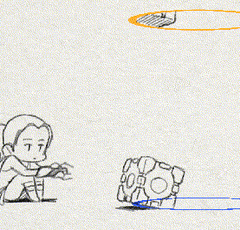-
Posts
15 -
Joined
-
Last visited
Awards
This user doesn't have any awards
About Eventorizon
- Birthday Dec 29, 1991
Profile Information
-
Gender
Male
-
Location
Yorkshire, UK
-
Occupation
Design Engineer
System
-
CPU
i5-4690K
-
Motherboard
Asus Z97 Pro Gamer
-
RAM
Kinkgston Fury Black: 4x 4Gb 1600Mhz
-
GPU
Gigabyte GTX 1070 G1 Gaming
-
Case
Corsair Air 540
-
Storage
Crucial M.2 240Gb & 2x 3TB Seagate 64MB RAID 1
-
PSU
Corsair RM650
-
Display(s)
Acer XR342CK
-
Cooling
be quiet Dark Rock 3
-
Keyboard
Coolermaster CM Storm
-
Mouse
Logitech G602
-
Operating System
Windows 10 Pro
Eventorizon's Achievements
-
Does it make any sense to have two boot drives in the same computer so you can separate the drivers required to run a 'Gaming' GPU and a Quadro CAD card? It seems to be a fairly common thing that people want to have a computer that can do both CAD and Gaming, but there seems to be no easy solution for this. It used to be possible from what I have read but these days the GTX and Quadro drivers seem to interfere with one another, resulting missing Quadro features of a straight up broken system. I'm looking at building a dedicated CAD machine but It seems crazy to spend £1500-2000 on brand new hardware which I'd be missing out on for Gaming. So, I had a thought, - dual boot the system. One SSD has windows configured for CAD, with the drivers for only the Quadro card, and the other SSD has all the drivers for the GTX card. They then share a common 1TB SSD with all the other software installed on it; which would be both Solidworks and all my games, and an extra HDD for mass storage. I could also use one large SSD and partition it, to get the same result, but you get the idea. Here is a modified version of the build I was planning that might make this work - PCPartPicker part list / Price breakdown by merchant Type Item Price CPU Intel - Core i7-8700K 3.7 GHz 6-Core Processor £369.19 @ Aria PC CPU Cooler be quiet! - Silent Loop 240 65.51 CFM Liquid CPU Cooler £101.98 @ Aria PC Motherboard MSI - Z370M GAMING PRO AC Micro ATX LGA1151 Motherboard £154.51 @ Amazon UK Memory Kingston - Savage 32 GB (4 x 8 GB) DDR4-2400 Memory £247.99 @ Amazon UK Storage Crucial - MX500 500 GB M.2-2280 Solid State Drive £70.48 @ Amazon UK Storage Crucial - MX500 500 GB M.2-2280 Solid State Drive £70.48 @ Amazon UK Storage Crucial - MX500 1 TB 2.5" Solid State Drive £126.70 @ Ebuyer Storage Seagate - BarraCuda 4 TB 3.5" 5400RPM Internal Hard Drive £83.99 @ CCL Computers Video Card PNY - Quadro P4000 8 GB Video Card £759.61 @ Amazon UK Case NZXT - H400 (Black/Blue) MicroATX Mini Tower Case £89.99 @ Amazon UK Power Supply be quiet! - Straight Power 11 750 W 80+ Gold Certified Fully-Modular ATX Power Supply £107.99 @ Ebuyer Other GTX 1070 - Gigabyte Windforce OC Purchased For £455.00 Prices include shipping, taxes, rebates, and discounts Total £2637.91 Generated by PCPartPicker 2018-12-22 10:05 GMT+0000 The main issues I can see would be that I would need two windows licences, and perhaps double copies of other software as well as I am not sure if one system would want to read or run programs installed by the other. There may be a much easier way though of switching drivers, but I don't know how tied into the rest of a computers system they are. I don't mind having to reboot to switch between CAD and Gaming as SSD's make boot times less than 30 seconds if the system is clean. Anyway... thoughts? Anyone know of a better way? Or might this actually work. PS: I am aware that this straddles both the Graphics and Motherboard Topics, so I hope its in the right place.
-
Eventorizon changed their profile photo
-
I've just installed 2 new Seagate 3TB drives [ST3000DM001] into my new machine. Once configured in RAID 1 in Asus's UEFI BIOS I have moved into Windows 7 to begin installing all my software. However, the drives are not found inside Windows explorer, only the SSD I use for Windows itself, and despite being found under the Disk Management utility they are seen as 746GB, not the 3000GB they aught to be. The Seagate website is... unhelpful, and that's putting it politely, and a search of Google only shows up one post on Toms Hardware which is unsolved. Thoughts? EDIT: the UEFI BIOS can see the SSD as a 'Non-RAID Physical Disk' with 111.7Gb capacity (Close enough to 120Gb) and can see the two 3TB HDD's as 'RAID Volumes: Volume 1, RAID1(MIRROR), 2.7TB, Normal'. So as far as the BIOS knows everything is fine, but Windows is having issues. EDIT 2: With help from a local PC Centre we traced it to a out of date driver and incorrect BIOS/UEFI BIOS setup, so all fixed now.
-
I am at the point where I am buying components for my first custom PC build, I will link the spec's at the end, and with the need to spread the buying over 2 months of work pay I decided not to buy my GPU straight away and using the on board Intel® HD Graphics 4600 for the time being; setting up the OS, installing software doing basic internet work etc. I decided to look up the power of the on board graphics and compare it to my Macbook Pro's GTX 330M from 2010, and got quite a shock: http://www.futuremark.com/hardware/gpu/Intel+HD+Graphics+4600/review If you scroll down, Futuremark says the 4600 HD is comparable with GTX 850M and an ATI Radeon 5870! Running the 5870 against my Mac's 330M in GPU Boss gives back this result: http://gpuboss.com/gpus/Radeon-HD-5870-vs-GeForce-GT-330M-Mac If this is right then the on board i7 graphics has a 7x greater pixel rate, 25.5x the floating point performance and 8.75x the texture rate! So I could play Skyrim on my new PC with no GPU in it and still beat the settings I get on my Mac (Default Medium with only High set Shadows)! So... after all that.. is this correct? Or have I missed something really obvious here because despite the logic in my comparisons seeming correct something here still feels totally wrong! EDIT: Here is the build - http://uk.pcpartpicker.com/user/Eventorizon/saved/2v6Pxr
-
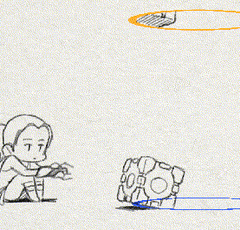
GTX 970 VRam issue - What cards are effected?
Eventorizon replied to Eventorizon's topic in Graphics Cards
Thanks guys :-) Simple and to the point, just the way I like it! -
As in the title. Simply, does the VRam issue effect reference cards only or is the issue transferred to non-reference PCB designs as they have to use/sometimes use the same or similar board architecture. I know what the issue is and I am guessing that it will effect all cards as it seems to be linked to the fundamental way the card functions, but it would be nice to get some clarification. As a side note, all over I keep reading how you won't hit these issues at 1080p (I am assuming this is 1920*1080 because no one ever actually states that specifically), I personally run at 1920*1200, so 11.1% more pixels. This increase isn't massive but anyone on 16:10 screens will hit this performance wall before 16:9 users.
-
I am not trying to run SLI or Crossfire with the 970 and the K620, I know that is impossible & pointless. I was just interested in the number if lanes and PCIe speeds that was required and if an board that has SLI/Crossfire was necessary to get the best out of both cards when used on their own. It seems that I have to get an Dual GPU capable board anyway to get the two 16x or 8x speed slots that I need. Boards that support 1 GPU don't seem to have another 8x or 16x slot even if its Gen 2 PCIe, not 3. So a dual board seems to be my only option.
-
Hi All Its all in the title really. I am designing my first machine with both a GTX 970 and a PNY Quadro K620 for gaming and CAD work. Given in many MB's, when running SLI or Crossfire, the MB drops the PCIe setup from one 16x lane to two 8x lanes, do I need a board that is technically capable of dual GPU's or do I just need a board with one 16x and one 8x? I cant see the Quadro using the entire 16x bandwidth in the same way dual GPUs are quite happy with 8x and don't suffer from not using a full 16x slot, but I have no idea. As an example, could I use a Asus Z97-P or would I have to go with something like the new Asus Z97 PRO GAMER? Thanks, Eventorizon
-
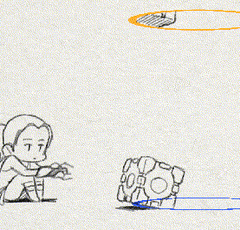
CAD Graphics & Gaming Graphics in the same machine
Eventorizon replied to Eventorizon's topic in Graphics Cards
Read the CoC. Hmmm, I would have though that if you start a thread it would subscribe by default. Maybe that needs looking at. -
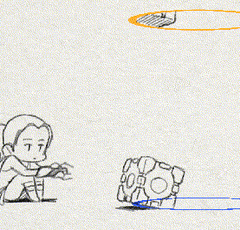
CAD Graphics & Gaming Graphics in the same machine
Eventorizon replied to Eventorizon's topic in Graphics Cards
That a good point actually, an extra 1% on the price wont kill me. Though I have never over-clocked before so that will be a new one. I have only ever used Kingston ram so its kind of a tradition/history thing but its an option. and +3 for 'It works'! Thank you. -
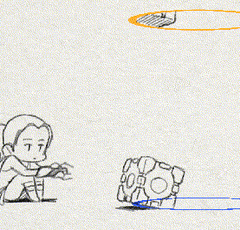
CAD Graphics & Gaming Graphics in the same machine
Eventorizon replied to Eventorizon's topic in Graphics Cards
I would be switching at least once a day, probably more so that isn't practical or 'safe' for the cards. But you are +1 one for the 'It Works' team. Thanks, that is +2 for the 'It works' team! -
Hi All I am trying to design my first custom machine for CAD work and Gaming. However it seems that these, from a CAD point of view anyway, are mutually exclusive goals. I spend as much time on Solidworks as I do in Games these days and it seems I can only have one. I don't have the money for two machines but I wondered if I could pull the same trick that was pulled here: Can anyone see a reason why I can't put a Quadro card and a GeForce card in the same machine, link them up to the same monitor and the switch inputs to choose between the CAD card and the Gaming card. I realise that the drivers may not be compatible so I have also considered having 2 SSD's, with Windows on each. One only has the Quadro drivers, Solidoworks etc on it, and the other only has the GeForce drivers steam and games on it. I can live with rebooting the machine to switch and it would also mean that both sides would probably stay up to date. Anyway, the current CAD/Gaming build I have can be seen here: http://uk.pcpartpicker.com/user/Eventorizon/saved/dK4Pxr If that works then that is the machine I will be building. If not... then back to the drawing board.
-
2x GPU takes up 4 Quadro K4000 takes up 1 Sound Takes up 1 Raid Takes up 1 That is 7. The P9X79 has 7 full PCIe x16 slots. The Tesla I can get through my brother and it will be for him anyway but that's another story. I would remove the Sound card to get that in. But the set up isn't the issue its the compatibility. Well, that's simple :-) I just hope the stand-offs don't get in the way.
-
Hello All Ever since the Youtube review of the Asus P9X79-E WS I have come to the conclusion that it really is the best board for my build. The basic line is I want a Gaming computer but it has to double as a CAD and rendering workstation. The P9X79-E WS will give me that and more. Two twin Slot GPU's, a Quadro K4000, RAID card and Audio card is the rough profile. (And possibly a Tesla down the line if it will fit!) However, the board is of CEB form factor; derived from EEB and ATX forms, and frustratingly doesn't seem to be compatible with any of the cases I would want sitting on my desk. The 2 cases I am looking at are the Corsair 750D and NZXT Phantom 630, both of which have the right amount of internal space but do not have the correct stand off positions. Has anyone tried putting a CEB form factor MB inside a ATX case? Do they fit without much problem or does the case need modifying to get a secure fit? I was rather hoping a follow up would be done since many people will be looking at the board now Linus has introduced us to it, I just don't want to buy a ugly case just to use one of the best looking MB's around. Thanks for reading Eventorizon