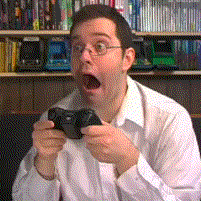-
Posts
71 -
Joined
-
Last visited
Reputation Activity
-
 SaHaRzZz reacted to Blue4130 in Xeon e5 2580 v2 power consumption and psu?
SaHaRzZz reacted to Blue4130 in Xeon e5 2580 v2 power consumption and psu?
I have a e5 2650 and gtx750, my load tests with both at 100% are 177w.
I don't see your setup being double that.
-
 SaHaRzZz reacted to thrasher_565 in Looking for an upgrade from an H710
SaHaRzZz reacted to thrasher_565 in Looking for an upgrade from an H710
you can go to pcpartpticer and select case that can do 280 and 360 rads oh nvm guess you cant my bad
newegg you can with the fan options
https://www.newegg.ca/p/pl?N=100007582 601317102 601317057 601317254 601317175
-
 SaHaRzZz reacted to dean_5234 in Looking for an upgrade from an H710
SaHaRzZz reacted to dean_5234 in Looking for an upgrade from an H710
Phanteks P360A, Corsair 4000D Airflow
-
 SaHaRzZz reacted to Tech87 in Looking for an upgrade from an H710
SaHaRzZz reacted to Tech87 in Looking for an upgrade from an H710
I use the coolermaster nr600, and find it great for cooling with its front mesh design.
I've heard good things about the phantek p400a digital as well.
-
 SaHaRzZz got a reaction from thrasher_565 in Looking for an upgrade from an H710
SaHaRzZz got a reaction from thrasher_565 in Looking for an upgrade from an H710
So my CPU temps are never low for some reason, I swapped to a new motherboard, downgraded to an 3600 from an 3900x, and even swapped from an X62 to an H150i, and temps are still.. not the best, 50c at idle.
which makes sense because my setup is crap, I'll explain why.
I have the H710, with a 2080ti + Kraken G12 & X62, mounted at the front, with push&pull configurations, 48-50c at load with the GPU, I'm very pleased with that.
After that, the CPU, which is now a 3600 + H150i, mounted at the top, with push configuration (can't really do pull on that one), 50c idle and around 75~ish at load.
The H150i liquid temp at idle is 40, which is pretty high for idle, and probably is because of the front intake giving hot air.
And of course I have a rear 140mm fan, BTW all of my fans are pretty good, Corsair ml pro series & noctua, only the H150i has the stock 1500rpm ml120 lies edition fans.
What I thing I need is a new case, because I see everyone bashing the H710 for poor airflow capabilities, and if that is what will bring me to sub 40 idle degrees, then that's what I want.
I'm completely open to hear case suggestions!
-
 SaHaRzZz reacted to Jurrunio in Best 140mm case fans(mainly for rads)
SaHaRzZz reacted to Jurrunio in Best 140mm case fans(mainly for rads)
Of course, this gives you more choices.
-
 SaHaRzZz reacted to Jurrunio in Best 140mm case fans(mainly for rads)
SaHaRzZz reacted to Jurrunio in Best 140mm case fans(mainly for rads)
depends on the fan, but it's usually you need about 60% to give half the airflow and pressure and at just over half the RPM. This still varies between fans as some do not scale properly at very low RPMs and PWM duty cycle.
-
 SaHaRzZz reacted to Hyoung13725 in Looking for a PC case under 150$
SaHaRzZz reacted to Hyoung13725 in Looking for a PC case under 150$
Oh.. I'm sorry I completely blanked on that. I hope that your search goes well!
-
 SaHaRzZz reacted to Hyoung13725 in Looking for a PC case under 150$
SaHaRzZz reacted to Hyoung13725 in Looking for a PC case under 150$
I was actually considering the same lion li case at first until I started digging & watching videos like Gamers Nexus, Hardware Canucks, they show cpu & gpu real temps under load & at idle. I didn't realize how in depth a case review could go. So after hours and hours of watching reading you name it lol I just finished my Ryzen 3rd gen pc & I would HIGHLY suggest the Cooler Master here's a link of one of the reviews that helped with my decision. I searched for hours to not only find a case that was aesthetically pleasing, but also one that is going to give me awesome airflow (at the time, I was willing to sacrifice a "prettier case" for more airflow, but with this case I didn't have to at all.
It is ridiculously quiet, so much that I cannot even hear it under load all while not wearing any headphones! Here's the specs for it as well:
-Materials
Body: Steel
Front Panel: Mesh, Acrylic & Plastic
Top Panel: Steel & Plastic
Left Side Panel: Tempered Glass
Right Side Panel: Steel
-Dimensions (LxWxH) Excl. Panels: 450 x 220 x 445mm
-Incl. Panels: 525 x 228 x 502mm
-Motherboard Support ATX, Micro-ATX, Mini-ITX
-Expansion Slots 7
-5.25" Drive Bays No
-Combo 3.5" / 2.5" Drive Bays 2
-2.5" SSD Drive Bays 2
-I/O Port Power-LED Color: White
-HDD-LED Color: White
-USB-Ports: 2x USB 2.0, 2x USB 3.0
-Audio In / Out: Yes
-Reset Switch: Yes
-RGB Control Onboard button on the RGB Controller or via the Reset Switch (1x 1-to-3 RGB Splitter Cable Included)
-Pre-installed Fan(s) - Top N/A
-Pre-installed Fan(s) - Front 2x 200mm RGB Fan
-Pre-installed Fan(s) - Rear 1x 120mm (Black) Fan
-Pre-installed Fan(s) - Bottom N/A
-Fan Support - Top 2 x 120mm / 2 x 140mm / 1 x 200mm
-Fan Support - Front 3 x 120mm / 2 x 140mm / 2 x 200mm
-Fan Support - Rear 1 x 120mm
-Fan Support - Bottom N/A
-Radiator Support - Top 120 / 140 / 240mm
-Radiator Support - Front 120 / 140 / 200 / 240 / 280 / 360mm
-Radiator Support - Rear 120mm
-Radiator Support - Bottom N/A
-Clearance - CPU Cooler 167mm / 6.5"
-Clearance - PSU 180mm / 7.1"
-Clearance - GFX 410mm / 16.1"
-Cable Routing - Behind Motherboard Tray 30mm
-Dust Filters Top, Front, Bottom
-Power Supply Support Bottom Mount, ATX
(Also, one thing I didn't realize is if you can find a case with bigger fans or the ability to even install bigger (140mm to 200mm size) the quieter your pc will run as well)
Hope that helps! - Oh & the price of this case at Micro Center was $119 but Amazon has it for $109 I believe still.
-
 SaHaRzZz got a reaction from Hyoung13725 in Looking for a PC case under 150$
SaHaRzZz got a reaction from Hyoung13725 in Looking for a PC case under 150$
I just can't understand which one is better and in what
I'm looking for a PC case for a standard ATX board, x370 hero 6, and it will contain two NZXT X62, so I'm gonna have to fit dual 280mm radiators in there,
and.. well cable management, 2 2.5" SSDs, commander pro and things like that behind the scenes.
Do you guys have any recommendations? Ive been looking at the "lian li pc-o11 dynamic", it looks good but I am really not sure if it is or if there's a better choise.
-
 SaHaRzZz got a reaction from Lurick in Devices remembering network by what?
SaHaRzZz got a reaction from Lurick in Devices remembering network by what?
That's actually awesome to hear, that means that it could work!
I'll try it out, thank you!
It is a router as far as I know, with a different subnet and everything, specifically for my smart devices.
All I needed to do is to make sure that I can switch to another one without issues coming from the smart devices.
I think that is it! thank you both !
-
 SaHaRzZz reacted to akio123008 in Devices remembering network by what?
SaHaRzZz reacted to akio123008 in Devices remembering network by what?
Personally I'm running a dual AP setup (no mesh or 802.11x) with two regular APs that have the same SSID/password combination and are running on different channels. When I walk around the house with my phone, it will constantly switch to whichever AP has the best signal and on most devices this actually works really well. Some devices act weirdly every now and then, they then refuse to reconnect (they're sticky) or they simply connect to the wrong AP, but this rarely happens, and even when it does, manually reconnecting always fixes it. So in your situation, where the old AP is taken down and then replaced with one that uses the same SSID, I don't think there will be any difficulties.
Edit: also please stop calling an access point a router.
-
 SaHaRzZz reacted to paddy-stone in Devices remembering network by what?
SaHaRzZz reacted to paddy-stone in Devices remembering network by what?
yes, in most cases they will just connect as before if you use same SSID and password. This is really handy for so called smart devices, where the setup is complicated unnecessarily... yes echo I'm talking about you you bitch! ?
When I bought my last AP/mesh system I was going to re-do everything... so did, and then the bloody echo dots we have wouldn't have it, so after wasting like 2 hours trying to get the effing echos and stuff to work... had to change it to the previously used SSID and pass.
-
 SaHaRzZz reacted to W-L in Fitting Push/Pull fans on NZXT H400
SaHaRzZz reacted to W-L in Fitting Push/Pull fans on NZXT H400
Yes it will help but in terms of performance you won't see a huge jump from single fan to push/pull on a rad. It may be at most 3-5C of difference under load for that AIO.
-
 SaHaRzZz reacted to W-L in Fitting Push/Pull fans on NZXT H400
SaHaRzZz reacted to W-L in Fitting Push/Pull fans on NZXT H400
2" screws will be way too long you would be looking at around just under 1.5" bolts or approx 35mm to span through the fan and case to hold the rad. Just check the length before fastening, wouldn't want to puncture the rad.
-
 SaHaRzZz reacted to WihGlah in Fitting Push/Pull fans on NZXT H400
SaHaRzZz reacted to WihGlah in Fitting Push/Pull fans on NZXT H400
https://www.amazon.com/Phobya-Fan-Shroud-Decoupler-120mm/dp/B004CLHDGC/ref=sr_1_1?keywords=Phobya+38177&qid=1563229630&s=gateway&sr=8-1
-
 SaHaRzZz reacted to W-L in Fitting Push/Pull fans on NZXT H400
SaHaRzZz reacted to W-L in Fitting Push/Pull fans on NZXT H400
Having push pull on the rad will help somewhat, if you need to add a fan on the outside you can use some washers to have the fan spaced off of the raised honeycomb of the case and use some longer screws. Just note the length and make sure they are not too long to the point where they will fit the rad itself.
-
 SaHaRzZz reacted to Stormseeker9 in How can I properly install a thermal sensor?
SaHaRzZz reacted to Stormseeker9 in How can I properly install a thermal sensor?
Is a G12 even sufficient enough to cool a 2080Ti?
-
 SaHaRzZz reacted to Stormseeker9 in How can I properly install a thermal sensor?
SaHaRzZz reacted to Stormseeker9 in How can I properly install a thermal sensor?
That’s good ! As to installing a seperate sensor, hope someone can help you out there!
-
 SaHaRzZz got a reaction from Stormseeker9 in How can I properly install a thermal sensor?
SaHaRzZz got a reaction from Stormseeker9 in How can I properly install a thermal sensor?
As of right now, my idle temps are at 33c, browsing and youtube temps are at 37c, and max stress test 65c at max.
before that it was sitting at 55c idle and 78 stress test while being noise af.
So yeah I'm happy about it, and of course I installed aftermarket heatsinks on every VRAM and VRM module on the card,
it's pretty good id say
-
 SaHaRzZz reacted to Snipergod87 in Thinking about buying SSD - Samsung PMC883 DCT
SaHaRzZz reacted to Snipergod87 in Thinking about buying SSD - Samsung PMC883 DCT
More datacenter centric stuff probably in relation into more endurance and consistent performance. It wont effect your experience negatively
-
 SaHaRzZz reacted to Snipergod87 in Thinking about buying SSD - Samsung PMC883 DCT
SaHaRzZz reacted to Snipergod87 in Thinking about buying SSD - Samsung PMC883 DCT
https://www.samsung.com/semiconductor/minisite/ssd/product/data-center/883dct/
Iooks to be SATA and not SAS so it would be compatible with normal desktops